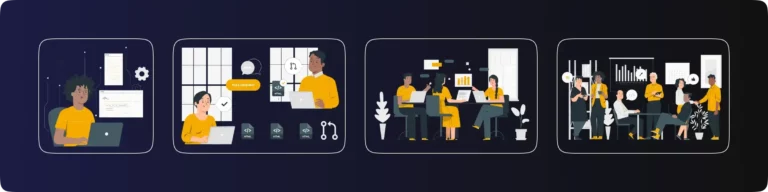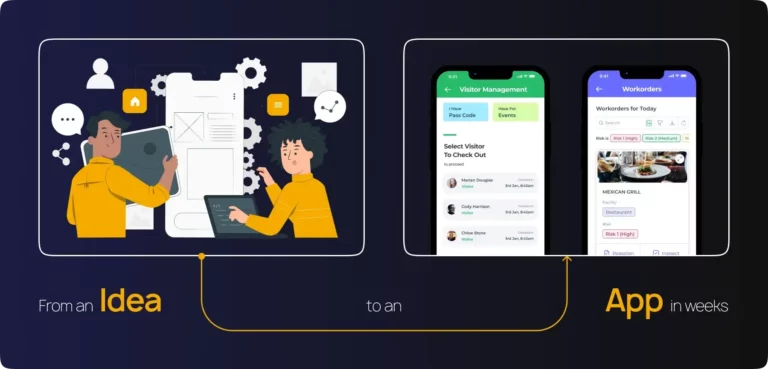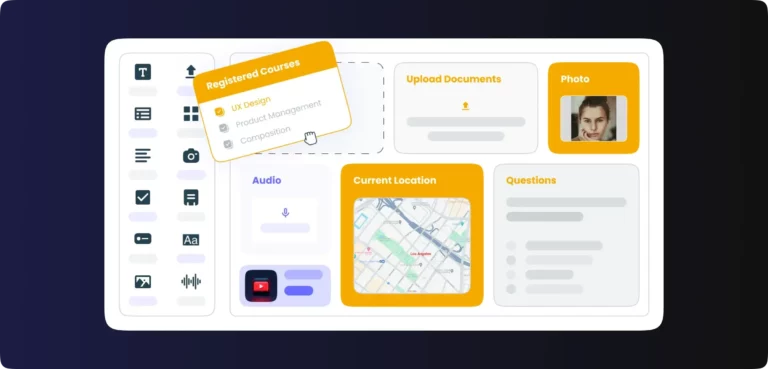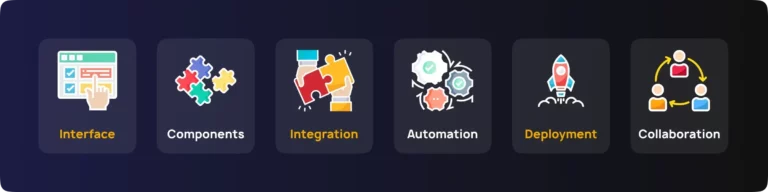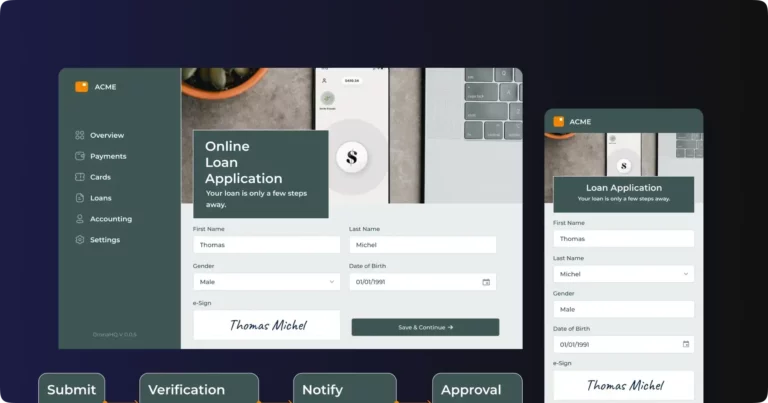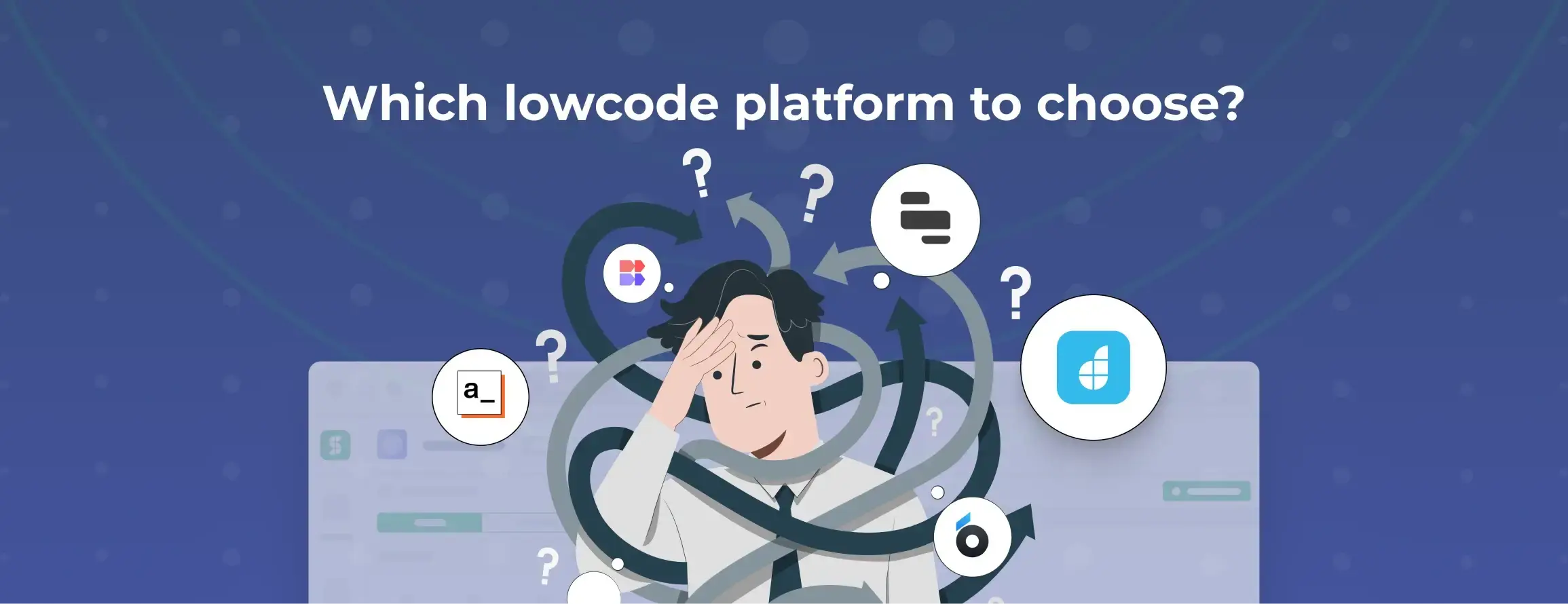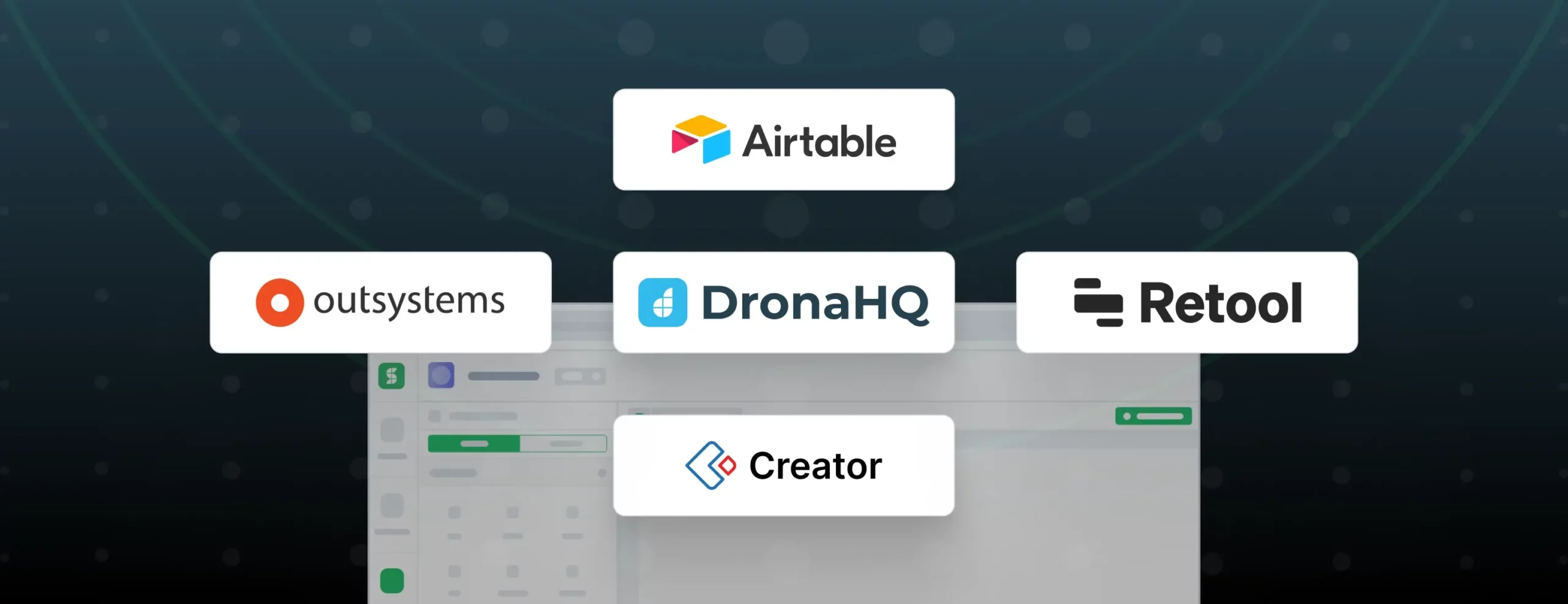What is no-code? Definition, use cases, and benefits
Consider this: only a tiny fraction (0.5%) of the world’s population knows how to code, and let’s face it, relying solely on hand-coding isn’t exactly the most resource-effective approach.
The landscape of app development is undergoing a profound transformation. No-code and low-code tools are revolutionizing the way solutions are created, allowing individuals with any level of technical knowledge to develop robust applications. These tools aren’t just simplifying the development process; they’re reshaping the entire business landscape. Consider the myriad benefits that no-code tools bring to businesses: cost reduction, scalability, and rapid innovation.
From startups aiming to scale their operations efficiently to established enterprises seeking digitalization, the demand for these tools is skyrocketing. It’s a methodology fueled not only by the need for agility and cost-effectiveness but also by the imperative to stay competitive in a rapidly evolving market.
As we delve deeper into the realm of no-code development, it’s essential to grasp the significance of the concepts, statistics, and trends shaping this no-code low-code market. The data we’ve compiled offers valuable insights into the fundamentals of no-code as well as the adoption and growth of the no-code ecosystem, shedding light on its transformative potential.
The popularity of no-code platforms
On one hand, the no-code market is at an all-time high, if we look at the statistics.
By 2030, the global no-code development platform market is expected to produce $187 billion in revenue. It will account for more than 65% of application development activity by 2024.
In a survey of over 500 SaaS and Product folks, 85% of people said that no-code tools add value to their lives. 84% of people trust no-code tools.
Gartner reports that no-code platforms have the potential to reduce the development time by 90%.
Upon a quick dive on Crunchbase, one can find that the low-code/no-code market has attracted substantial investment. Players in this space have accumulated funding ranging from $5M to $700M, highlighting the significant capital inflow into the industry.
On the other hand, there still continues to be a lot of skepticism around no-code and by extension, low-code tools.
Many still believe that non-developers cannot be credited for building anything good. That no-code hype is a byproduct of good marketing.
Here’s what we believe. If we take a close look at the tools that need to be built for, say, marketing operations, or sales execution, or accounting. These disciplines thrive on logic and programmatic thinking. Some of the most well-orchestrated marketing automation, customer journeys, and sales automation are born from the expertise of domain experts who dive deep to make things happen.
“Don’t conflate knowing how to code with knowing what you’re doing.” – Scott Brinker, Editor at Chiefmartec.
No-code tools are empowering these domain experts with their deep knowledge and logical skills, allowing them to swiftly transform software and automation concepts into digital experiences.
What is no-code?
By definition, no-code is a technology for developing custom applications or software via a visual drag-and-drop interface and pre-built modules.
No-code provides app makers an intuitive and easy-to-use interface to build applications and websites by dropping pre-built UI components to a canvas, connecting it to data sources, and configuring logical events – without writing any custom code.
Imagine a bunch of programs out there just plugging into some API, grabbing some data, and showing it off. That’s the basic gist of no-code. But if we expand that idea a bit further, it’s not just about showing data; sometimes, it’s about tweaking it a bit before showing it. Some programs take that data, run a script to transform it, and then pass it on to another API.
No-code platform simplifies app development by abstracting away the complexities of coding. It enables users, regardless of their technical expertise, to effortlessly create fully-functional visual applications using intuitive drag-and-drop interfaces.
What is no-code development?
No-code development refers to developing programs with custom, reusable codes and assists developers in creating internal tools and applications with drag-and-drop functionality.
Like any other technological tool, a no-code platform is also developed with code. However, where it stands out is that it can add a layer of abstraction over these codes. No-code platforms empower anyone to turn a fundamental idea into a fully-featured visual app.
No-code allows citizen developers to reap the benefits of the drag and drop application components and connect them together to create web and mobile apps. With a no-code platform by your side, it doesn’t matter if you are a professional developer, citizen developer, small business owner, business analyst, or someone with zero technical expertise.
A no-code platform provides you with a user-friendly GUI that can connect components with APIs to build functional apps. It eliminates the legacy technology concept from the business operations and is deployed in action even by your non-technical employees.
Further, it helps to meet your business goals even in rapidly shifting technological trends as it accelerates your operations by ten times compared to conventional hand-coding. Plus, allowing integrated automation in workflow and creating custom software for your business optimization.
Who can use no-code development platforms?
The most crucial groups that can use no-code development in their operations are:
- Professional Developers: Professional developers have the complete toolkit that allows them to ship digital solutions fast. Then be the app to extend existing apps, consume data from multiple sources, build mobile apps, or automate operational tasks. It helps professional developers improve their ability to tackle more complex development tasks by reducing the time consumed in tackling simpler development challenges.
- Citizen Developers: Citizen developers can build apps on an IT-sanctioned platform that gives IT the control and visibility needed to maintain app quality & security. It gives the power of innovation in the hands of the “local experts” who are the frontline workers with some sound knowledge of the business processes they are associated with and have some technical skills to create their own business solutions.
- Line of Business Users: Line of business users, including office administrators, marketing technology heads, and product managers, serve as domain experts within their respective departments. Their intimate understanding of departmental workflows and operational intricacies positions them as key contributors to leveraging no-code platforms. With these tools, they can translate their domain knowledge into practical solutions tailored to address specific needs. This democratization of application development empowers individuals across departments to actively participate in digital transformation efforts, fostering a culture of collaboration and innovation.
How does no-code work?
Traditionally, coding used to be the cornerstone of business applications. This would also mean that developing business applications was only restricted to professional developers. As a result, small IT teams could not always meet the technology needs of organizations within the stipulated time. It bridges the gap between a programming language and an app builder.
No-code works by abstracting away the need for traditional programming languages and instead relies on visual interfaces and pre-built modules. Users can create applications by simply dragging and dropping components onto a canvas and configuring them to interact with data sources. No-code platforms typically offer a range of features such as integration with APIs, database management, and automation tools, empowering users to build a wide variety of applications without writing a single line of code.
Features of a no-code platform
The pillars of no-code development include:
- Visual Interface: No-code platforms offer intuitive, drag-and-drop interfaces that allow users to build applications visually without writing code. This visual approach simplifies the development process and makes it accessible to users with varying levels of technical expertise.
- Pre-built Components: No-code platforms come with a library of pre-built components and templates that users can leverage to create applications quickly. These components often include UI elements, data connectors, workflow automation, and more, enabling users to assemble complex applications without starting from scratch.
- Integration Capabilities: No-code platforms allow users to integrate with external systems, APIs, and databases seamlessly. This integration capability enables users to access and manipulate data from various sources, enhancing the functionality and utility of their applications.
- Automation Tools: Many no-code platforms include built-in automation features that enable users to automate repetitive tasks, streamline workflows, and improve efficiency. These automation tools empower users to create sophisticated applications with minimal manual effort.
- Fast Deployment across multiple form factors: Some no-code platforms like Dronahq provide the ability to build apps that work across all form factors – web, mobile, and tablet. A powerful designer helps app makers configure their front end and preview how their apps will look across different screen sizes before going live. Image-web mobile tablet portrait landscape.
- Collaboration and Sharing: No-code platforms often facilitate collaboration among team members by providing tools for real-time collaboration, version control, and sharing of projects. This collaborative environment fosters teamwork and enables users to work together seamlessly on application development projects.
Why use no-code platforms? Top Reasons
It streamlines all operations and lessens the burden of the manual and tedious load from the IT team’s shoulders and your budget too.
- Optimal utilization of IT development resources
Using no-code development can save you much time as it’s ten times faster than conventional coding. All teams can customize apps according to their needs without integrating IT support. Reduces their workload and permits them to deal with crucial and intricate jobs. - Simpler prototyping
A no-code platform takes the fundamentals of coding into account and translates them into a simple drag-and-drop feature, empowering creators to build functional and visually attractive applications. A prototype or initial product doesn’t require a lot of engineering investments. The purpose of a prototype is to create simple digital products that can communicate the core idea of the app to stakeholders and investors. With a no-code platform, businesses can ace their prototypes to ensure that the core value proposition and concept are communicated. Later as the concept evolves, more features can be added to the prototype. - Flexibility to developers
No-code provides custom codes to the developers. Developers can use third-party extensions and APIs to develop custom applications for websites and mobile. This ensures a flexible alternative for developers and reduces their efforts. - Efficient digital transformation
The drastic transformation in the world economy due to the recent pandemic has pushed businesses into the digital era. And, many businesses witnessed fallovers. That’s why quick digitalization is a must. No-Code gives them a platform for digital transformation to help them follow up with the evolving market. Advanced security
No-Code development provides an all-equipped environment with security measures integrated with threat evaluation, admin panels, and access control.
With no-code advance security, only authorized users can access work progress, ensuring data security at both levels – stored and physical.
What is the difference between no-code and low-code?
People generally use them interchangeably. But there is a significant difference between them.
While no-code entirely operates on user inputs through declarative programming (visual development using building blocks), low-code adds flexibility to no-code, by enabling app developers to add custom code to their apps.
Let’s take a closer look at no-code vs low-code:
- Programming expertise: No-code is a more meaningful option for citizen developers as it abstracts the coding layer from the app development process., like end-business users. On the other hand, handling low code does need some coding knowledge. Low code is precisely a shortcut for simplicity, and it is equally helpful for both citizen developers and professional developers.
- User Interface: Low code helps developers with greater flexibility. With low code, developers can convert hand-written codes into visually developed, functional apps. On the contrary, no-code is a closed platform where users can only use existing, pre-defined UI components.
- Core design: When it comes to a no-code platform, the end-user selects designs of the app through the drag-and-drop feature. Low-code solutions also offer the drag-and-drop feature. However, unlike no-code, the low-code development platform comes with a more coding-dependent architecture.
Benefits of a no-code platform
1. High agility and meeting market requirements
With a simple interface via visual modeling modules, fast development helps businesses adapt to a quick-change marketplace and customer needs. Implementing the new technologies to their fullest is the only way to stay ahead of competitors.
No-code can be an unmatched tool to ignite your business growth; as it allows you to build new development strategies around new trends proactively.
2. Comprehensive business understanding
No-Code helps business leaders develop apps that provide augmented business insights. It’s done by creating programs aligning customers’ personalized demands and your final business goals.
3. Automated processes
No-Code programming automates the whole workflow resulting in an elevation in productivity, improved efficacy, and diminishing human errors.
Automation of processes saves time which a business can use to improve their UX.
4. Faster app development
No-Code development platforms are ideal touchpoints in today’s hybrid work conditions. It maintains the employee’s workflow from home or the office without wasting time.
It abolishes employees’ tedious workflow and helps them devise new strategies and ideas for products.
5. Reduced errors
It reduces the chances of regular code-based errors and saves time from debugging and locating mistakes and then rewriting them.
6. Better scope of innovation
No-code development provides developers with the option to run prototype projects to validate new ideas.
It allows us to checklist the business’s innovation demand while keeping customers’ experience in mind, right from the beginning.
Disadvantages of a no-code platform
- Flexibility
The customization features vary from platform to platform. Many no-code platforms restrict the level of customization whereas others offer immense flexibility and functional user experience. - Shadow IT
Many IT teams are worried that SaaS tools like no-code platforms will develop apps without considering the preliminary user permissions and privacy guidelines. - Adoption
Understanding a no-code app involves a steep learning curve as employees require to understand a platform thoroughly before using it for app development. It is up to the businesses, how far they can push their employees to adapt to the new platforms.
What applications can you build with no-code?
The range of programs you can build with no-code development depends on the platform you use. Here are some commonly-used applications that are developed with no-code:
- Back-office applications Custom back-office applications complement your current workflow by gathering data, analytics, and execution of data insights.
- MVP apps No-code platforms help new start-ups make their ideas work quickly in a tangible way, in less time than it takes to hire a developer. And Test the markets before going all-in.
- Quick to market apps It makes the company’s time management better by optimizing its market process. Make workflow more cost-efficient while increasing your UX.
- Web apps It helps you create web applications to enhance your virtual presence with ease. Lessens the gap between front-end and back-end operations, making the whole process more feasible.
- Mobile apps Developers can create powerful applications, enhancing the mobile experience. The no-code platform comes with mobile-specific tools to help you create field force or other applications.
- Database GUIs, Admin panels, CRUD apps With no-code, you can easily create various applications according to the needs of all businesses, from CRUD apps to customer support tools. It can access PostgreSQL, MySQL, MongoDB, and RedShift to design front-ends for viewing, adding, editing, and deleting your data.
- Interactive forms You can create offline-enabled animated forms with an interactive interface to collect valid form field data and auto-generate reports.
- Operational apps Easy-to-use application for handling databases, sales funnels, and technical solutions while boosting productivity by integrating various tools in all departments.
- Process workflows Help you formulate a workflow for sending emails, reminders, invoices, or any other task you desire.
Why is no-code the future?
It is known that professional developers are not enough to fulfill the growing demand for applications. And, the needs of businesses are not within IT capacities; that’s why no-code is the future.
- Aligns business and IT operations
When a business faces a problem, the IT team deals with it in a series – identity, research, understanding, and solution. The whole process takes about a month or more; by that time the problem has been changed.
However aligning business goals with no-code and IT teams by sharing their data can change this scenario and bring out all teams’ full potential by improving communication and complimenting each other.
- Removes the IT roadblocks
If a business IT team is hindered by maintaining current applications, it’s no good.
Handover maintenance works up to citizen developers to deal with more important programs and provides both experts and citizen developers opportunities to upskill.
- Expands your developer resources
Citizen Developers can also add great value to any business under IT supervision, thus increasing their skills. With this, businesses or citizens with no programming experience meet the growing demand for applications using a more flexible, cooperative, and scrum manner.
- Internal tools will be no-code
No-code helps us make secure and simple apps according to users’ demands. Nowadays, most companies use customized only-employee-use apps made with no-code tools for internal communications, progress tracking, and task reports. Especially in the low revenue companies with no SaaS platforms and with the requirements of hyper-customized apps.
- Empower a new line of app developers
Now the founders of new tech companies don’t have to pursue investors to launch their MVP. There is no need for heavy fundraising; you can build an alpha or even beta version of your app in a week or so. No-code also helps them test it so they can start sales ASAP.
Get started with DronaHQ
DronaHQ offers a comprehensive yet easy-to-use platform to build applications for web and mobile, the no-code way. When you need to customize or give your developers the flexibility to add their code, DronaHQ lets you add custom code. Use 150+ built-in dashboards, cards, table grids, etc., and enjoy complete ownership of your internal tools.
DronaHQ eases integration with different databases, APIs, touchpoints, and database sheets.
Opt for the useful drag-and-drop feature to consolidate on-page interactions and create a productive workforce. With this DronaHQ, it is easier for users to build admin panels, CRUD apps, internal tools, and operational apps and add features like sending emails, generating PDFs, and adding approval steps.
To give this tool a shot, start your free trial.