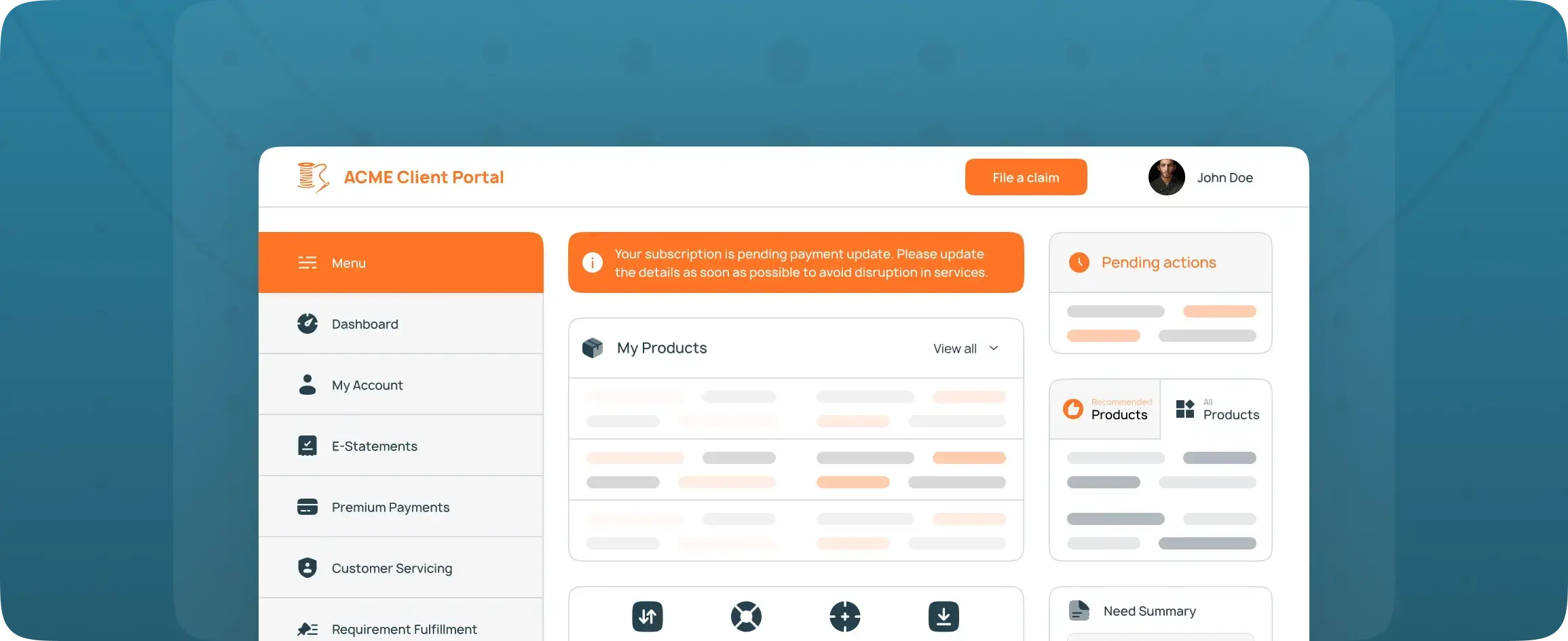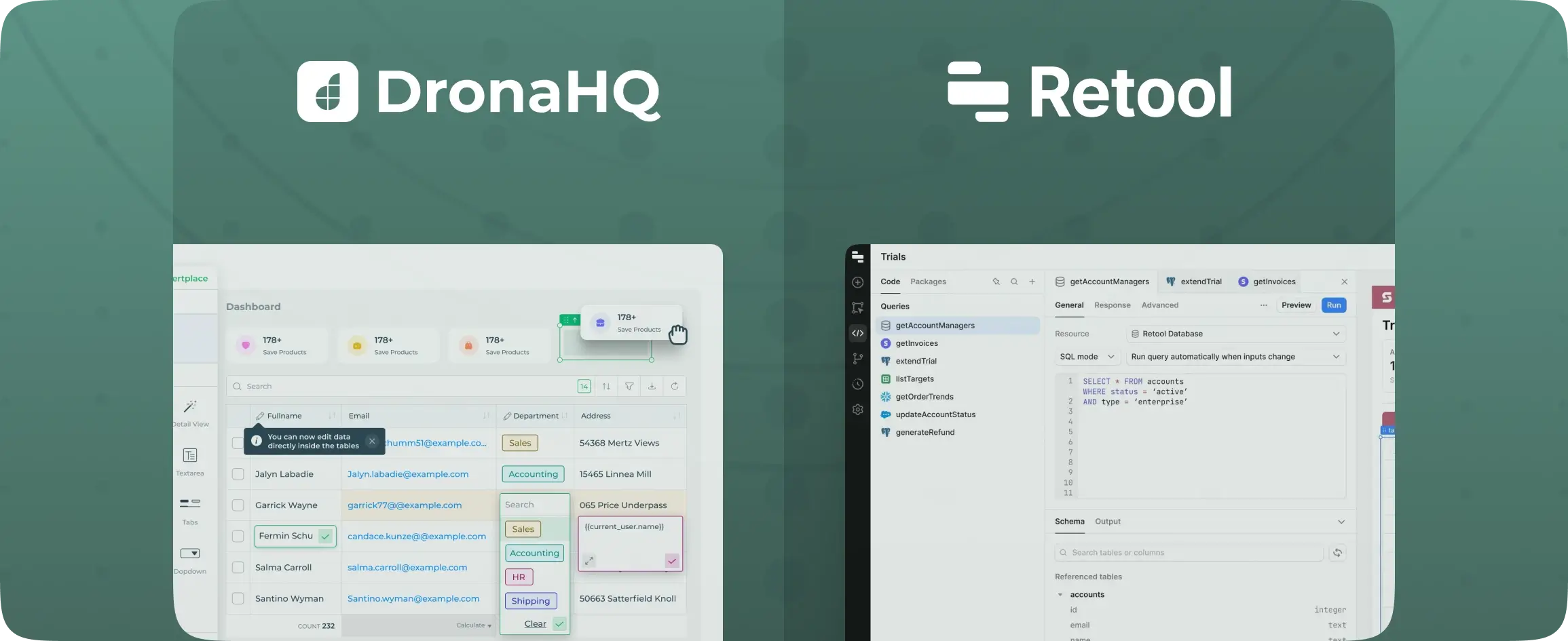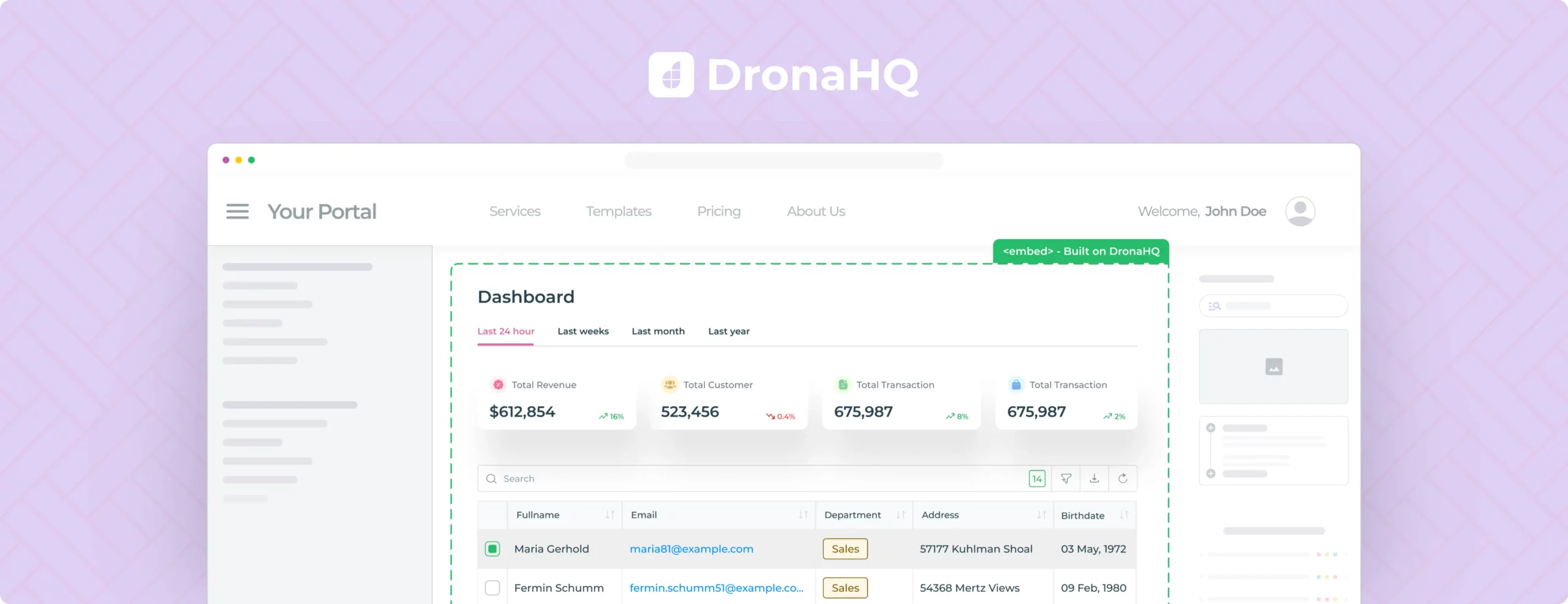Building employee portals using low code
Organizations growing in strength have one thing in common — ever-multiplying HR-related tasks like sharing details, communicating updates, or managing HR admin activities.
And due to the rise in remote and hybrid work, managing such HR tasks has only gotten out of hand.
Changing work environments, organizational policies, and people management practices need on-demand tools to support their tasks. Needing the company to be more agile to keep up with the changes.
So the question is, can you achieve a streamlined workflow to tackle the back-and-forth HR tasks to satisfy your HR teams and employees?
Creating custom employee portals can be a perfect solution.
What is a custom employee portal?
An employee portal or an employee self-service (ESS) portal is a web-based platform or app that lets your employees access their personal details like payslips, tax details, and project information. It also performs HR-related functions, such as applying for time-offs, reimbursements, etc.
As the name suggests, such self-service portals let employees take control of admin tasks and help reduce the workload on the HR team.
For instance, ESS portal lets employees easily update or change passwords, download payslips, track timesheets, and claim reimbursements without requesting HR support.
Benefits of custom employee portals
As we mentioned, well-designed ESS portals help employees and managers equally. Let’s discuss their numerous benefits in the modern workspace setting:
1. Self-service
Waiting around for simple updates can be stressful for employees. This could lead to more dissatisfaction in the long run when requests spike.
Offering an Employee self-service portal lets them access details like annual leave, data validations, vacation balance checks, etc., on-demand and update information around the clock. This way, you are able to empower the employees and they wouldn’t have to rely on HR staff for simple queries.
2. Engaging and fresh
Building a self-service and easy-to-access portal gives your employees autonomy over their daily jobs as they can now easily fetch information and make changes quickly. It empowers your employees and encourages active engagement and involvement while boosting their morale.
You can make your portal more engaging by being creative with your content. Add fun elements, keep the content concise, and add interesting resources that will help keep the engagement going.
3. Streamlines communication
Providing company-wide announcements in real-time is often complex, depending on the number of employees and teams. With an ESS web portal, it’s easier to announce through notifications and communicate with employees at scale.
4. Increased accuracy
Manual updates by HR professionals are more prone to errors and inaccuracies. So by allowing your employees to update their data like time-offs, personal details, etc., there’s hardly any room for avoidable errors.
5. Reduces friction
ESS portals can be built to integrate easily with your existing systems and workflows, such as support tools or employee databases. This way, you and your employees can access all records in a single place.
Why build custom employee portals using low code?
Low-code app development lets developers create fully functioning and scalable apps faster than traditional development.
Here are some benefits of using low-code to build robust employee portals:
1. Frictionless integration with legacy systems
As an organization, your employee data could be scattered across multiple apps and databases. For instance, you could have your employee’s joining details on a separate API from the time-tracking tool.
In the past, legacy employee portals wouldn’t integrate with other workflows and offered a weak user experience as employees had to log in to multiple systems to access simple information.
But a low-code application development software lets you integrate into any of your internal data sources, be it databases, APIs, or third-party apps, seamlessly with zero friction. This way, your employees can fetch information on-demand through a single custom ESS portal.
2. Rapid development
Traditional coding practices necessitate developing every feature from scratch. This undoubtedly eats up a lot of your team’s time and resources.
So if speed and time efficiency is your primary concern, low code development is here to help developers. With its drag-and-drop functionality, ready-to-use components, and pre-made templates, your developers can easily put together the portal’s front end that’s ready for testing and iteration.
3. Cost-effectiveness
Reusable resources mean saving on expenses with low-code development. You can use your existing talent instead of hiring new ones to work on low-code development.
Also, low-code developed apps have helped fetch around 58% more revenue on average than companies that used traditional methods.
4. Easy scalability and flexibility
With legacy systems and siloed data, it used to be a rollercoaster every time developers had to customize a portal to add new functionality. Scalability was also an issue, as legacy apps are not always built to handle increasing workloads.
But low-code platforms let developers adapt custom portals to the ever-changing employee trends. Scalability is also a prime benefit of using low code. It lets you reuse your existing coding resources to upgrade your employee portal to handle the growing number of employees and data.
How to build employee portals using low code?
Here are the steps you must know to build a powerful employee portal using low-code development:
1. Identify your requirements
Gather all requirements needed to start building your employee portal. Requirements can include employee data, integrations, data sources, internal workflows, company policies, data access policies, and so on.
2. Choose a low-code development platform
A low-code platform or a tool is the backbone of your application. So ensure it matches your identified requirements and choose one wisely.
Talk to their experts and take a quick demo of the tool or platform to make sure you’re on the same page.
3. Design and customize the app interface
The major benefit of most low-code development platforms is the numerous ready-to-use components, pre-made templates, and drag-and-drop functionalities they offer with their powerful low-code builder.
Start building the interface from scratch or use the platform’s in-built functionalities to create beautiful interfaces rapidly.
4. Connect data sources
The employee portal’s seamless accessibility and accuracy rely on data integrations from multiple sources. In this step, configure APIs and integrate data sources to move data without any friction.
5. Configure employee and user permissions
Some employee data, like compensation, bonuses, and health information, can be extremely confidential. Therefore, configure and assign role-based access/update permissions to avoid data leakage or tampering.
6. Test and iterate
Maintain your employee portal to its optimum performance by continuously testing, performing rounds of user acceptance testing, etc., and iterating changes to ensure the final version is up to the mark.
7. Deploy the custom employee portal
Your custom employee portal is now ready to be deployed to your server under the needed environment and monitor its performance.
Now let’s quickly look at what features make a standard employee portal exceptional and how DronaHQ lets you achieve this.
With DronaHQ: Quickly create custom employee portals from scratch
DronaHQ is a low-code platform that allows developers to seamlessly build fully functioning internal tools like ESS portals connected to disparate data sources and APIs.
To allow more customization, DronaHQ also enables developers to use their own logic and build functionalities with JavaScript.
Here’s the exact walkthrough of key DronaHQ features that guide you to build your very own ESS web portal:
1. Advanced visualization elements
DronaHQ offers a user-friendly visual interface and lets you quickly build an interactive application. The low-code toolkit has a drag-and-drop builder for creating a stunning ESS portal UI.
Since ESS portals must be built to represent multiple employee details and data types visually, you can also get your hands on DronaHQ’s 150+ UI controls, such as charts, dashboards, table layouts, and more, without having to code UI elements from scratch.
2. Resource reusability and pre-built templates
The myriad pre-made, ready-to-use templates let you build your ESS portal in a few clicks. You can also connect your disparate data sources and break the silos. Such ready-to-deploy use cases of templates decrease your portal’s time-to-market and implementation time.
Low-code platforms like DronaHQ help improve developer productivity with zero compromises to application quality.
3. User/role-based permissions
Since your employee self-service portal is openly accessed by multiple employees at all levels, it’s crucial to have a check and control over user permissions.
DronaHQ offers multiple layers of user permissions. For instance, system admins, HR managers, and employees could have different access/update permissions levels.
4. Advanced integration capabilities
Your employee data would be currently scattered across multiple data sources and systems. And with DronaHQ’s advanced integration capabilities, you can easily connect to databases, CSV files, or third-party apps.
So when your ESS portal is deployed on top of these integrations, data is fetched accurately with zero friction.
5. SSO configuration
With DronaHQ, you can configure your SSO provider and manage employees quickly instead of manually adding each employee to the platform.
DronaHQ provides a quick and easy method to configure SSO for all employees in minutes.
6. Build secure ESS portals and use custom domains
Building a white-labeled or self-branded ESS portal is up to you. Also, DronaHQ has customized plans for your needs. You could also deploy your employee portal on your custom domain through the solution.
7. Security and compliance
As employee portals deal with sensitive data, security, and compliance are primary concerns for all organizations. And as DronaHQ is SOC Type II compliant and has achieved GDPR compliance, you can relax and deploy your ESS portal without worrying about compliances.
8. Usage-based pricing
In addition to the user-based pricing plans, DronaHQ also sports usage-based pricing plans, where you are only charged based on the number of tasks or API calls made. This structure is highly suitable for apps and portals where the number of end users is large and not limited to pay-per-user pricing.
9. Accessibility
DronaHQ lets you build an employee portal accessible as a web app and a mobile app with no differences in functionality or responsiveness.
Build employee portals with DronaHQ
DronaHQ has exclusive features guided by the power of low code that hand-hold you into building a custom employee self-service (ESS) portal.
With the right mix of resource reusability and high customization, your ESS portal will be accessible to your employees and encourage their engagement while cutting down your development costs.
Identify the features and functionality that you want to include in your self-service portal. For example, you might want to allow employees to view their pay stubs, submit time off requests, update personal information, and view company news and announcements.
1. Create a new DronaHQ app and add the necessary components to build your self-service portal. DronaHQ offers a drag-and-drop interface, which makes it easy to add components such as forms, tables, and charts to your app.
2. Connect your DronaHQ app to your backend data sources. DronaHQ supports a wide range of data sources, such as REST APIs, SQL databases, and Excel files.
3. Build the logic to handle user authentication and authorization. You’ll want to ensure that only authenticated employees can access the self-service portal and that they only have access to the features and functionality that they’re authorized to use.
4. Test your self-service portal to ensure that it’s functioning as expected. You’ll want to test both the frontend user interface and the backend logic to ensure that everything is working properly.
5. Deploy your self-service portal to your employees. You can use DronaHQ’s app distribution features to deploy your app to both web and mobile platforms.
Overall, building an employee self-service portal using DronaHQ can be a straightforward process, thanks to its easy-to-use interface and wide range of integration options. The platform also provides features such as user management and access controls, which can help you ensure that your self-service portal is secure and compliant with company policies.
Ready to get started? Creating a custom employee portal is just a few clicks away.
Schedule your demo today!