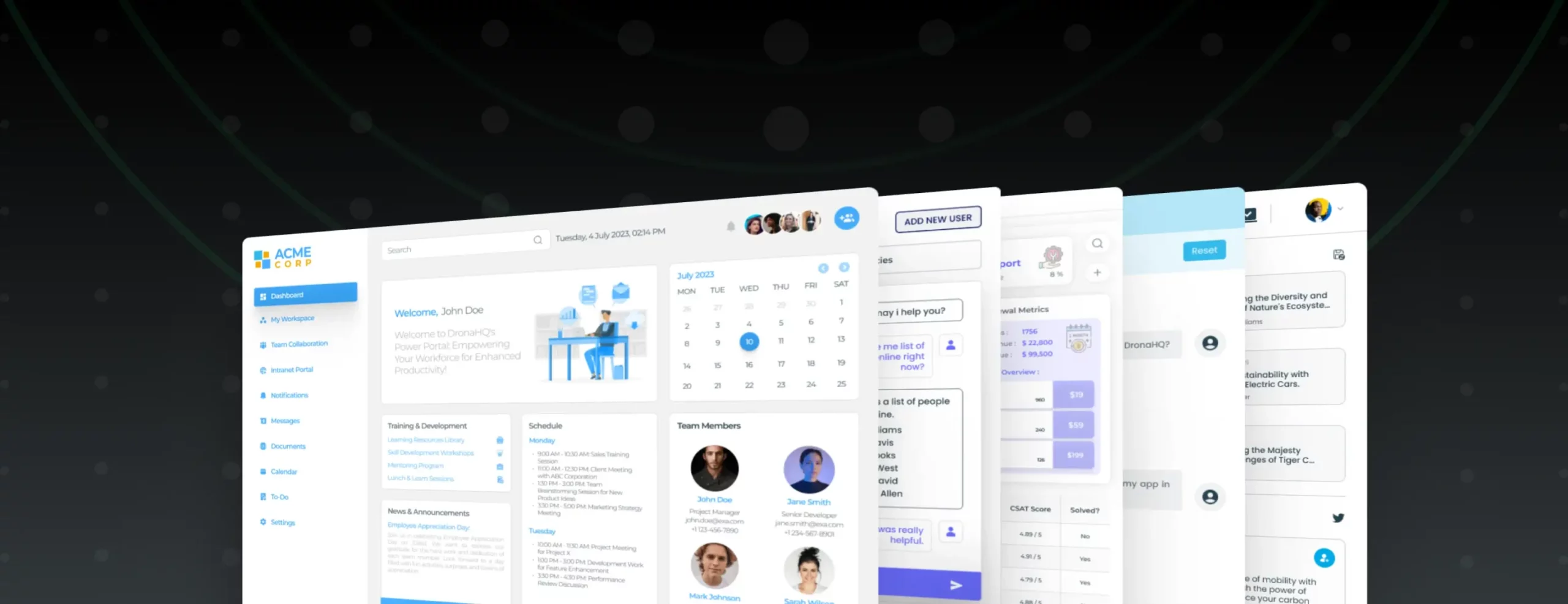Internal Product Managers using Low-Code
In today’s digital world of tremendous customer choice, low switching costs, social media, ratings & review systems, product management has become a necessity. If you aren’t able to make a great product, capturing the attention and acquiring customers will be quite difficult, and it is the product manager’s job to ensure this doesn’t happen. Not only this, Internal product managers are burdened with many other responsibilities that include road mapping, defining strategies, identifying customer requirements, goal tracking, resource management, and much more! Luckily, they have a wide array of tools to help make their job easier like Amplitude, Jira, Salesforce, Zendesk, and many more. All these tools are unique and each brings its own value to the table, but there still exists a certain disconnect as there isn’t any way to collate the data and manage it across apps.
We’ve seen a lot of internal product managers using low-code platforms to integrate their apps and get the maximum value of them. This not only boosts their productivity but also gives them a simple tool to quickly build tools connecting disparate systems. They can now easily connect the above tools to even common services like Gmail, Google Drive, GitHub to really optimize each operation and bring about a significant reduction in the time taken for each task. Let’s take a look at a few examples where internal product managers are really changing the way work is done using the low-code platform DronaHQ.
Making Task Management easier with Integrated Systems (E.g. A budding startup quickly quipped a task management app connecting their google sheets and Trello board.)
A Fin-tech startup uses google sheets to keep track of all the feature requests customers have made for their product. They built a simple dashboard to view all these requests in their app, then mapped these requests to Trello, a popular service for task management that the company uses. Now, whenever the manager clicks on a request, he/she can see if there has been a task assigned on Trello for that request, and can also see other details like which developers are working on the feature and what are the latest updates for the same. All the information can also be edited right from the app, so internal product managers can leave their feedback for developers to see later. All this can be conveniently viewed from his/her mobile app rather than logging in and checking each entry on google sheets and then matching the corresponding task on Trello.
This is just one example use-case of the endless possibilities you can achieve by integrating DronaHQ with google sheets. In a similar fashion, customers are building internal tools (dashboards) on top of their databases on Airtable, MongoDB, PostgreSQL. If you’re interested to learn more, head over to this link or watch this video to get an in-depth overview of how to connect your app to sheets.
Optimizing Operations with Workflow Automation
An online mattress maker sells its product through its store on Shopify. The other services they utilize include –
- Stripe – To manage payments
- Zendesk – Ticketing system
- PostgreSQL – Database
The customer service team wanted to make it easier for their representatives to view the tickets, along with other important data attached to the ticket, and initiate action immediately.
This required a system that could capture all the information in one location thereby enabling the customer success representation to take an informed, quick decision leading to overall customer delight. So what did they end up doing?
Using DronaHQ’s simplified Drag and Drop builder, the company created a dashboard where information from all third-party apps could flow in. This made it easier for the Customer Success Representative as all the information was available in one place. The resulting marked decrease in time taken to resolve all tickets has even made the company explore streamlining their warrant, shipping, and other processes using DronaHQ. To explore more about how to integrate your Shopify store and stripe your website using DronaHQ, watch this video.
Creating a Custom Front-end on top of your Existing Database for Easy Accessibility and Extra Features
This is another common use-case many internal product managers utilize to increase their productivity. A popular clothing store has a database with all their sales and inventory data but manually inspecting the database every time to check something is tedious, also it’s tough to observe useful insights when inspecting manually. They have a database in PostgreSQL which has all the sales and inventory information of the clothing line. Basic information was available as in how much sales each product has made and what are their inventory levels. But to view information like what are the top-selling products, or products from the “west-region” that have sold over 5000$ in sales, they have to write complex SQL queries to view the information. But to solve this problem, a quick dashboard was built on DronaHQ that –
- Allows them to view all the above-mentioned insights and more with a single tap
- Presents the data in easy to read format with color schemes. (Red – low stock of item, green – stock is enough)
- Visualize the data with charts
- All this can be easily viewed from mobile or web app with minimal effort
This has enabled them to save time and get more actionable insights. Of course, one can extend this system all he/she wants by setting up notifications when inventory items are low and connecting to other services like Gmail, google sheets. To learn more about how to make a quick and efficient sales + inventory dashboard on top of your existing database, you can watch this video.
Wrapping up…
We’ve seen just some of the powerful use-cases you can achieve with DronaHQ. With low-code, your creativity is the limit! If you can think of a solution you want to build for your business to get started towards a productive and efficient work style, take a free trial of DronaHQ today!