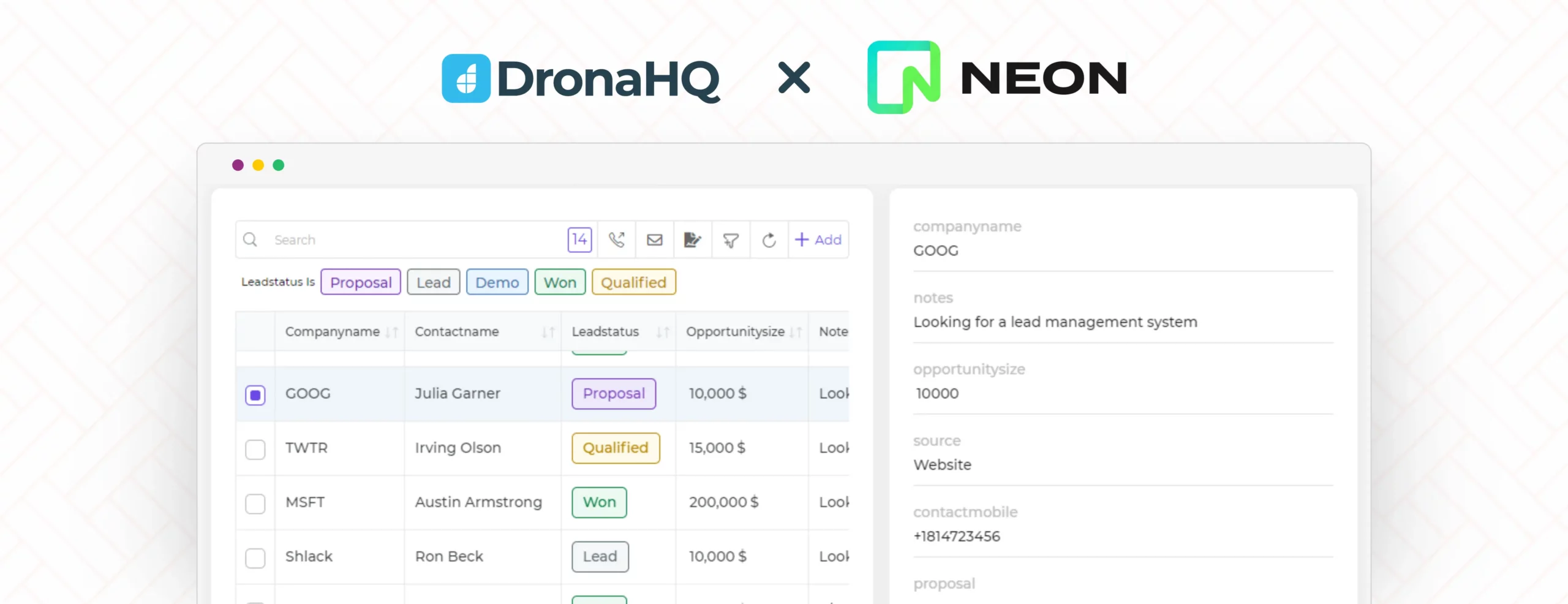New utility tasks, enhanced Automation builder, Pagination in Tablegrid and more
PRODUCT UPDATES
New On-screen Utility Actions added
- Allow users to share files via WhatsApp,
- View documents like PDFs, terms & conditions, etc.
- Copy text to clipboard,
- Add event to a calendar
And lots more.
Take a peek at the new utility additions >
ENHANCEMENTS
Enhanced Automation builder – Build independent workflows
You have been using Automations for some time now. It has however been enhanced and made simpler. The process does not change, first, select the Trigger type and click Continue. Select the Trigger actions you are done. You earlier had to link a workflow to your automation. Now, this is the main enhancement that you would be happy to note. Your automation can now be an independent workflow and need not be linked to the App Workflow. Learn more >
Cursor based pagination feature for Table grid control
Up until now you have used the Limit Offset Based pagination feature of Table grid control to view paginated data. However, APIs like Airtable often return only a limited number of records in each response and you need to loop through several pages to fetch records for a request.
Hence we have now provided Cursor based pagination support for the Table grid control under Pagination properties. You can directly bind the Offset key value obtained by using the previous page’s API response to the Table grid Offset property. You can thus implement cursor-based pagination for your Table grid control.