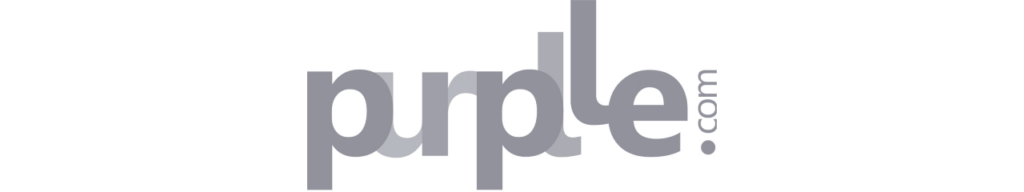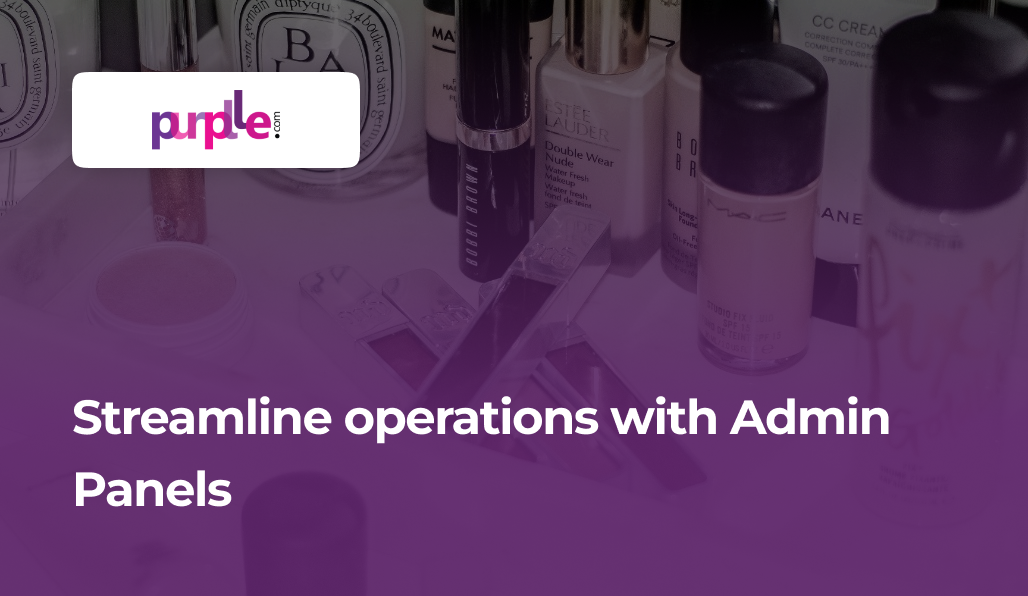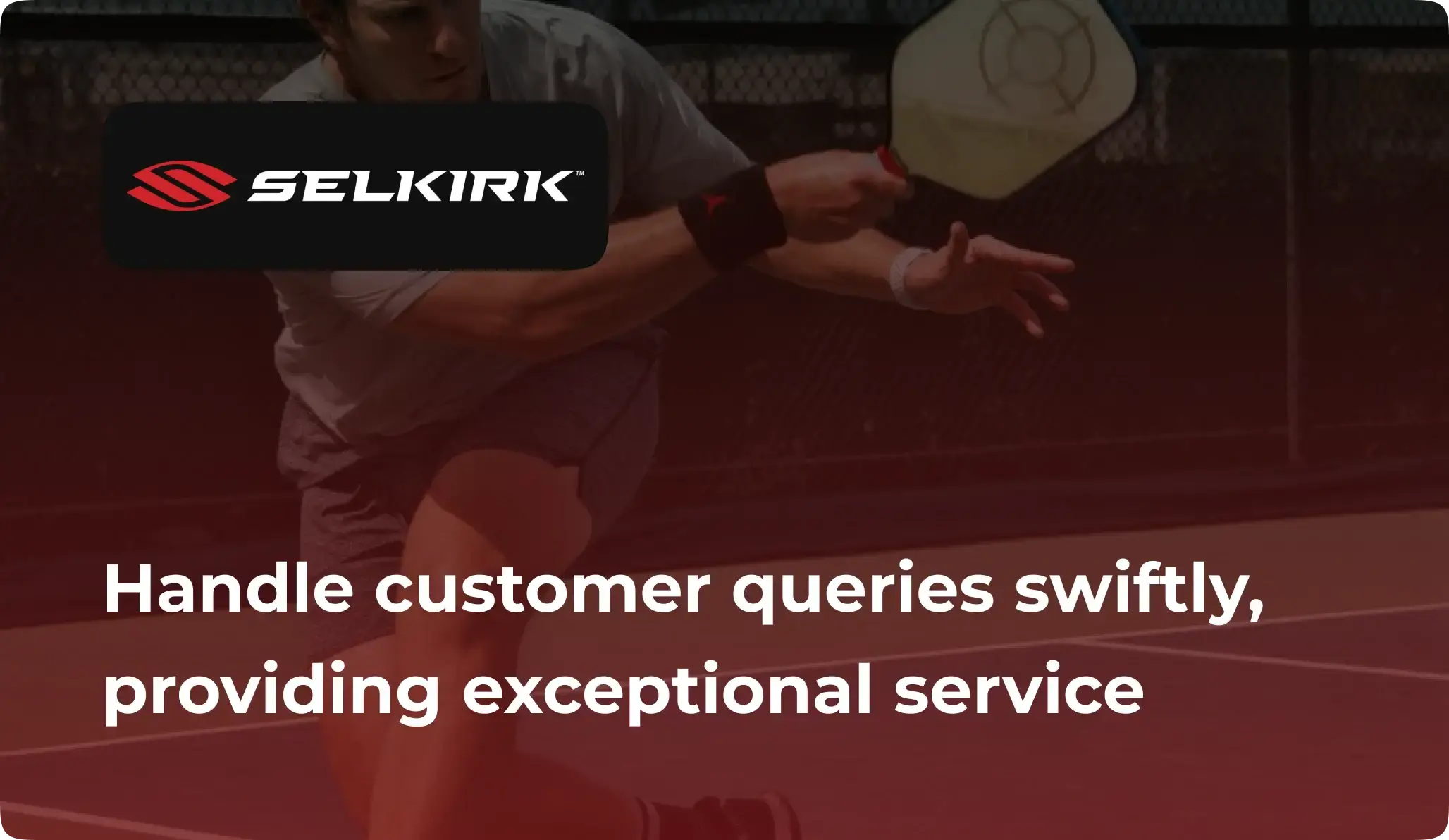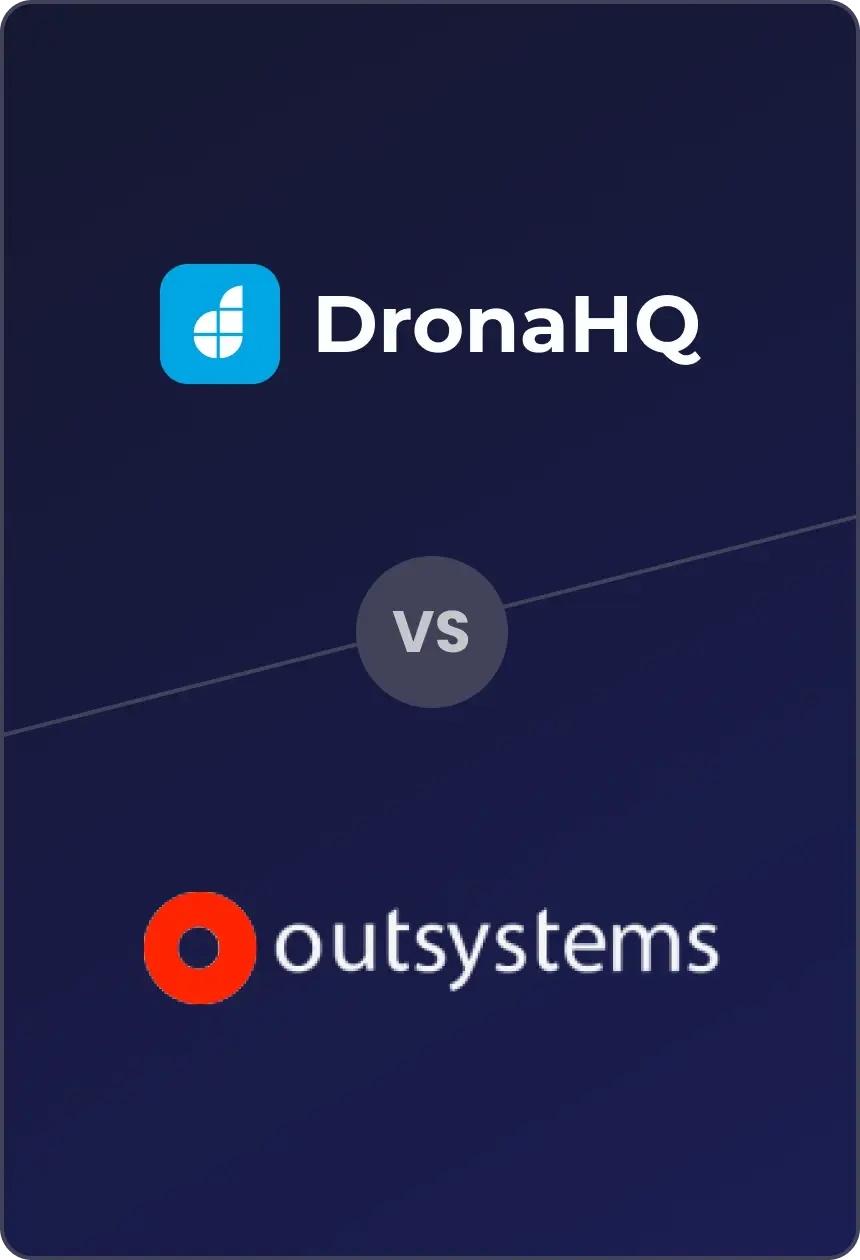Ship secure and scalable MongoDB GUIs in minutes
Build GUIs for MongoDB with AI powered dev platform; ship enterprise-grade GUIs with SSO, RBAC and self-host.
Trusted by developers and enterprises alike.
Fast MongoDB GUI development with AI
Imagine pointing to a MongoDB collection and instantly generating a production-ready GUI. That’s how easy it is with DronaHQ.
AI-powered GUI dev
Visual GUI dev
Build time
UI consistency
Maintenance
Iteration speed
Framework upgrades
Build, maintain, scale custom MongoDB UIs
Ship anything, from a simple CRUD interface to a complex lead management system.

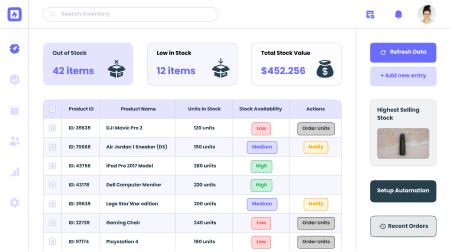
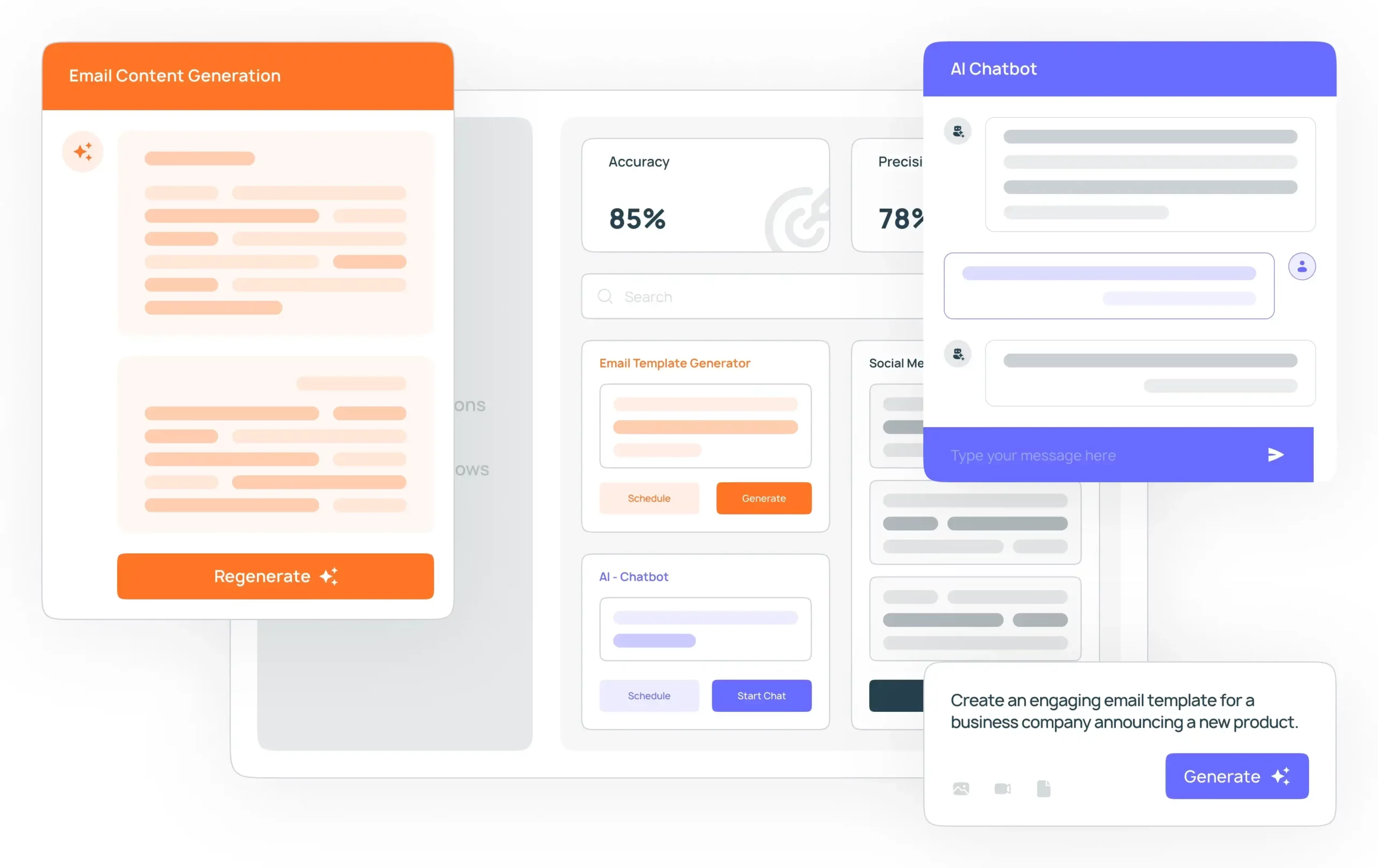
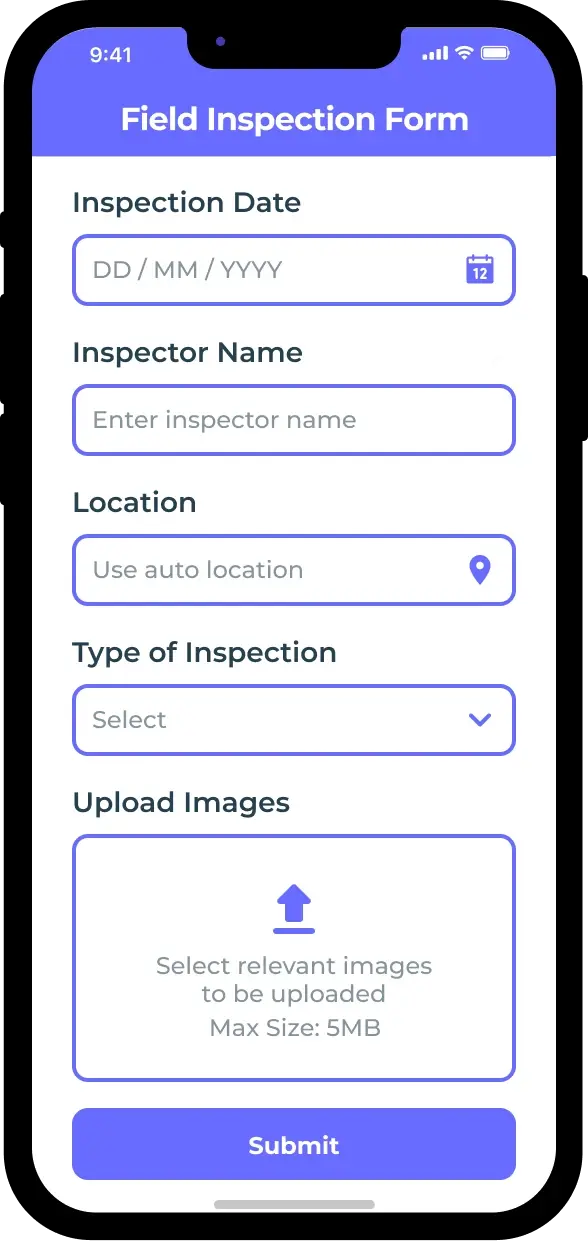
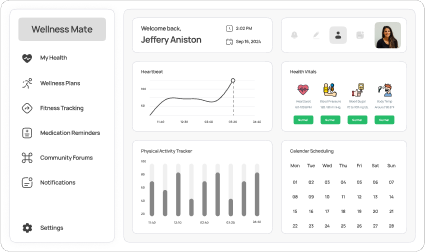
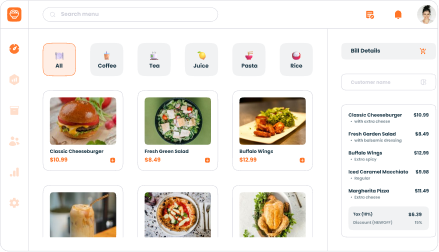

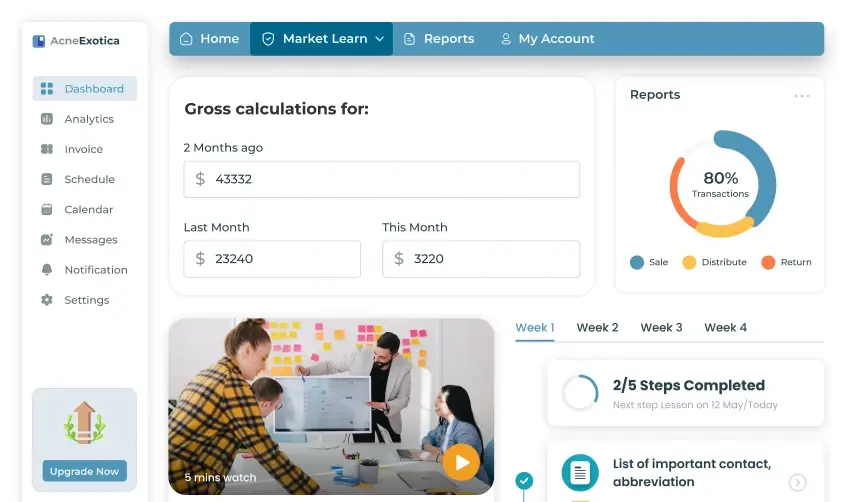

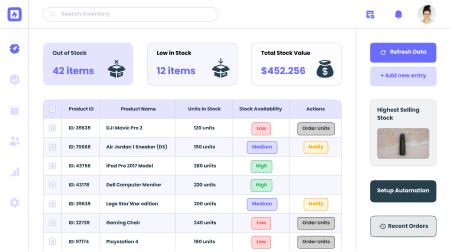
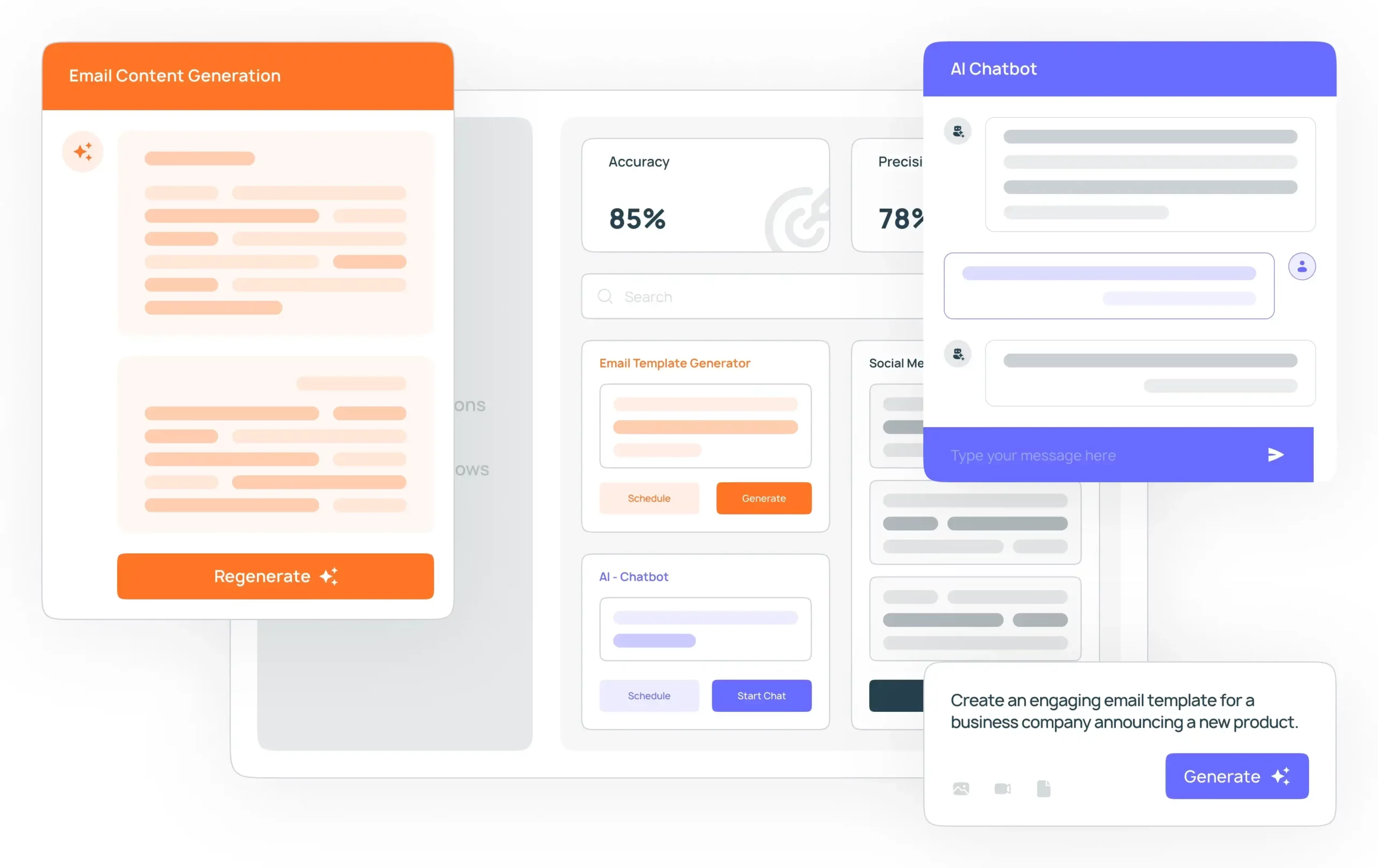
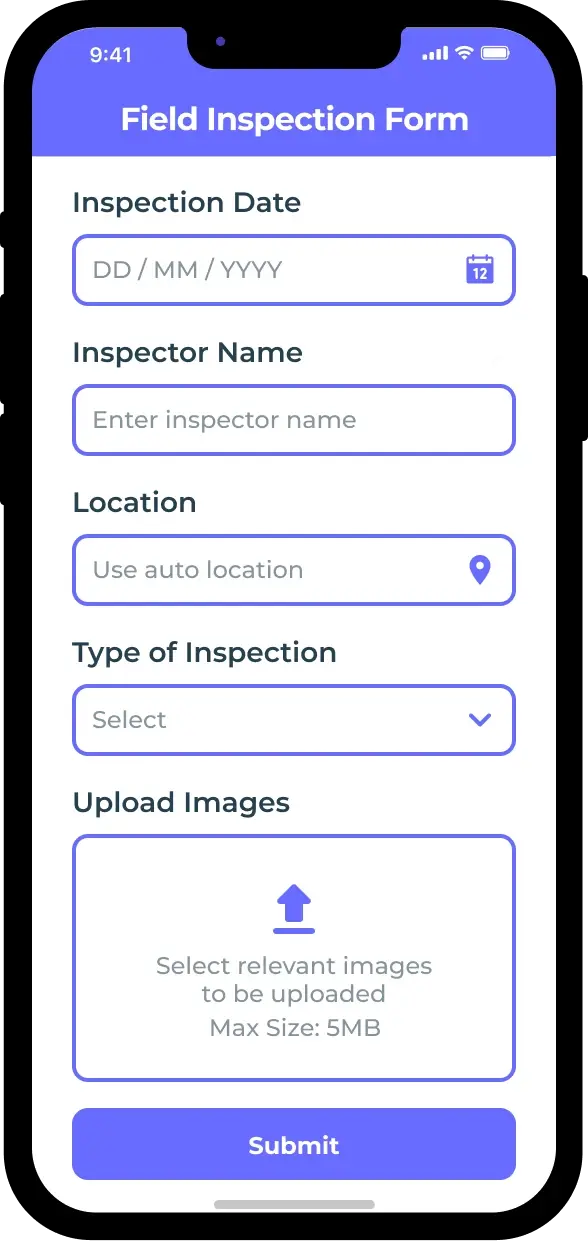
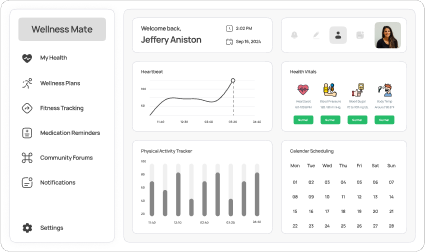
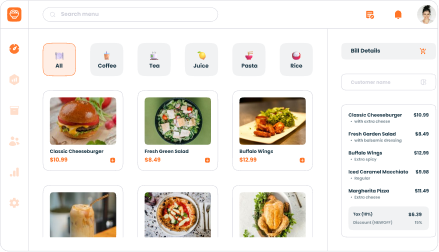

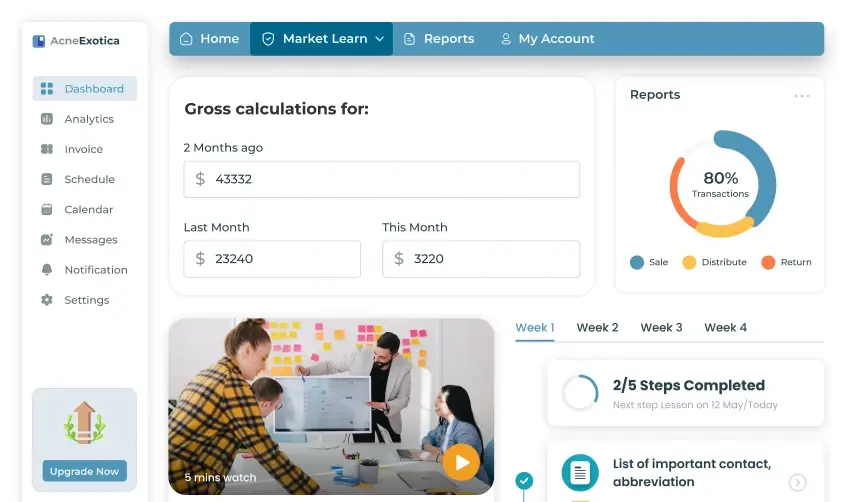
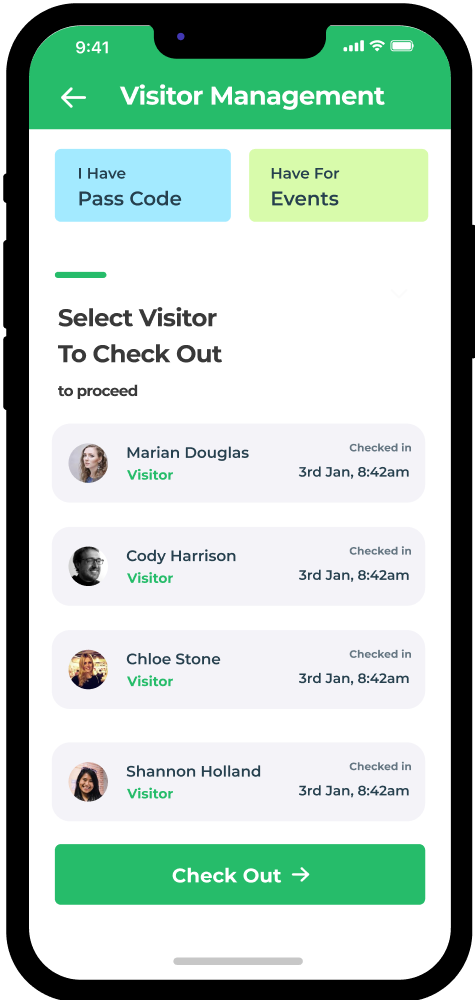
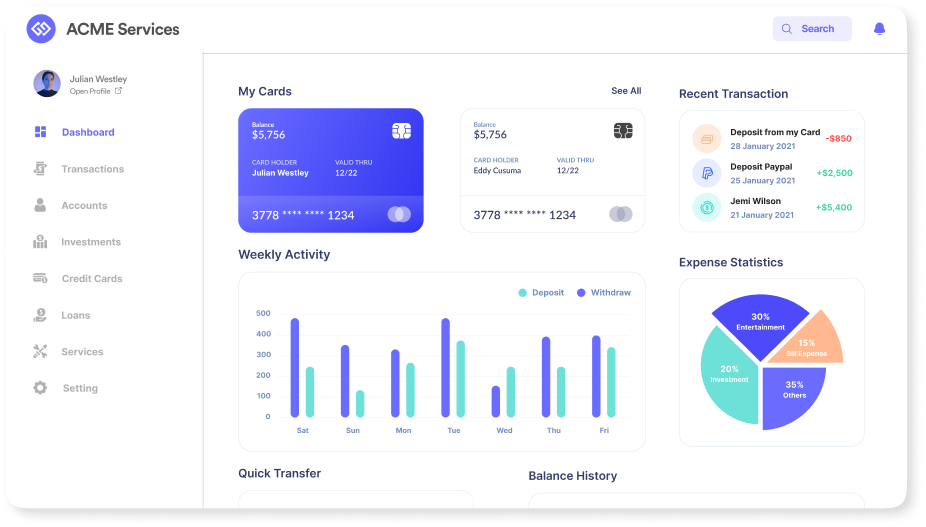

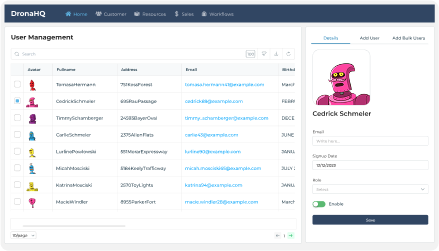

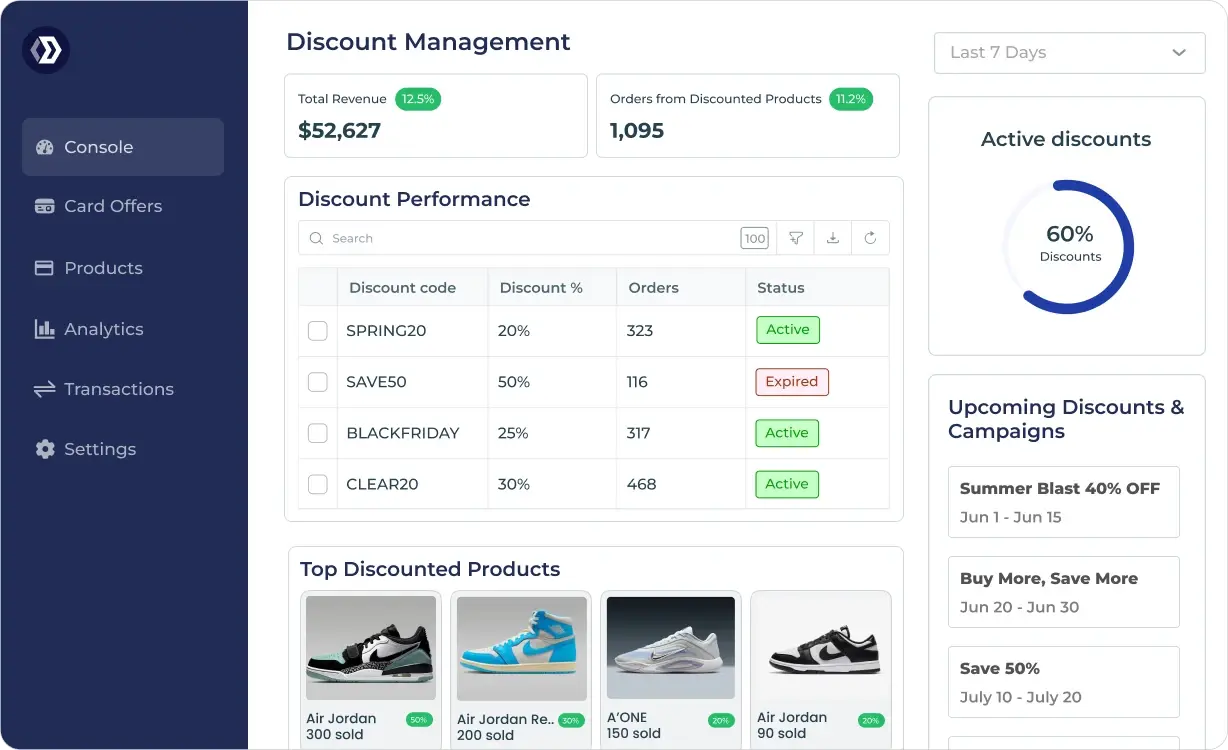

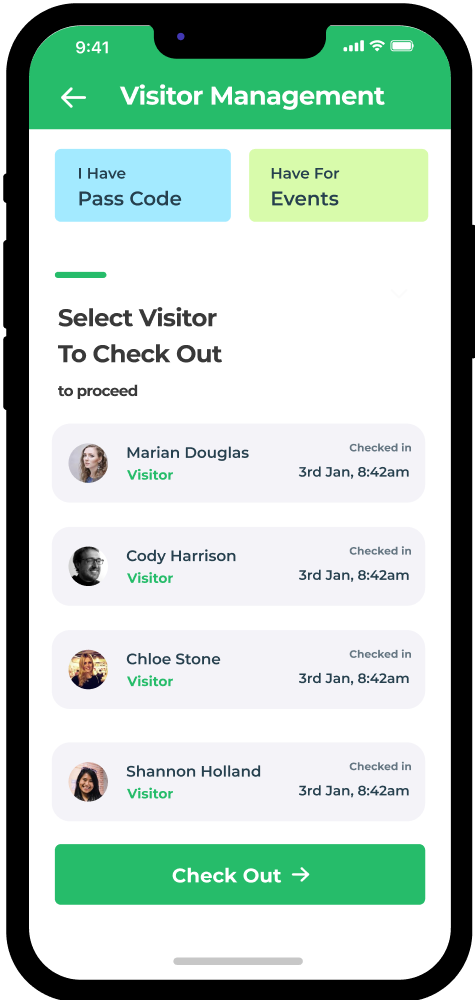
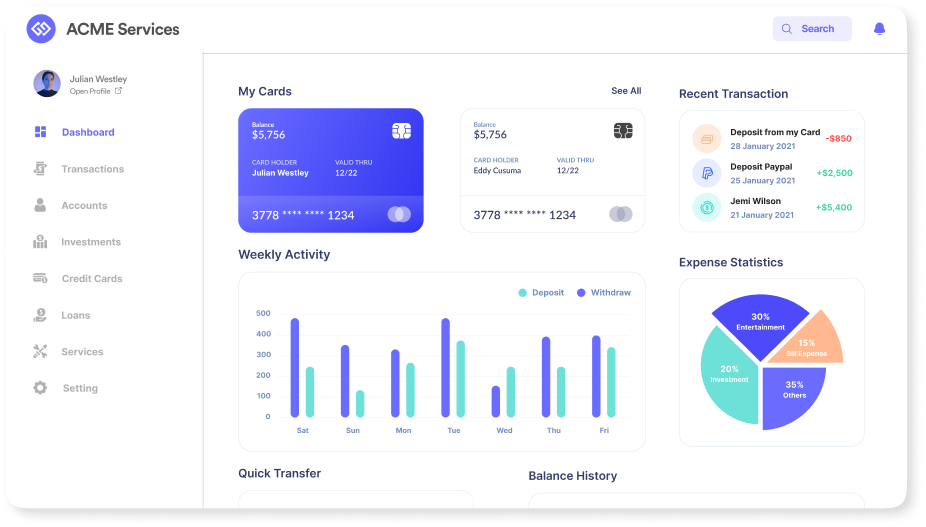

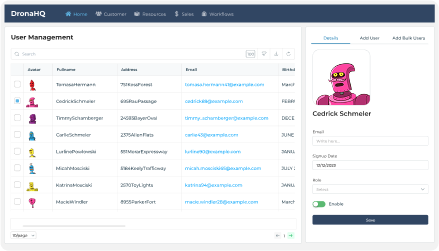

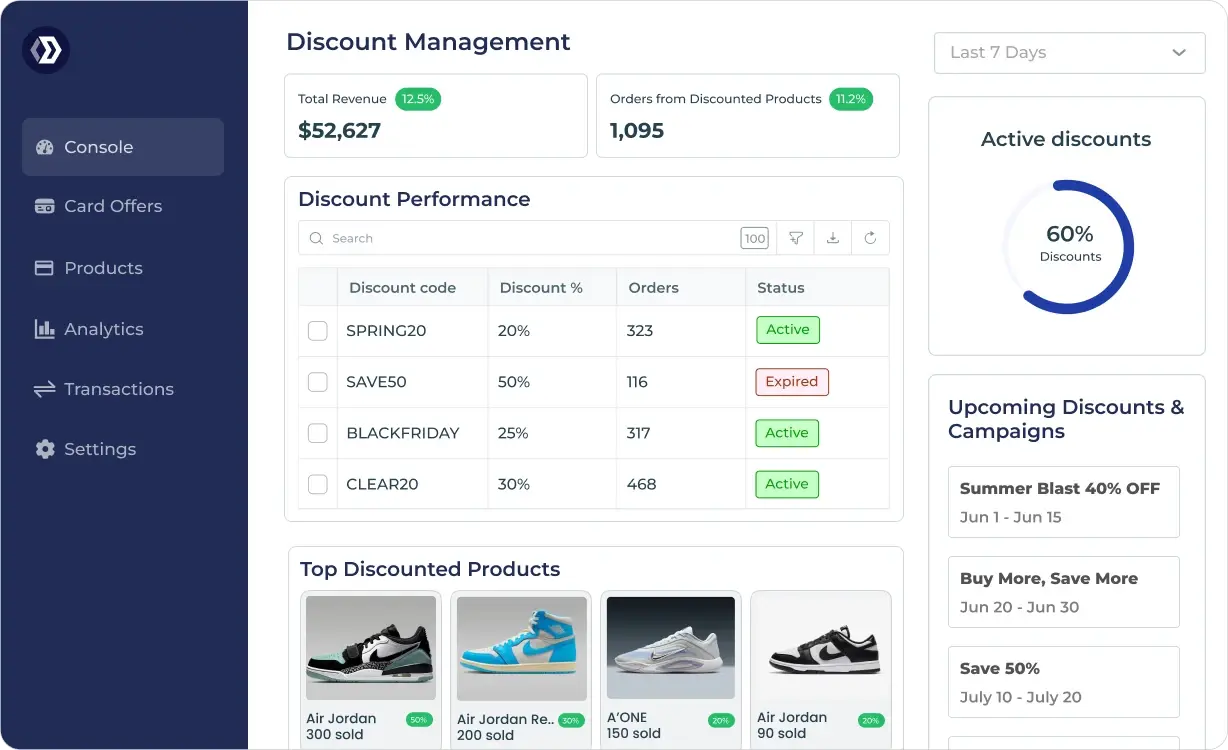

Supported operations for MongoDB
DronaHQ provides all the building blocks you need to read, write, and update your MongoDB data in minutes instead of hours. A strong community of database administrators, developers and business analysts help learn the tool faster.