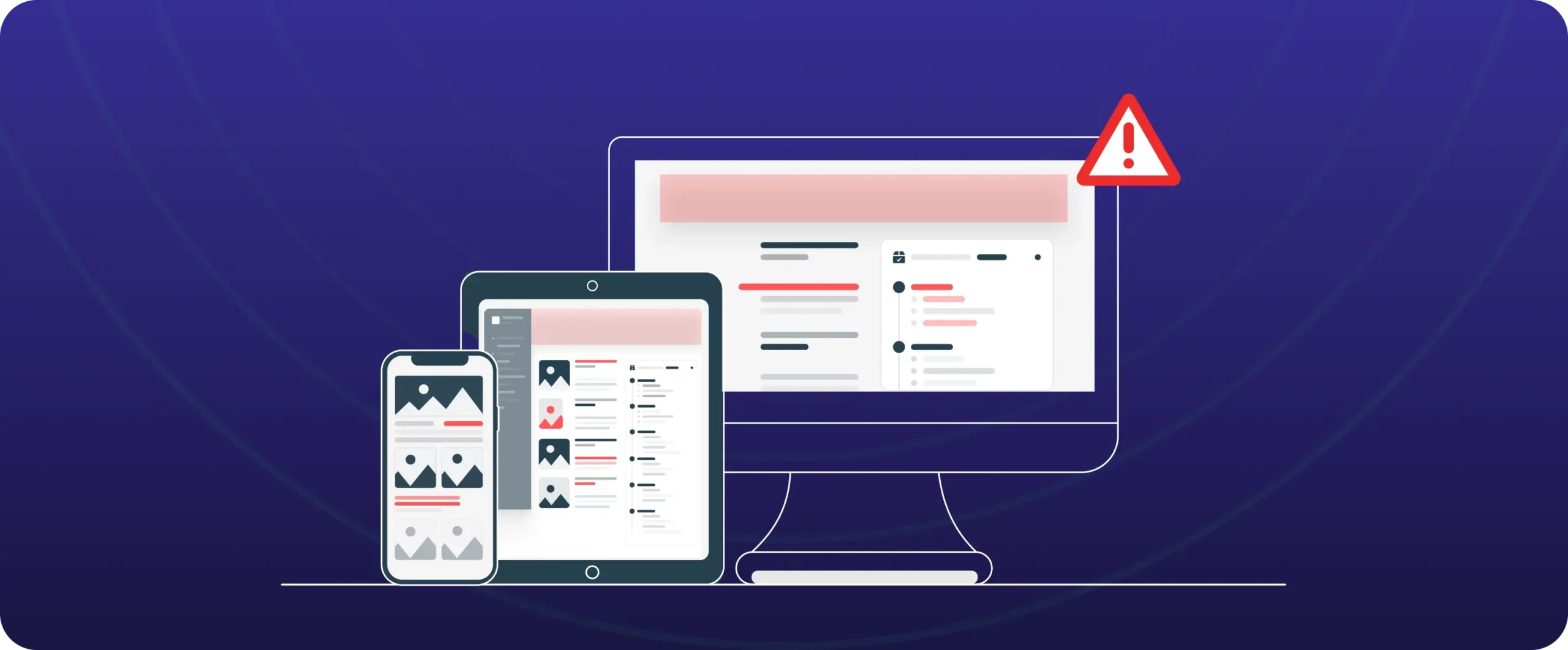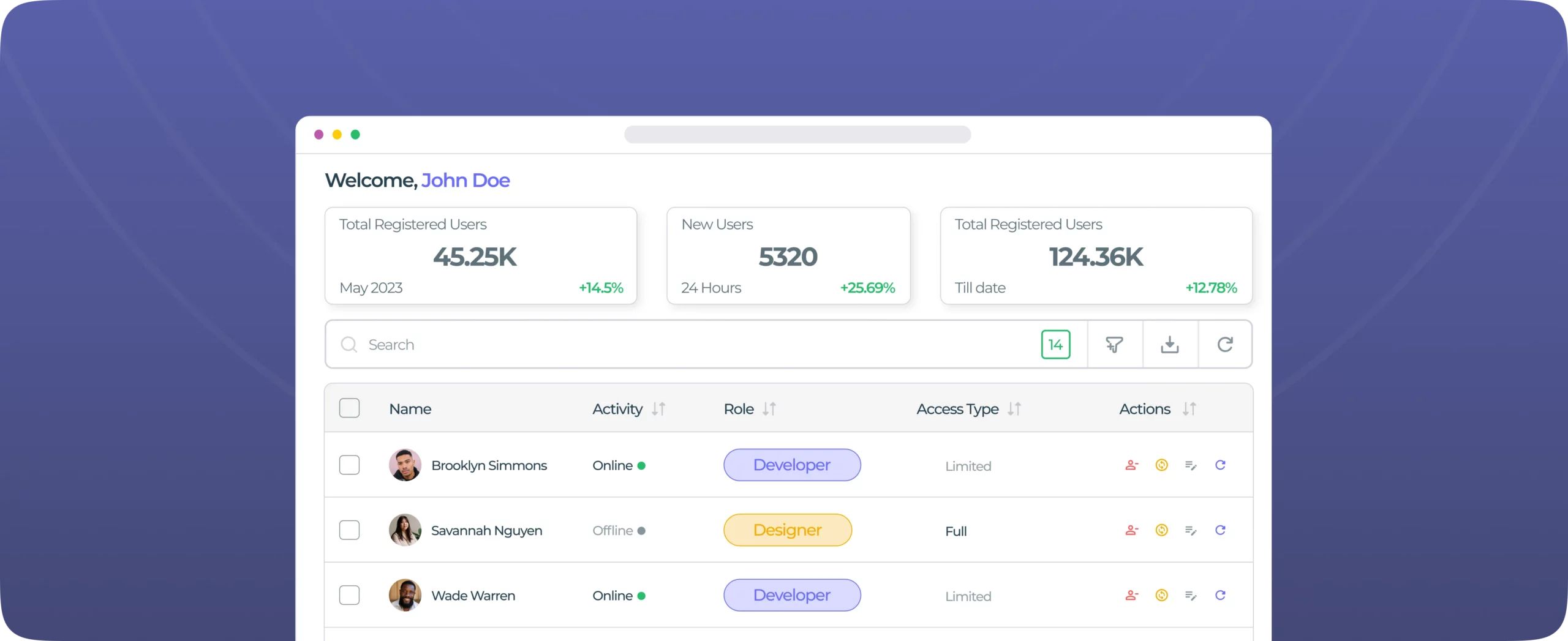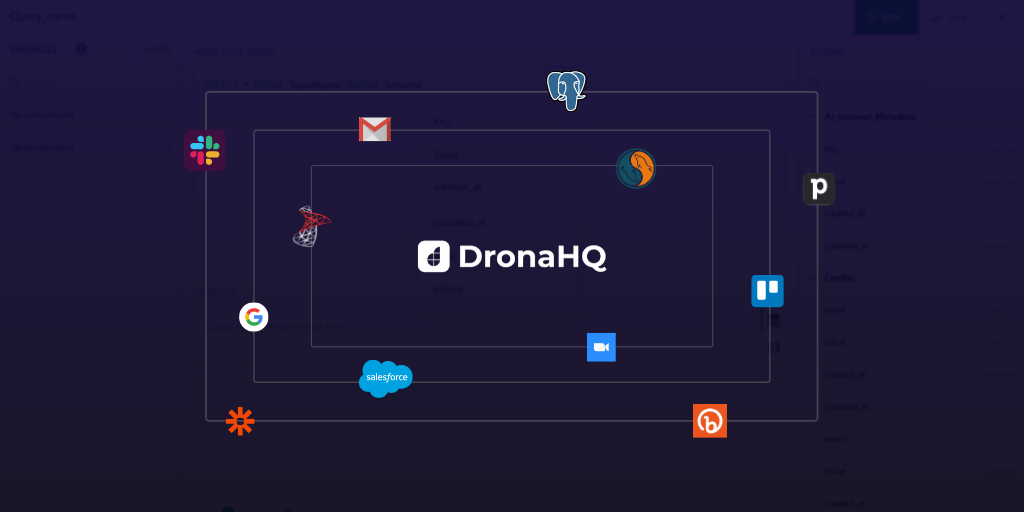

Managing instant integration with Database Connectors
Launching Database Connector: Simplifying database integrations & CRUD app development
We are pleased to announce the release of one of our latest feature updates – database connectors.
This new feature will allow users to connect their no-code apps to your relational database using APIs. It will support users to execute a wide array of database queries on their database, like SELECT, INSERT, UPDATE and DELETE.
It will provide more power to non-tech users
This feature will be useful to the users who create apps on DronaHQ and want them to connect to their own private databases.
“Database Connectors, like an API, will help users to connect their no-code apps with their databases on their private clouds. This will make process automation more powerful especially when they try to trigger actions and various queries on the databases. This is going to add to the flexibility to users to connect to databases of their choice without worrying about behind the scenes of how the connectivity will take place or having to import their data to the platform’s database, providing more power to the end-user” says Divyesh Kharade, DronaHQ Co-founder & CEO.
“An important level of granularity that we’re bringing along with the database connectors is that the admin will have complete control over the accessibility permissions. The admin can grant only the necessary access permissions to specific users to connect and have access to the database within the same account,” adds Jinen Dedhia, Co-founder & MD.
Users can connect a number of data endpoints with the DronaHQ’s pre-built connectors to a range of APIs on the platform and suit their workflow needs, no matter the complexity. The database and API connectors capture and condense all data, eliminating the requirement for multiple connectors while providing an active connection to the data from the user’s existing or newer sources.
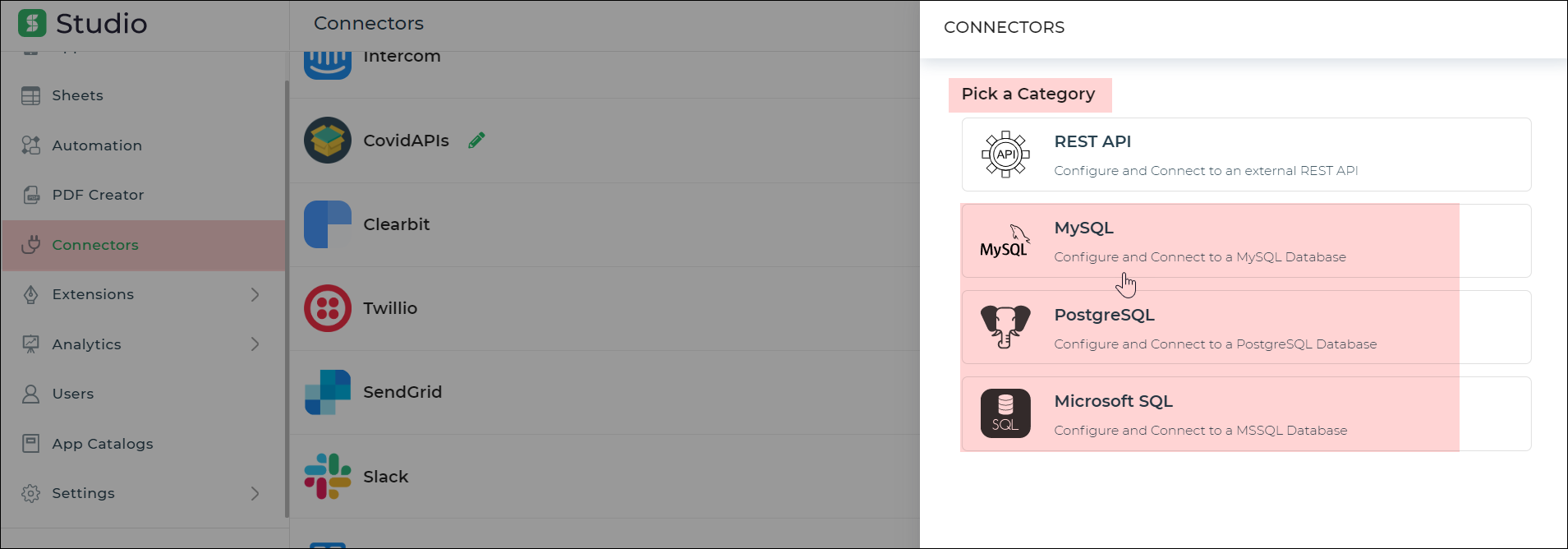
1) Pick a Database by clicking add category button
2) Name and describe your connector
3) Provide the connection strings and test the connection
4) Click continue to save the connection configuration
5) Configuring Query
After adding a connector, we can add a query to the database connector which we can run in the Studio App or configure as a workflow service task.
DronaHQ also provides sheets as a database which is a columnar excel-like database. It allows users to connect their apps made on the platform to the internal database visually with just a few clicks. Alternatively, users can also use Sheets as a backend for their custom-coded applications. Having seen the demand of users to connect their database with the apps, we have extended the capabilities of the platform to allow users to integrate external databases for apps made on DronaHQ and trigger actions and database queries using no-code workflows.
“Earlier the no. of steps to integrate an external database with the apps was tedious resulting in many traps and errors for the non-technical user to fall into. Followed by technical support to help users with the integration process. To speed things up and make the process really simple with minimal dependency on support, we put in our efforts to launch our point-and-click database connectors on DHQ Studio” says Divyesh.
Create CRUD apps within minutes
“We are actively adding newer services to our Workflow builder to incorporate all popular applications that customers use,” says Jinen. “Our aim is to have a rich repository of predefined API and database connectors to enable anyone to quickly integrate with other systems and extend the system’s capabilities at ease.”
Soon on DronaHQ platform, users will be able to create CRUD apps within minutes. With our upcoming enhanced Screen Wizard, the users will find Form, Presentation and CRUD as screen type options in addition to the existing Screen, Menu, Popup and Tray.
The user can see all these options under ‘Advanced Option’. On selecting Form and Presentation option the user has to select the data source and the new form and presentation will get added. On selection of CRUD option, the user will have to select the data source or the sheet and all the column names will be displayed and the user can select the operation like View, Insert, Update and Delete.
However a basic functionality, it takes a developer time to develop a simple CRUD app traditionally. To reduce the time spent in catering to CRUD requirements, DronaHQ makes things easier. “We always welcome business users, developers, explorers, indie developers, and no-coders to try their hands on the platform. With database connectors, along with our recently announced on-prem and private cloud deployment capability, we aim to make no-code adoption easier for our enterprise as well as SME users who may otherwise feel restricted,” says Jinen.
Learn how to use new database connectors here.
You can get your hands on a free DronaHQ account to give these connectors a swirl. You’ve got our support all along the way, just drop us a line at inquiries@dronahq.com.