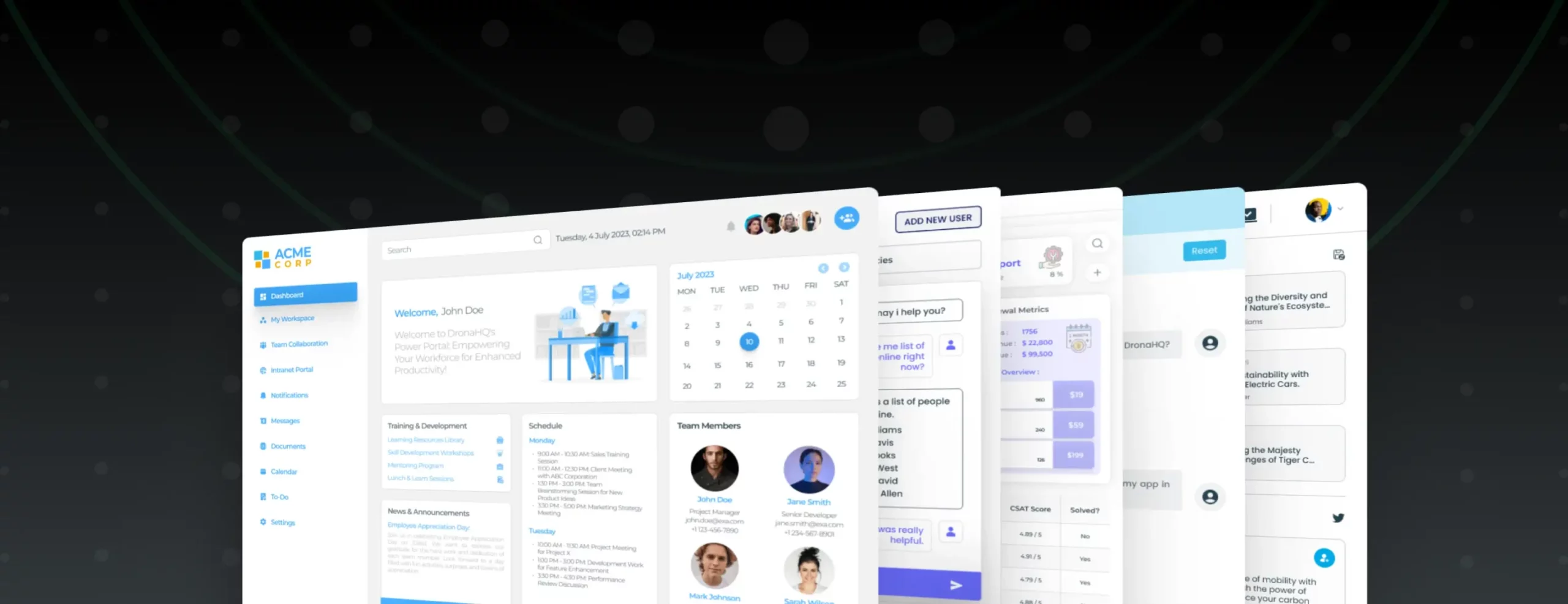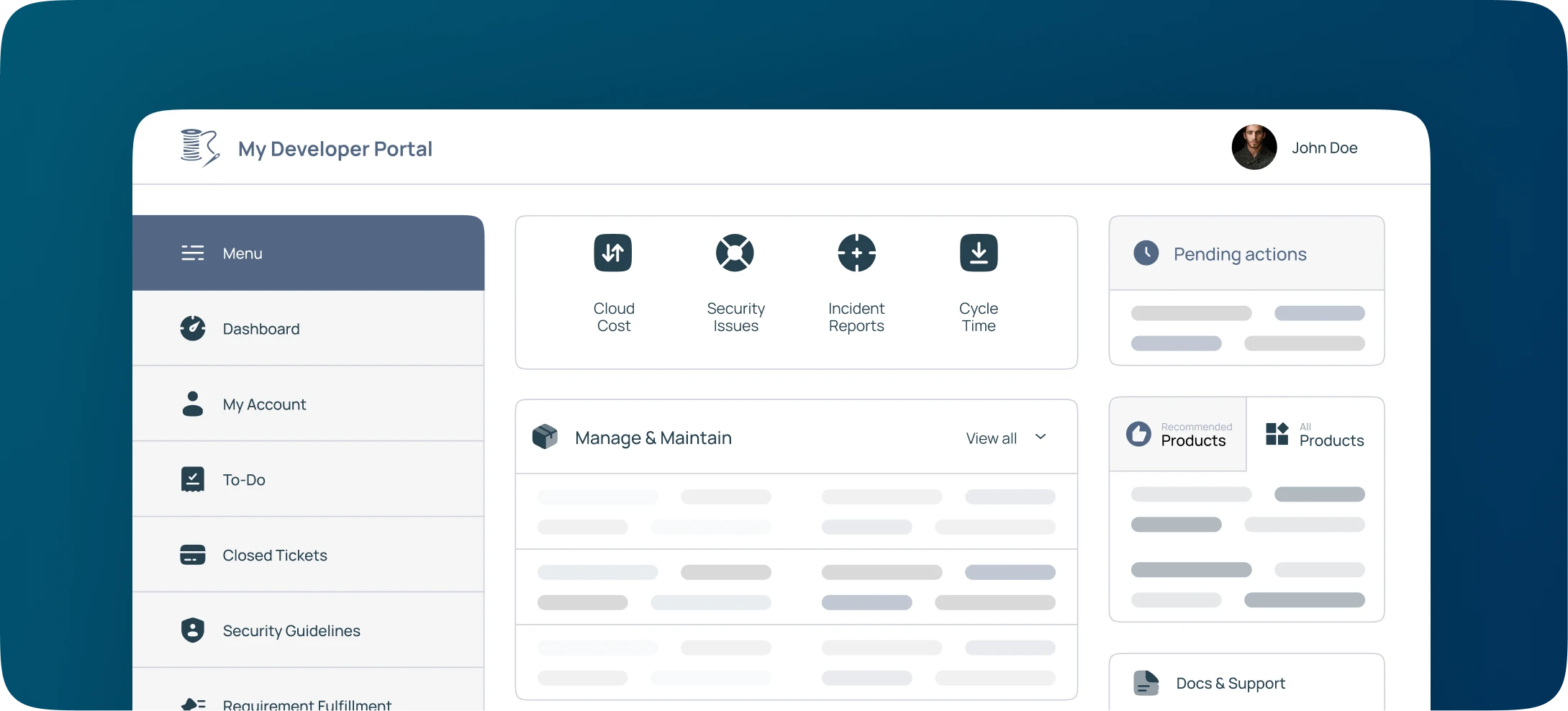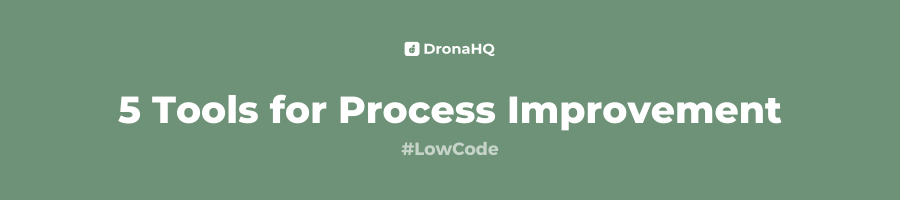

Best 5 killer tools to improve business processes
Over the past few years, the trend in organizational software has shifted from bulky, on-premise systems to a variety of cloud-based applications like CRMs, accounting systems, internal communication systems, ERP, and so on. While these applications have been of great advantage, these are not synced together. Organizations have so much more information and processes to deal with now than ever before. Connecting the information to make sense of large volumes of data is a complex task, most likely to draw the productivity out of your high-performing employees.
This calls for a way to leverage technology in an innovative way to keep running smoothly.
Luckily for us, a category of SaaS platform has emerged that solves the problem – low code.
Today the business has no appetite for large-scale transformation programs, which would bring results in a multi-year roadmap. The lead time to identify an improvement opportunity to realize the value has shortened drastically. Thanks to the onset of the low-code movement, there are tools out there that let you craft your unique process automation workflows that scale as per your needs.
As the names suggest, low-code and no-code platforms do not require any niche coding skills to develop and deploy an app for immediate business needs. The ready-made APIs available for standard underlying platforms like SAP and Oracle mean that one can easily and quickly build platforms on top of the existing IT landscape with minimal disruptions.
Build processes faster and get more work done in less time!
These platforms are best known for the time-saving and easy integration of apps. These are helping users to connect apps, automate workflows, and increase productivity.
Why low-code?
- Keeps workflow inefficiencies from derailing your company. Take the leap toward workflow automation. Take the necessary steps to optimize your business and remain competitive.
- Process improvement is a continuous process, and these platforms help you update and optimize tools as the demand for new features grows.
- Quick Results, High ROI. Unlike traditional custom app development, these tools help you push custom automation workflows out the door in hours rather than days or weeks. Businesses can quickly build automation and integrations, and they need to connect systems and improve their processes without going broke in the process.
- Work smart and save time. These platforms help you by eliminating the need for repetitive tasks. As a result, you’ll spend less time on non-value-adding activities. Data entry, data transfer and retrieval, authorization, and many other mundane, repetitive tasks are better performed by software than people.
- A growing number of automation tools are on the market these days to pick from. Find accessible, niche, and parallel alternatives so that you can identify the option that best suits your needs.
Zapier: For your — ‘if this then that’ logic
The most popular platform helping users from all lines of work to automate everyday tasks using workflows is called Zaps. It is a user-friendly workflow editor and fits best for “if this, then that” logic; for example, if a new row is added in Airtable, then send a Slack notification. After introducing Paths, Zapier lets you build multiple workflows using if/else logic under a single condition and is popular among SMBs and startups.
You can set up triggers that are time-based or event-based to perform an action. For example, when a user submits a Google form and you want to update your CRM. If the user exists, update only the required information, and if not, add a new record.
Zapier enables you to combine data but not in such a flexible way as other platforms like DronaHQ and Parabola. It throws a challenge when you want to combine data as you can only choose from a given list of options as an anchor tag to perform a comparison to proceed. For example, if you want to combine the data from the Google form and update in Snov.io, you can only do so if you have the campaign name, and if you don’t have the campaign name, you cannot use email id, name, etc.
Also, Zapier does not let you interact with past data, and users cannot customize the trigger. It needs to be one of the triggers specified in their catalog.
Integromat: Effective transformations
Famous for its simple and intuitive drag-drop interface, Integromat integrates with close to 250 apps and works well for data aggregation, iteration (loops), data transformations using functions, and error handling and scheduling. The platform offers workflow visualization features better than Zapier’s.
Say you receive multiple attachments in your Gmail inbox; with simple Integromat automation, you can iterate tasks to add each attachment to a Google Drive or Dropbox folder.
Although the website lists MySQL as a supported app on the database front, users have not successfully connected their MySQL, PostgreSQL database. It supports custom API integration through an HTTP module as well but requires knowledge of how APIs work.
DronaHQ: A powerful automation platform for complex tasks
DronaHQ distinguishes itself with various use cases from internal tools and process automation to elaborate CRM and dashboards. It is highly intuitive and powerful to configure automation that triggers based on schedules, webhook-events, or database events.
If you want to send emails to your leads from a platform like Gmail, SendGrid, or even Mailchimp, then perform some lead qualification activities, update that information and email interactions to Salesforce. Thanks to DronaHQ’s automation engine and custom workflow builder, you can integrate your tools and include internal operations – such as updating an SDR in our example or sending a reminder over email or Slack.
Parabola: Source to destination data migrations
Parabola stands out for its high flexibility to join data. Only a few platforms allow users to combine data entirely, and Parabola is one of them. While Zapier and Integromat do have a more straightforward integration interface, and Parabola will take a bit more time to get used to. In Parabola, you can see the data you are manipulating and the results of the operation you intend it to perform. It is powerful and flexible, can be used for different use cases, and can handle more complex use cases than Zapier.
Microsoft Flow: For heavy Microsoft user
Ideal for Microsoft app users, Microsoft Flow, provides smoother interactions for Sharepoint, Office Onedrive, Outlook users – which is not commonly found and probably the main USP for Microsoft Flow.
Even though this platform lies on the lower end of the popularity scale due to a limited catalog of operation and a cluttered user experience, you can opt for this platform if you want integrations with Sharepoint, Outlook, Power BI. You can perform if/else logic and looping through data and can build metric-driven workflows. In Power BI, you can define metrics and alerts if those are above or below a certain threshold; you can then launch a specific workflow triggering a Slack message, a Salesforce task, and so on.
In most other tools, you have a search bar (a typical user has dozens if not hundreds of spreadsheets). With Microsoft Flow, you can’t search; you have to go through the whole folder tree of your Google Drive to find the right sheet (I didn’t even know which folder my sheet was in). This is frustrating for the user.
When it comes to databases, it supports integration with on-premises DBs only, requiring more groundwork.
Conclusion
As you can see, there are many more process improvement tools available, each with its unique ability and drawback. I have not compared pricing as each platform has an entirely different pricing structure, but you can venture out and take them for a free trial to get your processes aligned.
By integrating various touchpoints, you can create a single source of truth that functions as the life-blood for your operations. All these platforms come with out-of-the-box connectors to 100s of platforms, along with the ability to configure your own APIs.
So which tool caught your eye?