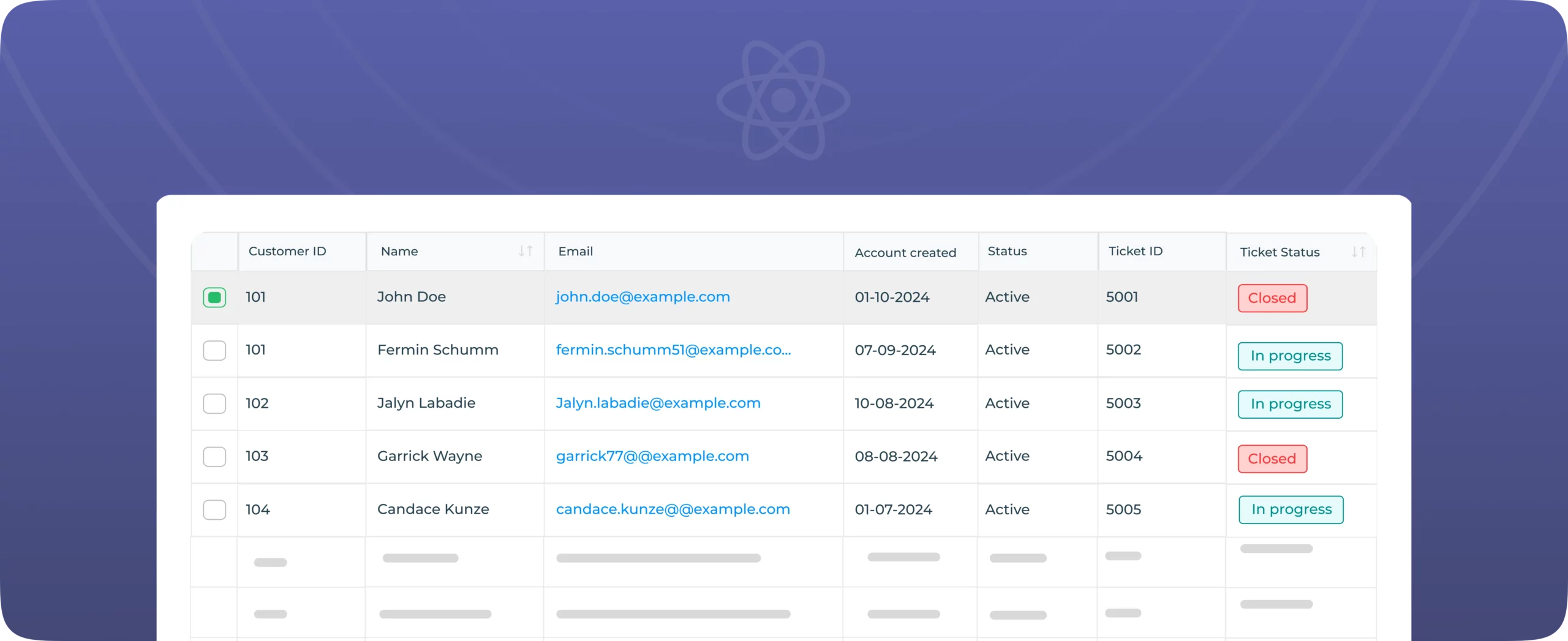Featured Posts
Read from our top picks


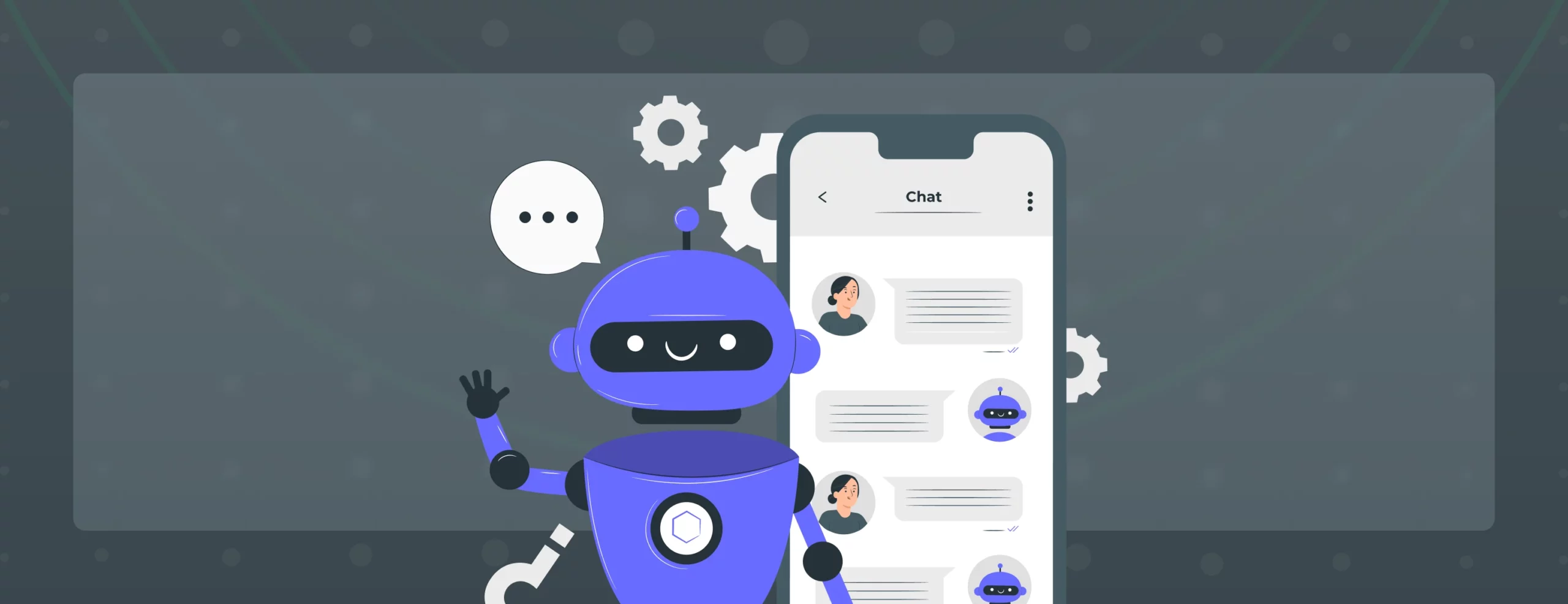
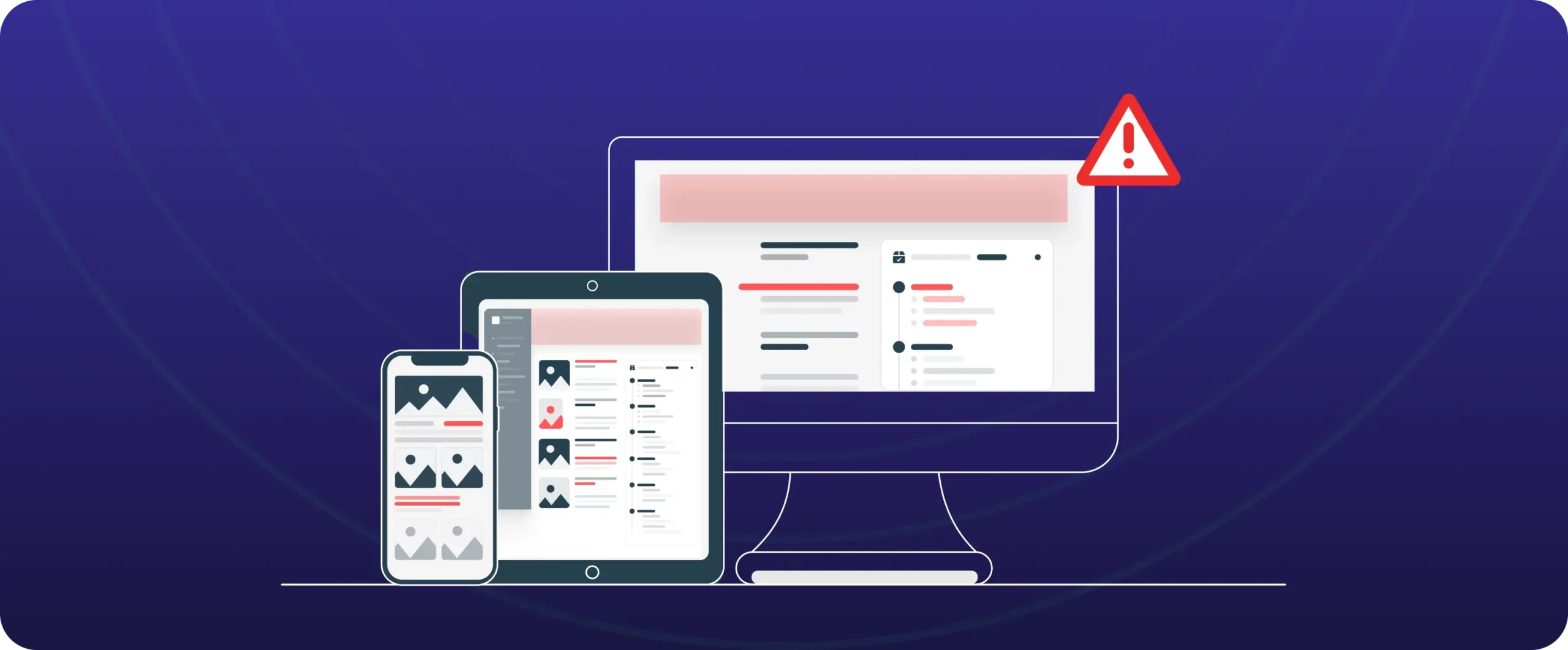
Recent Articles
Read from our top picks
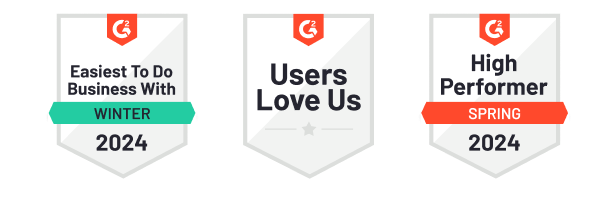



DronaHQ AI is coming. See how we’re rethinking app building.
Because engineering teams deserve a faster way to build internal tools. Without giving up control, standards, or sanity.
Copyright © Deltecs Infotech Pvt Ltd. All Rights Reserved