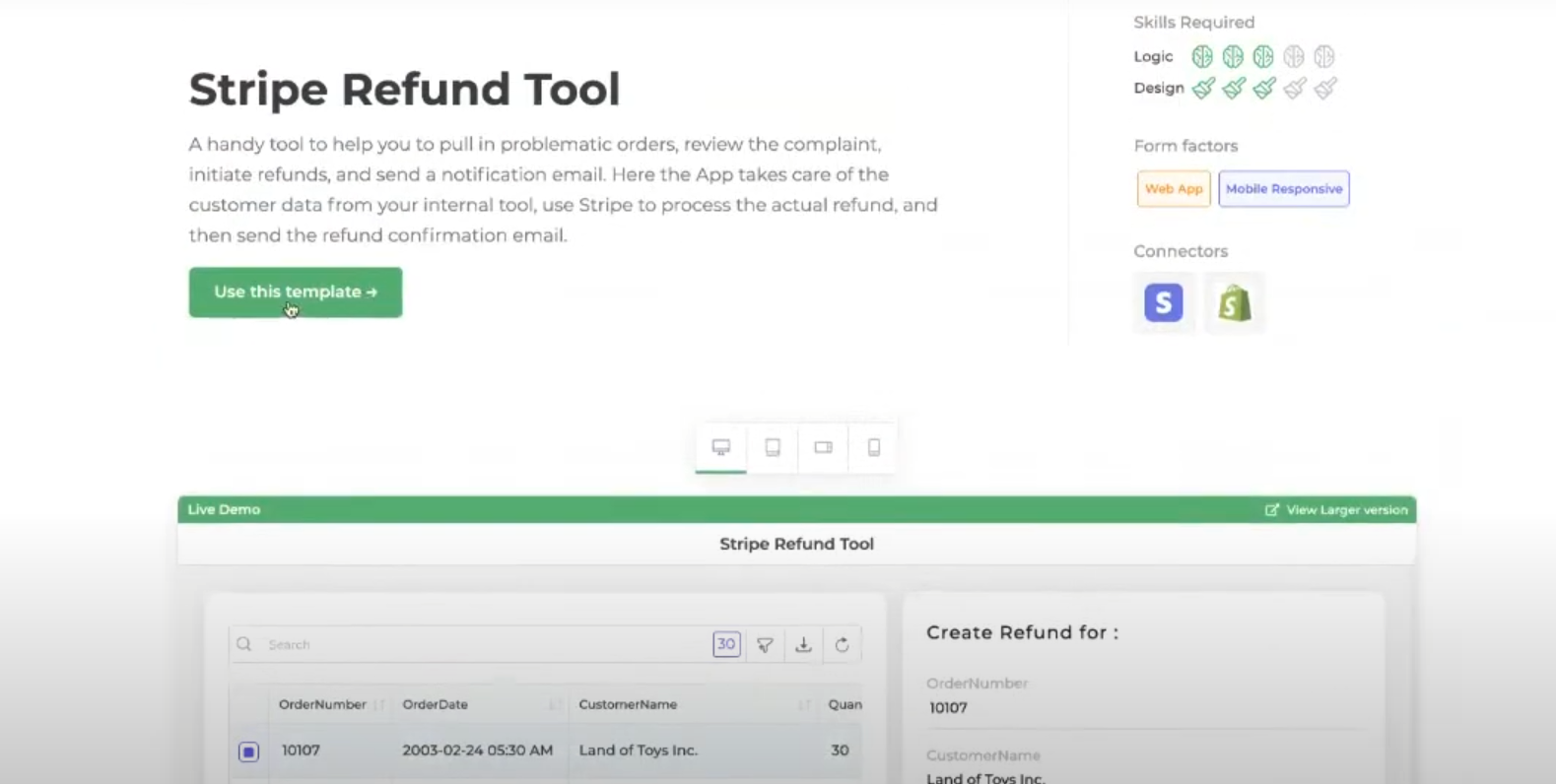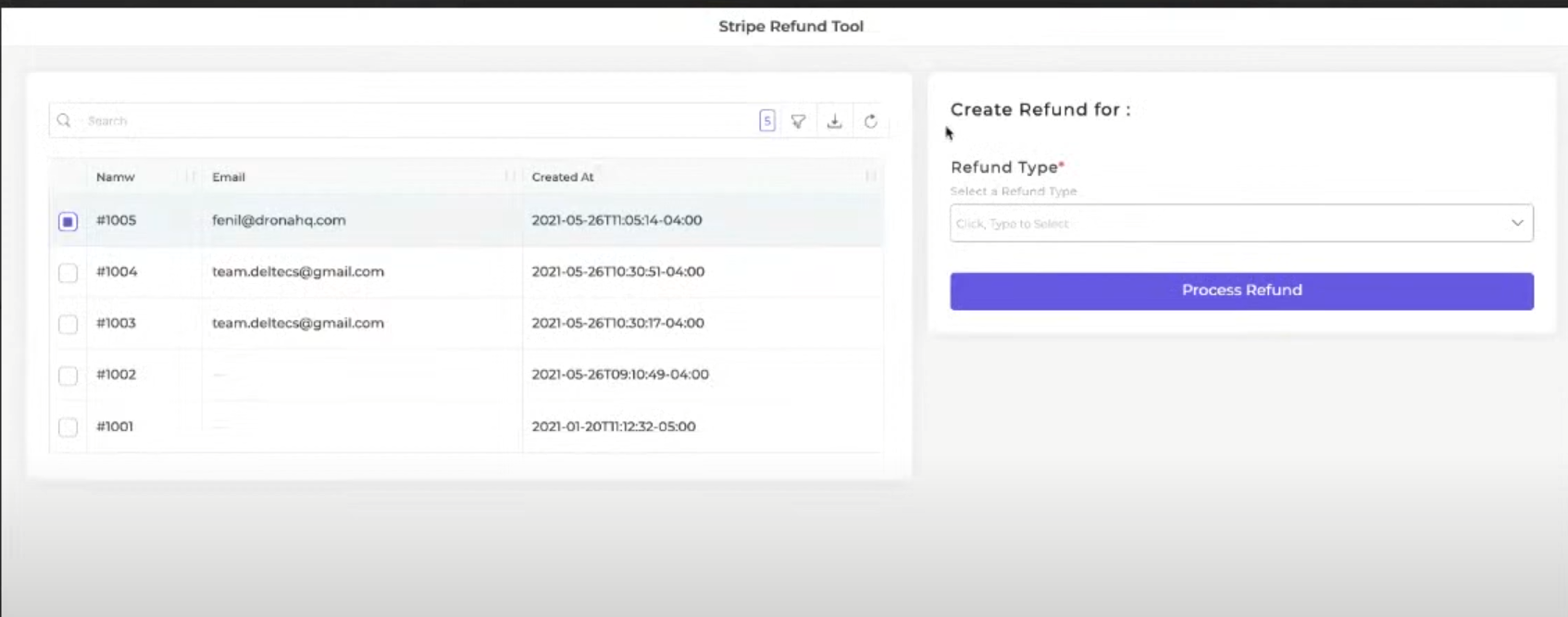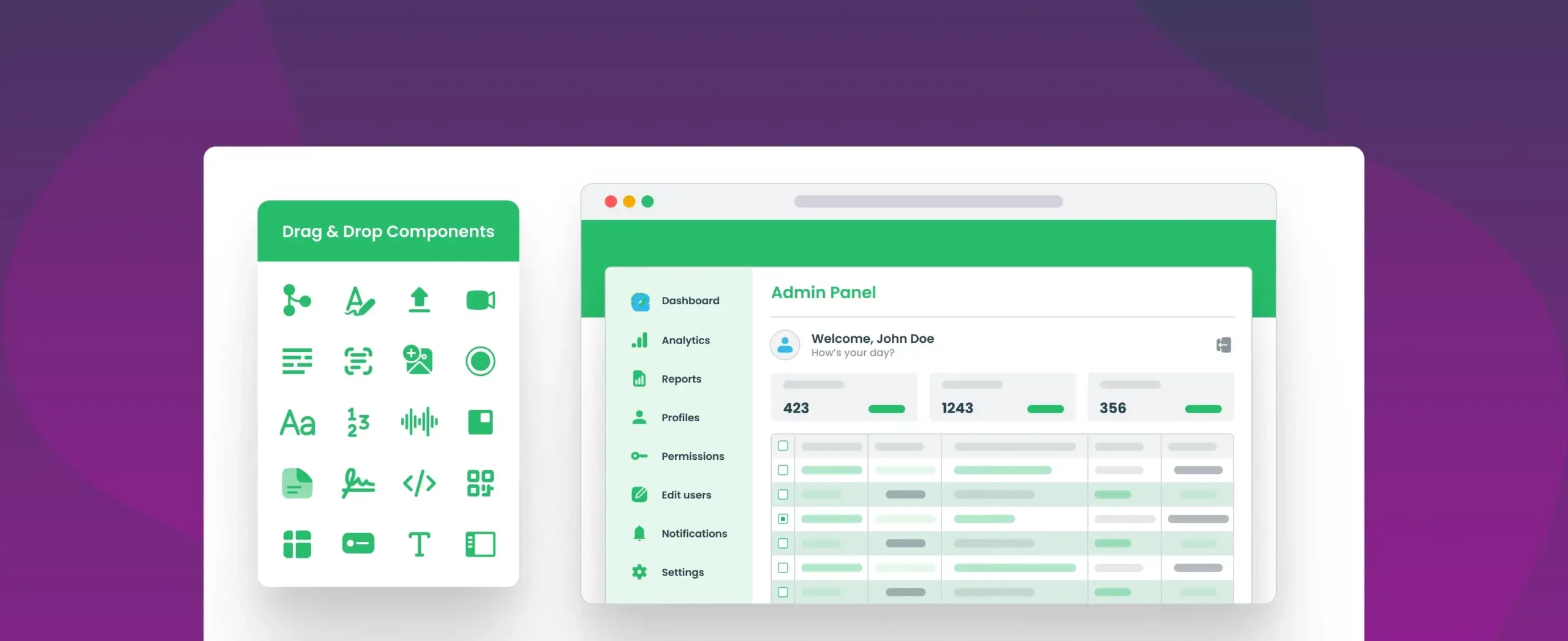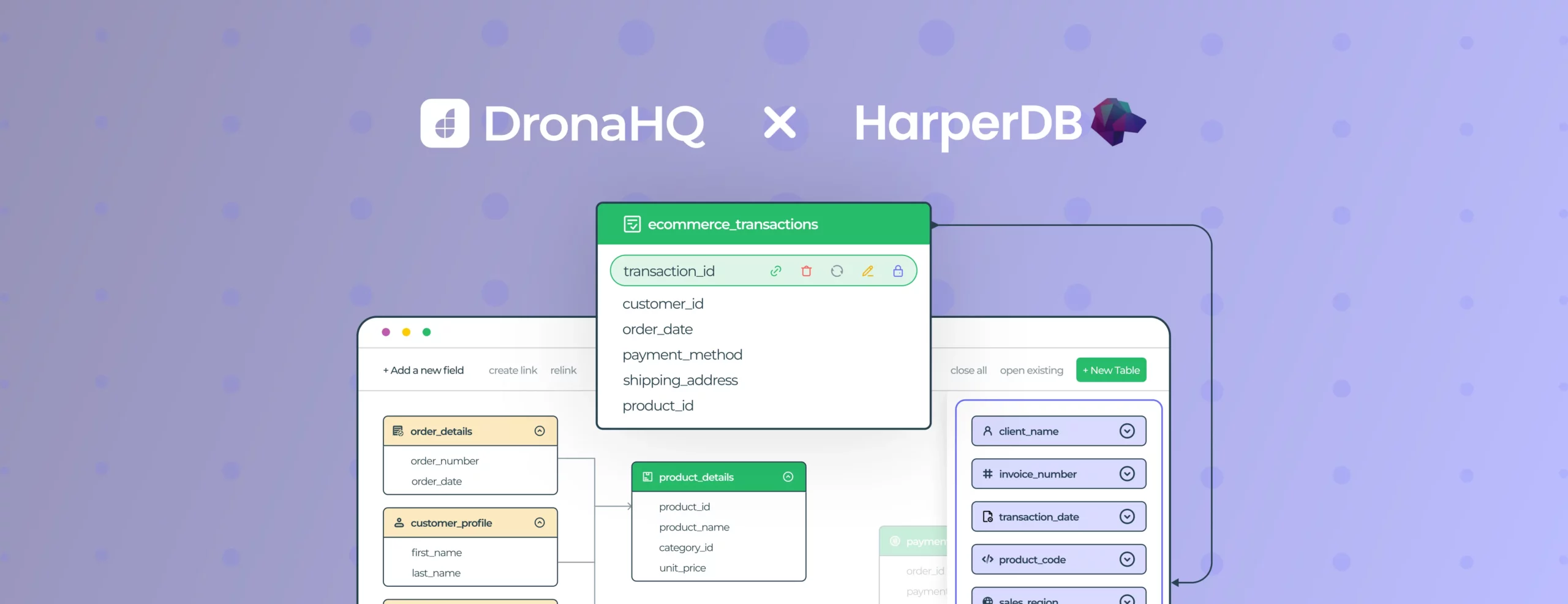Making a Cancel Order Refund Management Tool
In a world with innumerable options for every functionality, Shopify and Stripe are amongst the most widely used platforms for e-commerce store management and payment functionalities. Off – the – shelf returns management systems might not be able to accommodate your company’s returns policy. It is easier to set up your own returns management system as it offers a lot more customization in the system’s constraints and in the user interface. Creating your own refund management system offers more flexibility to expand and scale in the future by fine tuning the specifics to your satisfaction
Hence, let’s learn how to integrate Shopify and Stripe according to your return policy using the low-code platform DronaHQ to automate the customer care refund process.
Setting up a refund management tool is extremely simple using a Low – Code platform like DronaHQ.
The process can be divided into a few Simple Steps :
- Install the Stripe Refund Tool Template
- Integrate Shopify API
- Allow the tool access to Shopify Order Data
- Integrate the Stripe API
- Get the customer list from Stripe
- Get customer charges for a specific customer from Stripe
- Set a refund amount and validations for the refund amount
- Initiate the refund and publish the application
If you follow along we should have you up and running with a refund management system within the next hour!
Install the Stripe Refund Tool Template
We start off by selecting the Stripe Refund Tool template from the DronaHQ template gallery. This gives us a starting point to set up the tool.
Ready made templates in DronaHQ are a great starting point to create full fledged tools. These templates contain controls and screens relevant to your use case, hence making it easier to create and modify the tool
Integrate Shopify API
We integrate the Shopify API using the API key from the Shopify admin panel and use that to add Shopify as an API connector in DronaHQ. This helps us fetch data from the Shopify backend that we can use as an input for the logic of our returns management system.
Allowing the Stripe Refund Tool access to Shopify Order Data
The Stripe Refund tool that we are making needs access to the order data to draw up an order list to help get context of what order to process the refund for and for what customer. This is needed for the refund initiation process. Without access to the Shopify Order data the tool will be unable to access refund amounts and order details hence rendering the system useless. This is an extremely important step that needs to be handled properly.
Integrate the Stripe API
After we have integrated the Shopify API and fetched order data,we integrate the Stripe API by using the secret API key we find from the Stripe backend for our account. We need this to connect to Stripe to then further process the refund amount and get more customer and order details.These details are an integral part of the refund initiation stage.
Get the Customer List from Stripe
We need to get the customer list from Stripe after integration for processing the order amount. We create a connector that gets the customer list from Stripe first to kickstart the Stripe refund process. After specifying the details for a connector, this information can be represented easily in a table grid for further use.
Get all Customer Charges
We need to get charges for a customer from Stripe to initiate the refund as the refund is a function of those charges incurred to the customer’s stripe account. These charges are used to further set a refund amount. The information from the order details from Shopify and Stripe is used to determine the refund amount and test it’s validation with company policy.
Set a refund Amount and Validations for that amount
This process involves setting the refund amount and the validations for that amount keeping in mind order value, refund reasons as well as the company policy for refund management. Based on these factors the action flow is determined and the refund is processed in accordance with the same.
Initiate the refund and publish the application
This final step involves publishing the application to a live build so that this system is operational. The system can be accessed by the users of your choosing. Access privileges can be given and revoked in real-time and can be used to regulate order and refund information in real – time.
Hopefully this guide has explained the process of setting up a refund issue tool in DronaHQ using the Shopify and Stripe API. Tools like these are instrumental to the success of e-commerce platforms, hence making them easy to make, use and customise is something we aim for, here at DronaHQ