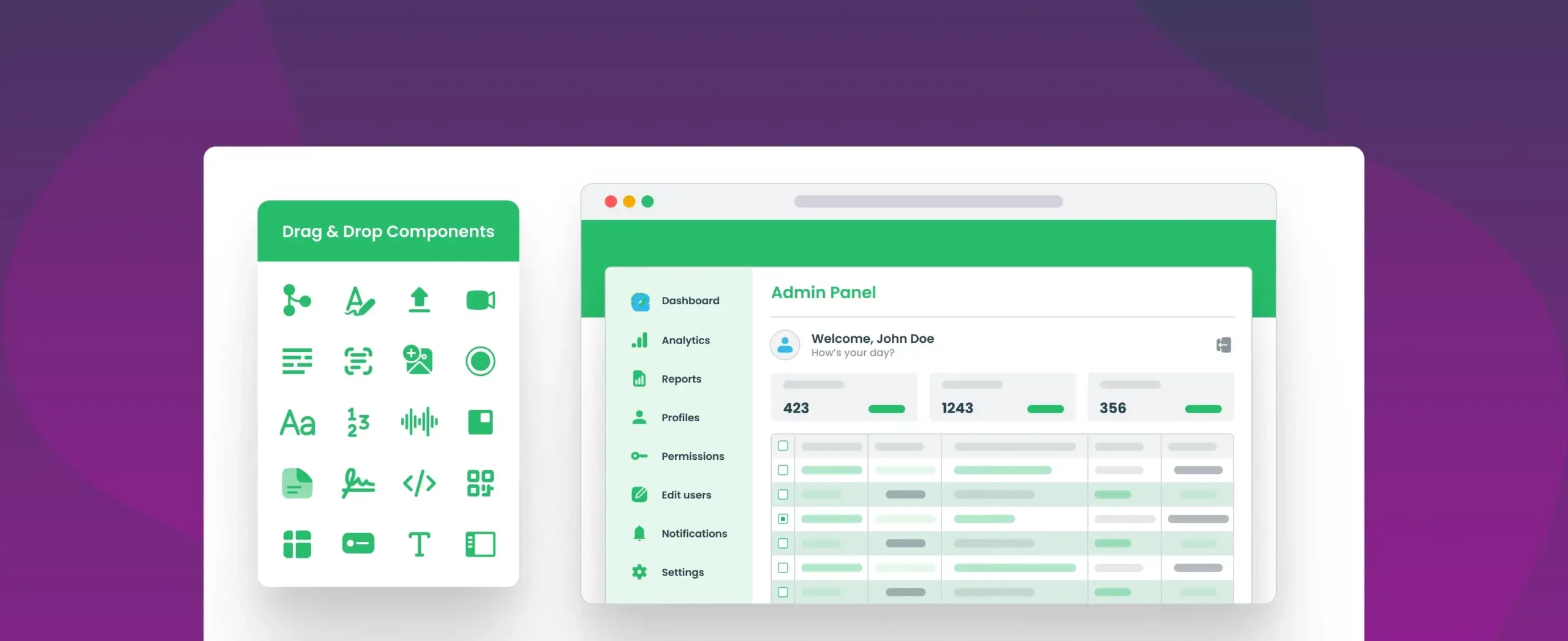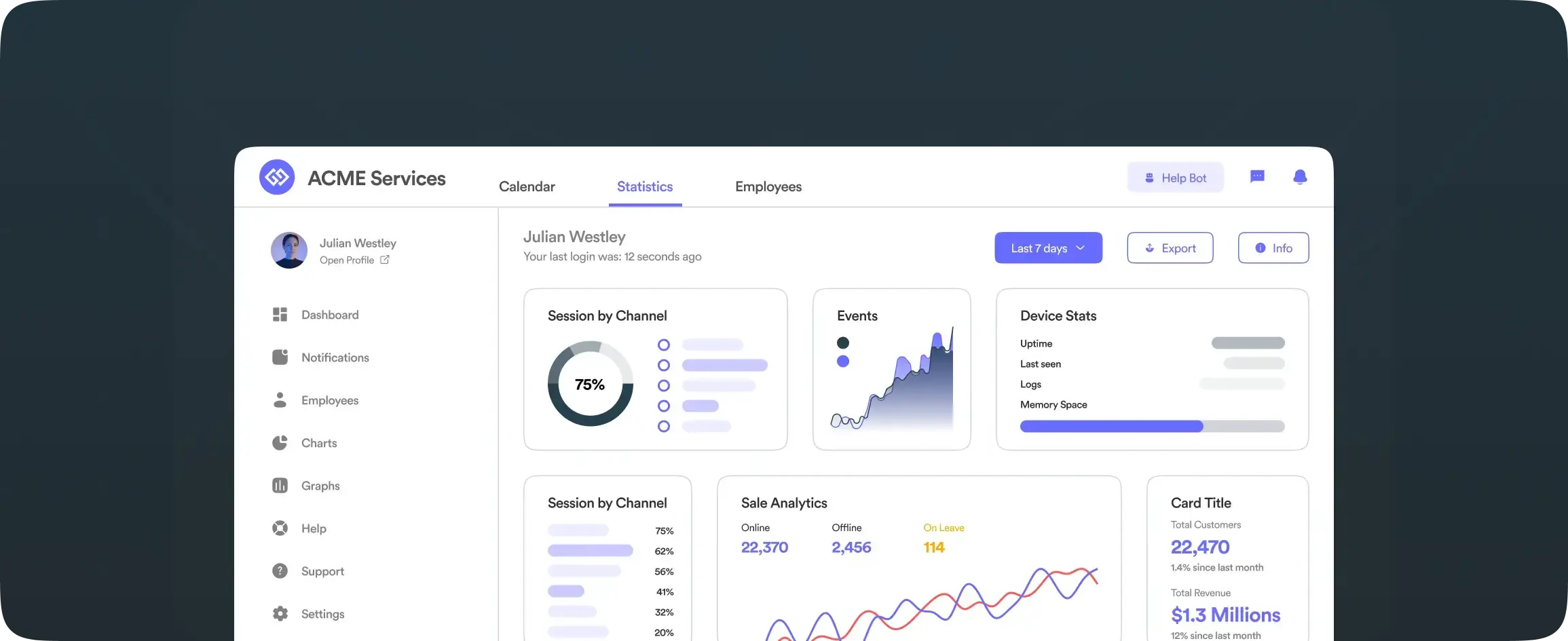CRUD App Generator- All you need to know
CRUD apps are specific software applications that use the four basic functions of Create, Read, Update and Delete for app development. A CRUD application builder assists businesses in digitizing various processes and helps them stay organized in day-to-day processes.
Twitter is a simple example of a CRUD app where users can create, read, update and delete tweets. CRUD operations are critical for businesses to manage various business processes like storing and tracking various information like accounts, payment information, customer data, etc.
A CRUD app usually consists of a database, user interface, and APIs. A database is where you store all your data. The user interface is how your users interact with the application and APIs are a defined set of rules that explains how applications communicate with each other.
Read on to know more about the CRUD app generator and its utility for your business.
How can a CRUD generator benefit you?
There are multiple benefits of a CRUD application generator. Let us have a look at some of them.
Focusing on business requirements
CRUD operations are critical for businesses to store and track various accounts, payment information, customer data that require persistent storage. A CRUD application generator will help you simplify your app development experience with strong and secure features as that of a traditional application.
Developing a fully functional app in minutes
Developing a traditional application can take a lot of time and effort. But with a CRUD application generator, you can create a fully functional application in minutes that can be used right away. Typically, a CRUD application supports your app development experience by providing project structure, an intuitive IU, server-side code, and dependency management reducing your work significantly.
Customizing as per your needs and wants
With a CRUD application generator, you have the liberty to visualize and create your dream application. Businesses sometimes have limits on involving their creativity in the traditional app development process, but not with a CRUD application generator. It allows you to customize code using various tools and deploy the changes easily. You are also the manager of your own data and can format, export, or migrate it as per your needs.
Top features of a CRUD app generator
CRUP app generators are popular among developers for the simplified experience of app development. Here are its top features-
Supports easy connection to your database
A CRUD app generator will allow you to define relationships between entities and create your own database. You will be able to control who is using or modifying your data and build applications.
Facilitates custom user interface designing
A large part of the user experience is based on interface design. With a CRUD application generator, you can get your custom model and design your own interface from scratch with tables, charts, lists, maps. You will be able to define custom entities and establish relations between them even without having superior technical knowledge.
CRUD operations
The CRUD app generator performs all the CRUD operations. You don’t have to hire tech experts to help you make your dream application. You can do it on your own with the help of a high-functioning CRUD app builder. All you have to do is utilize the boilerplate code, use the prebuilt templates, and customize your features while the builder takes care of the crucial CRUD operations.
User access permission
Create role-based views, control who uses and edits your data. CRUD app generator helps you to limit the access for edits and views so that only the primary users can modify the database.
CRUD Application Builder: How does it work?
A CRUD application builder helps you build a fully functional CRUD application in minutes without involving complex technicalities. Here is how it works
Step 1: Configure access to the database
Often the first step (or second) in a CRUD app builder is configuring integration to the database to fetch the information from. After you log in to the CRUD application builder, check for any pre-built connectors to databases that readily connect to the database of your choice or configure the integration in simple steps so you can perform set things up to perform functions by using the selected data on the database.
Step 2: Defining how and what to fetch from the database
After you have successfully configured integration to data source into the CRUD application builder, you can add queries to determine which data CRUD app builder can access from the database.
Step 3: Creating the CRUD user interface on top of the data
After configuring database interactions, you have to create a user interface. The interface will define your user’s experience while using the CRUD application. You can choose from UI components available (could be elements like tablets, detailed views, lists) and create an interface that appeals to your users.
Step 4: Invite users to test, collaborate and use the CRUP app
After you have successfully created the application, you can invite other users to test its functionality. The users can either be from your organization or prospects. This step will help you to understand the performance of your application. You can also limit and restrict user control and access to data.
How does customization work in a CRUD app builder?
Applications are easy solutions to your unique problems. The CRUD app builder is popular among businesses for helping them bring their application development visions into reality. It enables you to build and design the application exactly the way you want. Sometimes, there are unique problems that no off-the-shelf software can help them address them the way a CRUD app builder does.
Here is how customization work in a CRUD app builder-
- Users can choose from various visualization options like maps, tables, charts, lists etc.
- Users can check the validity of the data they enter and oversee if it meets the app constraints.
- CRUD app builder enables users to control who has access to the data. You can set permissions to restrict certain user groups to see and edit the data.
What type of CRUD apps can you build with DronaHQ?
DronaHQ provides an entire stack of tools for building internal CRUD apps for businesses. With its efficient drag-and-drop feature and 100+ pre-built components, you can build a CRUD app in minutes.
Here are some of the important tools and applications that you can develop with the support of Drona HQ-
CRM Apps
Customers are the most vital part of your business. You need a special management system to store all the information related to your customers to use whenever necessary. Customer Relationship Management apps are widely used applications by businesses. DronaHQ allows you to build your own CRM tools with the features that you want, like storing contact information, automating emails and messages, etc.
Human Resource Apps
The human resource department has one of the messiest jobs in any organization. From monitoring attendance, and collecting reports to issuing salary slips, the work of HR demands streamlining. DronaHQ allows users to develop applications using the CRUD app builder to manage and simplify the tasks of the human resource department. Such applications include application tracking, recruitment, attendance and payroll management, etc.
Event management apps
The bigger your business, the more activities, and events you have to manage. From meetings to conferences, event management is crucial for your businesses. One confusion in schedule and you can miss an important business deal. To support you in managing your day-to-day activities, DronaHQ enables users to develop event management apps that can help organize plans and meetings, execute and report, etc.
Data management apps
Data management apps help you streamline your important business information and data by helping you store, analyze, synchronize and distribute them in a secure place. You can also build these data management apps for specific business functions like product information management, multimedia management, customer database management, etc.
Apart from these, you can build CRUD apps for sales and marketing, email tools, CRUD for IT teams that help in bug tracking, request management, customer support tools for ticket management, refund order requests, and the list goes on.
To know more, click here!