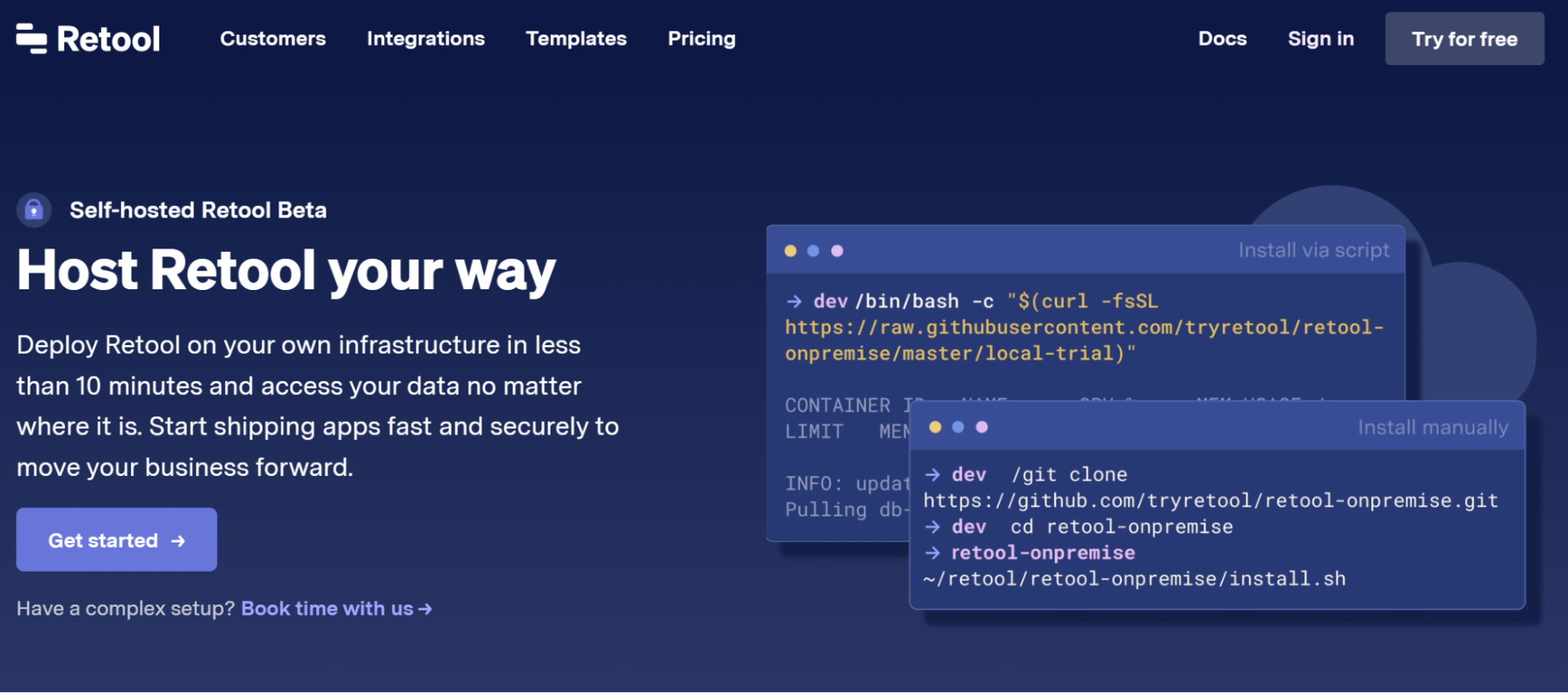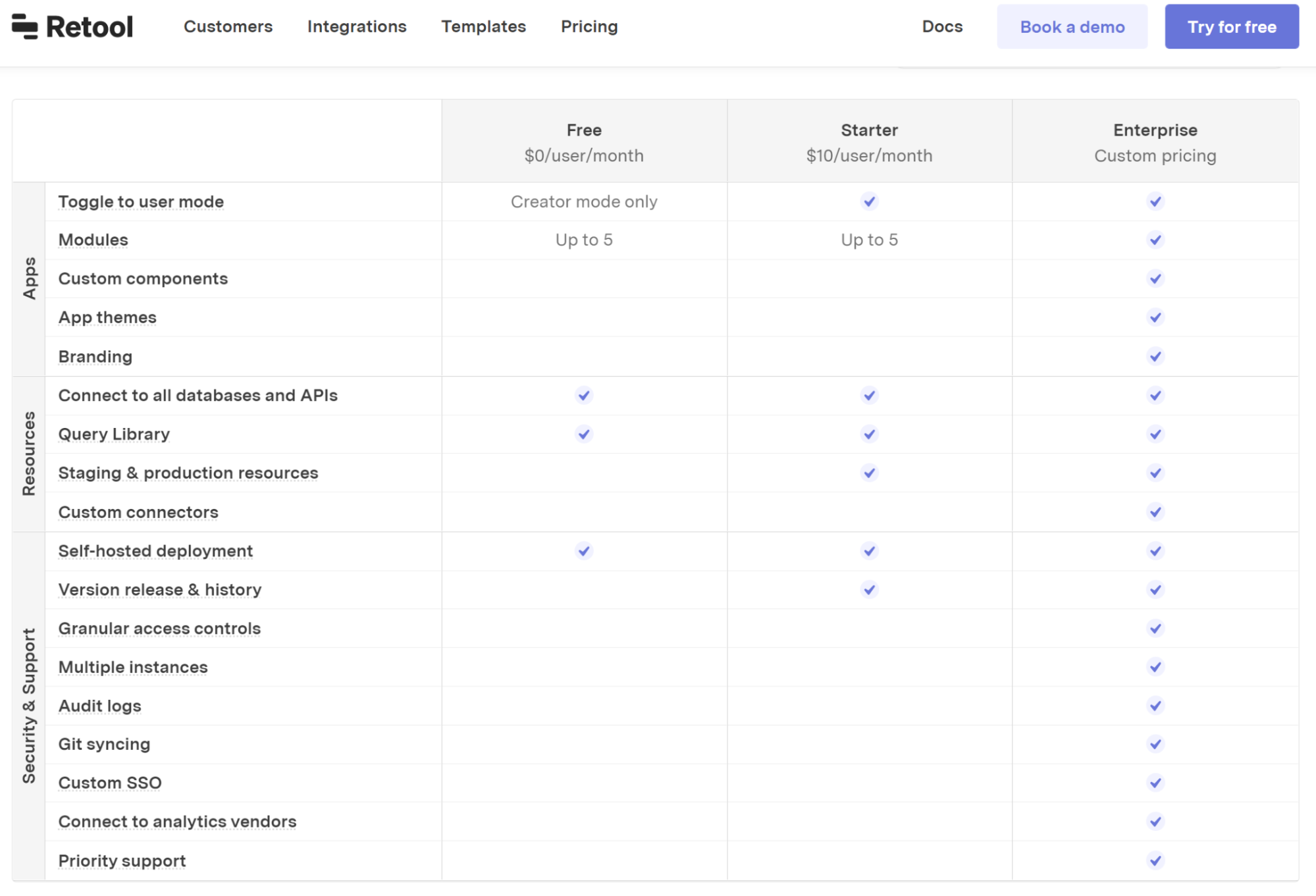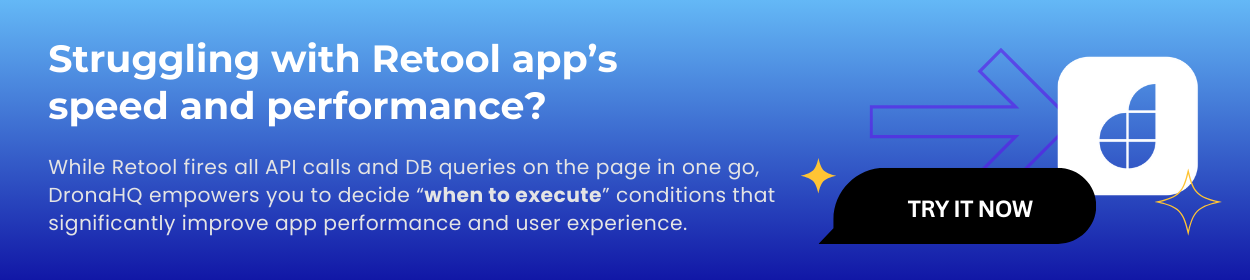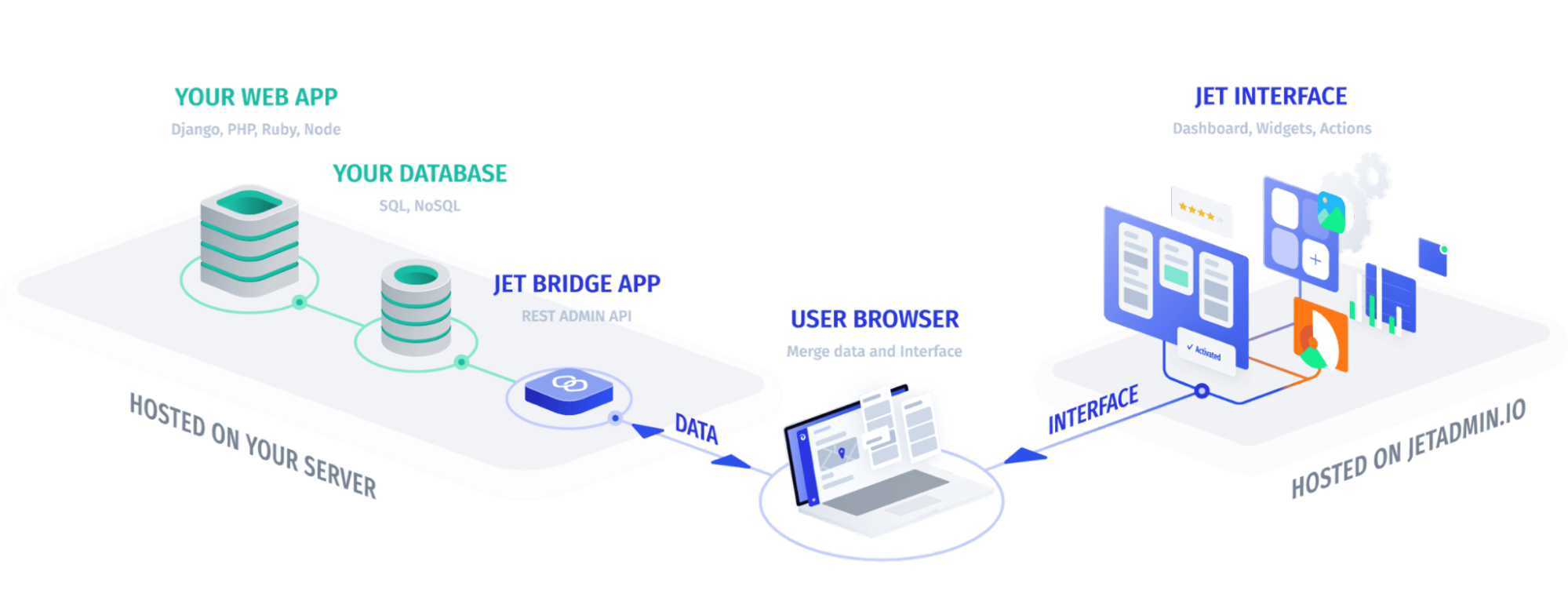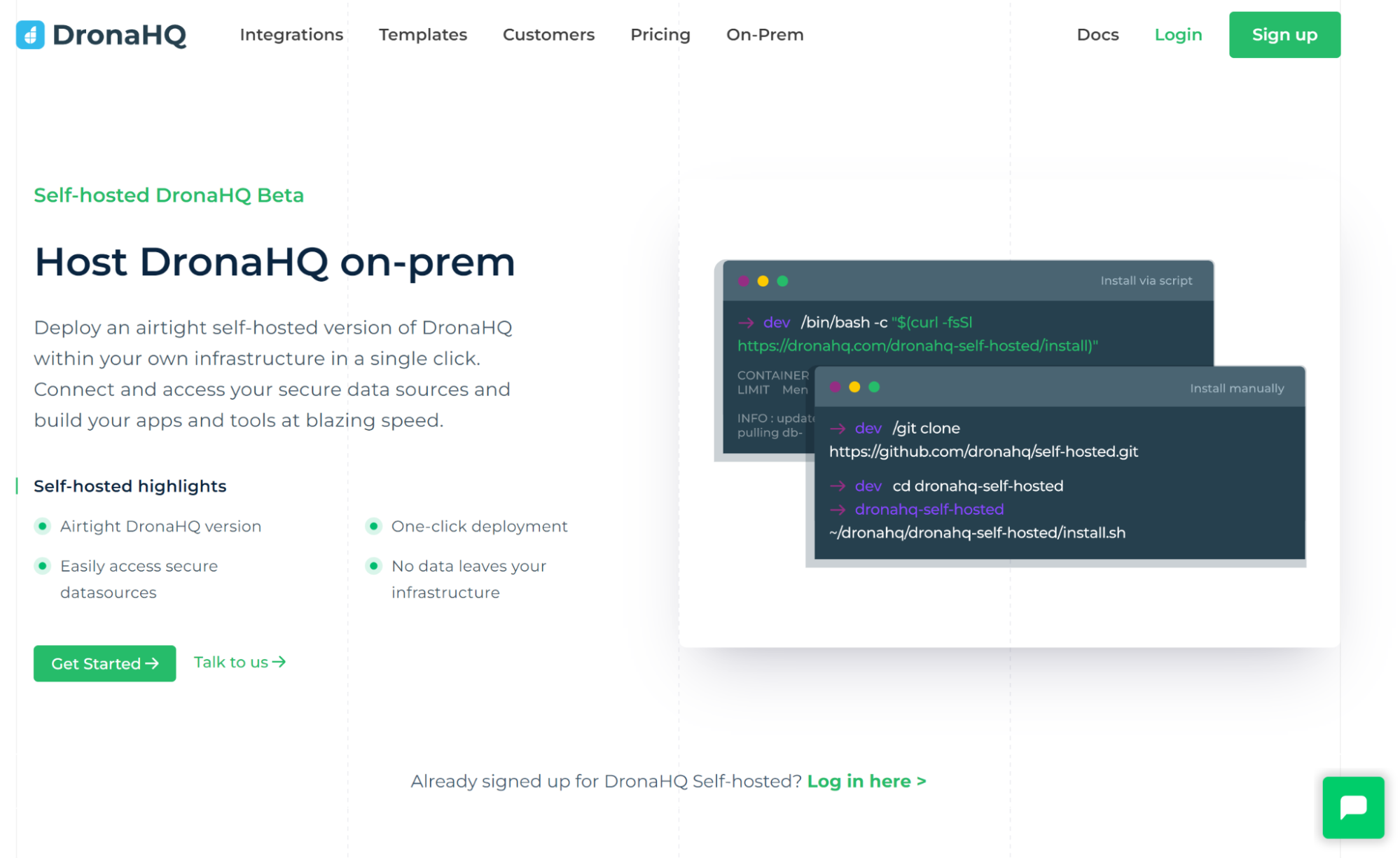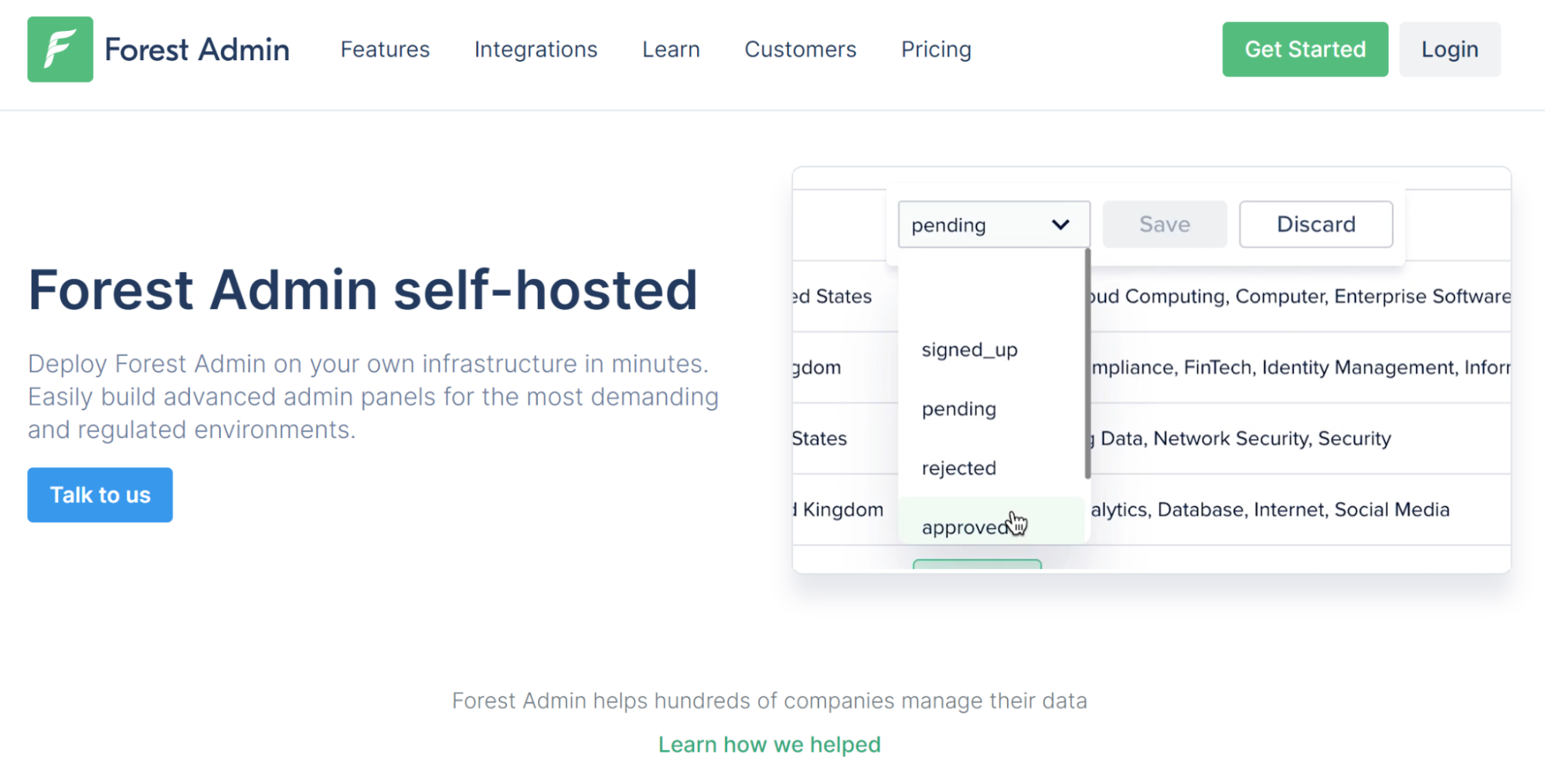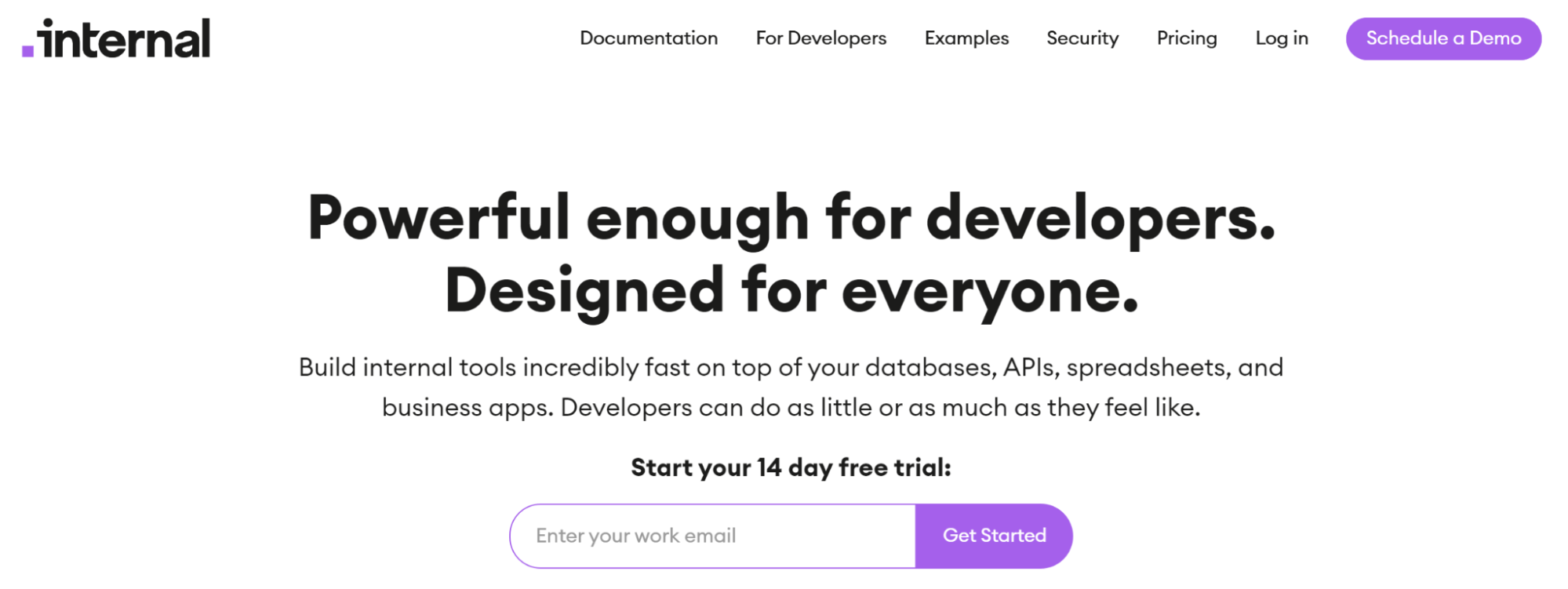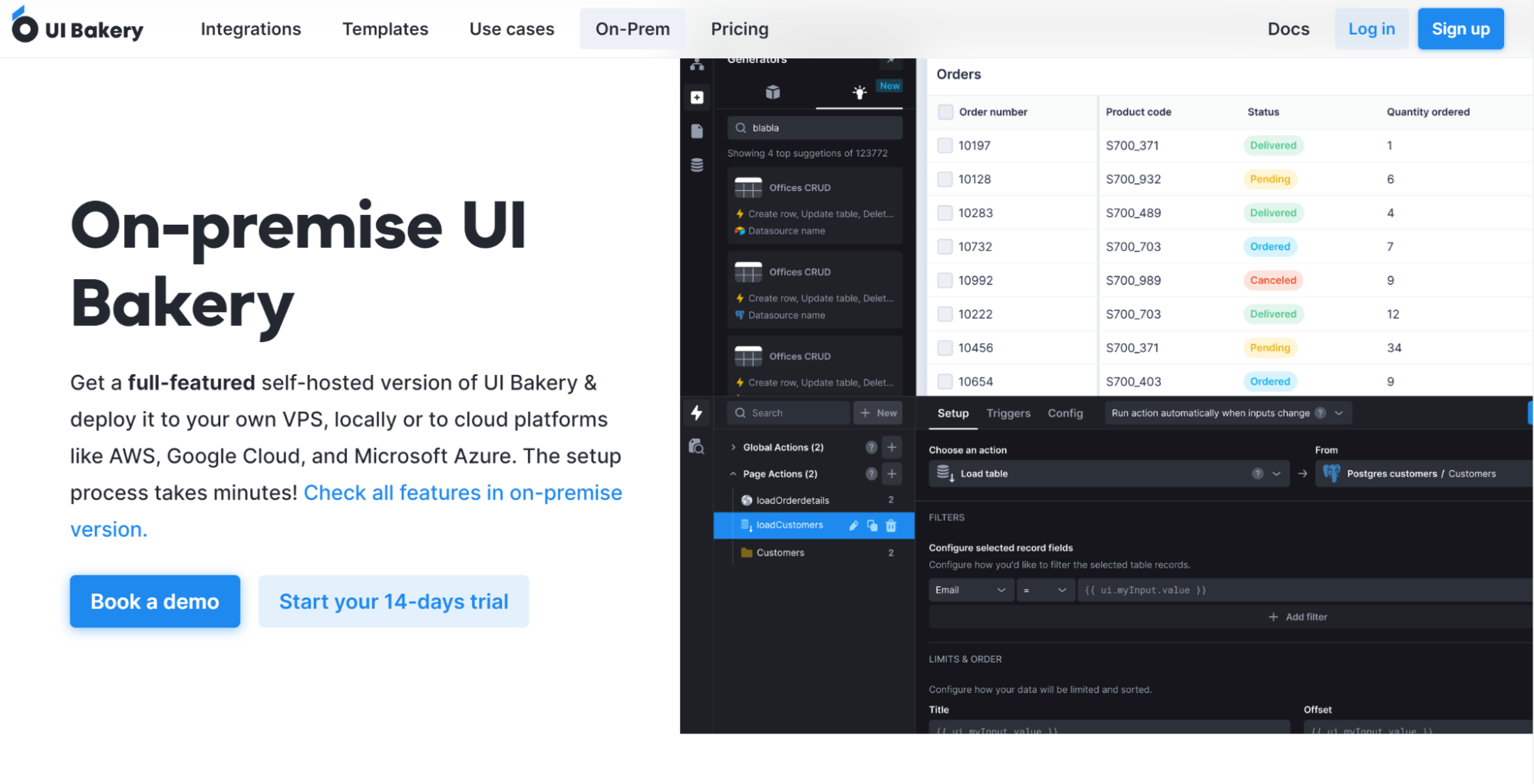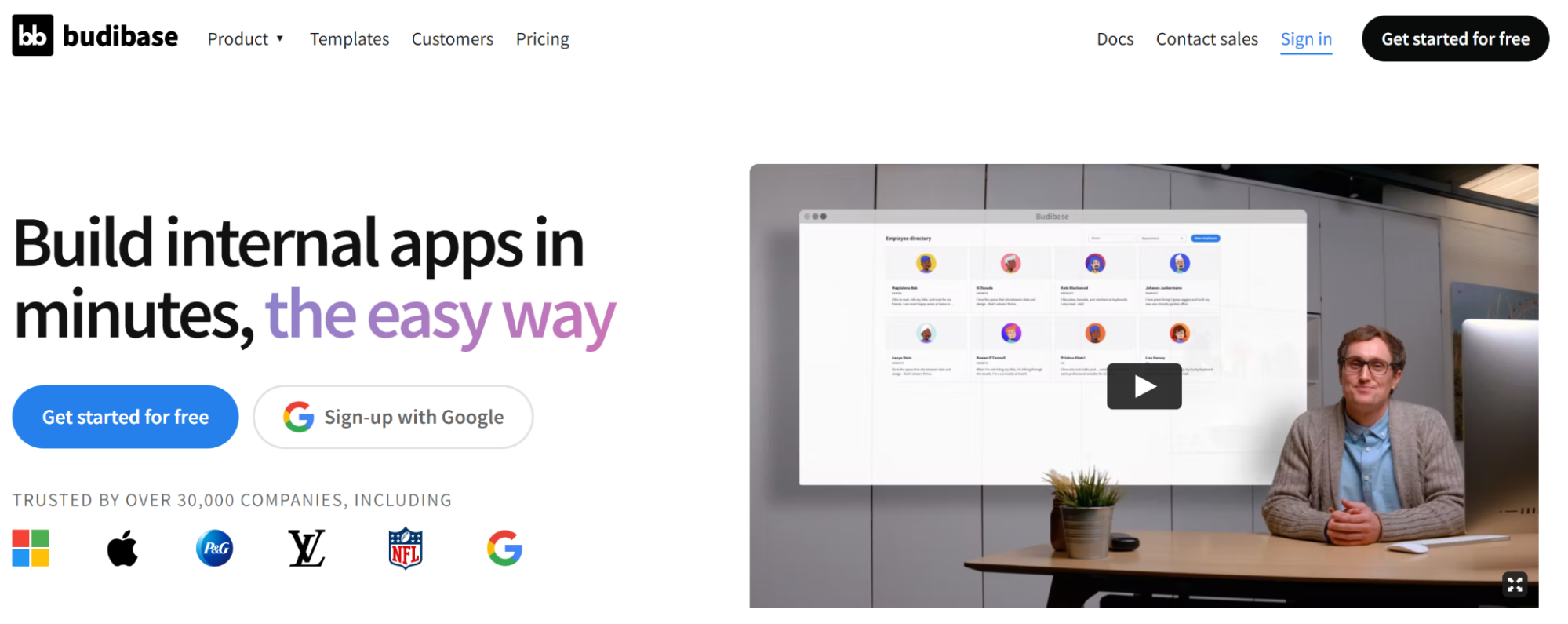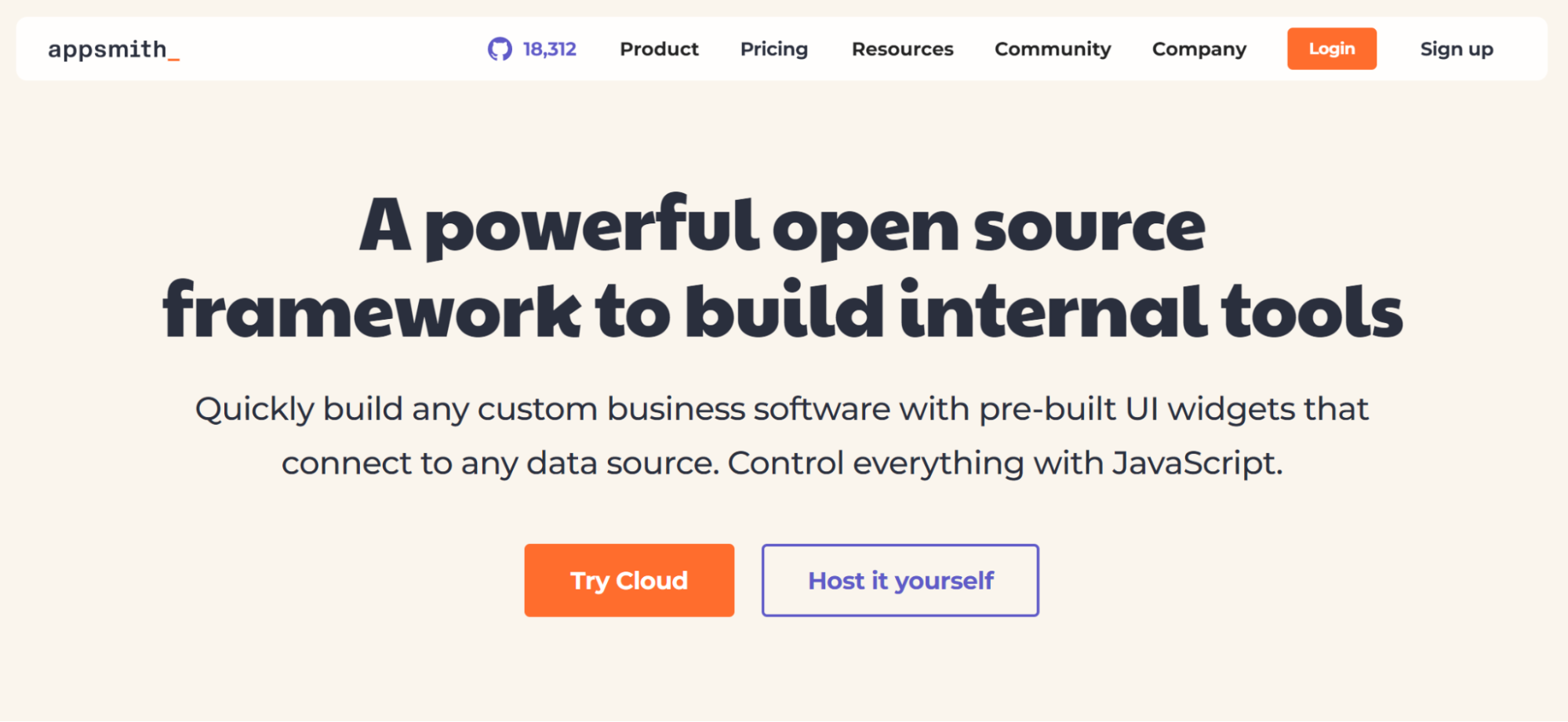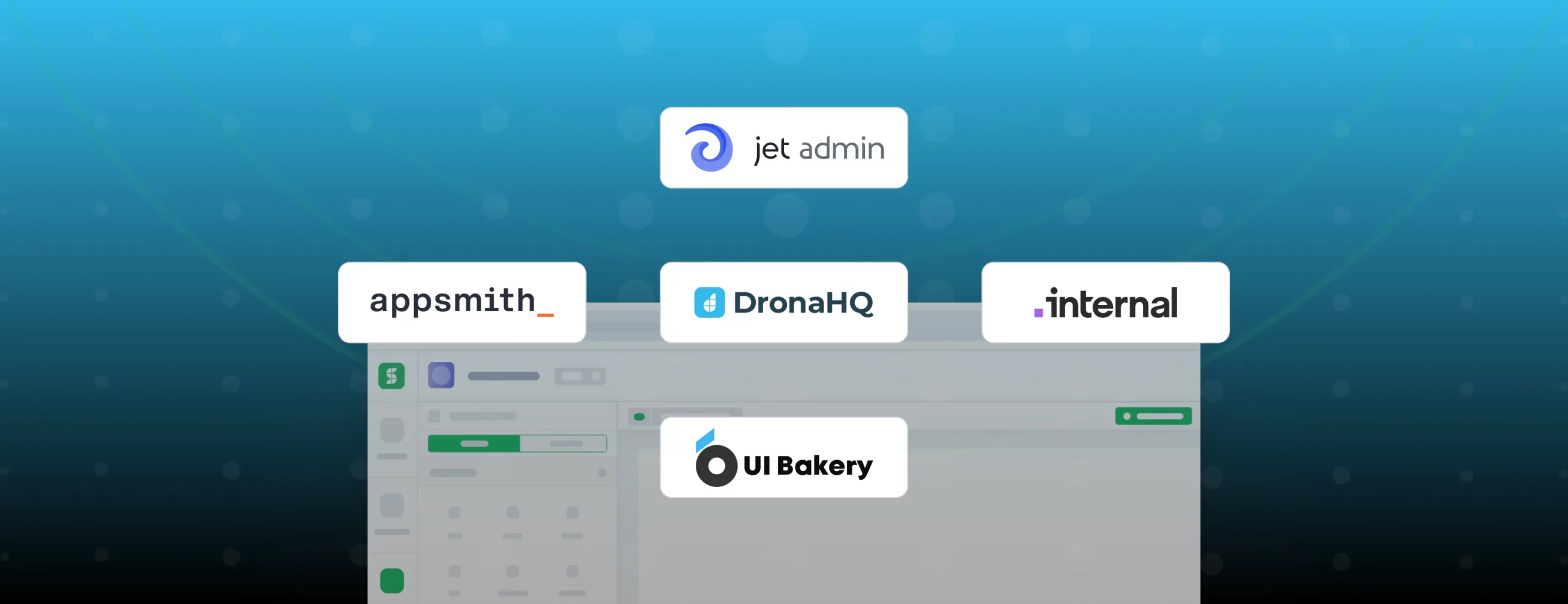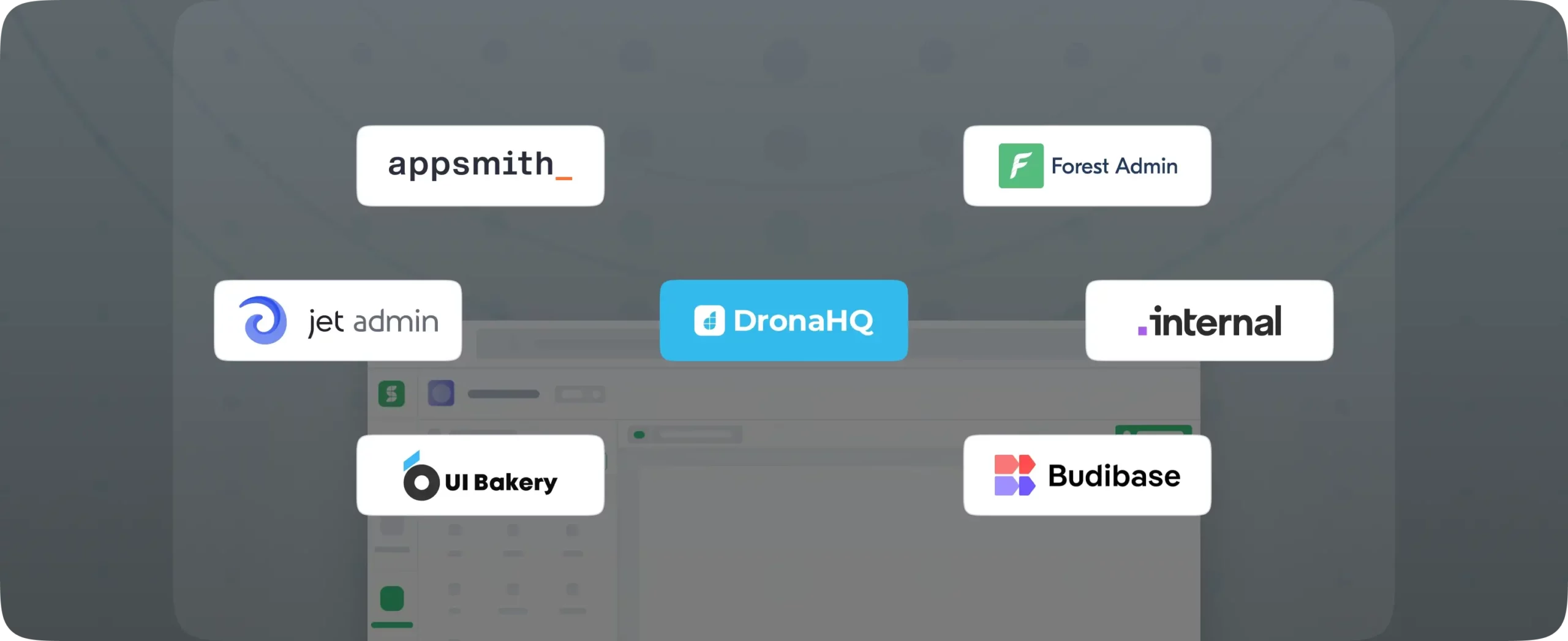

Retool Self-Hosted – Review, features, limitations, alternatives
Retool is a low-code application development platform for building web-based internal tools. It has developer-centric features that make the platform popular among businesses with sizable developer resources to create enterprise-ready internal systems. It is considered suitable for SMBs and enterprises.
About Retool’s self-hosted Option
- Provides building blocks like tables, charts, wizards, etc.
- Deployable as a docker container or with helm on Kubernetes or with AWS 1-click deploy + CloudFormation
- Connect to the data source behind your VPN
- Identity management,
- Version control with Git,
- Multi-instance development,
- Deploy across multiple environments
- Support for AD integration (SAML SSO and 2FA)
Source: Retool
Challenges with Retool’s Self-Hosted Option
- Since it is low-code, in all cases, you will need someone who codes on your team to fully utilize Retool’s potential and create the tools you need. Some basic JS and SQL knowledge is required.
- It is a bit expensive for early-stage start-ups (user-based pricing) and has a limited free plan compared to its counterparts. It allows you to explore their editor toolkit but restrict you from sharing your designs or going public with your internal tools.
Source: Retool
- It doesn’t have an integrated debug suite of tools, so you need to debug from the browser.
- The ready UI elements are decent for many internal teams. However, for cases like B2B level portals, it lacks richness and smoothness.
Let’s check out some Retool alternatives to tackle the above challenges.
All the Retool alternatives listed in this article support cloud-hosted options as well as self-hosted options.
Jet Admin – A Retool Alternative focused on Ease of Use
Jet Admin is a no-code internal tools app builder that allows teams to build internal tools. It has a drag-and-drop interface focused on building the front-end for distributed data sources. You can build web-based apps like dashboards and admin panels to manage daily operations, like tracking orders, resolving issues, and monitoring payments.
Jet Bridge is Jet Admin’s free and open-source self-hosted option that users can install locally and exchange information with the application’s database. The Jet web application supports the communication between the user and Jet Bridge App, thus keeping the user data safe and invisible to external servers.
Source: Jet Admin
Jet Admin self-hosted features:
- Easy to use no-code builder for non-techies, and extra flexibility provided for pro-coders
- 50+ UI components to visualize and customize like tables, forms, charts, etc.
- Gather data from multiple databases and APIs (mock data available)
- Deploy on any dedicated hosting server—a VPS, AWS, or Heroku
- Create custom SQL or HTTP queries to implement custom actions, tables, forms, etc.
Disadvantages of self-hosted Jet Admin:
- Can’t write JS anywhere
- Currently, no MongoDB integration
- Not suited for complex BI case studies
DronaHQ – An All-Rounder Retool Alternative
DronaHQ offers a low-code web-application development platform to build business-ready internal tools. It provides a drag-and-drop interface that helps create apps on top of databases or APIs without writing code.
Recently DronaHQ launched its new self-hosted plan options for CTOs and pro-developers who require private deployment options.
DronaHQ self-hosted features:
- 150+ in-built UI controls like tables, charts, dashboards, forms, etc.
- Ready app templates
- Provides actionflows for frontend event triggers and actions
- Easily access secure data sources from an Airtight DronaHQ version
- Deployable over Docker Kubernetes/Helm Charts, AWS EC2 (more to come)
- No data leaves your infrastructure as you can connect to any database, APIs, and ready third-party apps.
- Multiple layers of granular permissions for admins and end-users
- Connect to your IDPs and get SSO enabled
- Supports SAML and OAuth
- Role-based permissions and approval workflows
- Activity logs
- 2FA and IP whitelisting
- Supports multiple pricing plans
Check out DronaHQ’s on-prem deployment option!
Disadvantages of self-hosted DronaHQ:
- Need some basic knowledge of app development
- You cannot publish apps in the free version; you need to use the 14-day free trial.
- White labeling of apps only available in higher plans
If you’re interested in learning more, check out our self-hosted plans to sign up for beta access and start building enterprise-ready internal tools today!
Forest Admin – A Retool Alternative focused on Ease of Use
Forest Admin is an admin panel framework for creating functional admin panels and internal tools.
It is a dev framework that would help you focus more on results rather than spending time building their admin panels, maintaining them, managing permissions, and never-ending optimization.
Forest Admin gives an option to do it on your own infrastructure, in other words, host on your server. You can self host your admin panel starting from VPC to an air-gapped network. The self-hosted packages have security and audit-ability features to operate with high-security standards.
Source: Forest Admin
Forest Admin self-hosted features:
- Role-based permissions and approval workflows
- Deploy your Docker containers on AWS, GCP, Heroku, or any bare metal or cloud infrastructure
- 2FA and IP whitelisting
- Provides activity logs
- Suited for external portals
- Geographic requirements
- Can work in remote locations with zero external connectivity
Disadvantages of self-hosted Forest Admin:
- No mobile views
- Limited UI customization and ready templates
- Required to deploy Forest Admin before using it
- Requires coding in many stages, so ideal for a non-tech person
- Limited API integrations
Internal.io – A Retool Alternative to create Database GUIs**
[Nov 16, 2023] Internal.io announced it is shutting down.
Internal is a no-code internal tool-building platform focusing on visual interactive apps built on top of your databases. It is easy to create and update internal tools without code or SQL. It has in-built CRUD capabilities, which empower you to work with all of your data in a single, easy-to-use interface.
Internal.io allows you to use their platform or host internal behind your VPN within your VPC. So you can deploy the docker container running on your own cloud (self-hosted).
Source: Internal.io
Internal self-hosted features:
- Designed for all types of users—pro developers and citizen developers
- Ability to add multiple data sources into a single tool
- Single Sign-On, 2FA, and auth providers with custom OAuth via Okta, Google, and Auth0
- On-prem can be deployed using Docker, Heroku
- Generate functions for CRUD operations on your databases instantly and have the ability to reuse them
- Detailed documentation
- Granular permissions
Disadvantages of self-hosted Internal:
- Lack of ready templates and modest UI library
- Limited pool of API integrations
- Gated application—need to go through an approval before using it
- Cannot create and embed your own custom components
UI Bakery – A Retool Alternative to build rich UI internal tools
UI Bakery is a web app builder that citizen developers, pro developers, and designers can use. You can build internal tools and apps on a visual interface with predefined layouts, widgets, and other UI components. It allows you to natively integrate yours to various data sources and REST and GraphQL APIs.
You can build your app functionality simply by using SQL queries, sending HTTP requests, and deploying your internal tool on your own domain. So, you can ship and host your web-based app on a custom domain.
Source: UI Bakery
UI Bakery On-Premise Features:
- Deploy your app to your VPS, locally or on the cloud platforms—AWS, Google Cloud, and Microsoft Azure
- Docker-based, get an on-premise version as a couple of docker containers
- Built-in MySQL database or can change the configuration to connect to your cloud
- Invite other users—admins or end-users
- Add customized elements by coding to personalize your app
- Ship and host on a custom domain
- Integration with SSO providers: Google, Okta, Active Directory
Disadvantages of self-hosted UI Bakery:
- Not suitable for complete citizen developers; users need some development understanding.
- It doesn’t have a free plan; it provides a 14-day free trial.
- Limited documentation
Budibase – An Open Source Retool Alternative
Budibase is a low-code application development platform with an open-source and self-hosted version for building internal tools. It provides the UI elements like forms and tables, making collaboration easier. You can connect to any external database, REST APIs, or import a CSV. Budibase allows you to create responsive business apps, dashboards, forms, admin panels, user portals, etc.
Source: Budibase
Budibuse self-hosted features:
- Option to add JS code
- Build app across all devices—mobile, tablet, or desktop
- Access control and granular permissions
- Thriving user community
- Event triggers and actions for business process automation
- Deployment options through Docker, Digital Ocean, and Kubernetes
- Budibase Cloud is a service provided to handle your whole account for you
- A flexible pricing plan for self-hosting will be added in 2022
Disadvantages of self-hosted Budibase:
- Some app development experience needed
- Lack of customer support, documentation, videos, etc.
Appsmith – A Retool Alternative which is High on JavaScript
Appsmith is a low-code platform that’ll help build your internal tools, admin panels, CRUD apps, etc. It allows you to integrate with various databases and APIs to build your app on top of the existing data. It supports one-click app deployment on Azure, GCP, or Digital Ocean and integrates with the existing CI/CD pipeline.
Source: Appsmith
Appsmith self-hosted features:
- Robust UI builder with dynamically controlled widgets with JS
- Big Github community
- Unlimited number of users
- Deploy on-prem using Azure, Digital Ocean, Docker, GCP, and AMI for AWS
- Ability to embed JS code snippet in any database query
- Build logic with Lodash, Moment, and other JS libraries
Disadvantages of self-hosted Appsmith:
- Requires developers to build apps as it is for people who are familiar with GitHub
- Limited database integrations
- Does not provide a manual option to move apps from a cloud-hosted version to a self-hosted version; you need to contact the customer support
- Missing important UI building blocks, like charts