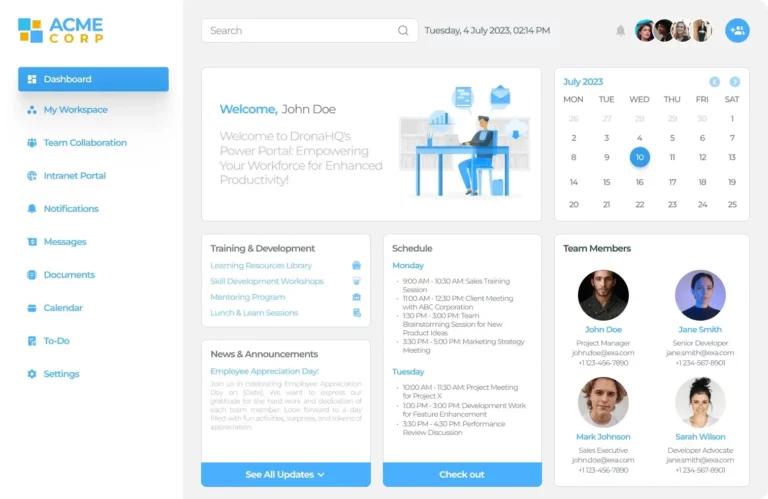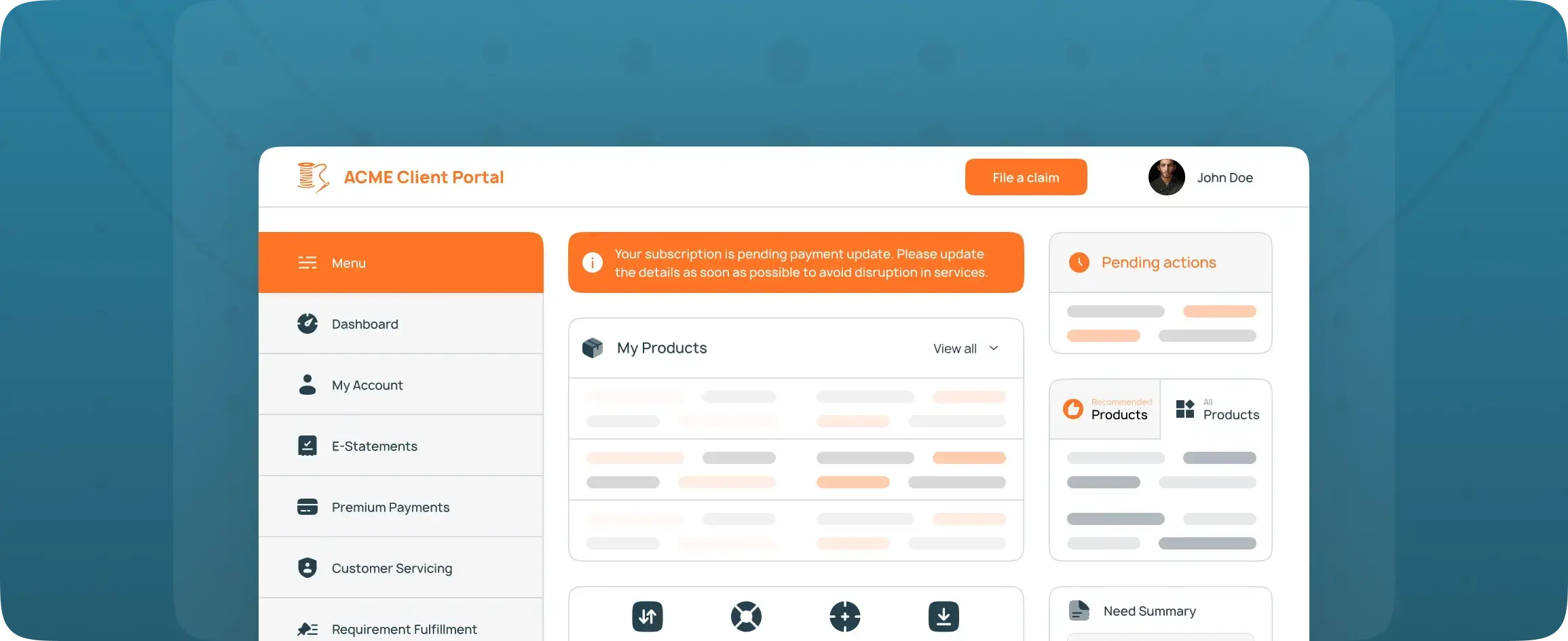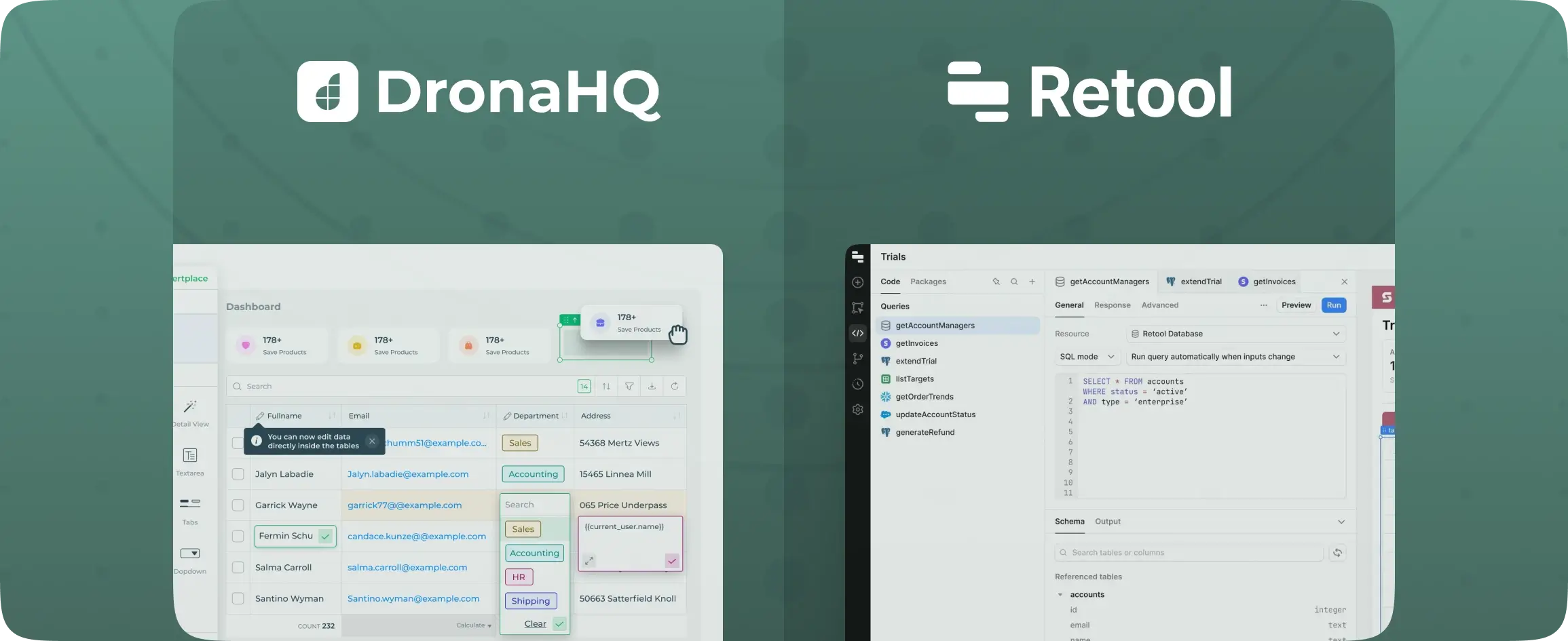Building custom client portal using low code
Many businesses that interact with clients or customers need a custom client portal, regardless of the company’s size.
It has become a standard practice for customers or clients to expect easier ways to access their accounts and communicate with the company. That’s a client portal for you.
But building an exceptional custom client portal from scratch can take a lot of effort, time, and resources. That’s until low code came into the picture.
This article walks you through the importance of a custom client portal and what it takes to build one using low code.
What Is a Custom Client Portal, and Why Do You Need It?
Customers expect seamless ways to access products or services they’re paying for while seeing no delays in communication with your company. So when you build a client portal, ensuring a secure website for your clients to access and interact with your business is a given.
Thus, a custom client portal offers a personalized touch to regular web portals. They can be customized to meet clients’ ever-so-evolving needs while offering various client-specific services.
Why do companies need a custom client portal? Here are some top reasons:
1. Give Customers Autonomy
To empower customers with the right resources and tools needed to find their way around common concerns. This way, they do not have to contact customer service and can take matters into their own hands.
For instance, a healthcare business that lets its clients quickly pay bills, or a bank offering its worried customers to cancel and replace a lost credit card. Also, design agencies could use custom client portals to let their customers track project progress and offer direct feedback on ongoing projects.
2. Improves Communication and Collaboration
A custom client portal gives the organization and its clients a bird’s eye view of all related tasks. This eliminates communication barriers and improves collaboration between clients and teams.
3. Extended Brand Identity
A customer portal is an extension of your brand identity. That’s because it includes your brand’s tone, voice, and visual elements, such as colour, logos, etc. This way, when users start using your portal, they can immediately identify your customer portal right away and form a connection or a strong community.
Before we look into the benefits of low code to build a custom client portal, let’s understand the must-have characteristics of building one.
5 factors to Consider While Designing a Custom Client Portal
Here are the five factors that you should consider while designing a custom client portal.
1. User Experience (UX)
Custom portals must make it easier for clients to move through the application with little to no help. So a portal must be highly intuitive, easy to use, quick to load, and accessible across devices for clients accessing their services or accounts.
Therefore, user experience is the most significant in building a custom client portal.
2. Custom Branding
Your customer portal should be a reflection of your brand. Therefore, it should be easy to play around with the colors, themes, images, and graphics to ensure consistency.
Consistent branding assures your customers that they’re in the right place.
3. Controlled Data Access
A client-facing company should have security measures in place by default. And building custom client portals is no exception, considering the amount and sensitivity of data handled.
It’s vital to control the data and features accessed across users and devices. You must ensure that only authorized personnel access specific information.
4. Performance
Performance is a critical deciding factor of the client portal’s efficacy and ensures high adoption. The portal must be responsive across different platforms and devices, with minimal downtimes and rapid load times.
5. Integrations
The custom client portal should seamlessly integrate with any existing database, third-party apps, or custom APIs. This ensures no lags in access to existing workflows and minimizes disruption.
Now coming to low code, let’s look at a quick recap of what low code is:
Low-code development is an approach that lets developers build low-code software applications or products using drag-and-drop functionality. This functionality includes pre-made components serving various purposes.
With powerful low-code development, developers can build applications quickly and more efficiently without compromising core functionalities.
And how does using low-code development to build custom client portals play out? Let’s find out.
Benefits of Using Low Code to Build Custom Client Portals
Here are the benefits of using low code to build custom client portals.
1. Rapid Development
Faster software development is quite an obvious benefit of using low code to build a custom client portal — all thanks to its drag-and-drop functionality. Users can quickly assemble frontend applications using pre-built components, connect to their data sources and publish apps.
Why do we say so? Picture this: There has been a new market standard of using AI chatbots to answer frequent user queries. And thanks to the inbuilt functionality of low code development, you can quickly design the app that leverages AI and embed it into your existing product, responding to the new requirements and staying a step ahead of your competitors.
2. Reduced Cost
Low code reduces overhead development costs and lets you work with your existing talent.
For instance, you could onboard your current junior developers’ team to work on low-code app development projects.
3. Seamless Integration
Low-code platforms are built to be easily integrated with existing workflows, custom APIs, and systems. For instance, a low-code platform can support a wide range of integrations using ready connectors or via REST APIs and tools like Zapier, and more.
You should also be able to connect your custom client portal to your current CRM, invoicing tools, and project and team management apps, amongst others.
This way, companies can design a custom client portal that effortlessly fits into the existing infrastructure.
4. Agile in Nature
We are aware of the constantly evolving market and user trends. And modern development technologies like low-code lets developers iterate and test new features quickly so that your business stays on par with your competitors.
Agile tech support is a great example here. Users can start small and iterate on top of their low-code support applications as new requirements arise.
5. High Scalability
Be it with data, system logic, workflows, or functionalities; they are prone to change with custom portals. Low-code platforms are designed to be highly scalable as they help scale apps to a growing client base with ease and let developers add new functionalities within a short period.
Consider a custom student portal as an example. The app must be able to handle the growing number of students’ data each year with no compromises to its speed. When built using low code, this is not an issue due to its high scalability.
6. Personalization
The low-code platform’s customized options let companies create personalized apps that clients can resonate with and engage them better.
A few examples of personalization in a custom portal are adding similar fonts, colour schemes, and layouts as that of your core products.
Here’s a quick breakdown of the differences between the traditional development of custom client portals vs. the low-code development approach:
| Traditional Development of Custom Client Portals | Low-Code Development of Custom Client Portals |
| Slower development cycles and time taken to go to market. | Rapid go-to-market as it cuts down the development time. |
| Expensive due to the requirement of additional resources, hiring developers, and other overhead costs. | You can use your existing talent for low-code app development projects. |
| Lacks high scalability as adding new features and iterations take time and effort. | Adding new functionality is quicker due to the drag-and-drop functionality. |
| The custom client portal should be developed separately for each platform, like mobile devices, browsers, and desktop apps. | Low-code platforms offer multi-device support and accessibility. |
How to Build a Custom Client Portal Using Low Code?
Let’s take a look at this quick step-wise approach to building custom client portals using low code:
1. Determine the Requirements
Have a requirement blueprint ready to begin developing a custom client portal. This can include specific features, internal functionalities, complex workflows, accesses, client data, integrations, and more.
2. Choose a Low-Code Development Platform or Tool
It’s now time to choose a low-code development platform to build a robust custom client portal that matches the set requirements.
Using such platforms, companies can design a client portal with powerful capabilities and beautiful interfaces.
Pro tip: Before zeroing in on a low-code development platform, use the free trial or take a quick demo to ensure it matches your expectations and requirements.
3. Design the App Interface
Most low-code platforms offer a wide range of ready-to-use templates and easy-to-use components. You can assemble the readily available UI components to design the app interface using the low-code app builder.
You can either start from scratch or use a pre-built template and customize it based on your branding and client needs.
4. Connect Data Sources
In this step, you can configure the various API and database integrations to connect your data sources and move data seamlessly across the custom client portal.
5. Configure User Permissions
Configure and assign role-based permissions and responsibilities so that data is not compromised based on the low-code platform you’re working with.
5. Test and Iterate
An app is not built and deployed overnight. Ensure to continuously test, perform user acceptance testing, etc., and iterate changes so that the final version meets the users’ needs and is fully functional with high performance.
6. Deploy the Custom Client Portal
You can now deploy the custom client portal to your server under the needed environment and monitor its performance.
Build a Custom Client Portal Using DronaHQ
DronaHQ is a low-code development platform that lets companies build highly scalable and secure apps with robust, pre-made templates.
Here’s what makes DronaHQ a leading low-code platform to build your first custom client portal:
1. Hyper-Personalization
With custom portals, offering customized experiences is key to retaining clients. DronaHQ offers various in-built, ready-to-implement capabilities, such as custom branding and white labeling.
2. An Exclusive Drag-and-Drop Builder
With a platform like this, you can simply drag and drop your needed controls or features and build a fully functioning app. Also, DronaHQ hosts over 150 in-built and advanced controls like charts, form controls, dashboards, etc in addition to advanced building capabilities like Actionflows that lets users configure actions/logic on front-end events such as button click, row click, page open and so on.
3. High Flexibility
You can include your own JavaScript in most places to customize tools as per your liking. Some key places DronaHQ lets you add JavaScript are to design custom UI components, or you can import JS libraries, and transform API responses.
4. Enterprise-grade Security
The platform is SOC-II and ISO 27001 certified. Along with this, only authorized clients are allowed access with additional security measures – SSO configuration, granular permissions to name a few.
5. Integrations
DronaHQ lets you connect to multiple data sources, third-party apps, and custom APIs as and when a demand arises. The platform can integrate your custom portal to any number of native integrations and connects your data sources seamlessly.
6. One App for Mobile and Web
Unlike traditional development, where developers must build a separate app for each platform, DronaHQ lets you build a single portal that’s automatically accessible for both mobile and web platforms.
7. Easy Hosting
Not just development, DronaHQ lets you host your freshly built portal with minimal configurations using its cloud hosting options. You can also use your own server and self-host/ use on-prem options.
8. User-Based Pricing
DronaHQ offers multiple pricing plans including developer-only plans, starting from $10 per user per month for the starter plan and $25 per user per month for the business plan.
Ready to get started? Creating a custom client portal is just a few clicks away.
Schedule a quick demo with DronaHQ right away.