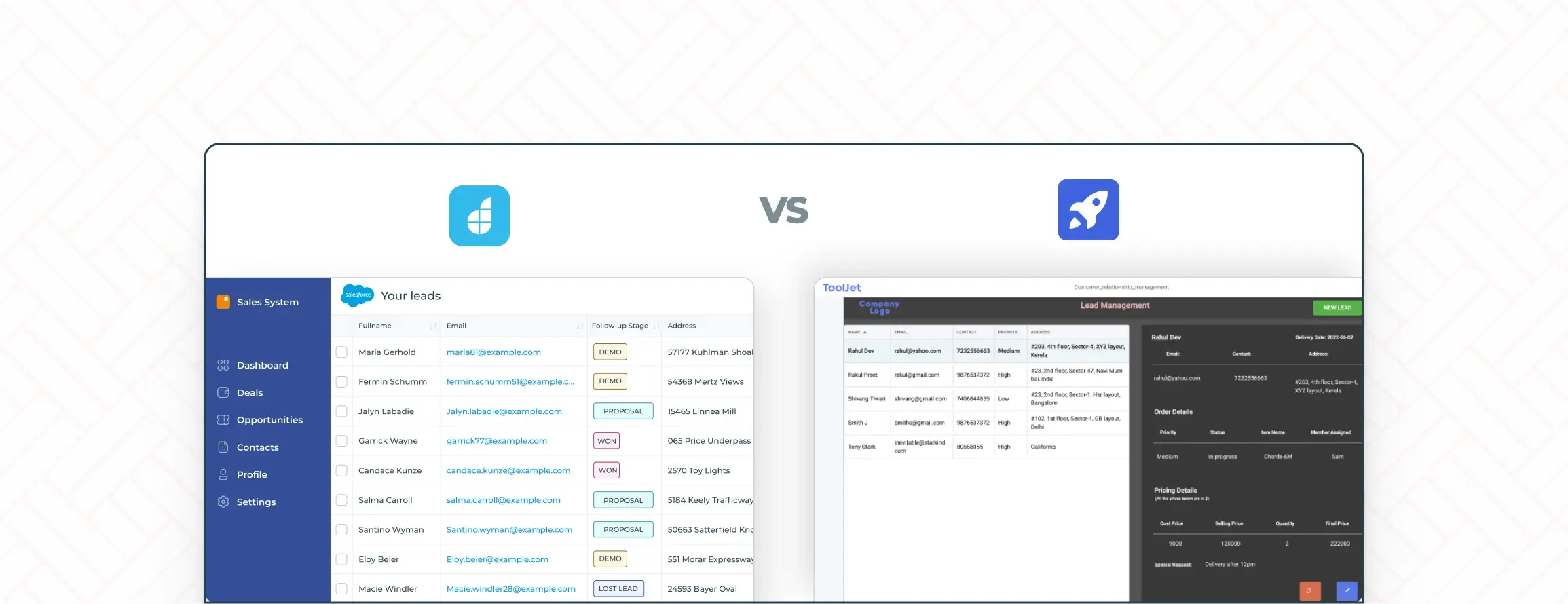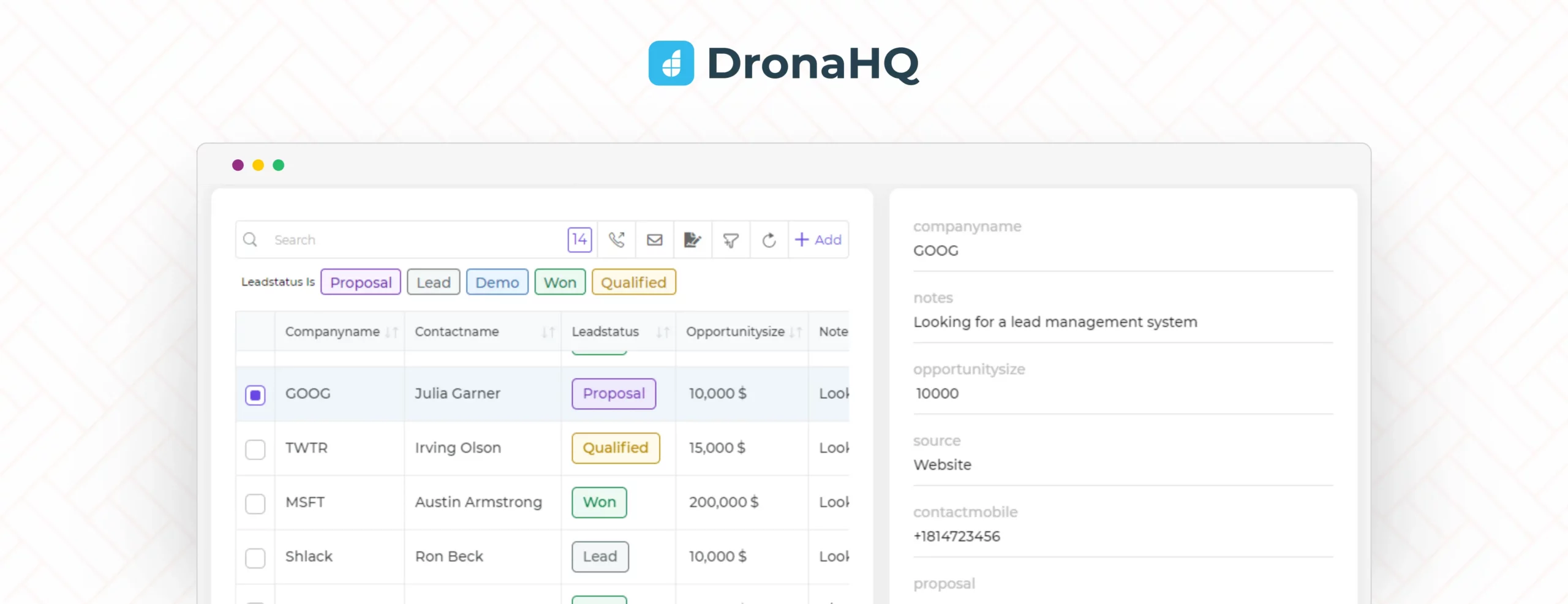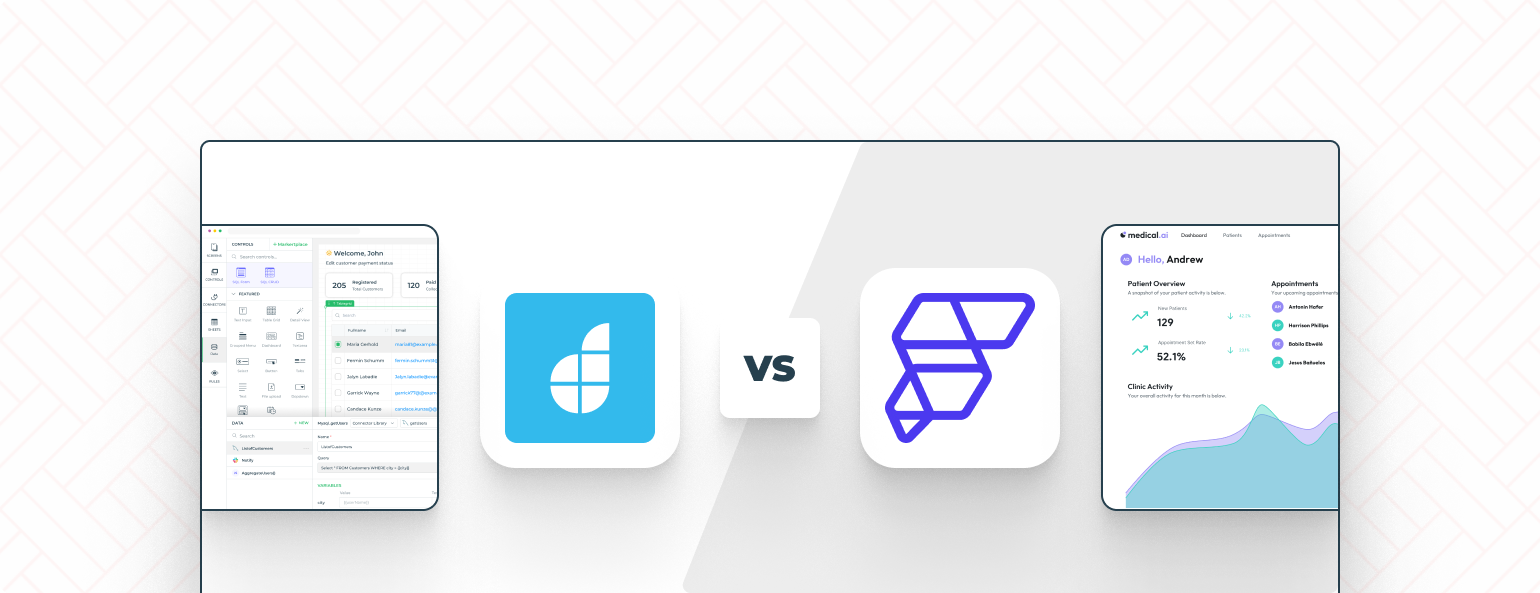

Flutterflow vs DronaHQ: A detailed comparison
Developers often find visual development platforms particularly suitable for projects that prioritize speed, efficiency, and user interface design. These platforms excel in scenarios such as rapid prototyping, building small to medium-sized apps, crafting cross-platform applications, and creating internal tools or dashboards. These platforms empower developers to design and build applications through visual interfaces and pre-built components, minimizing the need for manual coding. Unlike traditional coding methods, visual development platforms offer a faster and more intuitive way to bring app ideas to life. They enable developers to create prototypes, user interfaces, and even functional apps by simply dragging and dropping elements, defining interactions, and connecting to backend services. This approach reduces the learning curve for newcomers to programming, facilitates collaboration between developers and designers, and accelerates the development process, making it an attractive option for a range of projects.
As we delve into a comparison between DronaHQ and FlutterFlow, two prominent visual development platforms, we’ll explore how they cater to these project types and provide insights into their unique strengths and features.
Flutterflow vs. DronaHQ
DronaHQ is a versatile low code platform that helps developers build powerful internal applications like dashboards, admin panels, portals and more using its intuitive drag-and-drop interface, ready templates, pre-built UI components, and ready connectors. No extensive coding required!
On the other hand, Flutterflow, a robust low code platform, also enters the ring, providing a balance between efficiency and customization, granting developers greater control over their app’s code while maintaining visual appeal.
| DronaHQ | Flutterflow | |
|---|---|---|
| User Interface (UI) | Visual drag-and-drop interface | Visual interface with code customization |
| Integrations | Offers ready DBs & API connectors | No ready connectors |
| Learning Curve | Beginner-friendly with intuitive UI | Requires some coding knowledge |
| Rapid Prototyping | Excellent for quick prototyping | Suitable for prototyping and customizing UI |
| Pricing | User-based pricing plans | Standard pricing |
| Native UI Controls | Extensive native controls including geo-location, scanner, NFC reader, etc | Limited support for native controls |
| Visualization capabilities | Plotly JSON, Line, Bar, Pie, Sparkline, Scattered etc | Limited options |
Comparing UI Building and App Development
DronaHQ offers a robust set of tools for designing the appearance of your app. With a wide selection of over 100 UI elements, you can easily drag and drop buttons, dropdowns, and other elements to shape your app’s look. It’s not just about how it looks though – DronaHQ lets you make apps for both mobile devices and websites, ensuring your creation works well on various screen sizes and types.
One standout feature of DronaHQ is its ability to create repeating forms. This means you can design forms that repeat themselves, making tasks like data collection much more efficient. Additionally, DronaHQ provides a user-friendly way for people to move around within your app using tabs. This navigation feature enhances the user experience and keeps things organized.
Visual actionflows are a common feature between both platforms, but DronaHQ takes it a step further with its “Step by Step Debugging of Actionflows.” This feature is like a magnifying glass for your app’s functionality, letting you closely examine and fix any issues in a systematic way.
What sets DronaHQ apart is its ability to offer offline access to app data. This means that even when your users don’t have an internet connection, they can still use your app and access the necessary data. Additionally, DronaHQ provides an extensive array of native controls, including things like maps, scanners, and NFC readers, which can add powerful features to your app.
On the other hand, Flutterflow also provides a plethora of UI elements – more than 100 – that you can use to construct the visual elements of your app. This flexibility extends to both web and mobile app development, ensuring your app functions well across different devices.
However, there are differences in certain features. Unlike DronaHQ, Flutterflow doesn’t offer the ability to create self-repeating forms, which might impact certain data-driven applications. Moreover, while both platforms enable you to design visual actionflows, Flutterflow lacks the “Step by Step Debugging of Actionflows” feature that DronaHQ provides.
Additionally, Flutterflow doesn’t offer offline access to app data, which might be a consideration if your app needs to function without an internet connection. In terms of native controls, Flutterflow provides a more limited set compared to DronaHQ, potentially affecting the breadth of features you can incorporate into your app.
Exploring Integration Capabilities
When it comes to integrating with databases, DronaHQ takes the lead by offering a comprehensive range of options. It provides Standard connectors like MongoDB, MySQL, PostgreSQL, AWS S3, and more with IAM role (self-hosted) and existing SSH keys enabling you to seamlessly link your app to various databases. This flexibility ensures that your app can communicate and retrieve data from different sources effectively.
DronaHQ and Flutterflow are on par when it comes to REST, SOAP, and GraphQL options. Both platforms provide standard connectors for these protocols, allowing you to connect your app to a variety of services using these popular methods.
In terms of API authentication methods, DronaHQ offers a diverse array of options, including Standard, JWT, NTLM, Hawk, oAuth 1.0a, Digest, and PKCE. This extensive selection gives you the freedom to choose the authentication method that aligns with your app’s security needs and requirements.
Furthermore, DronaHQ goes beyond the basics by providing multistep authentication, which includes all the aforementioned authentication methods along with the flexibility to incorporate custom JavaScript (JS) code. This additional layer of authentication enhances the security of your app and provides more control over the authentication process.
Additionally, DronaHQ boasts an impressive lineup of ready APIs, including Slack, Google Sheets, Airtable, Salesforce, Twilio, AWS, and more. These ready APIs streamline the process of integrating your app with popular third-party services, saving you valuable development time.
While Flutterflow offers some connectivity options, it doesn’t provide as extensive a range of connectors for databases as DronaHQ does. Notably, Flutterflow lacks features such as IAM role (self-hosted) and existing SSH keys.
Both DronaHQ and Flutterflow stand on equal footing when it comes to REST, SOAP, and GraphQL connectors. Both platforms offer standard connectors for these protocols, enabling you to establish connections with different services using these widely used methods.
In terms of API authentication methods, Flutterflow offers a more limited selection, primarily providing Firebase and Supabase as authentication options. While these options may suffice for some projects, they don’t offer the same diversity as the array of methods provided by DronaHQ.
Unlike DronaHQ, Flutterflow does not offer multistep authentication along with customizable JS code, which means that the level of authentication and control over the authentication process may be more constrained.
Furthermore, Flutterflow doesn’t come equipped with the same ready-made APIs as DronaHQ. It lacks a range of pre-built APIs for services like Slack, Google Sheets, Airtable, Salesforce, Twilio, and AWS.
Managing Users and App Ecosystem
DronaHQ offers a robust suite of user management capabilities. It supports Single Sign-On (SSO) with options like OIDC, SAML, Google, and custom authentication, both in the cloud and self-hosted environments. This ensures that your users can seamlessly access your app with their existing credentials. Moreover, DronaHQ provides granular control over permissions, allowing you to define access based on users and groups, including the granularity of environments. This level of permission customization ensures a secure and tailored user experience.
DronaHQ stands out by offering different creator and user portals. This distinction streamlines the user experience, ensuring that creators and users can easily navigate and interact within their respective dedicated environments. Additionally, DronaHQ allows advanced branding of the end-user portal, allowing you to customize the look and feel to align with your brand identity.
For a truly tailored experience, DronaHQ lets you publish white-branded mobile apps to app stores. This means your app can be easily found and downloaded by users, while retaining your brand’s presence throughout the user journey.
Furthermore, DronaHQ provides valuable insights into app and user analytics. These analytics offer a deeper understanding of how your app is being used, helping you make informed decisions and enhancements.
In DronaHQ’s ecosystem, you’ll find an app catalog with the ability to showcase multiple groups of apps. This feature empowers you to present different app options to different user groups, ensuring that each segment gets access to the most relevant applications.
In terms of user management, Flutterflow offers Single Sign-On (SSO) capabilities to streamline user access. However, the range of SSO options, such as OIDC, SAML, and Google, along with self-hosted SSO, is not as extensive as that offered by DronaHQ.
While Flutterflow provides user management features, it doesn’t offer the same level of granularity when it comes to permissions. Unlike DronaHQ, which allows precise control over environments and permissions based on users and groups, this level of customization is not available in Flutterflow.
Flutterflow doesn’t provide distinct creator and user portals like DronaHQ. This might impact the user experience, as creators and users would share the same environment.
Advanced branding of the end-user portal is also a feature not present in Flutterflow. This means that the customization options for tailoring the look and feel of the portal to match your brand identity might be more limited.
Moreover, Flutterflow doesn’t currently offer the ability to publish white-branded mobile apps to app stores, potentially missing out on an opportunity for a consistent brand presence.
App and user analytics, which can provide insights into app usage and user behavior, are not available within the Flutterflow platform.
Conclusion
As we near the end of our exploration into the realms of app development with DronaHQ and Flutterflow, one thing becomes abundantly clear: both platforms offer unique strengths that cater to diverse project needs. The decision between DronaHQ and Flutterflow hinges on your specific requirements, your familiarity with coding, and the level of control you seek over your app’s features and functionalities.
DronaHQ’s extensive collection of UI controls, ready connectors , multistep authentication, offline access, and robust native controls makes it an attractive choice for businesses seeking efficient and feature-rich solutions. Moreover, DronaHQ’s advanced user management capabilities and detailed analytics further enhance its appeal.
On the other hand, Flutterflow, with its low-code paradigm, provides a flexible middle ground for developers who wish to exert more control over their app’s code while maintaining a visually appealing design.
Ultimately, the choice between DronaHQ and Flutterflow rests on your priorities. If speed, ease of use, and comprehensive features are paramount, DronaHQ may be the path forward. Alternatively, if you’re seeking a balance between coding control and visual design, Flutterflow might align more closely with your objectives.
Get started with DronaHQ here!