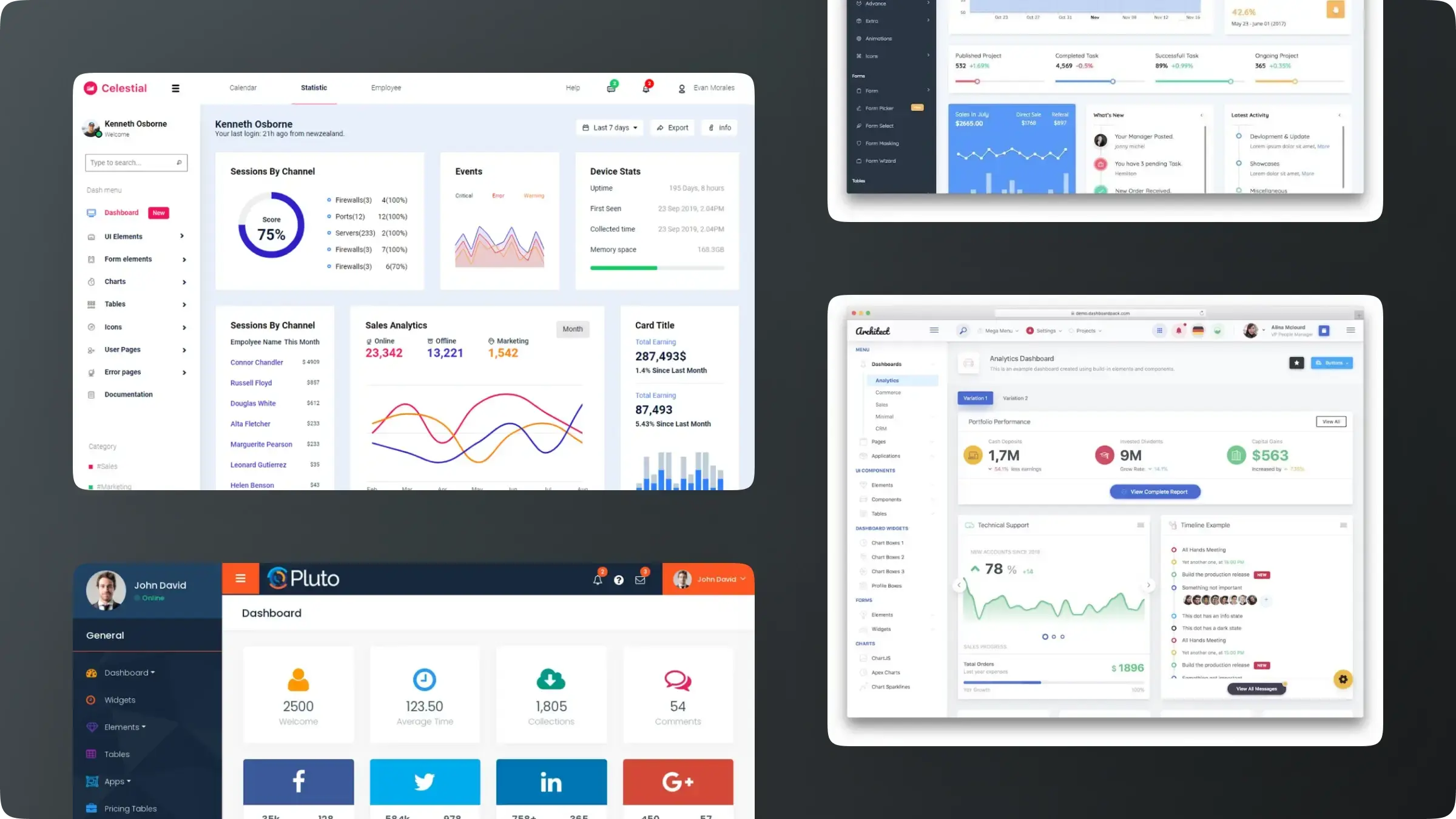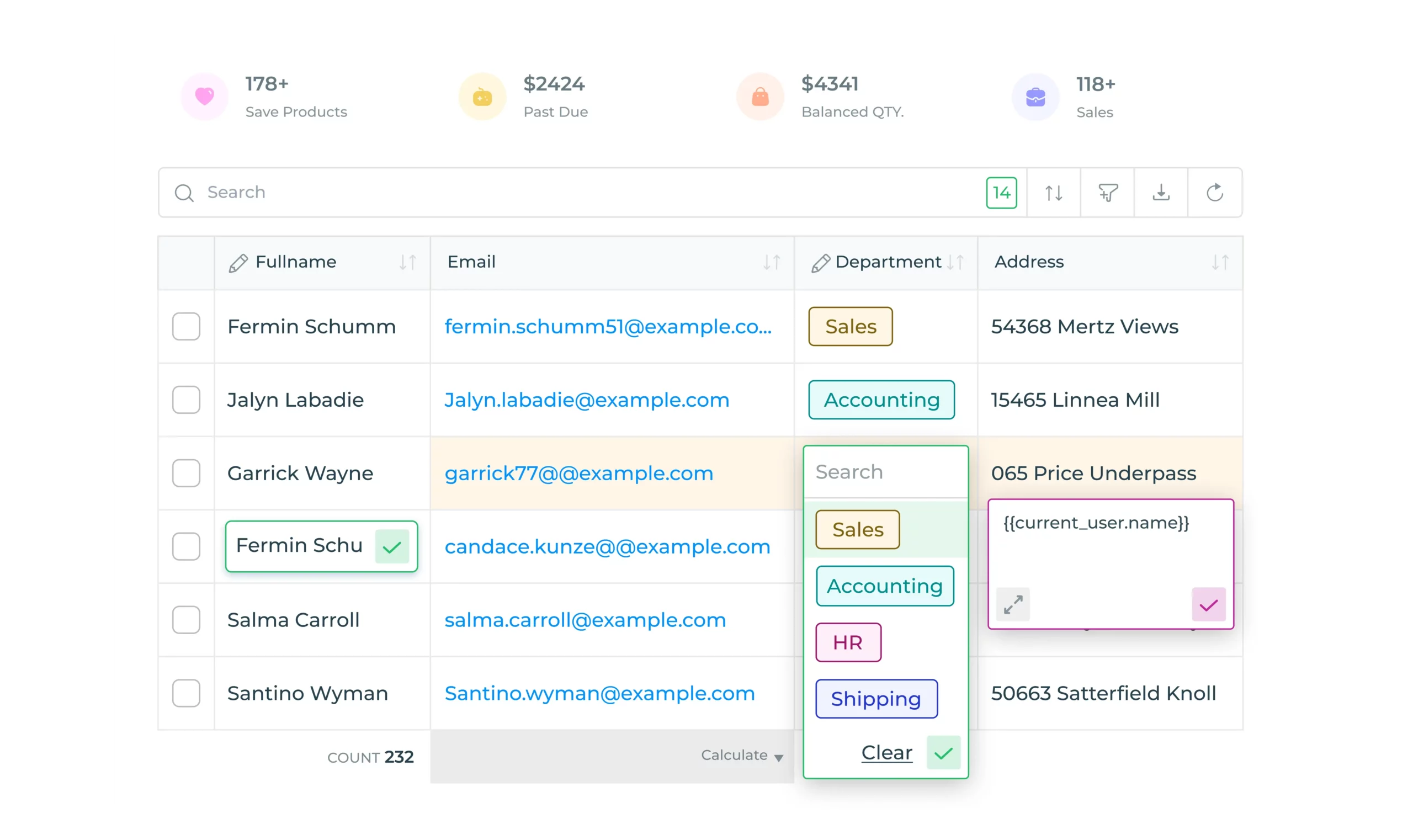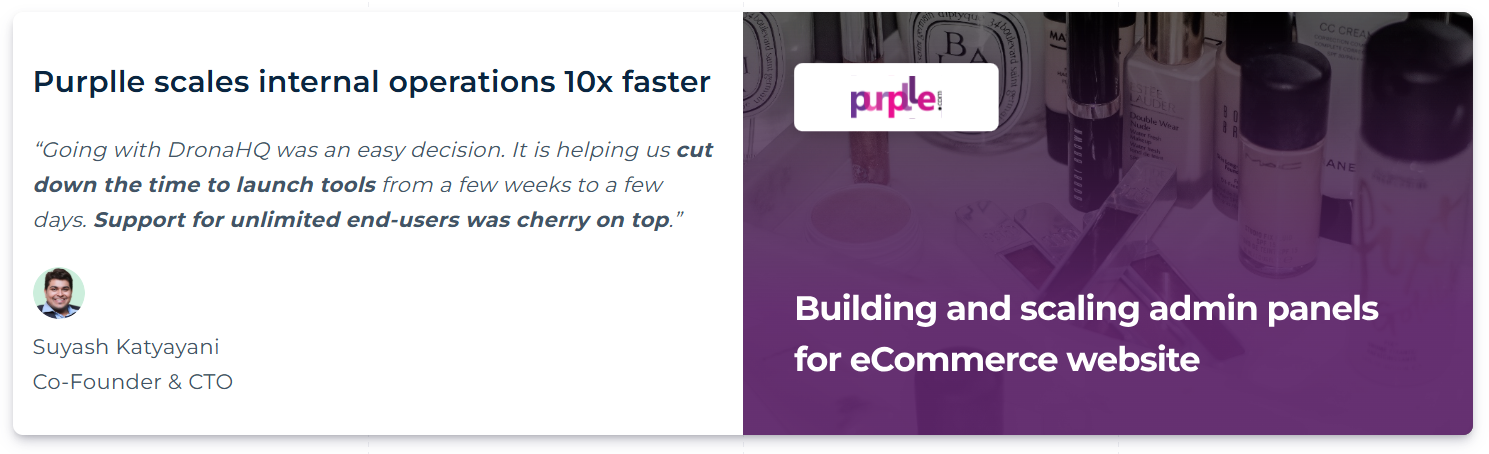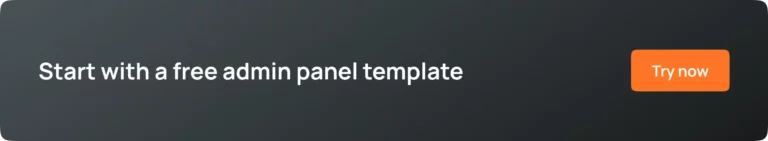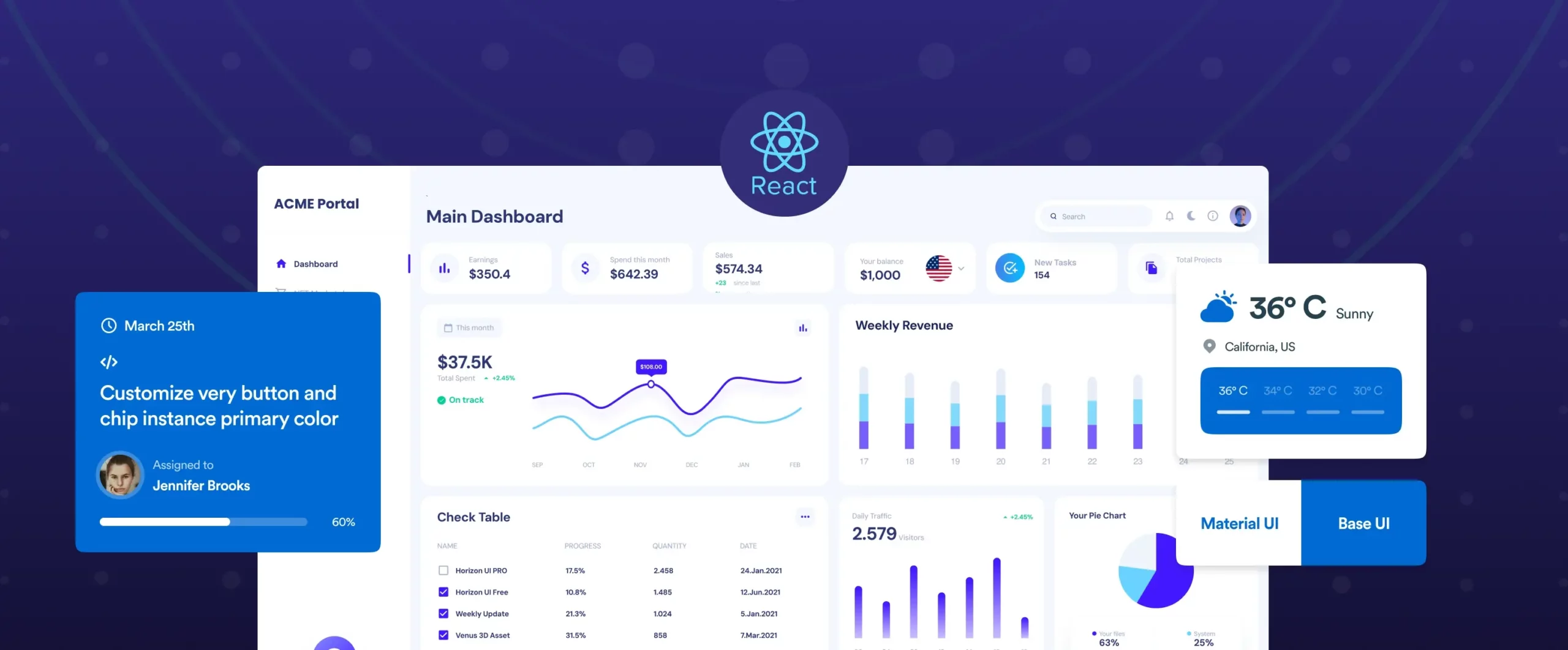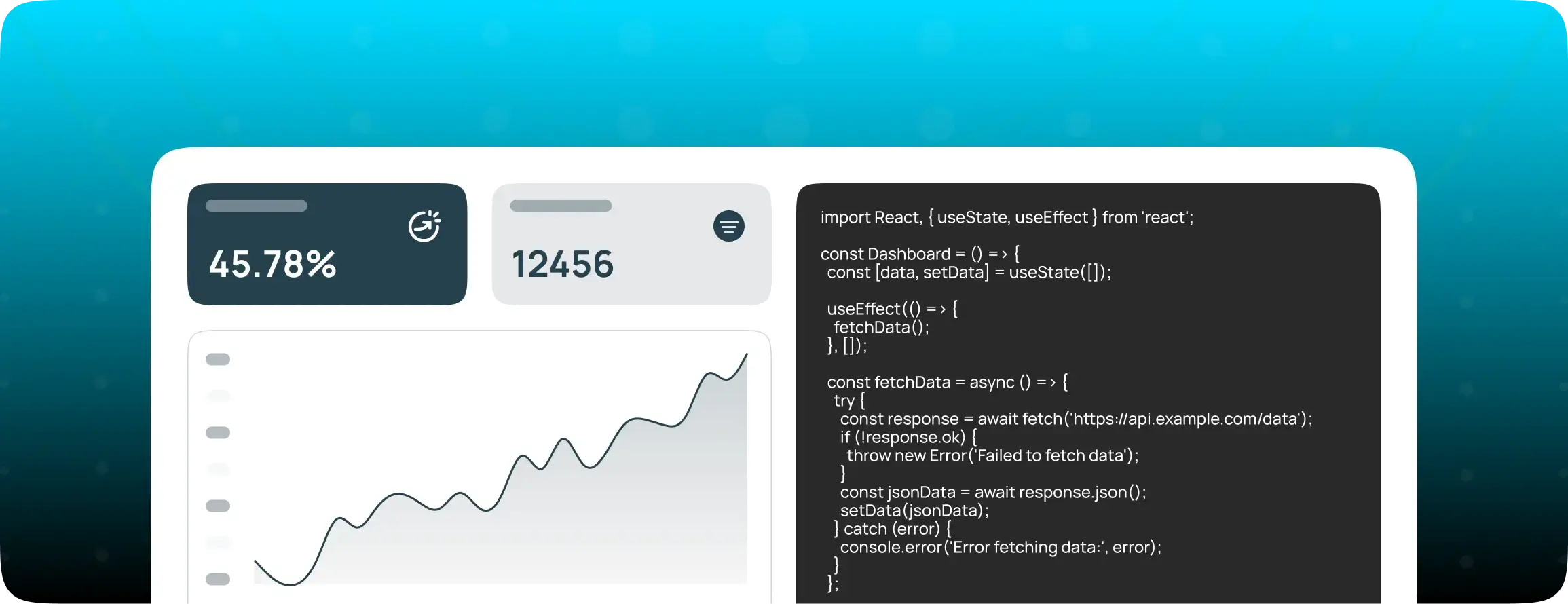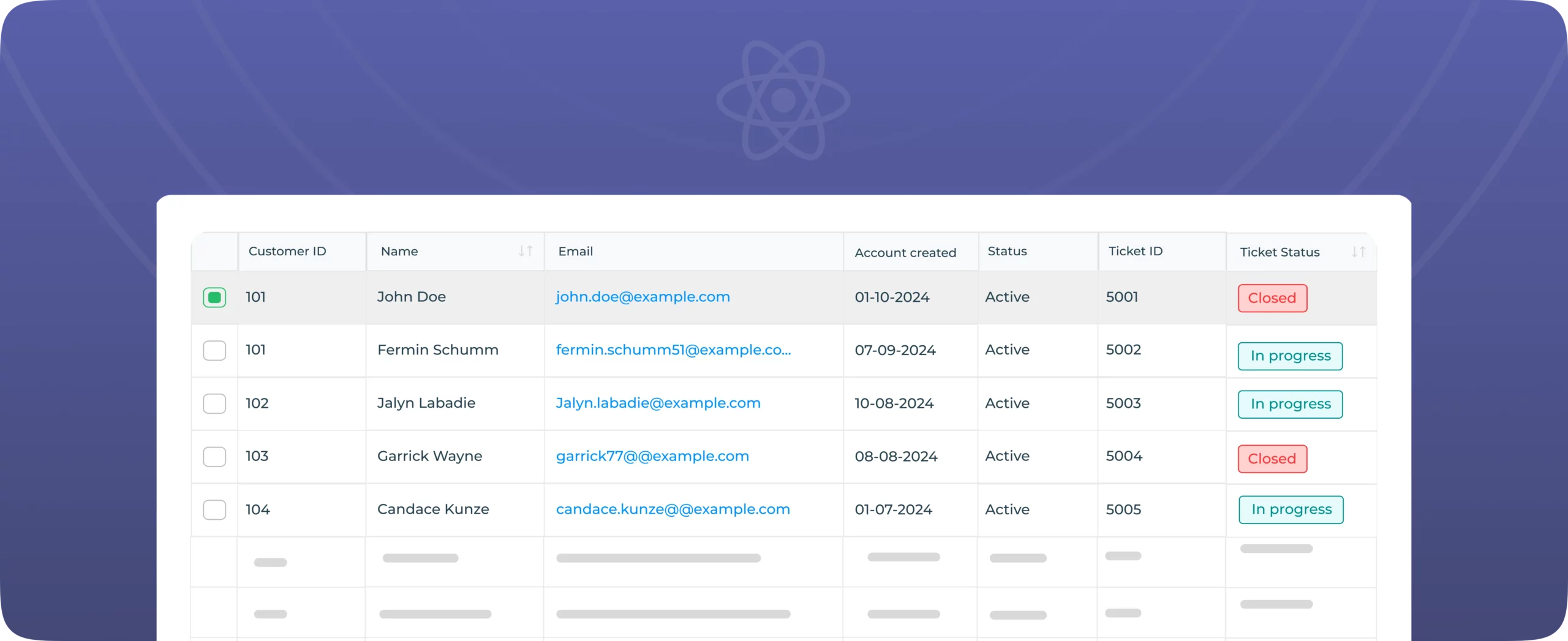

Best React Table Libraries in 2025
Let’s face it—tables are the unsung heroes of web development. As a React developer, you’ve probably spent more time than you’d like wrestling with table implementations that look fine on paper but fall apart when you need features like sorting, filtering, or pagination. And when you throw in requirements like handling large datasets or custom styling? Things spiral quickly.
If you’re here, it’s probably because you’re searching for something better—a table solution that doesn’t just get the job done but actually makes your life easier. I’ve been there too, digging through GitHub stars and half-baked documentation, wondering why something as essential as a table needs to be so complicated.
Could it really be that simple?
In this post, I’ve rounded up some of the best React table libraries out there. These are tools I’ve either used myself or explored in-depth, and I’ll be sharing not just their shiny features but also their quirks and limitations. Because let’s be honest—what looks good in a demo doesn’t always translate to real-world development.
The goal is to save you time by breaking down what each library is good at and when you might (or might not) want to use it. And if you’re open to trying something a little different, I’ll also introduce you to DronaHQ’s ready-made table grid. It’s a game-changer for when you need a solid, out-of-the-box solution that doesn’t skimp on customization.
So, whether you’re building a dashboard for a Fortune 500 company or just trying to simplify a side project, this guide will help you find the table that fits your project—and your sanity. Let’s jump in.
Introduction to React Tables
What are React tables?
React tables are specialized tools or libraries designed to manage and display structured data effectively within React applications. Think of them as more than just rows and columns—they’re dynamic solutions that help transform raw data into clear, actionable insights. React tables go beyond static displays by enabling features like sorting, filtering, pagination, and even customization to fit unique use cases.
These tables are crucial in applications where data needs to be presented in an organized and interactive way, such as dashboards, user directories, or financial summaries. By bridging the gap between raw data and user experience, React tables make your application’s interface more intuitive and functional.
When do you need a React table?
While not every project demands a React table, there are clear scenarios where they become indispensable:
- Dashboards and Data Monitoring: Presenting KPIs, sales performance, or other metrics in real-time requires tables that are not only visually clear but also capable of handling live data updates.
- Managing Large Datasets: Whether it’s a product inventory, employee directory, or analytics report, React tables help organize and navigate thousands of rows efficiently.
- Advanced Data Interaction: Use cases like allowing users to sort data by column, filter based on specific criteria, or paginate through content are where React tables truly shine.
- Custom Data Displays: If your project demands tailored layouts—like conditional cell rendering, inline editing, or column grouping—a robust React table library provides the necessary flexibility.
Key Considerations for Choosing React Tables
Selecting the right React table library is not just about functionality but how well it integrates into your project’s overall goals. Here’s what you should prioritize:
- Responsiveness: With users accessing applications on various devices, tables need to adapt seamlessly to screen sizes. A responsive table ensures that data remains accessible and visually organized, whether on a desktop or a mobile device.
- Performance: Handling large datasets requires libraries optimized for speed. Features like virtualization, which loads only the visible portion of a table, help maintain performance even with extensive data.
- Customization: Your application’s style and functionality might require unique table layouts, custom cell designs, or bespoke interactions. The library should offer the flexibility to implement these without unnecessary complexity.
- Integration with your Tech Stack: Consider how well the library fits into your current development environment. It should work smoothly with your UI frameworks (e.g., Material-UI, Ant Design) and state management tools (e.g., Redux, Zustand).
- Ease of Use: A library with a straightforward API, clear documentation, and active community support can save valuable development time and effort.
1. React Table (Tanstack Table)
React Table, part of the Tanstack library, is a lightweight, headless table solution designed for developers who value flexibility and performance. With no predefined styles or UI elements, it empowers developers to build completely custom table designs while maintaining core functionalities like sorting, filtering, and pagination.
Pros
- Highly Customizable: Provides full control over the table’s look and feel through a headless UI approach.
- Lightweight: Small library size (5KB–14KB+), making it ideal for performance-sensitive applications.
- Powerful API: Offers extensive hooks and plugins to manage table state and behavior.
- Cross-Framework Support: Compatible with other Tanstack libraries for seamless integration with non-React frameworks (e.g., Vue, Angular).
- TypeScript Support: Built-in support ensures type safety for a better developer experience.
Cons
- Steeper Learning Curve: Requires familiarity with its hook-based API and headless architecture.
- No Built-In Styles: Developers must implement their own styles and designs, which can increase development time.
- Limited Documentation: While improving, some advanced use cases require additional research.
- Not Ideal for Large Datasets: May lack built-in optimizations for extremely large datasets compared to libraries like React Virtualized.
Key Features
- Headless Design: Complete flexibility to build custom UIs without constraints from predefined styles.
- Sorting and Filtering: Built-in hooks for client-side and server-side data manipulation.
- Pagination: Supports custom pagination strategies for managing large datasets.
- State Management: Easy state control via hooks and callbacks.
- Extensible Plugin Ecosystem: Add functionalities like grouping, aggregation, or virtualized rendering.
- Lightweight and Performant: Designed for efficiency, with a small bundle size and minimal runtime overhead.
React Table is best suited for developers who need maximum control and flexibility over their table implementation. While it requires a deeper understanding of its API, the level of customization it offers makes it a favorite for projects with unique UI and functionality needs.
2. Material Table
Material Table is a feature-rich table library built on top of Material-UI, designed to provide pre-styled components and essential functionalities out of the box. It simplifies the creation of interactive tables with powerful features like filtering, sorting, grouping, and exporting, all while maintaining Material Design aesthetics.
Pros
- Pre-Styled with Material-UI: Ready-to-use components with a modern Material Design look.
- Quick Setup: Simple API and clear documentation make it beginner-friendly.
- Rich Feature Set: Offers advanced capabilities like CSV export, inline editing, and grouping.
- Strong Community: Backed by Material-UI’s active user base, ensuring frequent updates and support.
- Customizable: Allows component overrides and tailored styling to match specific application needs.
Cons
- Material-UI Dependency: Requires familiarity with Material-UI, which might add overhead for developers not using this framework.
- Component Overriding Issues: Customizing complex tables can sometimes lead to conflicts.
- Performance Overhead: May not be as lightweight or efficient as other solutions for very large datasets.
- Limited TypeScript Support: Some features lack robust TypeScript documentation.
Key Features
- Sorting and Filtering: Easy-to-implement column sorting and customizable filters.
- Inline Editing: Supports in-place data updates for an interactive user experience.
- CSV Export: Provides built-in functionality for exporting table data.
- Grouping and Aggregation: Enables grouping by column values for better data organization.
- Responsive Design: Adapts well to various screen sizes and resolutions.
- Pagination: Includes customizable pagination controls for better data navigation.
Material Table is an excellent choice for projects already leveraging Material-UI. Its out-of-the-box functionality and clean design make it a time-saver for developers who want powerful features with minimal customization effort. However, for those not using Material-UI or needing extreme performance for large datasets, other libraries may be more suitable.
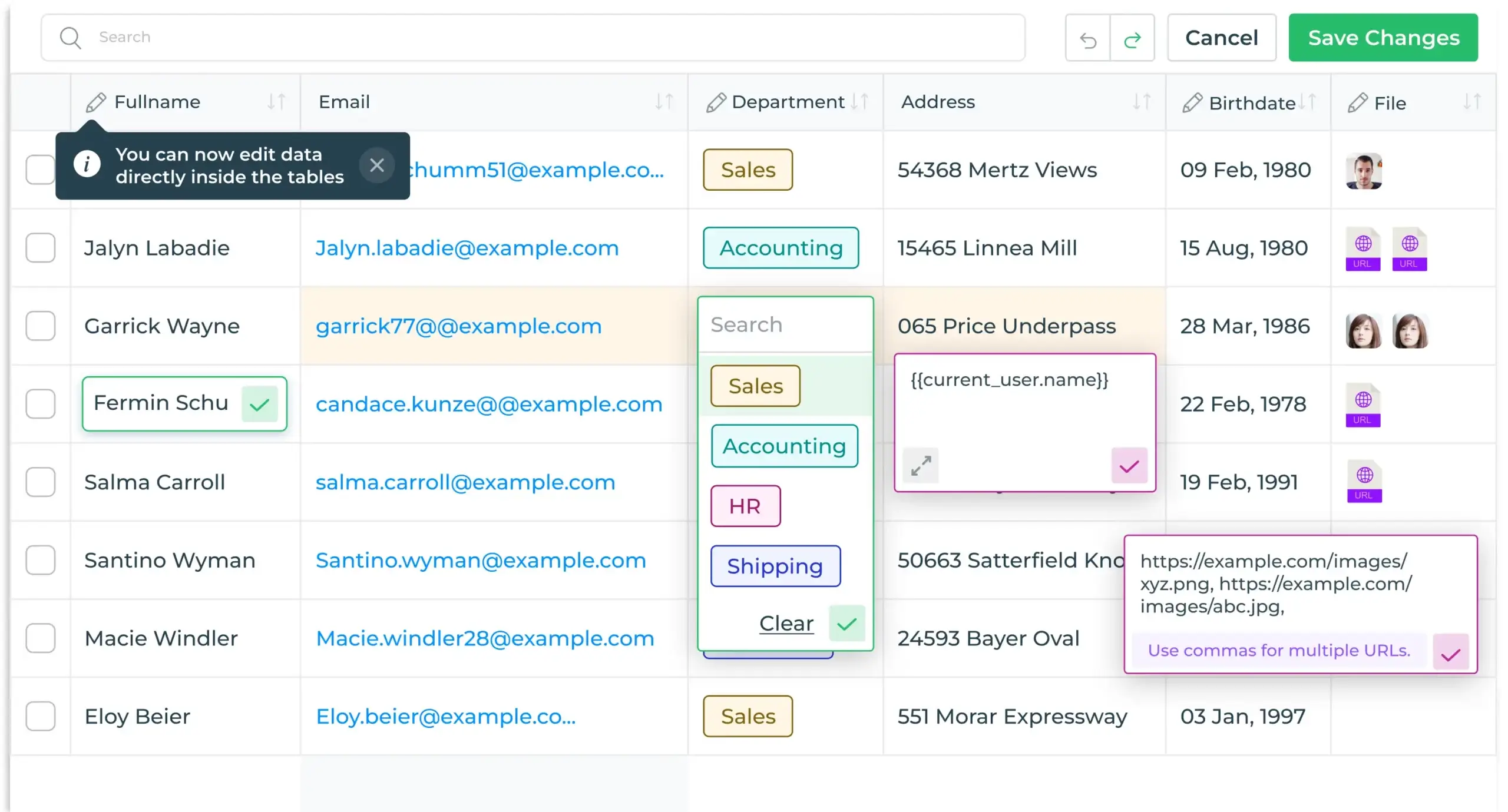
Design rich table UI in minutes
DronaHQ has the ready table UI control with custom styling features so you can deliver great end user experience
Get started for free →DronaHQ Table Grid Component
DronaHQ’s Table Grid is a ready-to-use, feature-rich UI component designed for developers and teams who value speed and simplicity without compromising on customization. Unlike traditional React table libraries, DronaHQ Table Grid is built to provide out-of-the-box functionality, eliminating the need for complex configurations or extensive custom coding. It’s perfect for both simple and enterprise-grade applications, offering seamless integration with DronaHQ’s low-code platform.
Features and Benefits
- Seamless Integration: While most React table libraries require significant coding for setup and customization, DronaHQ lets you integrate with any SQL or NoSQL database or REST API and build GUIs on top of it.
- Built-In Functionalities: Features like sorting, filtering, inline editing, and pagination come pre-configured, making it quicker to implement compared to headless libraries like React Table.
- Customizable UI: Offers the flexibility to customize the look and feel to align with your application’s design, similar to libraries like Material Table, but without needing deep integration with a specific framework.
- Real-Time Data Handling: Supports dynamic data updates, ensuring your tables stay in sync with live data streams. This is especially useful for dashboards and monitoring applications.
- Performance Optimization: Virtualization and server-side data fetching ensure the component remains fast, even with large datasets, comparable to libraries like React Virtualized.
- Integration with DronaHQ Platform: Seamlessly connects with DronaHQ’s broader platform for building workflows, APIs, and applications, providing a holistic development experience.
DronaHQ Table Grid combines the ease of use of a pre-configured library with the flexibility of a low-code platform, making it a compelling choice for teams looking to accelerate development without sacrificing functionality or customization. It’s particularly powerful for developers who want to focus on solving business challenges rather than wrestling with table configurations.
3. React Data Grid
React Data Grid is a high-performance table library designed to handle complex datasets with ease. Known for its spreadsheet-like features, it supports functionalities such as inline editing, virtualization for large datasets, and advanced data binding. It’s a robust choice for developers building data-heavy applications like analytics tools or dashboards.
Pros
- Lightning-Fast Rendering: Optimized for performance with virtualization, handling millions of rows efficiently.
- Excel-Like Features: Includes rich editing, formatting, and advanced filtering capabilities.
- Highly Customizable: Supports column resizing, custom cell renderers, and row grouping.
- Rich Documentation: Comprehensive examples and guides for quick implementation.
- Advanced Export Options: Provides export functionalities in PDF, CSV, and Excel formats.
Cons
- Steep Learning Curve: Complex configurations can be intimidating for beginners.
- Limited Pagination: Does not include built-in pagination by default, requiring external implementation.
- Customization Complexity: While powerful, achieving specific layouts or behaviors may require significant effort.
- Dependency on Styling: Lacks a polished default design, often requiring additional work for a good-looking UI.
Key Features
- Virtualized Rendering: Efficiently handles large datasets by rendering only visible rows.
- Inline Editing: Enables users to edit cell data directly within the table.
- Advanced Filtering: Includes column and Excel-like filtering for precise data management.
- Custom Cell Renderers: Allows unique designs and behaviors for table cells.
- Export Options: Supports exporting data in multiple formats, including CSV, Excel, and PDF.
- Grouping and Aggregation: Provides advanced options to group data for better organization.
React Data Grid is a top choice for applications dealing with massive datasets or requiring extensive spreadsheet-like features. Its performance and advanced capabilities make it ideal for enterprise-grade projects, though the initial setup and customization can be challenging for developers new to the library.
4. React Virtualized
React Virtualized is a library focused on efficiently rendering large datasets using virtualization techniques. It minimizes DOM rendering by displaying only the rows and columns currently visible on the screen, making it an excellent choice for performance-critical applications with extensive data.
Pros
- Optimized for Large Datasets: Handles thousands to millions of rows with minimal performance overhead.
- Highly Customizable: Flexible API to tailor table layouts, including grid and list views.
- Small Footprint: Lightweight library that doesn’t bloat application size.
- Mature and Stable: Well-documented with a strong community and active maintenance.
- Wide Use Cases: Suitable for tables, lists, grids, and other complex data displays.
Cons
- Advanced API: Steeper learning curve for developers unfamiliar with virtualization concepts.
- No Built-In Table Functionality: Requires additional libraries or custom code for features like sorting, filtering, or pagination.
- Overkill for Small Datasets: Not ideal for simple tables with minimal data.
- Basic Styling: Limited out-of-the-box styling options.
Key Features
- Virtualized Rendering: Renders only visible rows and columns to optimize performance.
- Customizable Layouts: Supports grids, lists, and dynamic row heights.
- Windowing: Efficiently scrolls through large datasets with smooth performance.
- Infinite Loading: Handles dynamic loading of additional rows as users scroll.
- Responsive Design: Adapts to container size and screen resolution.
- Lightweight: Adds minimal weight to the overall application bundle.
React Virtualized is perfect for applications that need to display massive datasets efficiently, such as analytics dashboards or infinite-scroll interfaces. However, developers should be prepared to implement additional functionality for common table features like filtering and sorting. It’s a tool best suited for advanced use cases where performance is a top priority.
5. MUI-Datatables (Material-UI DataTables)
MUI-Datatables is a responsive data table library built on Material-UI, offering a feature-packed solution for managing and displaying structured data. With capabilities like filtering, pagination, CSV export, and column hiding, it’s a great choice for applications that require seamless Material Design integration.
Pros
- Material-UI Integration: Works effortlessly with Material-UI components and styling.
- Feature-Rich: Includes built-in functionalities like row selection, column hiding, and CSV export.
- Responsive Design: Optimized for various screen sizes with stacked and scroll modes for mobile.
- Customizable Components: Allows developers to override and customize most table components.
- Comprehensive Documentation: Clear examples and usage guides simplify implementation.
Cons
- Dependency on Material-UI: Not ideal for projects not already using Material-UI.
- Limited Localization: Does not support localization through external libraries.
- Overhead for Small Projects: Feature set might be excessive for simpler use cases.
- Styling Complexity: While customizable, adapting styles to non-Material Design patterns can be challenging.
Key Features
- Column Hiding and Visibility: Easily toggle column visibility for streamlined data displays.
- Sorting and Filtering: Provides intuitive controls for sorting and filtering data.
- Row Selection: Supports single or multiple row selection with built-in actions.
- CSV Export: Includes an out-of-the-box export-to-CSV feature for data downloads.
- Pagination: Customizable pagination controls for managing large datasets.
- Responsive Modes: Offers stacked and scroll-responsive modes for mobile devices.
MUI-Datatables is an excellent choice for developers already using Material-UI who want a robust, responsive, and feature-packed table solution. Its strong integration with Material Design makes it particularly well-suited for projects that prioritize consistency with Material-UI’s aesthetics and components. However, its reliance on Material-UI might make it less appealing for developers using other UI frameworks.
6. RSuite Table
RSuite Table is a versatile library designed to provide advanced table functionalities, including virtualization, fixed headers and columns, tree views, and expandable rows. It’s part of the RSuite component library, making it a great choice for developers looking for a comprehensive UI toolkit.
Pros
- Feature-Rich: Offers uncommon features like tree views, expandable child nodes, and RTL (right-to-left) support.
- Virtualization Support: Optimized for large datasets, rendering only visible rows and columns for improved performance.
- Detailed Documentation: Comprehensive examples and clear guides for most features.
- Multiple Pre-Built Components: Includes additional table-related elements like loaders, modals, and pagination.
- Customizable: Allows developers to adjust column widths, content, and styles.
Cons
- Styling Complexity: Customizing styles can be challenging due to intricate default rules.
- Small Community: Compared to larger libraries, RSuite has a smaller user base and less community-driven support.
- Learning Curve: Advanced features may require time to fully understand and implement.
- Limited Popularity: May not be as widely adopted or actively maintained as some competitors.
Key Features
- Virtualized Rendering: Renders only the visible portion of the table for high performance.
- Tree View Support: Displays hierarchical data structures within table rows.
- Expandable Child Nodes: Allows rows to expand and reveal additional nested data.
- Fixed Headers and Columns: Maintains visibility of headers and specific columns during scrolling.
- Custom Column Widths: Adjustable widths to fit various content and layouts.
- RTL Support: Designed for languages and interfaces that require right-to-left alignment.
RSuite Table is ideal for applications that need advanced features like tree views or expandable rows, particularly in enterprise or data-heavy contexts. While it excels in functionality, its smaller community and complex customization options might make it less approachable for first-time users or simple projects.
7. React-Bootstrap-Table
React-Bootstrap-Table is a table component designed to integrate seamlessly with React and Bootstrap, offering out-of-the-box features like pagination, sorting, and cell editing. It’s a lightweight and straightforward library, ideal for developers already using Bootstrap in their projects.
Pros
- Bootstrap Integration: Works effortlessly with Bootstrap styles and components.
- Feature-Rich: Includes built-in functionalities like sorting, filtering, and pagination.
- Customizable Cells: Supports cell editing, row insertion, and removal with ease.
- Beginner-Friendly: Simple API and clear examples make it accessible for new developers.
- Lightweight: Adds minimal overhead to your project’s bundle size.
Cons
- Dependency on Bootstrap: Requires Bootstrap to style and function correctly.
- Limited Documentation: Certain advanced features lack comprehensive guides.
- Styling Limitations: Customizing beyond Bootstrap’s framework can be challenging.
- Less Active Development: Community support and library updates are less frequent compared to more popular libraries.
Key Features
- Cell Editing: Provides in-place editing for individual table cells.
- Row Insertion and Deletion: Supports dynamic addition and removal of rows.
- Sorting and Filtering: Built-in options for easy data manipulation.
- Pagination: Customizable pagination controls for large datasets.
- Bootstrap Compatibility: Fully compatible with Bootstrap 3 and 4.
- Declarative API: Simplifies table setup and configuration.
React-Bootstrap-Table is a great option for developers already using Bootstrap who want a quick and reliable way to add tables to their application. While it offers essential features, its reliance on Bootstrap and limited community activity may make it less appealing for projects requiring high customization or advanced capabilities.
A few more notable mentions
8. React-Datasheet
Designed for creating spreadsheet-like tables in React, React-Datasheet is ideal for applications that require extensive in-place editing, such as finance tools or data modeling interfaces.
Key Features:
- Select, cut, copy, and paste cells.
- Keyboard navigation for faster editing.
- Custom renderers for rows and cells.
- Callback-driven architecture for flexibility.
Best Use Case: Building tools similar to Excel or Google Sheets.
9. Griddle
A customizable data grid that allows developers to tweak almost every aspect of its behavior. While not actively maintained, its plugin architecture makes it reusable and flexible for certain needs.
Key Features:
- Customizable columns, methods, and styling.
- Plugin support for adding reusable components or behaviors.
- Lightweight and focused on architectural flexibility.
Best Use Case: Projects where you need a grid with unique layouts or interactions.
10. DevExtreme React Grid
A comprehensive grid library with virtual scrolling, multi-column sorting, and tree-view capabilities. It supports both free and paid versions with advanced enterprise-level features.
Key Features:
- Virtual scrolling for large datasets.
- Built-in Material-UI and Bootstrap rendering.
- Customizable UI with Redux support.
- Tree-view mode for hierarchical data.
Best Use Case: Enterprise applications that require advanced table management.
11. KendoReact Grid
A premium grid library offering a rich feature set, including locked columns, grouping, Excel-like filtering, and hierarchical data support. It’s fully supported by a dedicated team.
Key Features:
- Zero dependencies for lightweight integration.
- Advanced features like column resizing and custom rendering.
- Export to Excel, PDF, and CSV.
- Accessibility and compliance with WCAG 2.1.
Best Use Case: Enterprise projects needing premium support and robust functionality.
12. React-Super-Responsive-Table
A simple library that focuses on responsive table design, converting tables into mobile-friendly lists in smaller viewports.
Key Features:
- Lightweight and minimal configuration.
- Converts data tables to lists for smaller screens.
- Works well with existing styles.
Best Use Case: Applications where responsiveness and simplicity are the primary goals.
13. React-Virtual
A minimalistic library focused solely on virtualization, designed to handle large datasets in React applications. It’s a lower-level alternative to React Virtualized.
Key Features:
- Ultra-lightweight and high-performance.
- Virtualized rendering for lists and grids.
- Easy integration with other UI components.
Best Use Case: Custom projects where you want to build virtualization from the ground up.
Conclusion
Building React tables can require significant effort, especially when you’re starting from scratch or need advanced features like sorting, filtering, and handling large datasets. Fortunately, as we’ve seen in this guide, there’s a rich ecosystem of React table libraries—both free and paid—that cater to diverse project requirements.
When choosing a library, it’s essential to evaluate factors like community activity, GitHub stars, update frequency, and how well the library aligns with your project’s needs. For many cases, existing libraries will save you time and effort, especially if you need a robust and reliable table solution.
However, there are scenarios where building your own React table might still make sense:
- If you need an entirely custom UI with unique interactions that off-the-shelf libraries can’t provide.
- When the table is a simple showcase with minimal functionality.
- If your priority is creating an ultra-lightweight solution without dependencies.
We hope this guide has been helpful in navigating the options and choosing the right library for your project. If you think we’ve missed a great library, feel free to let us know—we’d love to expand this list with your suggestions!
Why Consider DronaHQ Table Grid?
If you’re looking for a solution that eliminates the complexity of building or integrating table libraries while still offering powerful features, DronaHQ Table Grid is worth exploring. With its ready-to-use components, low-code interface, and seamless integration capabilities, DronaHQ allows you to create advanced React tables in minutes.
Here’s what you can do with DronaHQ Table Grid:
- Create admin panels, database GUIs, custom portals in minutes.
- Customize UI and integrate real-time data effortlessly.
- Preview, deploy, and manage your table-based applications in a fraction of the time it would take with traditional libraries.
Take your React tables to the next level and focus on what truly matters—building impactful applications. Start exploring DronaHQ Table Grid today.