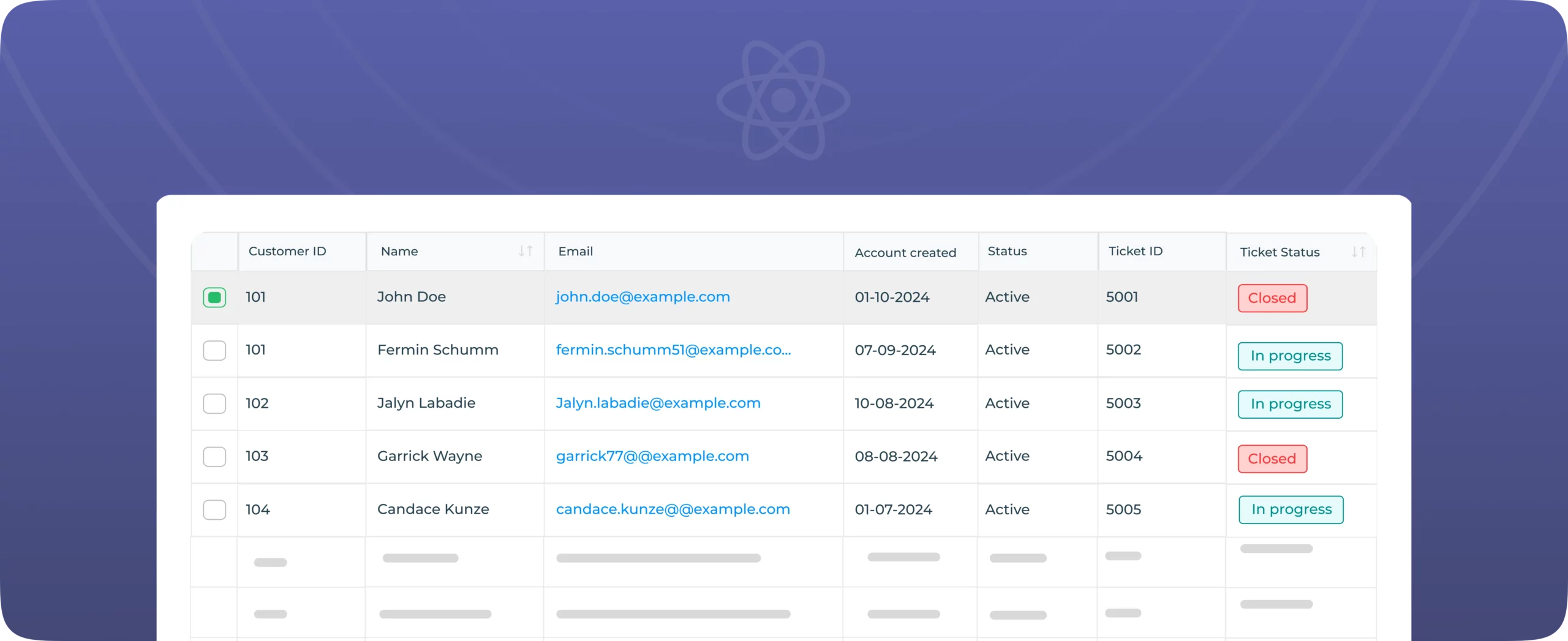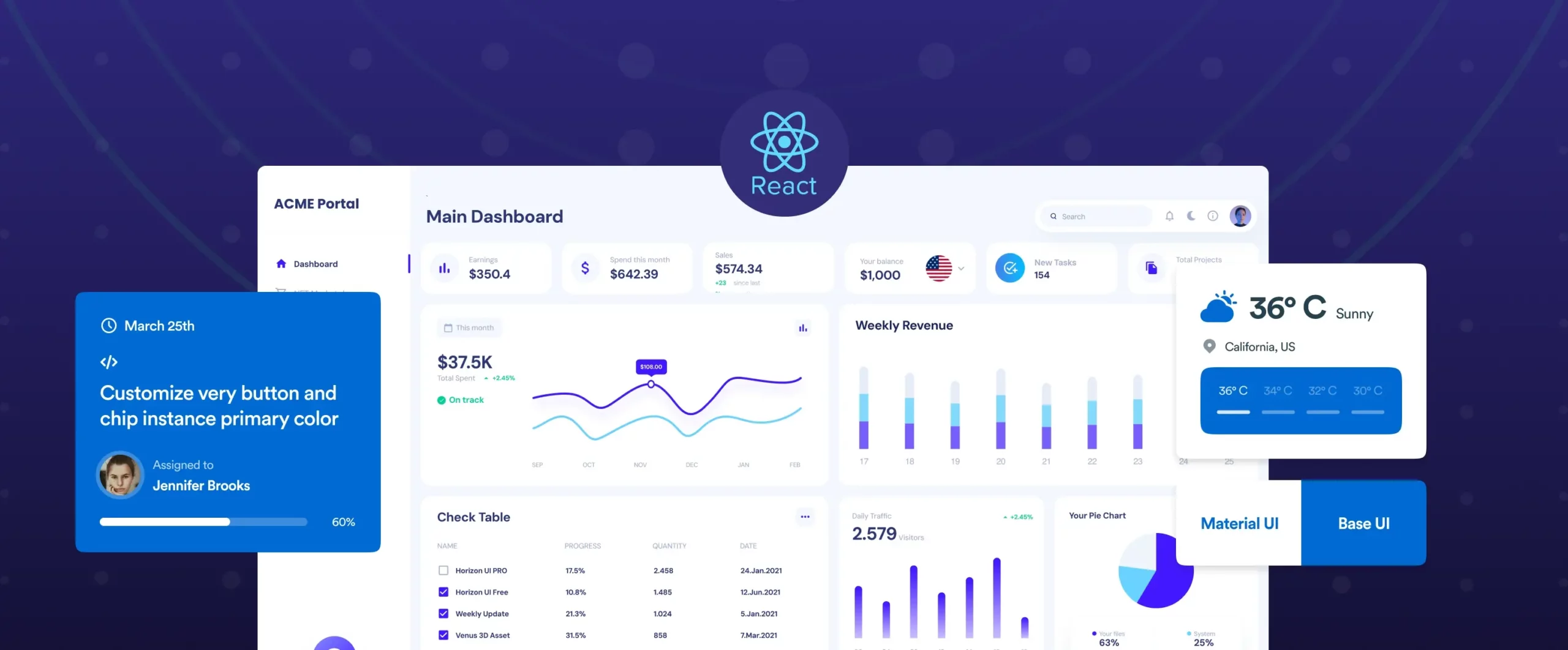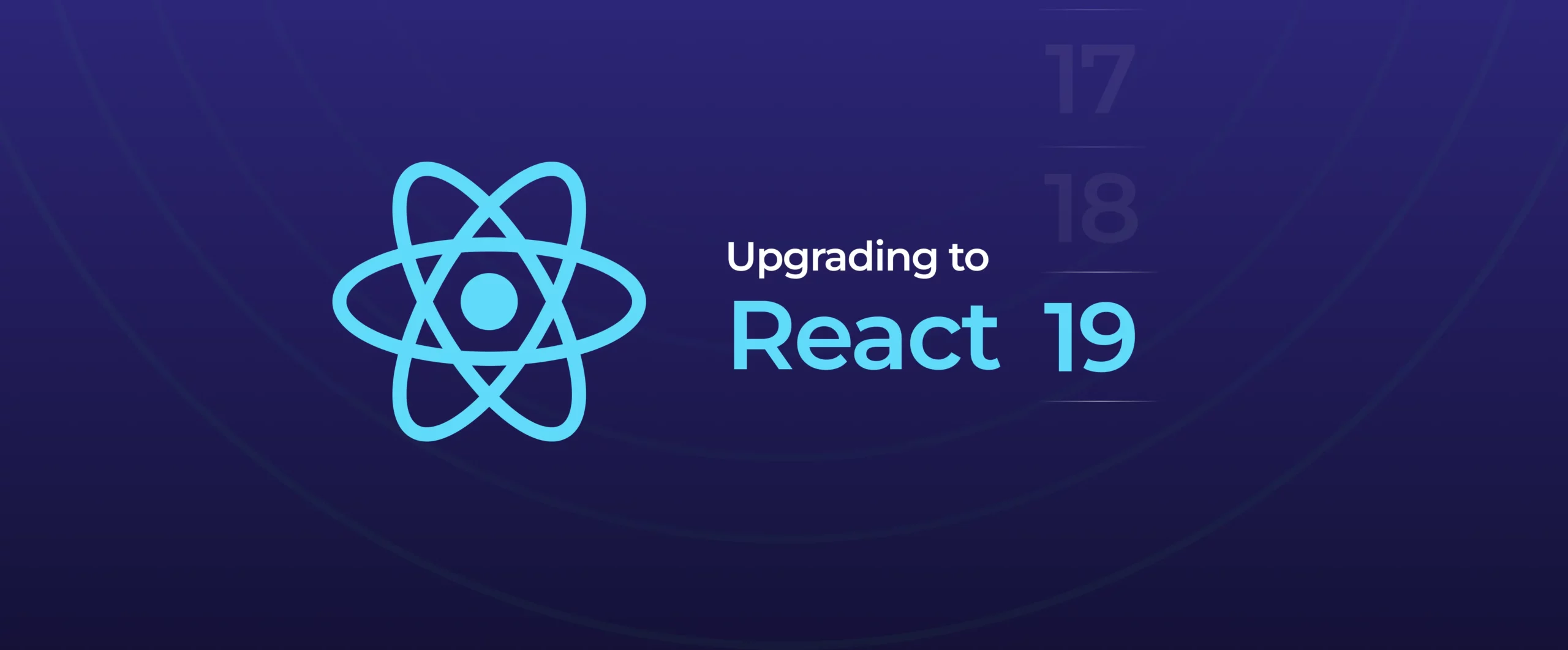

React 19 Upgrade – Is It Avoidable? A Read for Engineering Managers
For any engineering team lead, just hearing about a React upgrade can bring up a mix of feelings. On one side, React 19 offers a range of enhancements: better performance, smarter rendering, and new hooks that developers will appreciate. On the flip side, there’s the reality of resource allocation, testing cycles, compatibility checks, and the ever-present risk of “something breaking.”
Upgrading frontend frameworks like React is not merely a technical choice; it’s a business decision. The effects ripple through timelines, developer productivity, and ultimately, your capacity to provide value to customers. React 19 poses a fundamental question for growing teams: Is it the right time to upgrade, or can we afford to wait?
“We encountered an audit that required us to upgrade one of our libraries. This meant halting all development and getting everyone to transition to the updated version. We were looking at 50 projects, with another 20 in the pipeline. As a scaling organization, if this happens with 200 projects, it could seriously hinder all our objectives.”
– shares Shikhar Kapoor, Software Architect at PhonePe. (Catch the entire conversation here)
This experience highlights a significant challenge with upgrades: as your organization scales, even minor updates can escalate into bottlenecks that halt progress. For engineering leaders managing growth, decisions about upgrades go beyond just code; they involve ensuring development speed, maintaining compliance, and preventing disruptions to essential business goals.
This blog is for engineering leaders who must balance innovation with operational efficiency. We’ll break down:
- What’s new in React 19
- Why upgrades often become bottlenecks, and
- How tools like low-code platforms can help offset these challenges.
Business trade-offs, practical strategies for upgrading React, and options for managing legacy React apps without compromising speed or scalability.
What’s new in React 19?
React 19 marks a significant advancement in modern web development, introducing enhancements that prioritize performance, developer experience, and flexibility. For engineering team leads, grasping these updates is crucial—not just for their technical benefits but for their potential to support long-term scalability and minimize maintenance challenges.
Here are the key improvements React 19 brings, along with their broader implications:
- Faster and smoother performance: React 19 refines the concurrent rendering model, ensuring smoother interactions in complex applications. This enhancement is especially vital for businesses with high-scale, customer-facing apps, where even slight performance delays can lead to lost revenue or engagement.Improved rendering and responsiveness directly boost user experience metrics like time-to-interaction, page load performance, and conversion rates. For organizations focused on growth and retention, these optimizations are essential.
For instance, a company managing admin dashboards or analytics tools used across teams, concurrent rendering allows users to interact with data-heavy interfaces seamlessly, without lag or stutter.
- New Hooks: Enhancing Developer Productivity. React 19 introduces new hooks—useOptimistic and useActionState—to streamline scenarios that often slow down development.
- useOptimistic: This hook helps manage optimistic UI updates, enabling developers to update the interface immediately before receiving server confirmation. It removes the need for complex state management or waiting for slow responses.
- useActionState: This hook simplifies the management of state related to user actions, cutting down on boilerplate code.A quicker time-to-ship reduces team dependency on senior developers. These new hooks lessen development complexity and enhance iteration speed. With more straightforward hooks, even junior developers can contribute effectively without introducing bugs or technical debt.
- Improved Developer Tooling: React 19 enhances the developer experience with features such as improved error handling and updates to React DevTools. This allows teams to identify bugs more quickly and debug more effectively, even in production environments. Key improvements include:
- Enhanced stack traces for clearer debugging
- Better error handling in concurrent mode, preventing UI freezes
- A more robust React DevTools experience for inspecting components, state, and interactions.For organizations scaling complex systems, improved tooling boosts developer efficiency and minimizes frustration. Developers can spend less time searching for bugs and more time creating valuable features.
- Streaming Server-Side Rendering (SSR): With Streaming SSR, React 19 enables content to be delivered progressively to the browser. This greatly enhances first-paint metrics, especially for applications with large or dynamic components.
Faster server-side rendering is crucial for organizations with SEO-sensitive applications. For e-commerce sites, content platforms, or customer portals, improved SEO and load speeds lead to increased traffic and conversions.
- React Compiler: Automatic Optimizations: React 19 introduces an experimental React Compiler that automatically optimizes components to enhance performance without the need for manual adjustments.
Move away from relying on teams to manually optimize every component for performance. This tool helps ensure codebases are future-proof, reducing the likelihood of performance issues as the application expands. Teams can maintain their development speed while enjoying cleaner and more efficient component rendering.
Why should you care about React 19 features?
React 19 goes beyond just offering incremental developer features; it tackles significant challenges that growing organizations encounter:
- Performance Optimization: For applications that interact with users, quicker rendering has a direct effect on customer experience and retention.
- Developer Productivity: The introduction of new hooks and enhanced tooling simplifies the development process, allowing teams to work more efficiently and with fewer mistakes.
- Reduced Maintenance Costs: Tools like the React Compiler help minimize long-term technical debt by automating various optimizations.
- Improved SEO and First-Paint Metrics: Streaming SSR ensures that businesses dependent on search traffic stay competitive.
Bringing the lens back to the real world
As Shikhar Kapoor from PhonePe pointed out earlier, relying on outdated libraries and manual upgrades is not a sustainable approach for scaling.
While React 19 presents attractive advantages, CTOs need to consider whether these enhancements justify the costs associated with upgrading. Are the performance improvements and productivity boosts worth the potential disruptions caused by an upgrade?
In the next section, we’ll delve into the challenges organizations encounter during React upgrades—and discuss why even the most beneficial upgrades can face pushback.
Why do scaling companies struggle with React upgrades?
Here are the main challenges organizations encounter during React upgrades, along with their real-world implications. A survey by devgem.io highlighted that many developers face complexities when migrating to newer React versions, particularly due to third-party packages that rely on legacy methods.
- Legacy Code and Technical Debt: For growing organizations, legacy React codebases can be extensive, and often developed over many years with contributions from multiple developers.
Legacy components frequently rely on outdated libraries, APIs, or frameworks that are not compatible with React 19. The concern about breaking essential features holds teams back from upgrading.
Teams find themselves stuck maintaining “just enough” functionality instead of creating innovative systems. Over time, technical debt accumulates, raising the cost and effort required for any upgrade.
- Resource Constraints: Upgrading React involves more than just changing a library version—it often necessitates refactoring components, resolving dependency conflicts, and retesting the entire application. These tasks take up valuable engineering time that could be better spent on innovation.
Every hour spent on upgrades is an hour not dedicated to building features, meeting customer needs, or enhancing the product. While upgrades are essential, they are often viewed as non-revenue-generating activities.
The Hidden Cost: Developers who are pulled into “upgrade mode” may feel frustrated, which can lead to slower delivery of critical business tasks and even potential turnover.
- Dependency Management and Tooling Complexity: Modern React applications depend on a variety of third-party libraries, tools, and frameworks, some of which may not keep pace with the latest version of React. Common Issues:
- Libraries that are not compatible with React 19, necessitating manual fixes or waiting for updates from third-party developers.
- Testing frameworks or tools that fail due to changes in React’s rendering or hooks.
- Cascading failures: resolving one dependency often uncovers problems with others.
- Risk of Business Disruptions: The anxiety of introducing bugs or experiencing downtime in production systems is significant. For businesses that operate mission-critical applications, even a minor issue during the upgrade process can lead to serious consequences.
Any downtime or regressions can lead to lost revenue, damage customer trust, and harm the brand’s reputation. Consequently, many organizations adopt a “if it isn’t broken, don’t fix it” approach.
- Knowledge Gaps in the Team: React upgrades frequently bring new paradigms (such as concurrent rendering or hooks), which necessitate upskilling the development team. CTOs need to consider knowledge gaps that could impede adoption.
- Senior developers might resist changes to established workflows.
- Junior or less experienced developers may find it difficult to grasp new patterns and optimizations.
- Training requires time and effort, which can delay the upgrade process.
Is the React 19 upgrade necessary or avoidable?
React upgrades—such as React 19—are often necessary and unavoidable. The challenge isn’t just about deciding to upgrade; it’s about managing the process in a way that fits with business priorities, team capacity, and long-term scalability objectives.
Through discussions with leaders like Shikhar Kapoor at PhonePe and Dinesh Kailash Kumar at Yubi, we’ve found that technology decision-makers are increasingly looking for alternative approaches to the usual React upgrade workflows to reduce disruption.
Planning a smoother migration from a legacy React project
What React project are you trying to upgrade?
For growing teams, the nature of the projects at hand can significantly influence decision-making. Administrative tools, internal dashboards, and operational applications—while vital—often do not sit at the same priority level as core product development or customer-facing applications. The challenge lies in managing upgrades without pulling developer resources away from high-impact work.
React 19 upgrades for mission-critical, customer-facing tools require careful planning, extensive testing, and focused developer effort. However, the same level of investment may not be necessary for tools that serve internal teams or operations. It raises the question: Can we explore alternative strategies to manage upgrades for internal tools while focusing engineering resources on high-priority projects?
Exploring alternatives to a full React refactoring
Why teams are turning to Low-Code
Drawing insights from Yubi and PhonePe’s decision to embrace low-code for their internal and operational tools; the approach provided them with an efficient way to scale without the significant bottlenecks that upgrades can often create.
Dinesh shared Yubi’s view on efficient scaling: “Building custom solutions is wasteful in terms of effort because you’re tied and can’t scale. Configurability is key.”
Leaders are beginning to see that low-code tools enable teams to concentrate on high-priority tasks while offering a simpler, quicker method to create and maintain essential internal tools:
- Freeing Core Developer Resources: Low-code platforms allow non-developers and junior engineers to take charge of internal tools, which lessens the reliance on senior developers. Teams no longer have to pull their top engineering talent away to manage admin panels or dashboards.
- Reducing Bottlenecks During Upgrades: Because low-code platforms simplify much of the development process, upgrades to frameworks like React become less disruptive for operational tools. Instead of completely revamping codebases, teams can concentrate on integrating React 19 where it’s most impactful—on core product development.
- Simplifying Prioritization: For tools that support operations, speed and ease of delivery often take precedence over the need for highly customized development. Low-code presents a practical option, enabling engineering leaders to streamline efforts without sacrificing functionality.
At PhonePe, this shift in mindset allowed developers to move away from legacy maintenance tasks and focus on creating features that foster business innovation. For Yubi, low-code offered the flexibility to scale without imposing unnecessary burdens on their engineering teams.
Making the decision simpler
Upgrading to React 19 is essential for most organizations, particularly for key customer-facing applications. However, engineering leaders can make the decision-making process easier by taking a balanced approach:
- Focus on Core Applications for React Upgrades: Make sure that the most critical, customer-facing tools are the primary focus of engineering efforts during the React 19 migration.
- Utilize Low-Code for Internal Tools: Shift non-essential tools, admin panels, and dashboards to low-code platforms. This reduces disruption while allowing for ongoing innovation and efficiency in internal operations.