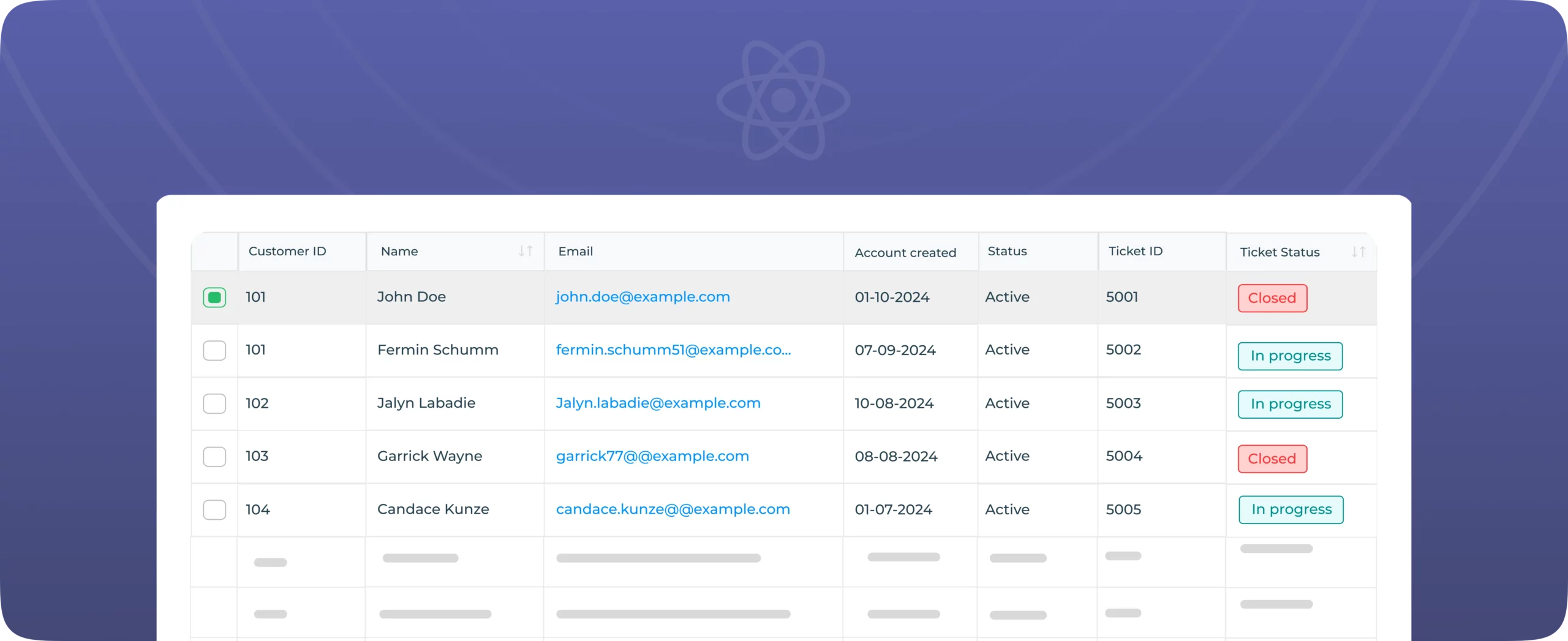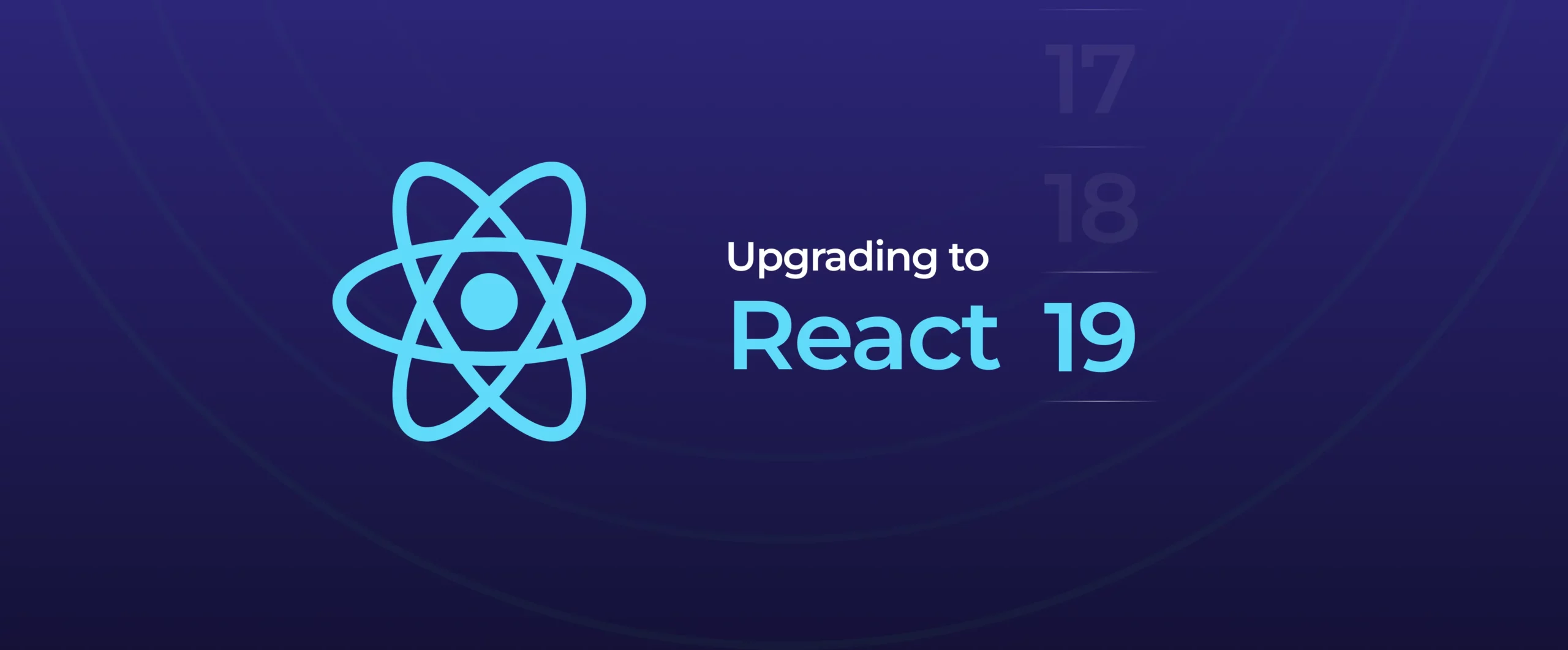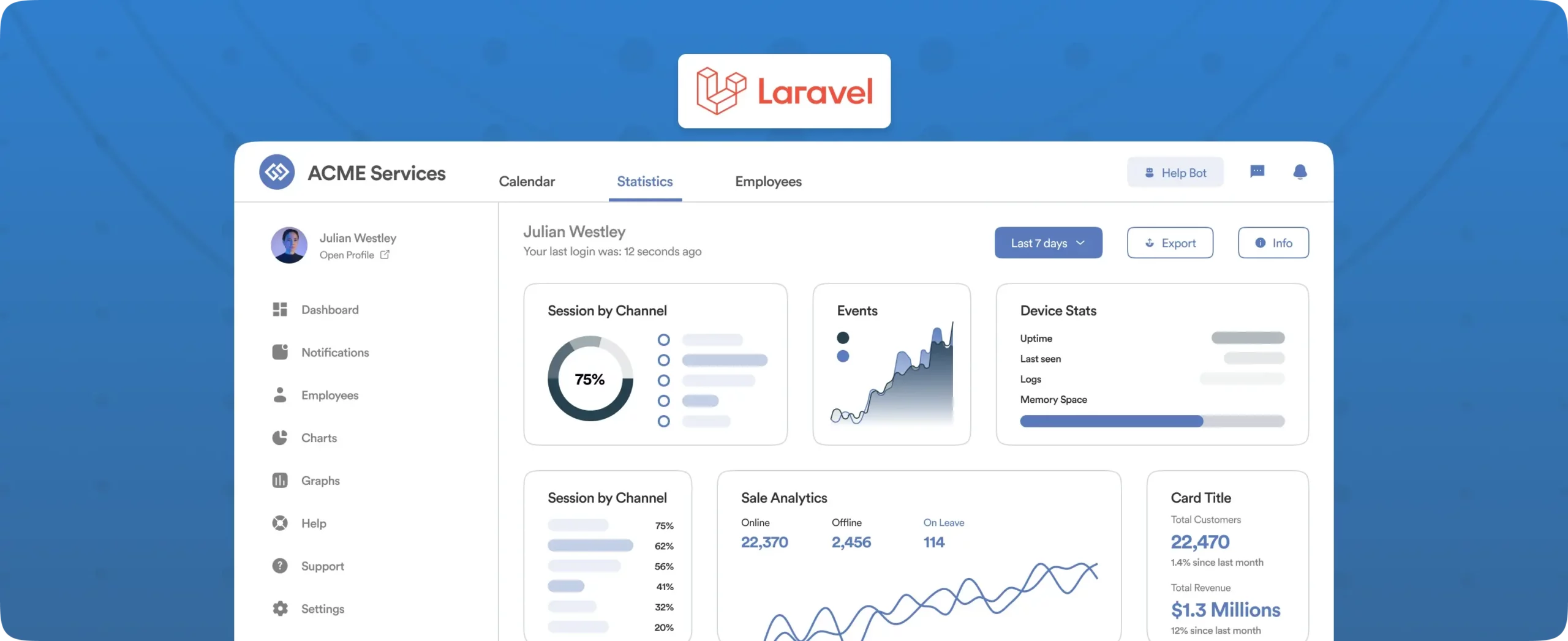React or DronaHQ? What points may be missing from this debate
Deadlines are tight, the feature list is endless, and the pressure to deliver is mounting. Every engineering team knows this scenario all too well. Now imagine this: Alice, a seasoned React developer, and Bob, an efficiency-driven problem-solver, are tasked with building an internal dashboard on a near-impossible timeline. Alice instinctively reaches for React, her trusted framework, while Bob proposes something different—DronaHQ, a low-code platform.
At first glance, it seems like a showdown between two approaches: React, the industry-standard powerhouse, and DronaHQ, the disruptor focused on speed and simplicity. But here’s the twist—what if it’s not about choosing one over the other? What if combining their strengths is the real answer to meeting impossible deadlines while delivering scalable, efficient solutions?
This blog explores how React and DronaHQ complement each other, helping teams navigate the balancing act between customization and speed. Whether you’re team React or curious about low-code, it’s time to rethink how these tools can shape the way we build.
Why React?
React has established itself as a front-end development powerhouse. It is a JavaScript library used for developing dynamic and interactive user interface. It focuses on a component-based architecture, enabling developers to design reusable, modular bits that encapsulate complex bits of UI. React’s declarative syntax makes designing and debugging user interfaces a breeze, encouraging a predictable flow of data. It has a huge ecosystem of libraries, tools such as Redux for state management, Material UI for ready-to-use design components and so on, React offers a vast toolkit for developers.
React is used by 5.8% of all the websites whose JavaScript library we know. This is 4.7% of all websites.
Here’s why developers like Alice swear by it:
- Component-Based Architecture
React’s modular components promote reusability and scalability, allowing developers to build complex UIs from simple, isolated pieces. For example, you can create a reusable<Button>component that maintains consistent styling across your application. - Vast Ecosystem
React boasts a rich ecosystem with libraries like Material UI for design components and Redux for state management. Need animations? Add Framer Motion to your project and you’re set!
By September 2024, the React core package achieved over 20 million weekly downloads, underscoring its extensive adoption within the JavaScript ecosystem.
- Declarative Syntax
React’s declarative approach simplifies interactive UI design. Want to show or hide a modal? A few lines of code make it happen:
const [isOpen, setIsOpen] = useState(false);
return (
<>
<button onClick={() => setIsOpen(true)}>Open Modal</button>
{isOpen && <Modal onClose={() => setIsOpen(false)} />}
</>
);
- Unmatched Flexibility
React integrates with various backends and frameworks, making it a top choice for projects requiring high customization.
React thrives in environments where custom solutions and scalability are priorities. However, this flexibility often requires significant development time and expertise.
Why DronaHQ?
Low-code platforms are changing the game when it comes to application development especially the collaboration between developers and non-technical users on application creation. They provide visual development environments, pre-built components, and easy workflows to help speed the development process.
The technology is being rapidly adopted with the low-code market being crucial for organizations looking to minimize their development times and costs. Low-code platforms such as DronaHQ enable businesses to meet increasing demand of software solutions even when they are short on resources. Low-code platforms, like DronaHQ, empower businesses to address the growing demand for software solutions despite resource constraints, making them critical in industries such as finance, healthcare, and marketing.
The global low-code platform market is projected to reach $187 billion by 2030, growing at a CAGR of 31.1%.
DronaHQ is a low-code platform designed to accelerate application development, particularly for internal tools, dashboards, and prototypes. Its drag-and-drop interface simplifies the app-building process, allowing business users and developers to create functional applications without extensive coding. The platform supports custom controls via JavaScript or CoffeeScript, giving experienced developers the ability to extend its capabilities when needed.
Bob’s advocacy for DronaHQ stems from its promise of speed and efficiency, especially under tight deadlines:
- Low-Code Speed
DronaHQ’s drag-and-drop interface enables rapid prototyping. A functional dashboard can be built in hours rather than weeks—perfect for internal tools. - Control Designer
Need custom functionality? Control Designer lets you create bespoke controls with JavaScript or CoffeeScript. - Simplified Data Integration
Connecting to APIs, databases, or external services is straightforward. For example, setting up a REST API connection takes minutes with DronaHQ’s pre-built connectors. - Cross-Platform Compatibility
Build once, deploy everywhere. Apps created on DronaHQ work seamlessly on both web and mobile platforms. - Built-In Logic and Workflows
Visual workflows handle common application behaviours, like form submissions or data validations, reducing the need for custom code.
DronaHQ empowers both developers and business users, making it ideal for internal tools, dashboards, and quick prototypes.
How They Are Similar
Despite their different approaches, React and DronaHQ share several core principles:
- Component-Based Design: Both platforms emphasize building UIs through modular, reusable components—React with JSX components, DronaHQ with pre-built widgets.
- Dynamic Data Binding: The use of props and state in React is analogous to DronaHQ’s data bindings and dynamic property — enabling responsive interfaces.
- Event Handling:Both frameworks offer support for interactive, event-driven experiences, enabling developers to define how applications interact with the user.
- Customization: React allows for extensive custom logic through JavaScript, while DronaHQ’s Control Designer offers similar capabilities within a low-code environment.
- Extensibility: Both can be extended beyond their default offerings—React through third-party libraries, and DronaHQ through custom JavaScript integrations.
How They Are Different
The distinctions between React and DronaHQ become apparent when considering their target audiences and development paradigms:
| Feature | React | DronaHQ |
| Audience | Professional Developers | Developers and Business Users |
| Coding Required | Extensive Coding Necessary | Minimal Coding with Drag-and-Drop |
| Customization | Unlimited, Requires Manual Implementation | Limited, Achieved Rapidly |
| Integration | Manual Integration with External Tools | Built-In Connectors and Workflows |
| Development Speed | Variable, Depending on Complexity | Rapid Prototyping and Deployment |
React offers a blank canvas for developers to craft tailored solutions, while DronaHQ provides pre-built components for swift assembly.
How They Can Coexist
The synergy between React and DronaHQ can be harnessed to combine speed with customization:
- Embedding React Components in DronaHQ: DronaHQ’s Custom control allows for the integration of custom React components, enabling advanced functionalities within a low-code environment.
- Complementary Use Cases: Utilize DronaHQ for rapid development of internal tools, while employing React for complex, customer-facing applications requiring bespoke features.
- State Management and Routing: Leverage React’s robust state management and routing capabilities alongside DronaHQ’s backend workflows and integrations.
- API and Data Handling: DronaHQ’s simplified API connections can serve as data sources for custom React components, streamlining development.
By combining React’s flexibility with DronaHQ’s efficiency, teams can achieve both rapid development and scalability.
A significant number of large enterprises are leveraging low-code platforms to expedite application development processes, addressing the shortage of skilled developers and the increasing demand for digital solutions.
React vs. DronaHQ or React + DronaHQ?
There is no mutual exclusiveness between React and DronaHQ, both together playing with each other takes the best gift from both worlds—the speed of development and customization. DronaHQ, for instance, enables the quick creation of internal tools or prototypes, while React can introduce highly custom components to those internally facing applications. DronaHQ’s Custom Control Designer even lets developers embed React components directly into the platform’s low-code environment, achieving astonishing levels of functionality while still gaining the speed benefits of low-code development.
The decision between React and DronaHQ should be guided by project requirements:
- Choose React: For applications demanding high customization, complex logic, or unique designs.
- Opt for DronaHQ: For internal tools, dashboards, or applications requiring swift development and deployment.
- Combine Both: For projects where rapid development is essential, but certain features necessitate deep customization—start with DronaHQ and extend with React as needed.
Final Thoughts
In the ever-evolving tech landscape, the choice of tools should be dictated by project needs rather than allegiance to a particular technology. React and DronaHQ are not mutually exclusive; their combined strengths can lead to efficient and effective development processes.
As Alice and Bob discovered, sometimes the best solution is not choosing between tools, but integrating them to leverage the strengths of both. So, when faced with the question, “React or DronaHQ?” consider responding with, “Why not both?”
For a visual guide on customizing UI controls in DronaHQ, you might find this tutorial helpful:
How to Customize UI Controls Using Control Designer
Click the image or this link to watch the full tutorial.