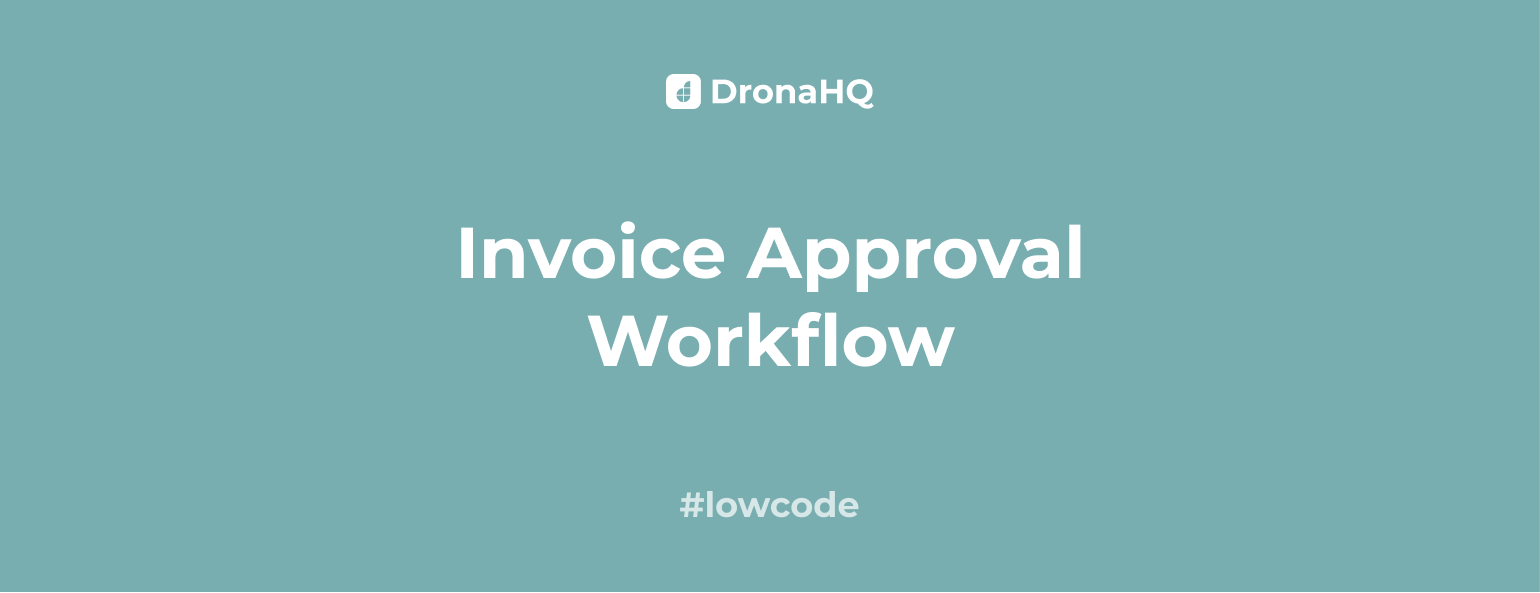How to Ace Invoice Management in 2023
Everyone knows how crucial yet painful business expenses can be. The main cause behind the pain is the ever-increasing delays- from delays in the company receiving the invoices from the vendors to the delays due to the accounts team chasing after the personnel to get the expense documentation.
The processes must be designed such that the delays are reduced.
In today’s date and time, businesses want more done in less, efficiently. This has made invoicing and integral part of business process design.
Invoice management can be easily defined as a business process linked to procurement. It is the managing and processes of invoices from the vendors and usually involves receiving the invoice from the vendor, extracting invoice information, validating and verifying the invoice information, approving payments and finally taking down the invoicing activities for future reference.
Organizations are taking closer and better look at their spends to avoid exceeding budgets when thousands of invoices suddenly show up that need to be accounted for. It’s not ideal for the finance teams running around stakeholders and entering data into spreadsheets, not ideal for the Finance officers who thought the budgets were under control and it is not ideal for the accountant who just wants to do their job in an orderly fashion, without any mess or delays.
Invoicing, even today, in most organizations is manual, paper-based, time taking, and lacking visibility. So much so that the paperwork has become the accounting team’s worst enemy with the piles constantly building up. Automation of the invoicing workflows can remove the paperwork along with the redundant spreadsheet work. When implemented right, every invoice received by the system will be ready for approval and payment clearance.
The journey to invoice management digitization should be commenced with the following in mind:
1. Easy to set up and understand
most off-the-shelf expense management tools are complex to understand and may take up to 4 months to implement. The aim is to use the right tool or platform that is intuitive and meets the required organizational standards for setting up and implementation.
2. Scales as the business scales
in addition to the previous point, the solution should be robust enough to scale as your business scales when it comes to removing or adding users
3. Permission controls
the tool should let an admin or set of admin control the various levels of permission and control who has access to what information and action.
4. Automatic approvals
Along with automation notifications on every update, you should be able to automate approvals and assign actions without anyone personally following-up to get it done.
5. Easy integration
the last and most important feature the solution should support is integration with the accounting tools, letting the system interact directly without having to manually copy-paste information into the accounting systems.
The ultimate goal is to save efforts and time to focus on more pressing tasks.
Steps to digitizing invoice workflows
Ensure faster and more accurate approval of invoices:
1. Invoice Creation
As soon as the invoice is received from the vendor/supplier, all relevant details listed in the document must be captured instantly and fed into the organization’s system, to begin with, the invoice matching and approvals.
2. Invoice 3-way matching
The next step is identifying and liking the invoice to other related documents such as the purchase order, purchase request, goods receipt etc to verify the details and discover any mismatches.
3. Automating approvals
Verified invoices should be automatically sent to the right personnel for approval along with the information required such as the PO number, PR details, expense amount, etc.
4. Business logic- controlling exceptions
If the invoices fail at step 2 due to mismatch or step 3 due to rejection of approval, it can be a by-product of discrepancies in the information or incomplete information. The right business rules should be incorporated into the tool that complies with the organization’s policies and ensures the right information is getting submitted into the database.
5. Process the payment
Approved invoices should be routed to the accounts team automatically for the payment processing. Once the payment is processed and received by the vendor, the invoice is marked closed.
While invoices can originate from documented POs as well as undocumented expenses, the above steps will help with creating a clear process to handle invoices.
The benefits of going digital
The pain points discussed above will be long forgotten with automated invoice management tool set up. You get the opportunity to combine four most crucial aspects into one solution: capturing of details, automatic approval routing, documentation of every step and integration with the accounting systems.
With a no-code development tool like DronaHQ, you can handle invoices effortlessly with workflow builder for designing invoice approval stages, form builder to eliminate manual, paper-based data entry and business rule engine to accelerate approval cycles by ensuring the right information gets updated into a central repository.
SMBs and large enterprises alike can leverage the platform to realize the digitization benefits as they can design invoice management workflows that are customized to their unique requirements that adhere to regulatory as well as internal terms and conditions. You get to:
- Record every invoice and avoid loss of documents
- Gain complete visibilities over each action and liabilities
- Stop chasing employees to get the information required
- Eliminate paper stacks and multiple email trails
- Increase employee productivity
- Meet deadlines and avoid late payment penalties
- Integrate with the accounting systems and your organization’s ERP
- Reduce errors, fraud, costs, and save time.
Take control and transform invoice handling in the coming 2020
Invoice management, while often leading to overhead costs when managed poorly, does not have to be costly or complex. With customized invoice approval applications, businesses can capture and process invoices in a more accurate and timely fashion.
DronaHQ will let you curate your invoice management app so you can segregate invoices, extract key information, verify the information, match against POs, and automatically route them to the key stakeholders while ensuring integration and updates to your ERP or accounting systems. Your employees won’t have to spend time and resources in fetching documents and entering into spreadsheets and have all information ready at the time of audits. Access and view required information from any device, anywhere, anytime.
You can sign up for a free trial and see how DronaHQ can take your invoice approval woes away.