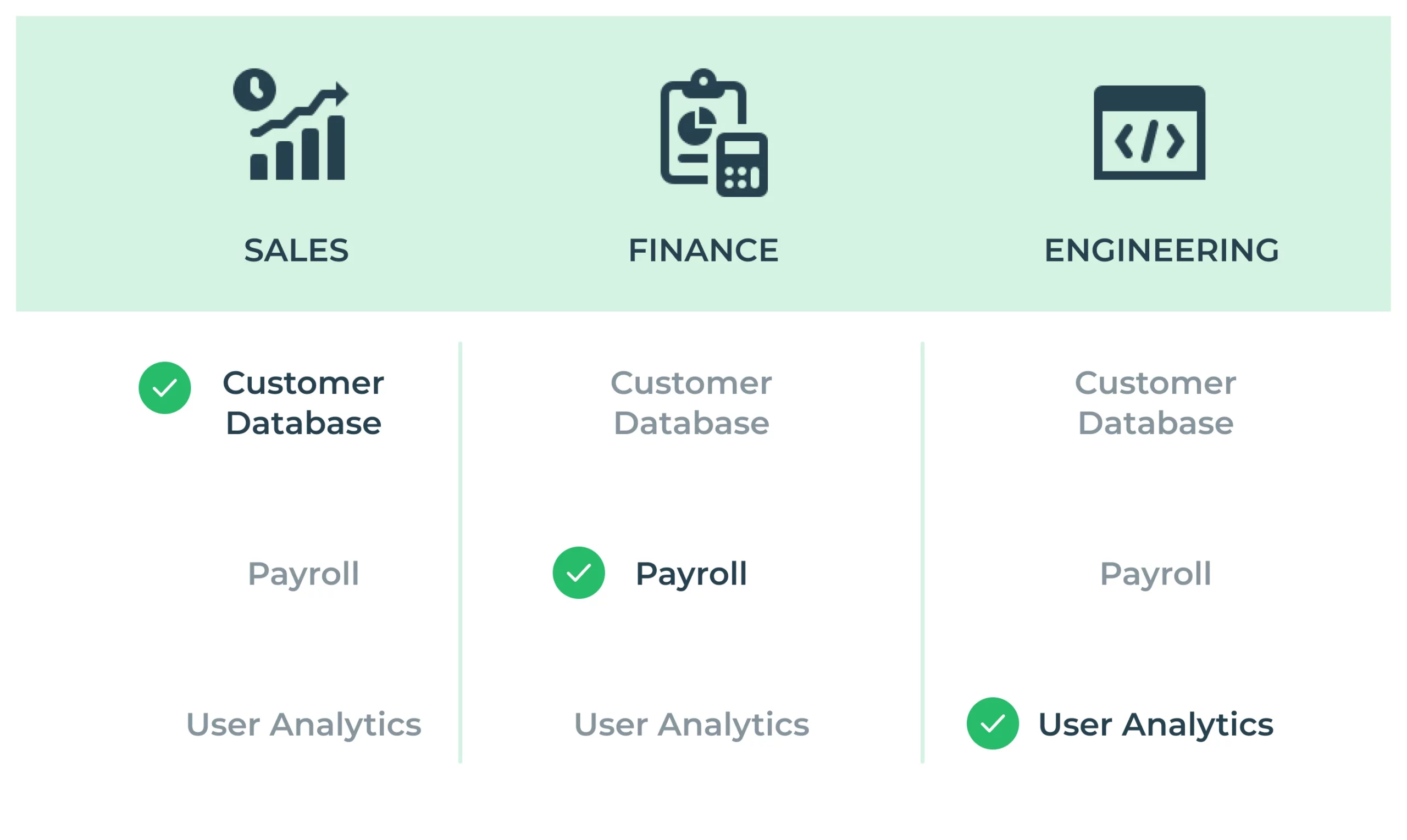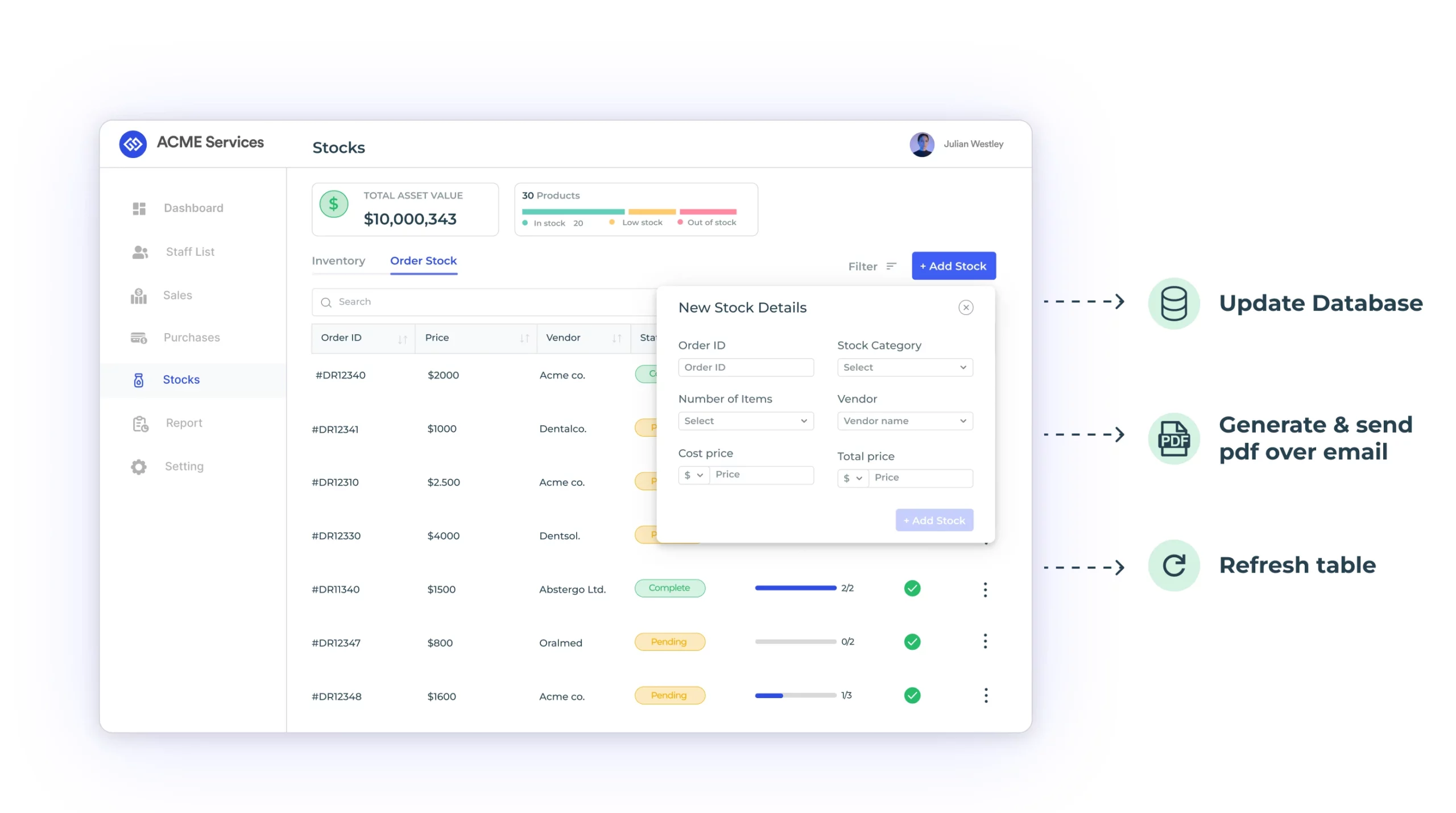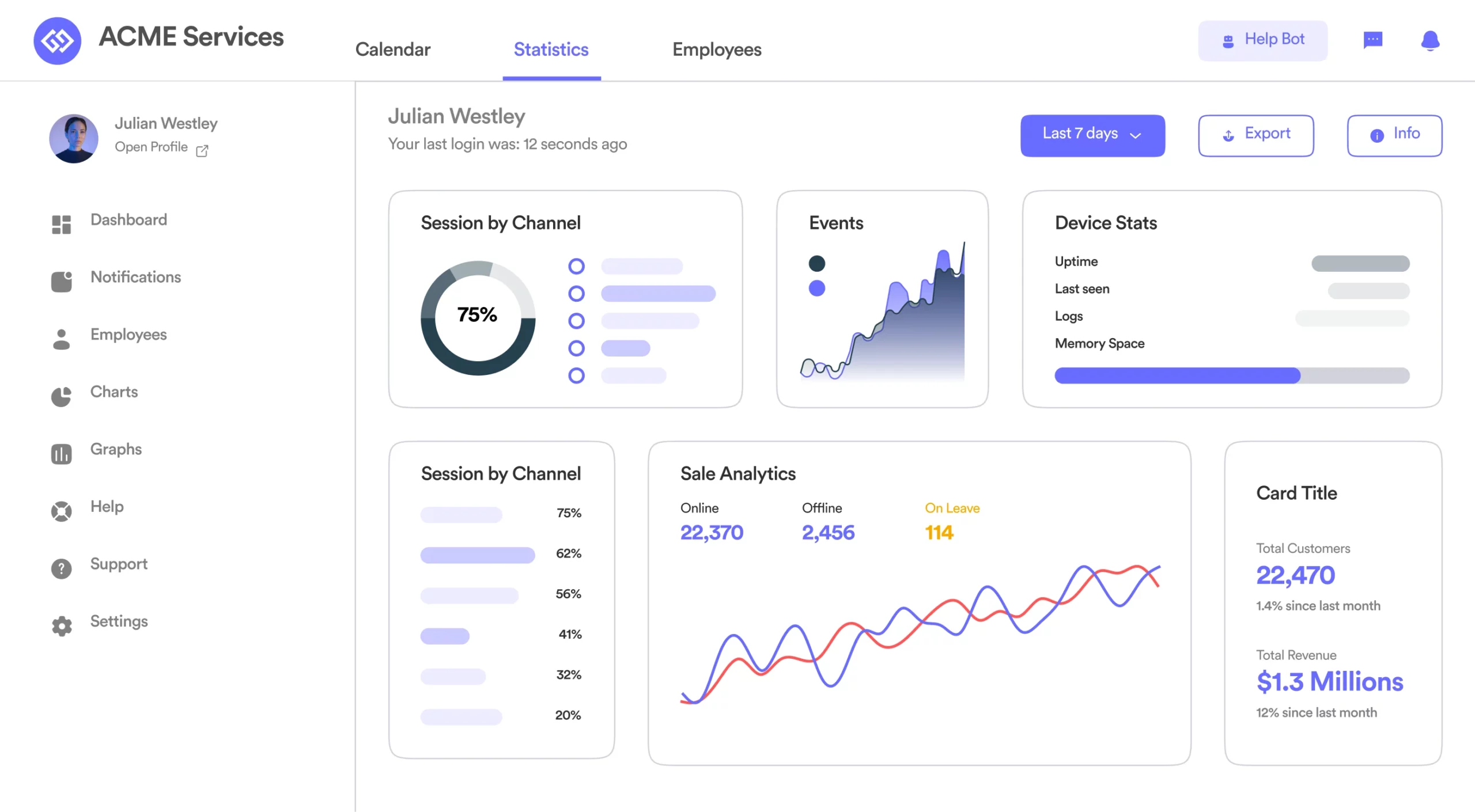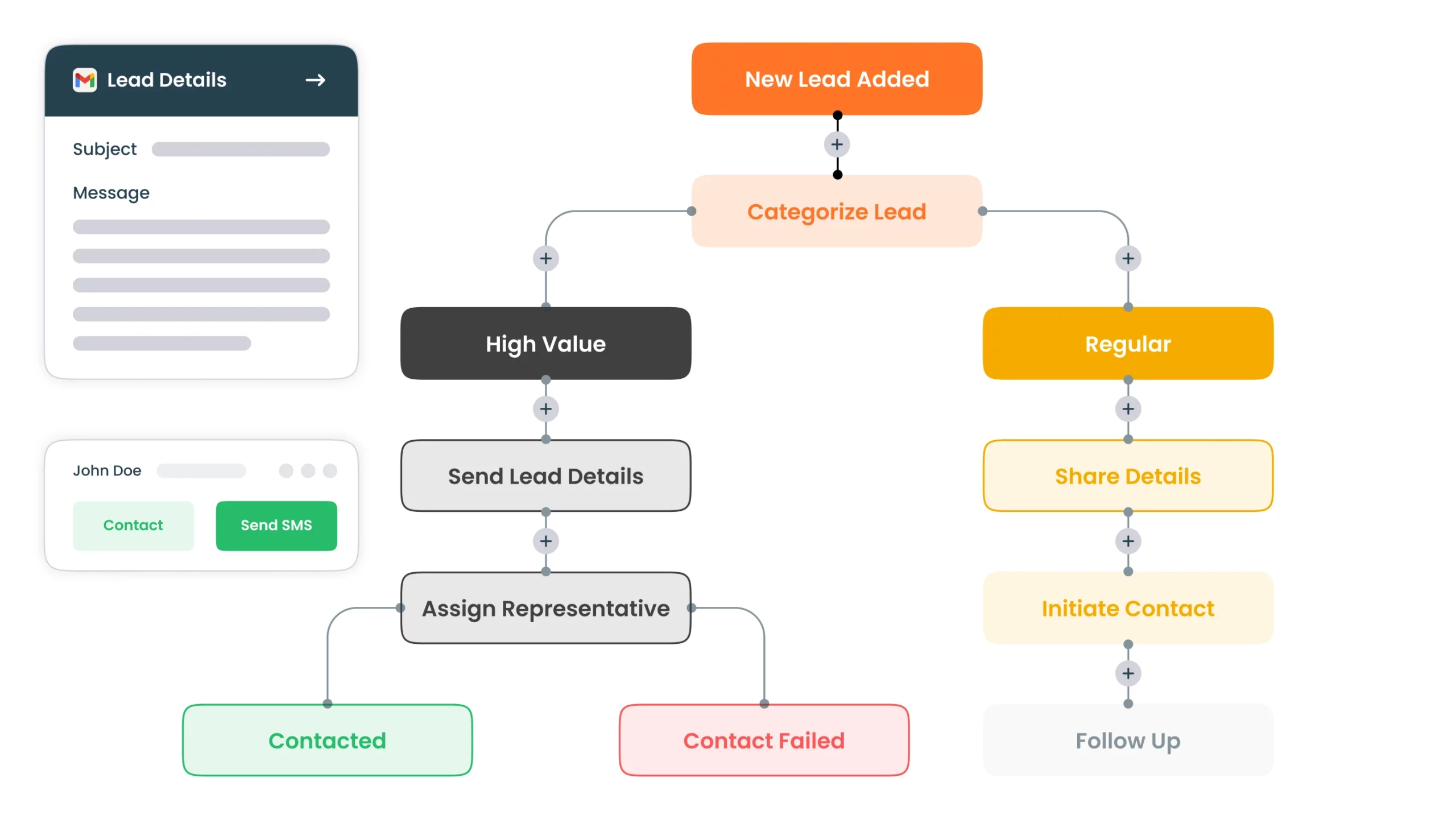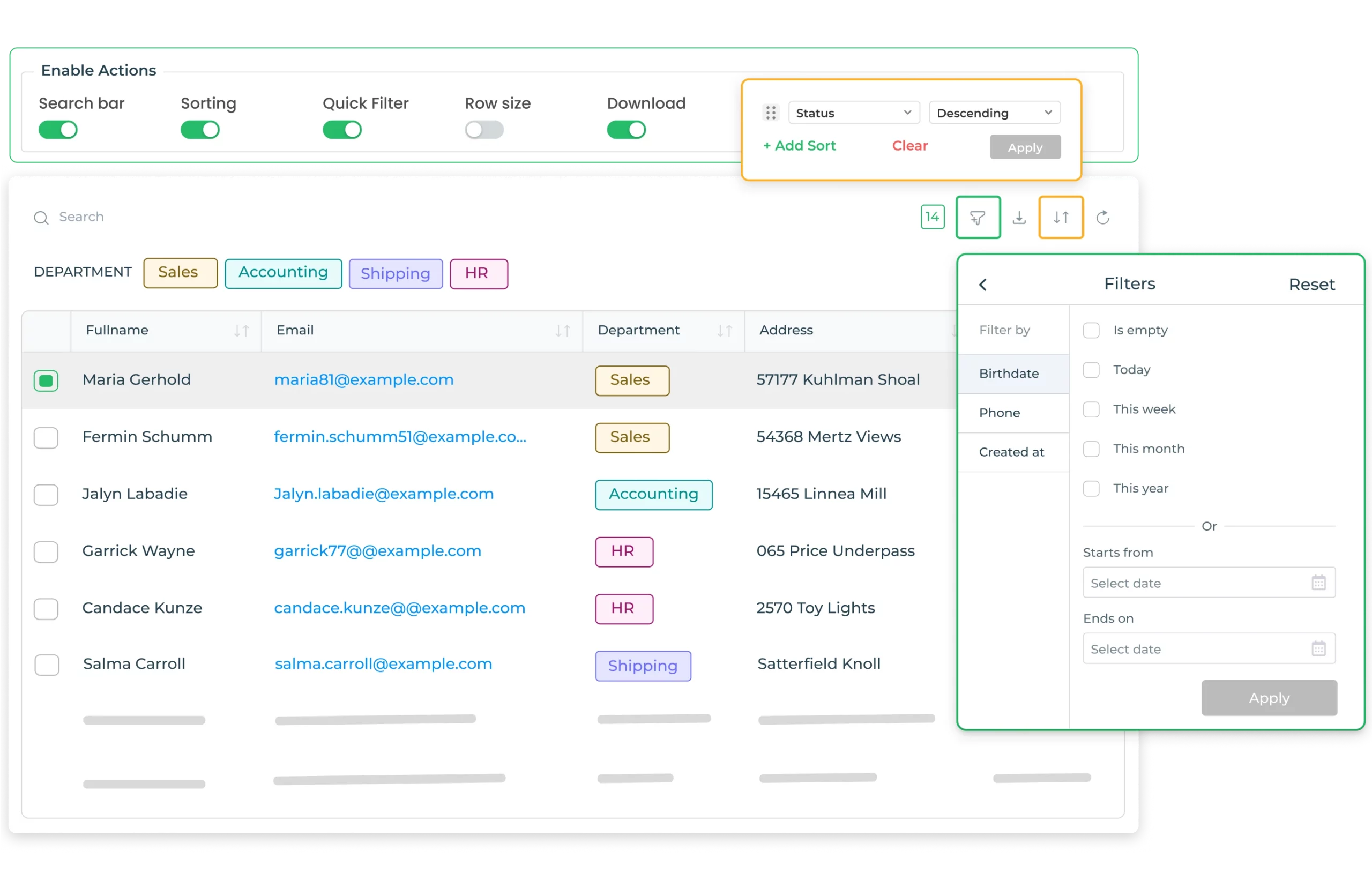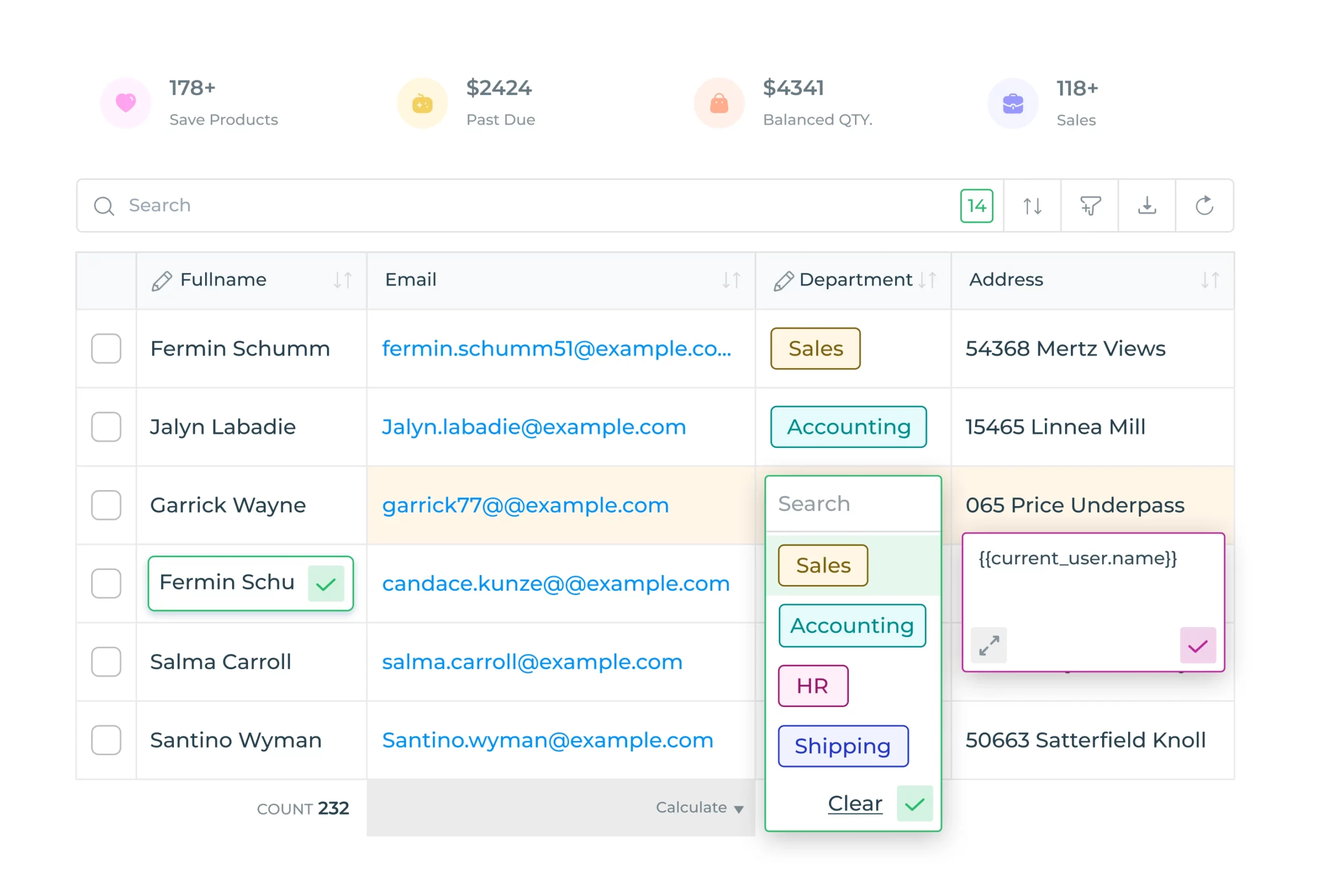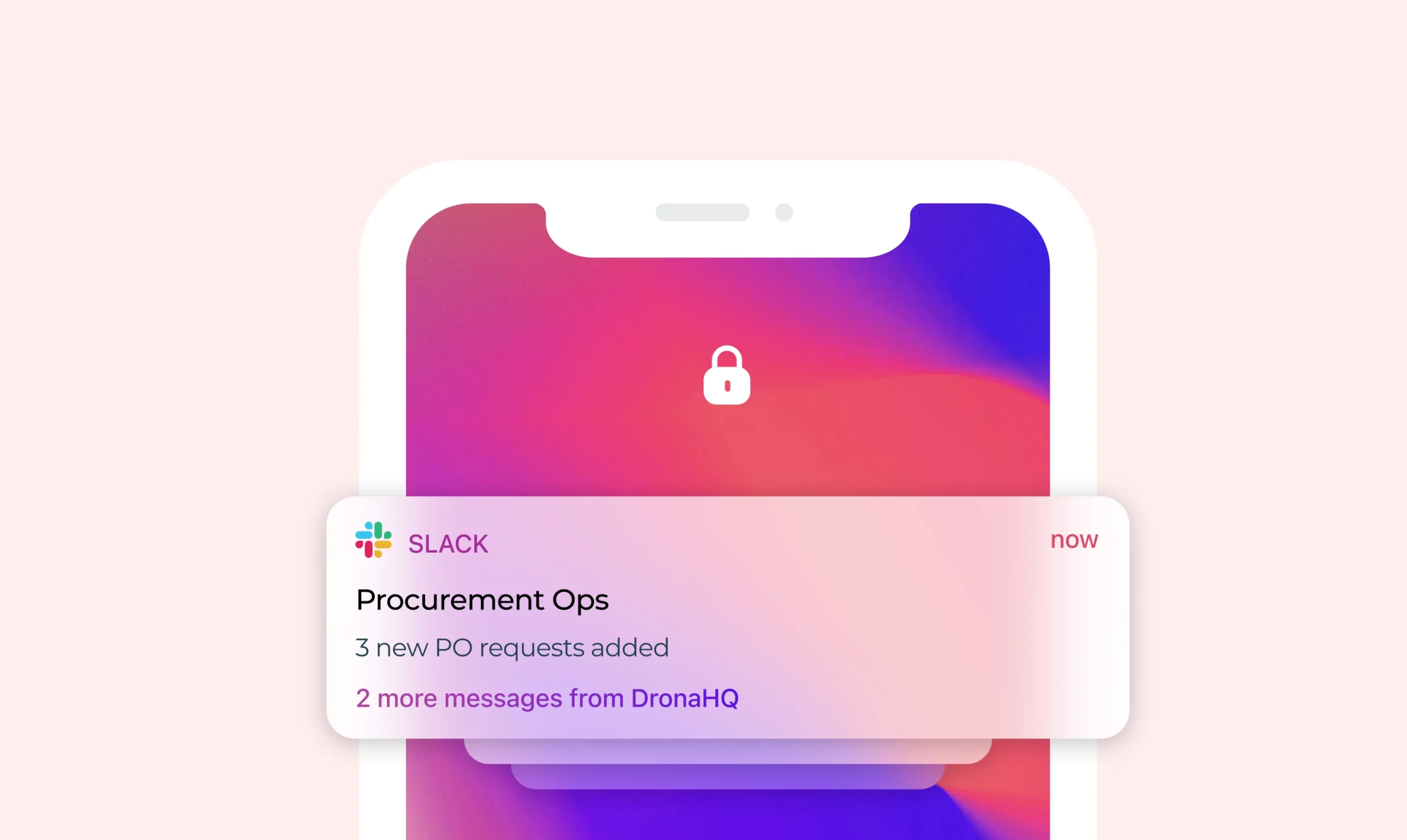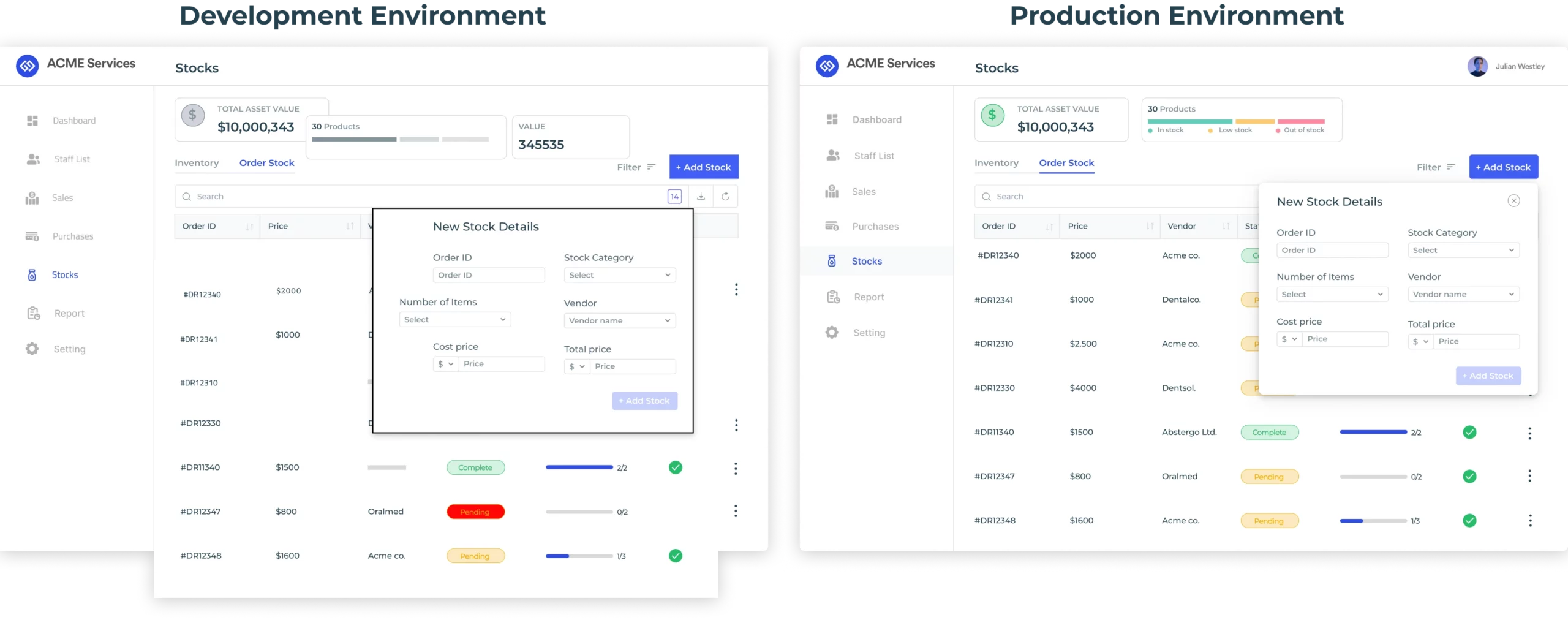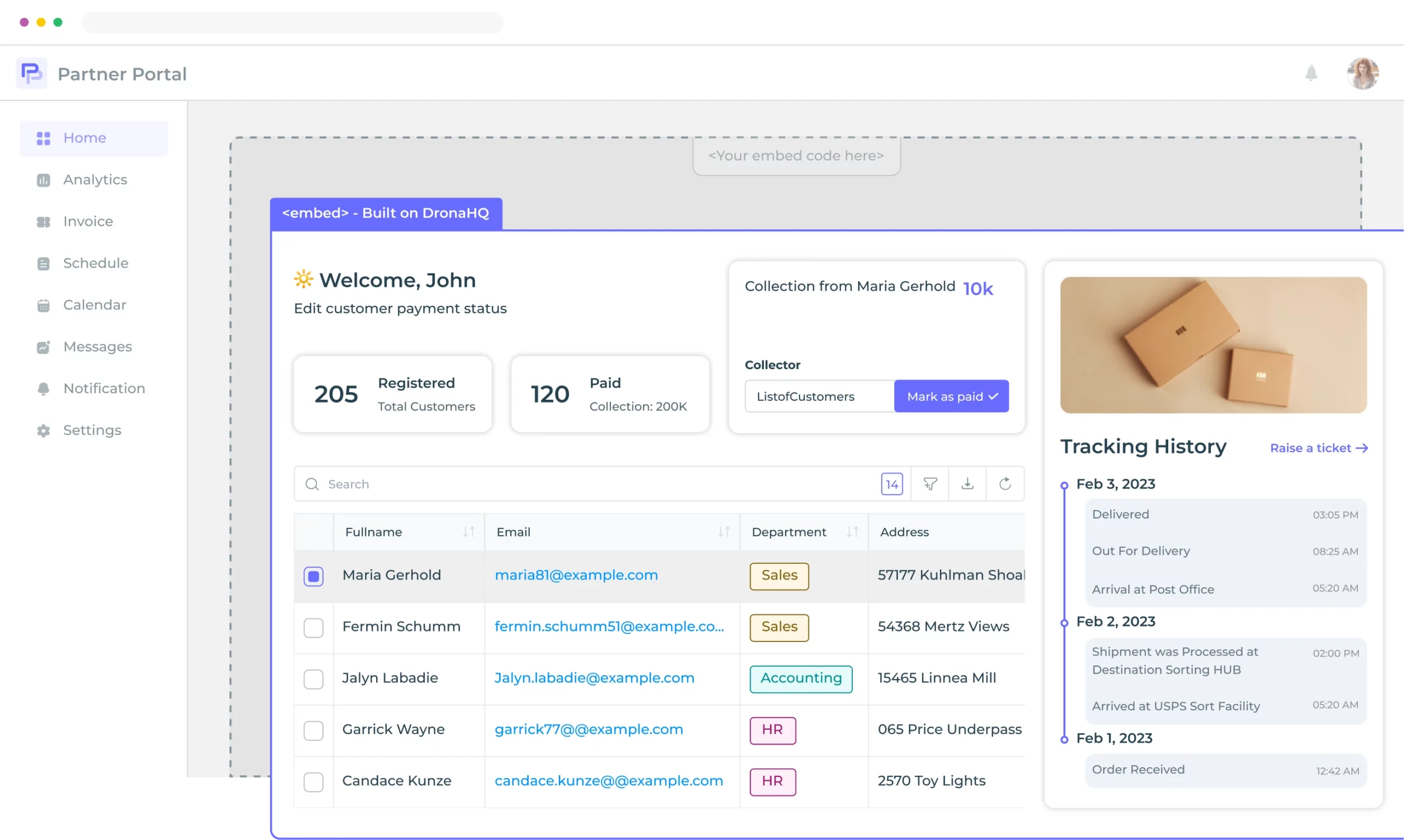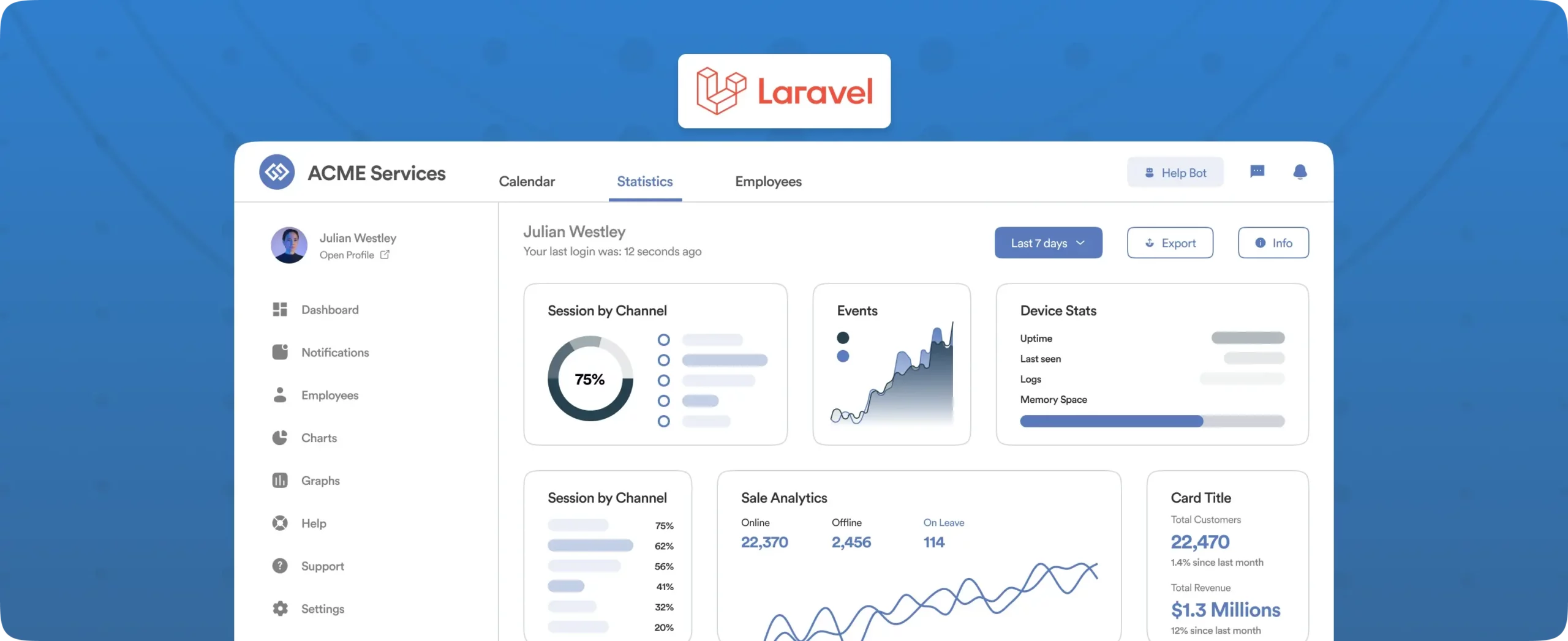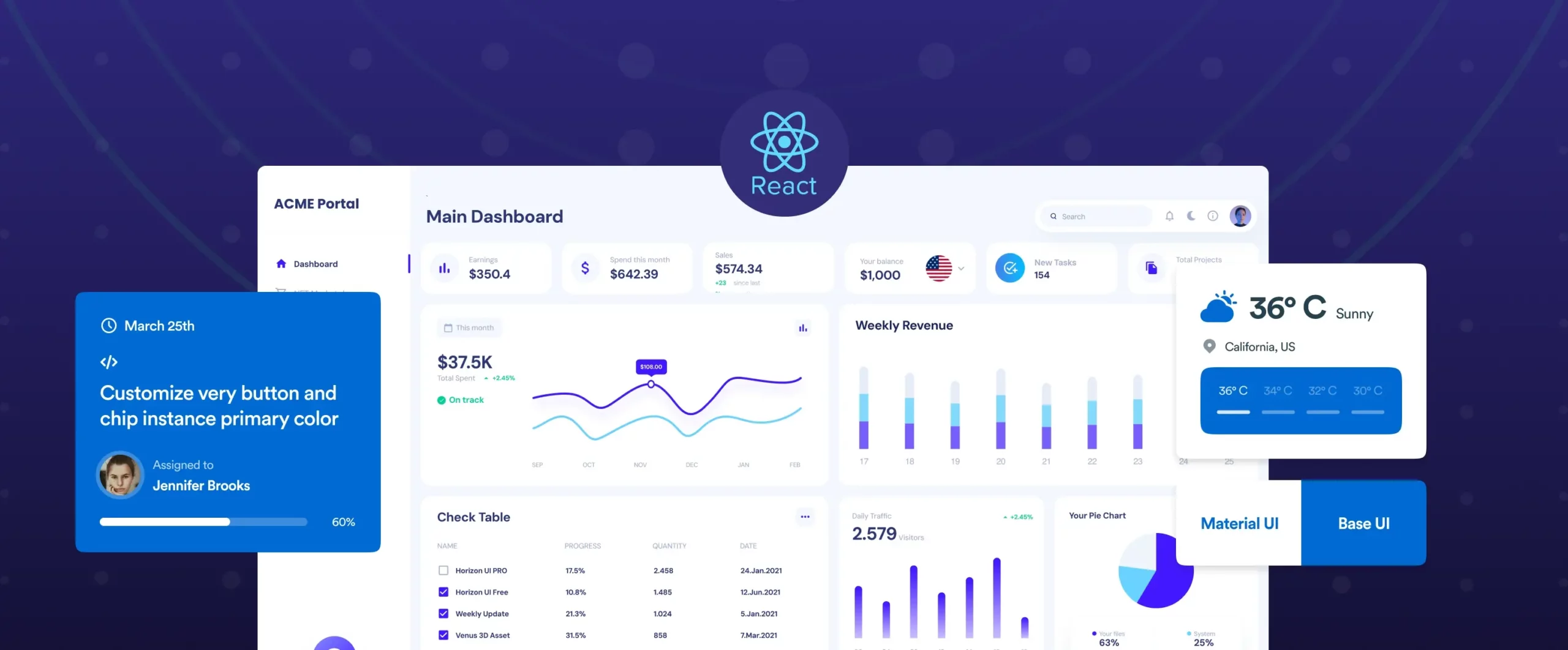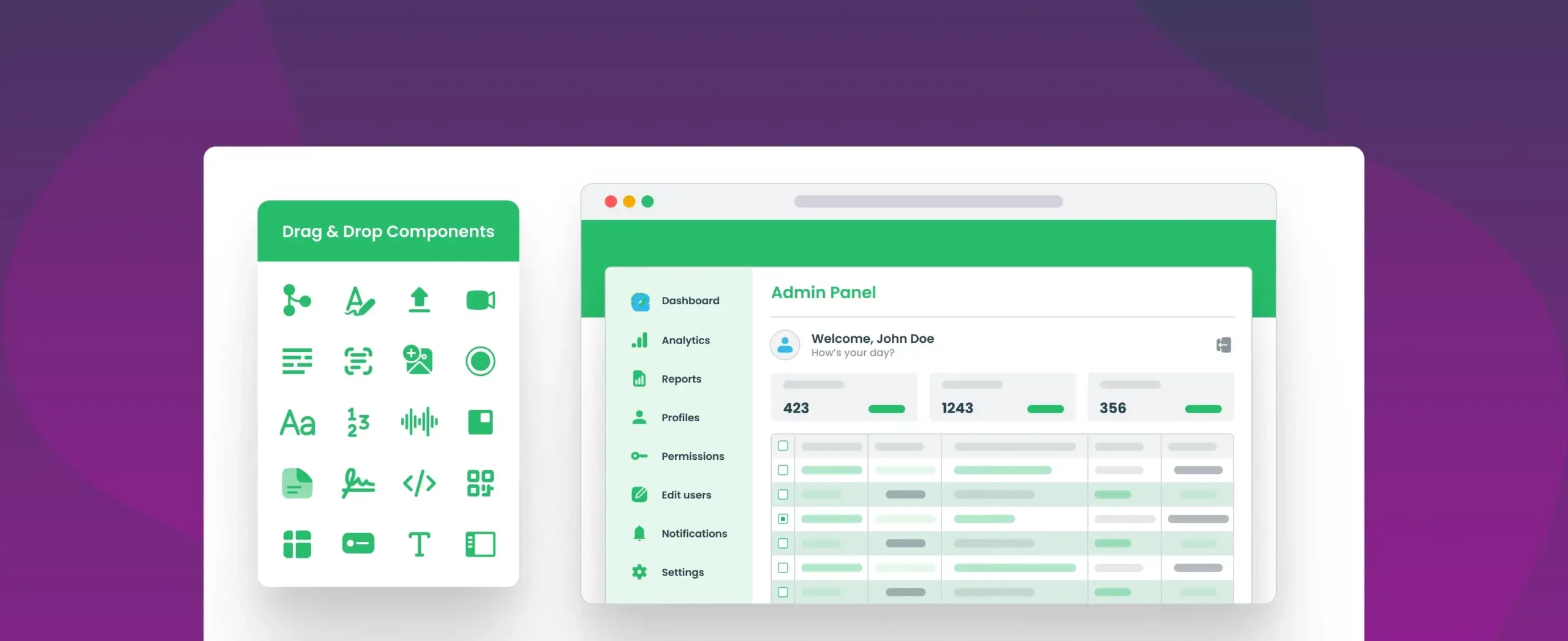

10 Essential features for effective admin panels
Admin panels are the backbone of any modern business operation, serving as the command center for managing everything from user data and system settings to workflows and content. Whether you’re overseeing a small startup or a large enterprise, having an efficient and user-friendly admin panel can make a world of difference. It’s not just about having access to data and tools—it’s about having the right features that help teams work smarter, respond faster, and maintain control over key business functions.
Designing an admin panel comes with its own set of challenges. It’s easy for businesses to overlook its importance, as it’s primarily used behind the scenes rather than by end-users. However, providing your platform administrators with effective tools is crucial for maintaining a smooth experience across the board, ultimately benefiting your customers.
That said, not all admin panels are created equal. While some provide just the basics, truly effective admin panels go beyond simple functionality, offering features that empower administrators to take meaningful action without the hassle.
10 Key Admin Panel Capabilities
At DronaHQ, we’ve helped countless teams build robust admin panels that streamline business operations and deliver results. We know what it takes to design admin panels that aren’t just functional but truly effective. To help you navigate what’s essential, we’ve outlined the top 10 features every admin panel should have to boost productivity, improve security, and deliver a seamless experience for your teams.
- User Roles and Permissions
- Real-Time Data Monitoring
- Data Visualization and Dashboards
- Custom Workflows and Automation
- Search and Filtering Capabilities
- Bulk Actions and Inline Editing
- Notifications and Alerts
- Multi-Environment Support (Staging and Production)
- Audit Logs and User Activity Tracking
- Embedding External Tools and Apps
1. User Roles and Permissions
User roles and permissions are fundamental to any admin panel, ensuring that sensitive information and critical functions are accessible only to those with the appropriate access level. Implementing a robust Role-Based Access Control (RBAC) system allows administrators to define roles with specific permissions, making it easy to manage what different users can view, edit, or execute. This feature helps maintain data security, ensures compliance, and minimizes the risk of accidental changes by restricting access based on user roles.
The role-based access control market is expected to reach $15.5 billion by 2027 from $8.7 billion in 2022 at a CAGR of 12.2%. This stems directly from the need to enhance operational efficiency and workflow simplification to eliminate bottlenecks.
Source: Marketsandmarkets
For example, a finance admin may need access to payment records and financial reports, while a support team member might only require access to customer profiles and tickets. Configuring granular permissions allows you to grant or restrict access to specific modules or actions within the admin panel, providing flexibility for different teams and use cases.
With a user-friendly admin panel builder like DronaHQ, developers can easily configure access controls, customize role hierarchies, and adapt permissions based on evolving organizational needs. This allows for a more secure and tailored approach to managing administrative access across various platforms, whether a SaaS application, internal tool, or enterprise system.
Enterprise-grade secure administrative tools. In DronaHQ, managing user access is made simple by assigning users to role groups. When a user is added to a group, they automatically inherit all the permissions associated with that group, giving them access to the necessary data and features. Conversely, removing a user from the group instantly restricts their access. DronaHQ also allows users to be assigned to multiple groups, providing them with temporary access to specific resources or systems. Once the task or project is complete, administrators can easily revoke these permissions by removing the user from the relevant groups. This level of flexibility ensures that access control remains dynamic and secure, adapting to both short-term needs and long-term roles.
2. Real-Time Data Monitoring
Real-time data monitoring is crucial for admin panels, allowing administrators to see the most current information and make timely decisions. Whether it’s tracking live user activity, monitoring system performance, or keeping an eye on inventory levels, having up-to-date data helps teams respond quickly to changes and ensures that decisions are based on accurate information.
According to Mckinsey Global Institute, data-driven organizations are not only 23 times more likely to acquire customers, but they’re also six times as likely to retain customers and 19 times more likely to be profitable!
With real-time data updates, administrators can immediately identify issues, track trends as they unfold, and take action when it matters most. For example, monitoring active sessions in a web application can help identify peak usage times or detect unusual activity, enabling swift responses to potential security threats or performance bottlenecks.
Learn: How to create a data monitoring app using InfluxDB and DronaHQ >
For developers, building real-time data capabilities into the admin panel ensures a dynamic environment where information refreshes automatically, eliminating the need for constant manual data refreshes. Using DronaHQ’s low-code platform, developers can easily integrate with data sources that support real-time updates, such as APIs, and webhooks providing a seamless flow of information that enhances the overall user experience and operational efficiency across various platforms and use cases.
3. Data Visualization and Dashboards
Admin panels need to present data in formats that suit different tasks and user preferences. Whether displaying data in tabular form for detailed record management, using cards for summarizing key metrics, or employing graphs and charts for visual insights, the flexibility to choose the right format enhances the panel’s effectiveness. These diverse formats make it easier for administrators to digest complex information and take swift action.
Admin panels can be configured to show a mix of these data formats. For instance, a finance admin might need tables to track individual transactions, cards for a quick summary of total revenue, and graphs to monitor monthly trends. This ability to tailor data presentation ensures that information is not only accessible but also actionable, catering to various roles and decision-making processes within the organization.
For developers, building admin panels that support multiple data formats ensures versatility and improves user experience across different scenarios. Using DronaHQ’s pre-built UI controls like the table grid, dashboard, plotly charts, developers can seamlessly create dashboards that integrate various data sources and display information in tabular, card-based, or graphical formats. This flexibility allows teams to configure the admin panel according to specific business needs quickly, making it suitable for a wide range of use cases, from system monitoring to business analytics.
4. Branching & Approval workflows and automations
Custom workflows and automation are vital features in admin panels, allowing teams to streamline repetitive tasks—such as sending notifications, updating records, or generating reports—administrators can focus on higher-value tasks, boosting productivity and minimizing errors.
Workflows can be customized to suit different business requirements, with the ability to trigger actions based on specific conditions. For example, a workflow could automatically send an email alert when a user submits a form, update the database when a new customer is added, or trigger a follow-up task if a support ticket remains unresolved for a certain period. This level of automation not only saves time but also ensures that processes run smoothly without the need for constant oversight.
Implementing custom workflows in an admin panel provides the flexibility to adapt the system to changing business needs. With DronaHQ’s admin panel builder, developers can easily create and modify workflows using a visual builder, connecting different data sources, and configuring automated tasks. Ready action blocks and integrations ensure essential workflow elements as a click away. Custom workflows and automation empower admin panels to go beyond basic functionality, making them dynamic tools for managing complex operations across various use cases.
Learn more: Integration APIs and DBs to your admin panels in DronaHQ
5. Search and Filtering Capabilities
Search and filtering are essential features for any admin panel, enabling users to navigate large datasets and find specific information quickly. These capabilities help administrators efficiently manage data by allowing them to sort, filter, and search through records to pinpoint relevant details. Whether locating a particular customer profile, troubleshooting an issue, or reviewing transaction histories, robust search and filtering options make data management much more user-friendly and efficient.
Admin panels should offer flexible filtering options, such as keyword search (quickfilters), date range filtering, or sorting based on different criteria. For example, a support team may need to filter support tickets by status (open, in-progress, closed), while a sales team might sort leads by conversion probability. Advanced search functionalities, such as faceted search or multiple criteria filtering, further enhance the user experience by allowing users to narrow down results in a more targeted way.
With DronaHQ’s comprehensive Table Grid UI control, developers can easily add customizable search fields and filter options to data grids, lists, and dashboards. This makes it possible to deliver a highly responsive admin panel where users can find the data they need without unnecessary clicks or manual data exploration, supporting efficient data management across a wide range of scenarios.
6. Bulk Actions and Inline Editing
Bulk actions and inline editing are key features that enhance the usability of admin panels by streamlining data management tasks. Bulk actions allow administrators to perform updates on multiple records simultaneously, such as changing the status of several orders, deleting multiple entries, or assigning roles to a group of users. This feature saves significant time by reducing the need to update records one by one, especially when managing large datasets.
Inline editing further boosts productivity by enabling users to make quick data changes directly within a table or data grid, without navigating away from the current view. For example, an admin could update the pricing for several products or modify user permissions directly from the data grid. This immediate, in-context editing ensures that administrators can make adjustments quickly, which is particularly useful during audits, data corrections, or urgent updates.
DronaHQ’s table grid component comes baked-in with in-line editing that developers can enable or disable in just a click. The action flow builder comes with an iterate task to run actions on a loop for bulk events.
Purplle, a leading beauty and personal care platform, uses DronaHQ’s low-code platform to streamline internal operations across various departments. Their centralized admin dashboard integrates multiple systems, allowing different business stakeholders to manage product catalogues, sales, and website user interactions in real time. This flexibility has saved countless hours of manual work, empowering teams to focus on strategic tasks and respond quickly to market changes, ultimately enhancing operational efficiency and customer satisfaction.
7. Notifications and Alerts
Notifications and alerts are crucial components of an effective admin panel, keeping administrators informed about important events, updates, or potential issues in real time. These features help ensure that critical information is communicated promptly, enabling teams to respond quickly and take appropriate action. Whether it’s alerting users about system errors, new user registrations, low inventory levels, or upcoming deadlines, notifications keep everyone on the same page.
Push notification statistics find that using rich push notifications can result in increases in open rates of up to 56%.
Admin panels should offer customizable notification settings, allowing administrators to configure which events trigger alerts and how these notifications are delivered (e.g., in-app alerts, email, or SMS). This flexibility ensures that users only receive relevant notifications, reducing the likelihood of alert fatigue and allowing for a more focused response to important updates.
Building notifications and alerts into the admin panel provides an added layer of responsiveness and control. DronaHQ’s action flow builder empowers developers to easily configure automated notifications based on specific triggers or conditions, integrating them with various data sources. This ensures that the admin panel can proactively communicate key information, helping teams maintain operational efficiency across a variety of use cases, from monitoring system health to tracking business metrics.
8. Multi-Environment Support (Staging and Production)
Multi-environment support is a critical feature for any admin panel, allowing developers and administrators to safely test, deploy, and manage changes across different environments, such as staging, development, and production. Having separate environments ensures that new features, updates, or fixes can be thoroughly tested without impacting live operations, reducing the risk of errors or disruptions in the production environment.
This capability allows teams to replicate real-world scenarios in a staging environment, ensuring that changes function as expected before they go live. For example, a company might use a staging environment to test new user workflows, integrations, or system configurations before pushing them to production. This separation helps catch potential issues early, enabling developers to fine-tune updates and reduce the risk of downtime.
Implementing multi-environment support in an admin panel is essential for maintaining a reliable development workflow. Developers can easily configure multiple environments using DronaHQ, making it simple to switch between staging, production, or any other as needed. This feature supports a more agile development process, enabling faster iterations and safer rollouts across a wide range of use cases, from internal applications to customer-facing platforms.
9. Audit Logs and User Activity Tracking
Audit logs and user activity tracking are essential features in an admin panel, providing a detailed history of actions taken by users within the system. These logs help maintain security, compliance, and accountability by tracking changes to data, configurations, and user permissions. Having a clear record of who did what, and when, allows administrators to monitor for suspicious activities, troubleshoot issues, and ensure that all actions comply with internal policies and regulatory requirements.
Audit logs can capture a variety of actions, such as login attempts, data modifications, workflow executions, and permission changes. For example, in a financial system, tracking who accessed or modified sensitive records helps ensure compliance with regulatory standards. In software development, tracking configuration changes can help identify the source of bugs or discrepancies.
DronaHQ’s low-code platform allows developers to easily configure logging mechanisms to record key events and user actions. This ensures that the admin panel not only supports day-to-day operations but also provides a reliable audit trail for security reviews, compliance audits, and incident response, making it suitable for various industries and use cases.
10. Embedding External Tools and Apps
Embedding external tools and apps within an admin panel enhances its functionality by integrating third-party services, widgets, or custom-built applications directly into the interface. This feature enables administrators to access various resources without leaving the admin panel, creating a unified and efficient workspace. Whether it’s integrating analytics dashboards, customer support tools, or project management apps, embedding external tools simplifies workflows and reduces the need to switch between different platforms.
For instance, embedding a live chat widget allows support teams to interact with customers directly from the admin panel, while integrating an analytics service can provide real-time insights into user behavior and system performance. This modular approach allows businesses to tailor their admin panels to meet specific operational requirements and evolving business needs.
Embedding external tools and apps provides flexibility in extending the admin panel’s capabilities without complex customizations. Using DronaHQ’s low-code platform, developers can easily and securely embed external components through iframes. This approach ensures that the admin panel remains adaptable and scalable, allowing teams to continuously enhance the system with new tools and services to meet diverse use cases, from internal operations to customer-facing applications.
How to Implement These Features Using DronaHQ
DronaHQ’s low-code platform makes it easy to build admin panels that incorporate all the essential features discussed, enabling teams to create powerful management tools. With DronaHQ, developers can build admin panels that not only offer essential features but also provide a seamless experience for administrators, helping teams work more efficiently and respond faster to dynamic business environments.
Conclusion
Building an effective admin panel involves more than just providing basic functionality; it requires integrating features that empower administrators to manage data, workflows, and user activities with ease. The 10 essential features we covered—user roles and permissions, real-time data monitoring, data visualization, custom workflows, search capabilities, bulk actions, notifications, multi-environment support, audit logs, and embedding external tools—are key to making admin panels user-friendly, powerful, and adaptable.
Using DronaHQ’s low-code platform, developers can quickly implement these features, ensuring a flexible and agile development process. The platform’s visual tools and automation capabilities allow teams to rapidly prototype, customize, and iterate, resulting in admin panels that not only meet current needs but are also prepared for future growth and changes.
By incorporating these essential features, organizations can build admin panels that streamline operations, boost productivity, and provide a seamless experience for administrators across different use cases, from internal tools to enterprise-level applications.
DronaHQ empowers teams to streamline operations and enhance productivity. Ready to see how it works? Book a demo today and explore how DronaHQ can transform your admin panel development.