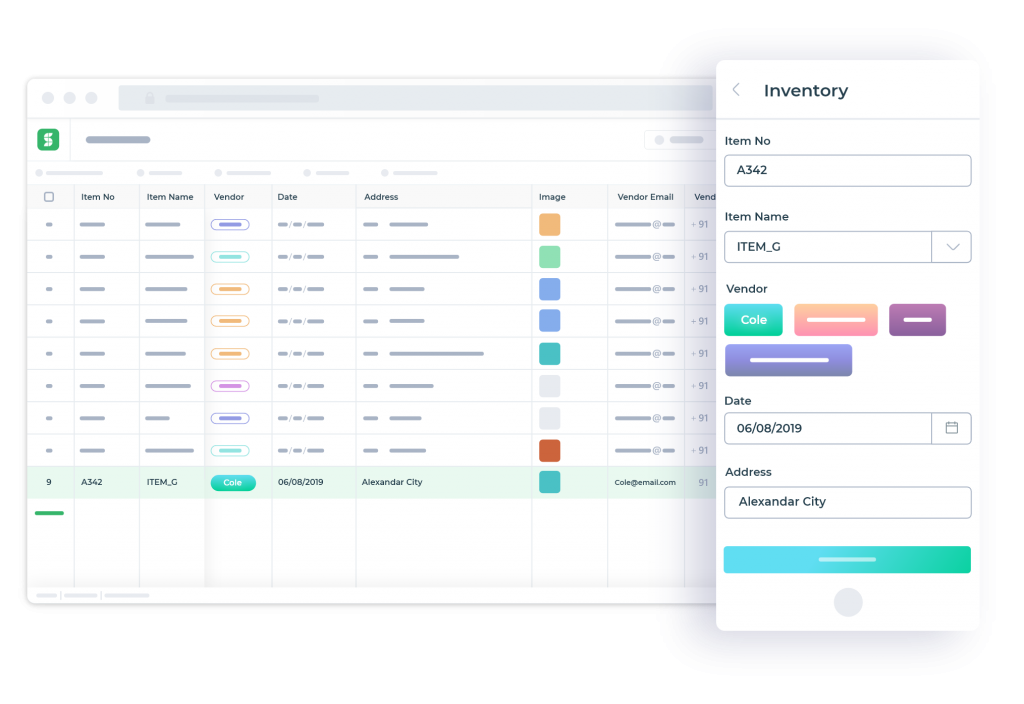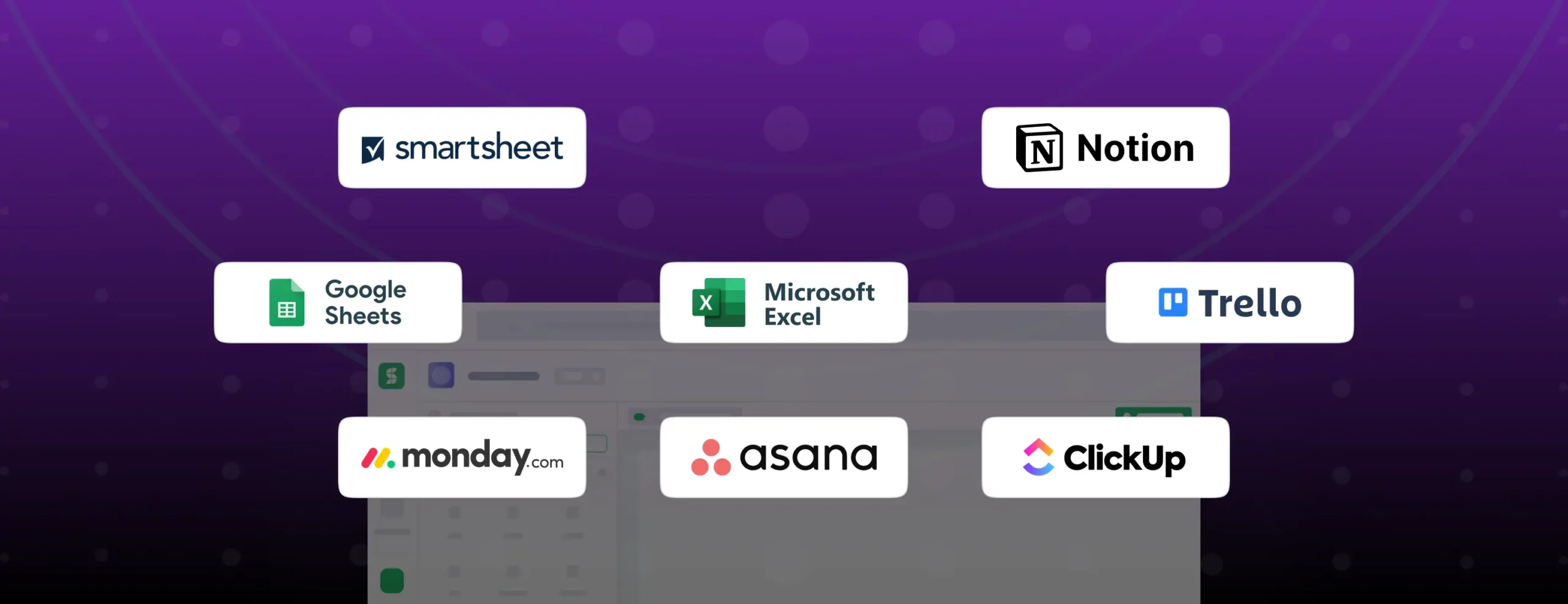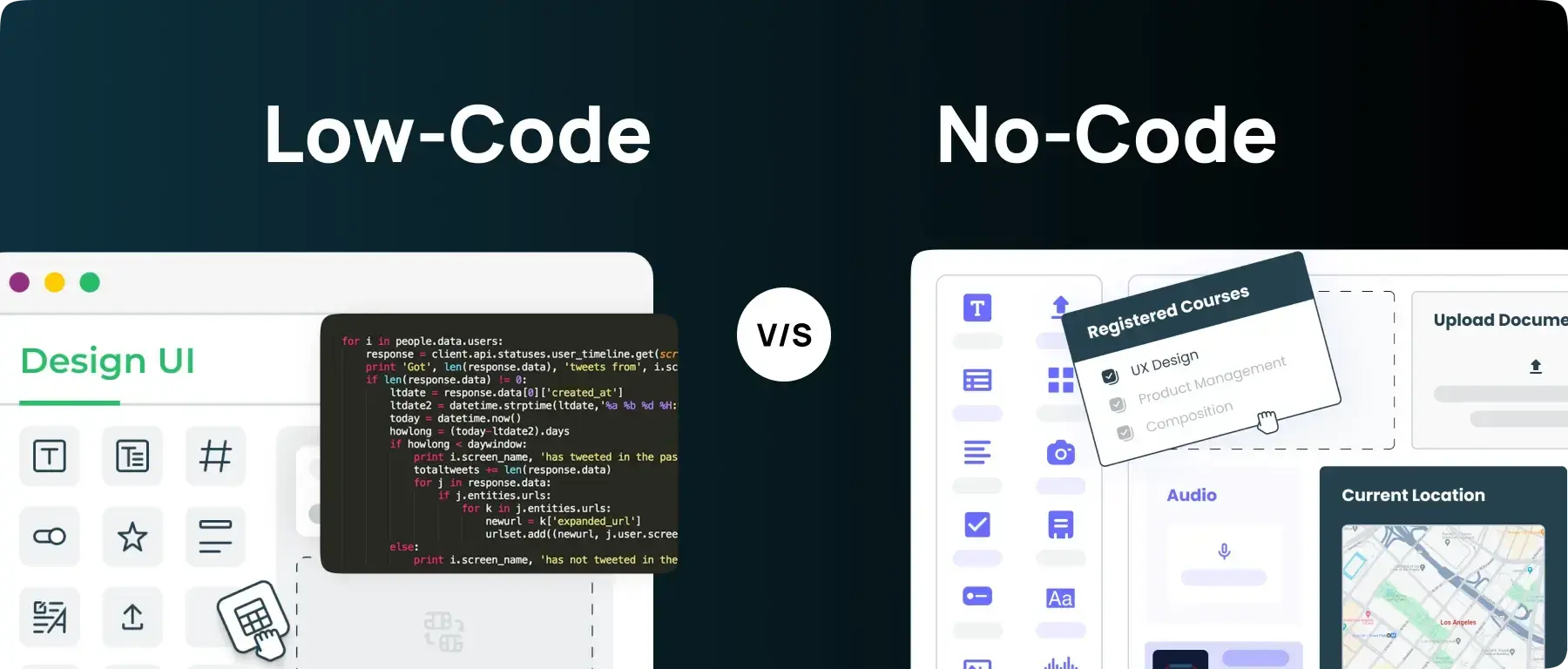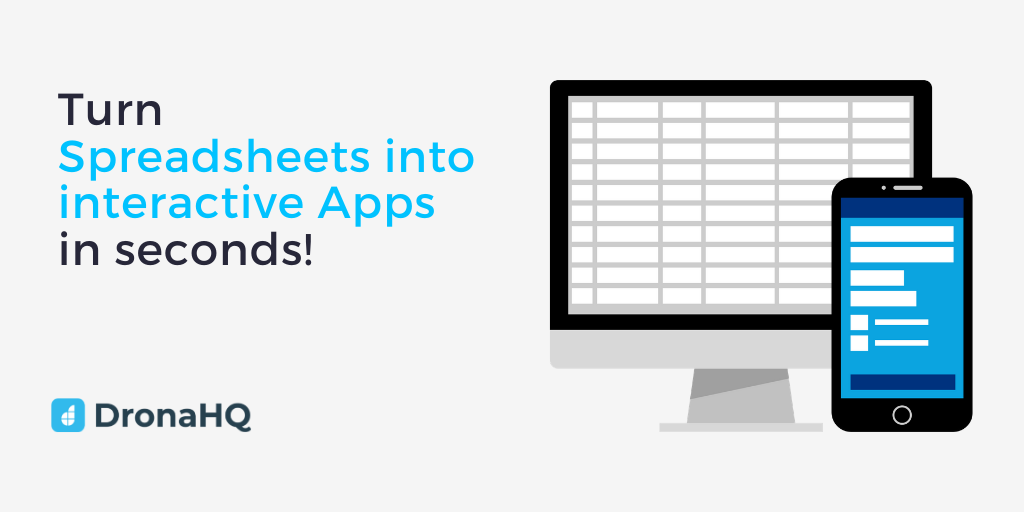

Change the way you interact with your Spreadsheets
Spreadsheets are pretty simple to start with. Spreadsheets are frequently the go-to tool for collecting and organizing data, which is among the simplest of its uses. These are often used to give information a streamlined, straightforward view. But as you keep adding information to it, things start getting disorderly.
Data integrity problems, security problems, difficulty in adding new information to overflowing spreadsheet problems, versioning problems, accessibility issues, limited collaboration, no logs of changes, susceptible to human errors, the list can go on.
What starts as a sincere attempt to manage information constructively, slowly falls apart.
Let’s assume you are a regional sales manager and you create a spreadsheet that holds all the essential information of your SKUs’ performance for the sales, marketing teams and higher-ups to decide from. The data in the spreadsheet has either been exported from an existing enterprise system or collected and is fed manually to the sheets. In the initial weeks, it does exactly what you need it to do but soon things start to go out of hands. It starts overflowing with information so much so that it becomes difficult for you to add single entries to the sheet. It becomes even messier when you try to make sheets linkable. Furthermore, viewing and accessing these sheets on mobile is even more difficult.
What starts as a sincere attempt to manage information constructively, slowly falls apart. A spreadsheet’s ease of use can turn into a drawback as it allows for changes to be made even if they are by error.
How amazing would it be if you could turn ANY of your spreadsheets into an interactive App in seconds to collect data in a structured manner?
Popular spreadsheet solutions like Google Sheets and Excel let you store different data types in every individual cell and are meant for simple simulation or calculation purposes. When these solutions are used as substitutes for a database (storing and tracking of data), things go out of hands. These solutions are unstructured but their table format makes them easy substitutes for quick and dirty databases.
Amongst our team, we started to observe all the above-stated difficulties plus a dozen more. Our reliance on spreadsheets started slowing us down with issues arising in simple data entry and updating.
We sat down with our operations and admin team who worked the most with spreadsheets. We realised that while data updates are a major part of their work, simple, not UI intensive apps for instant data entry to sheet without scrolling thousands of rows would help save them an hour per day, especially where data update is VERY FREQUENT (and app dynamicity is not crucial).
This led to the making of the Admin Panel. (name under works)
With DronaHQ’s Admin Panel, you can import your spreadsheets into the platform that will produce a mobile and web app for you within a couple of seconds!
Seconds. Really!
Here is a demo to see it in action.
When you move your data to DronaHQ’s Sheets, it’s instantly changing to structured data wherein you control the data type for each column. Once the data type for the column has been fixed, all rows must enter only that type of data.
Those facing heavy data entry or data update tasks will love this as it allows to collect data in a structured manner.
Viewing spreadsheets in mobile is often difficult, making data entry even more difficult. With structured data in DHQ Sheets turned to an App, you get a much better mobile experience owing to the performant Sheet
Who can use this feature?
In a more traditional setup, you would go to your IT who is already overloaded with work. Time will keep on passing and you will either end eep on passing and you will either end up with a solution that half-meets your needs or you go back to your spreadsheet. This scenario can be turned around with the Admin Panel that turns your spreadsheets to apps.
You can start using this app immediately, share it with others, control other user’s access to information and transform the way you manage your data. With a few more minutes into the app, you can add workflows, create unified dashboards, add your business logic and create a custom app that streamlines your work in the best way possible.
With this, you can bid farewell to unstructured, overflowing, difficult to manager spreadsheets and get the flexibility that spreadsheets lacked.
Go ahead and try it for yourself. Get started on your first spreadsheet app.