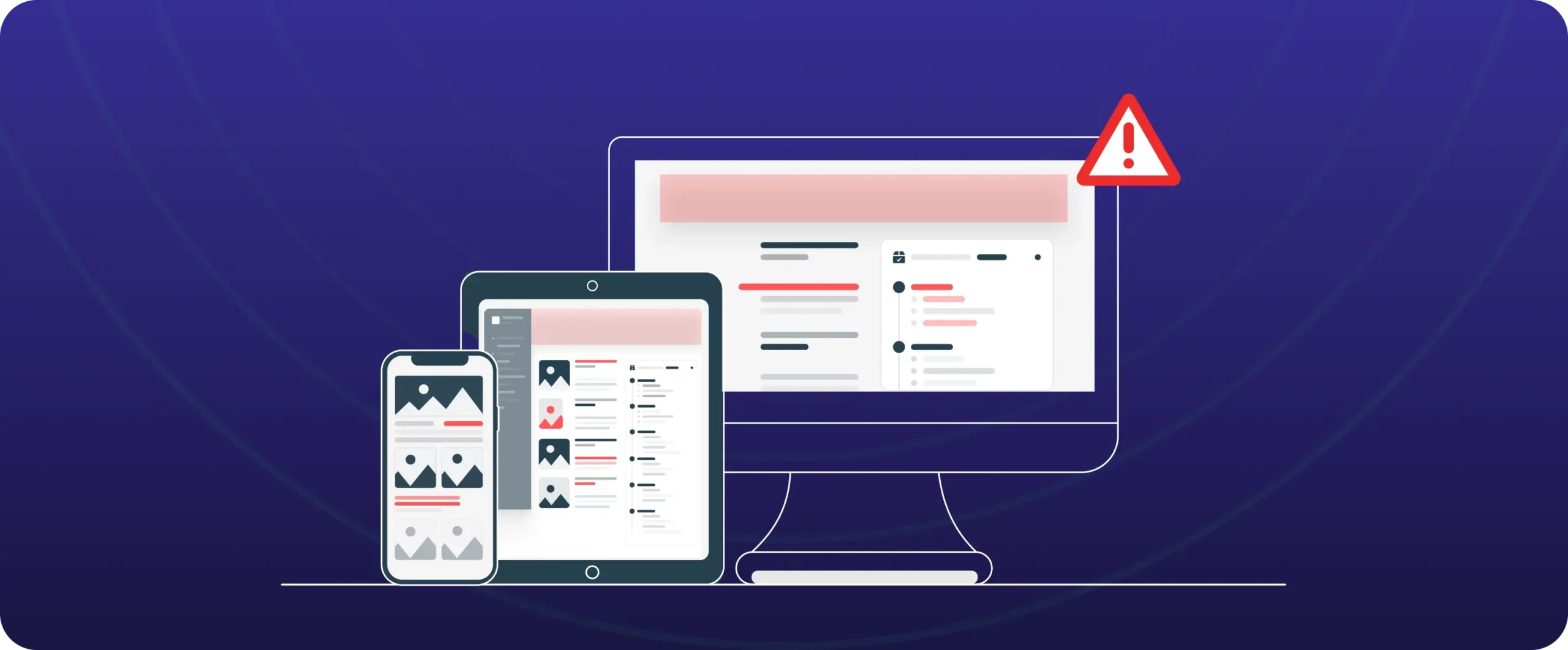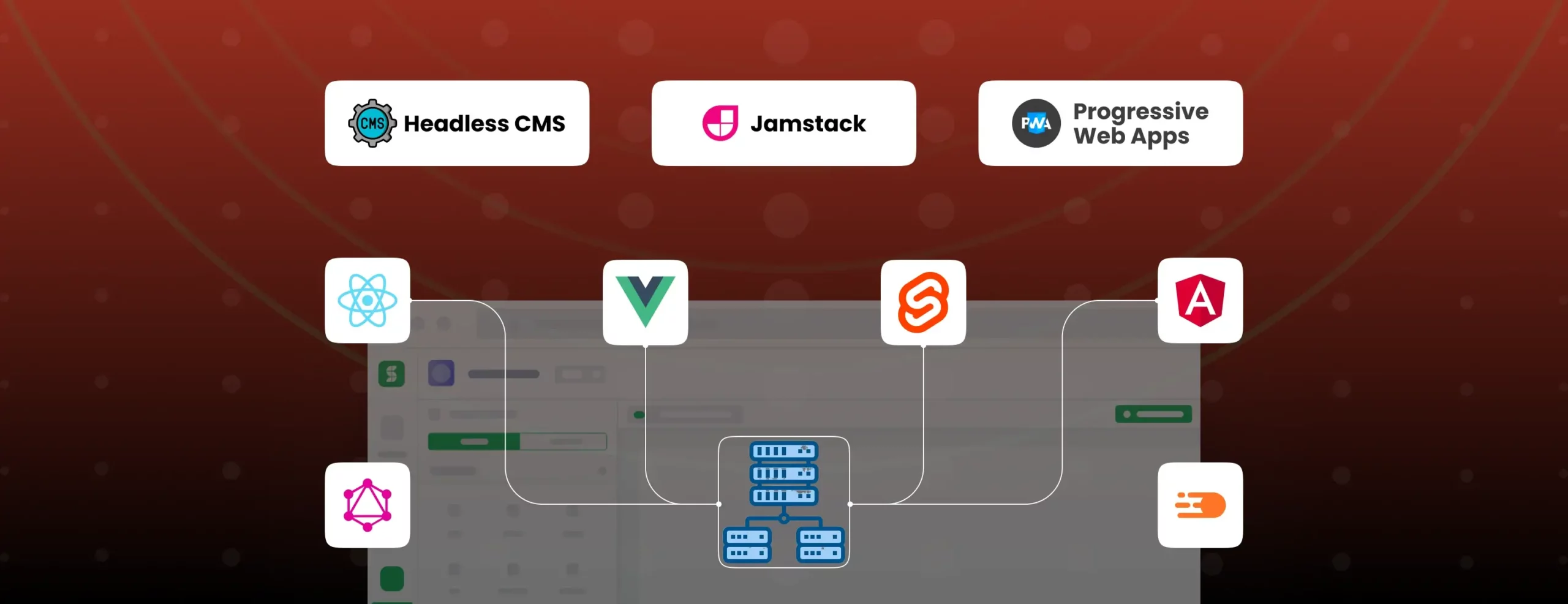Best MariaDB GUI Tools, 2023
Reviewing Best MariaDB GUI Tools, 2023
MariaDB is a popular open-source relational database. It is made by the original developers of MySQL and is more suitable for large-sized data. Both MariaDB and MySQL are highly compatible with each other, which allows a lot of tools to work equally with both databases.
MariaDB is guaranteed to stay open source and is a part of most cloud offerings and the default in most Linus distributions. The new functionality of MariaDB includes advanced clustering with Galera Cluster 4, compatibility features with Oracle Database, and Temporal Data Tables, allowing one to query the data as it stood at any point in the past.
Join us as we discuss the best tools for MariaDB and their pros and cons to help you pick the most appropriate one.
Best GUI for MariaDB
Here are some of the most widely used database GUI tools that work well with MariaDB.
DBeaver
DBeaver is a free open-source multiplatform tool for people who work with databases. It supports MySQL, PostgreSQL, Oracle, MS Access, Redis, MongoDB, and many more databases. It is maintained by the DBeaver GitHub page, where users can report bugs and suggest features.
Basic features-
1. Offers data and metadata search.
2. Features data viewer and editor, sorting, filtering, export and more.
3. Allows file export and import, supporting formats such as CSV, HTML, XML, JSON, XLS, and XLSX.
4. Offers metadata browser, viewing and editing tables, views, users, roles, columns, etc.
5. Features SQL editor.
Pros
1. Easy to install and connect to a database. Good for beginners as no CLI proficiency is required to get started.
2. Beginners can easily run SQL without strong SQL skills.
Cons
1. The outdated user interface is unpopular with certain people.
2. Since DBeaver runs as a desktop application, it may face a decrease in performance. You may need to switch to an enterprise plan to overcome this problem.
Navicat for MariaDB
Navicat is a graphical front-end for MariaDB compatible with all versions of MariaDB and MySQL 3.21 and above. It is a part of products like Navical Premium which is a multi-connection database development administration tool. Navicat for MySQL and more. Platforms like Linux, Windows, macOS, and iOS support it.
Basic Features
1. Offers SQL processing, SQL editor, creating parameter queries, finding and replacing, open query files in an external editor.
2. Allows import/export of data to and from plain text file formats like TXT, CSV, XML, and JSON.
3. Features grid view data viewer and editor, text, hex, image or web viewer/editor, filter records, and more.
4. Create projects, add members, dump/execute SQL files, and synchronize connections and queries.
Pros-
1. Offers more features than its other open-source counterparts.
2. Beginner-friendly with a modern UI.
Cons-
1. The cost of Navicat may be prohibitive for smaller applications.
2. It frequently requires a lot of resources.
DronaHQ
DronaHQ is a low-code internal tool builder that can be used to create internal tools such as GUIs, Admin Panels, Dashboards, and custom apps.
Basic features –
1. Easily connect to MariaDB data in a couple of clicks.
2. Pick from a library of over 100+ UI controls to build interactive charts, graphs, tables, lists, and more.
3. Pull queries into a text or table component, and add action buttons to write safely to your database.
4. Built once, you can access your database GUI from any end-user portal.
5. A visual query builder to query your SQL/NoSQL databases when you need server-side filtering based on criteria defined at run time.
Pros –
1. Offers an intuitive drag-and-drop interface.
2. Beginner-friendly with 150+ pre-built UI components.
3. Easy to interact with data, filter rows, sort rows, & edit rows.
Cons –
1. It is not an open-source tool.
| Looking to build data collection forms and admin panels using MariaDB? Read the detailed blog
dbForge Studio
dbForge Studio is a fully-featured GUI developed by Devart, one of the leading developers of database management software.ALM solutions and popular data providers. Users can use this tool to develop, manage, and administer MariaDB and MySQL databases. It offers a full-fledged MariaDB GUI that can create and execute queries, analyze data, compare and synchronize databases, and much more.
Basic features-
1. Offers features like intelligent SQL coding, database compare and sync, and data import and export.
2. Allows database copying, refactoring, data generation, administration, backup, and migration.
3. Features query profiling, visual query builder, MySQL debugger, Table designer, reports, and analytics.
Pros-
1. Offers a rich visual design and an intuitive user interface.
2. Features like SQL editor, code suggestions, and stability are what users like the most.
Cons-
1. Not available for Linux and macOS.
2. It is not an open-source tool.
MongoDB Compass
MongoDB Compass is a GUI tool developed by the makers of MongoDB. It offers a graphical view of your mongo database to even beginner-level developers. Users don’t have to learn query languages or write any command line. It offers rich structures and also analyses documents. Users can write JSON Schema validation rules using an editor that suggests BSON data types and validation keywords as they write.
Basic features-
1. Fully featured free GUI tool.
2. Open-source repo on GitHub
3. Offers schema visualization to understand the datasets better.
4. Offers insight into server status and query performance.
5. Offers API to add plugins that can generate data for testing and inspecting database users.
Pros-
1. Users can easily perform CRUD operations with a user-friendly interface.
2. Facilitates easy decision-making about indexing and document validation.
Cons
1. Data size is typically higher because each document has field names stored in it.
2. Offers less flexibility with querying and no support for transactions.
DbSchema
DbSchema is a management tool that helps design, document, and manage databases. It offers a visual database design for all relational and a few No-SQL databases. It is beginner-friendly; users don’t have to be SQL experts as the schema can be edited with a few clicks, without having to write complex SQL queries. It uses reverse engineering on the database schema to visualize it as diagrams.
Basic features-
1. Offers interactive diagrams and logical and physical design.
2. Allows schema synchronization and generates interactive HTML5 documentation.
3. Features visual query builder, relational data editor, editing and executing SQL queries.
4. Features CSV editor for large files, database reports and charts, schema deployment and tasks automation, dark theme, and more.
Pros-
1. Users enjoy DbSchema for supporting multiple databases, simple and intuitive UI, and user-friendly features.
2. It can handle large databases with more than 10,000 tables.
Cons:
1. Has a limited free version.
Robo 3T
Robo 3 is a visual, lightweight, open-source tool offering cross-platform support. It helps users to manage Database MongoDB, supporting all three operating systems: Windows, Linux, and Mac OS. It embeds the mongo shell within its interface to provide both shell and GUI-based interaction and is developed by the team behind Studio 3T, the IDE for MongoDB- 3T Software.
Basic Features-
1. Supports MongoDB 4.0 and offers an asynchronous, non-blocking UI.
2. Features an autocomplete feature that works through an internal virtual machine.
3. All operations are executed asynchronously, giving users a faster UI that does not freeze while working.
4. Offers plenty of tutorials, guides, and forums.
Pros-
1. Easy to set up and use.
2. Good user support.
Cons-
1. Some users complain of troubleshooting issues.
2. UI can be improved.
HeidiSQL
HeidiSQL is a free, open-source, and lightweight freeware tool for working with databases offering users to browse or edit data, create and modify tables, manage user privileges or perform other tasks. It works well with Windows and Linux.
Basic features
1. Server connection featuring TCP/IP, export databases to SQL files or to other servers.
2. View, edit, and filter all server variables, such as system_time_zone.
3. Create and alter new databases’ names, drop or delete databases, character set, and collation.
4. View, empty, rename and delete objects. Edit table columns, indexes, foreign keys, and more.
5. Supports virtual columns on MariaDB.
Pros:
1. Can connect to MySQL database through an SSH tunnel.
2. Available in a portable version that doesn’t require installation.
Cons
1. Offers low stability. It is known to have a lot of bugs that result in frequent crashes.
2. Only available for Linus and Windows.
SQLyog
SQLyog is a MySQL management solution available for windows in three paid editions. It also offers a free trial allowing users to test the software before purchasing a license. Users can synchronize data and schemas, perform scheduled backups, import external data, and much more. It allows connecting to multiple local or remote database servers and can be used with command line parameters. It supports MariaDB, MySQL, SQL Server, PostgreSQL, and SQLite.
Basic Features
1. Offers a visual schema designer and visual query builder.
2. Offers an editor with syntax highlighting and various automatic formatting options.
3. Features intelligent code completion.
4. Data manipulations like insert, update, and delete may be done from a spreadsheet-like interface.
Pros
1. Available in 22 languages.
2. Good lightweight tool for managing several databases at once.
Cons:
1. Some users complain of missing advanced debugging features.
2. Only available for Windows.
Aqua Data Studio
Aqua Data Studio is an innovative and versatile IDE for relational, cloud and NoSQL databases with powerful visual data analysis capabilities. It allows users to perform their jobs and tasks easily with query building, model entity relationship diagrams, data editing in an Excel-style grid, and other database development and administration tasks.
Basic features-
1. Features database administration and object search tools.
2. Integrated SQL Debuggers and table data editor with SSH (Integrated secure shell),
3. Visual query builder and analysis.
4. Open APIs with query analyzer.
5. Universal IDE for database, integrated SVN, Git, and CVS.
Pros:
1. Open APIs to develop and debug scripts in a scripting development environment.
2. Offers great visual analytics.
Cons:
1. Some users say the search speed does not work well with large datasets.
2. Complicated interface with too many features.
Valentina Studio
Valentina Studio is a relational database software solution offered by Paradigma Software. The GUI tool allows users to create and maintain databases, queries, object relations, and more. The free edition offers basic functionalities like editing schemas and creating diagrams for them, server administration, code completion, etc. A paid pro version also offers additional features such as the report designer, query builder, and much more.
Basic Features
1. It offers a data editor for tables, records, and fields.
2. Users can build SQL queries visually with a query builder.
3. Offers workspaces to organize tools, preferences, lists of recent data sources, and more for individual projects.
4. Allows users to compare schemas of two databases and produce SQL scripts.
Pros:
1. Offers a free iOS version.
2. Offers various database continuous integration tools.
Cons
1. Some users find the interface outdated.
2. Some users faced a cumbersome installation process.
Difference between the MariaDB GUI tool and MariaDB admin panel
Though the terms admin panels, internal tools, and GUI tools are often used interchangeably, there is a visible difference between them.
Database GUI offers users full control over their data but needs to operate on raw SQL queries, which is an issue for non-technical users or beginners. Whereas internal tools like admin panels offer users much more ease and functionality, including roles and permission management, workflows, creating visual dashboards, editing content, validation documents, sharing information, and more.
Choose DronaHQ as your MariaDB GUI tool
DronaHQ is a low-code internal tool builder to create internal tools like GUIs, Admin Panels, Dashboards, and custom apps. Its easy-to-use and intuitive interface appeals similarly to both beginners and experts.
With our WYSIWYG editor and pre-built UI controls, you can create a full-feature MariaDB GUI, perform CRUD operations, and connect using a ready connector to your MariaDB. Also connect to any other data source with a REST or GraphQL API. DronaHQ is the perfect tool if you are looking to easily and rapidly build a custom MariaDBGUI that can be shared with teams to interact with your MariaDBdata visually securely.
DronaHQ offers-
Pre-built UI controls
Easy to learn visual builder and reusable controls like charts, table grids, lists, detailed view buttons, form fields, and custom UI control to save further time spent in designing an appealing user interface.
Access your database from anywhere
Access your database GUI from any end-user portal after building once.
Visual query builder
A visual query builder to query your SQL/NoSQL databases when you need server-side filtering based on criteria defined at run time.
Role-Based Access Control
RBAC to grant role-based access permissions to control who has view rights, edit rights, delete permissions, and so on.
Web+mobile output- Allows users to publish, manage, update, rollback, invite, and embed with any device (Android + iOS), and access specific settings easily.
Enterprise-grade security
DronaHQ is SOC-II and ISO 27001 certified, and all plans include SSL encryption to keep your data safe and secure. Also with secure embed, only logged-in or authorized users can access the app.
Flexible pricing and deployment
Choose from DronaHQ hosted and on-premise versions of the platform. Offer your frontends, dashboards, and tools in a secure fashion to end users.
Sign up to get started!