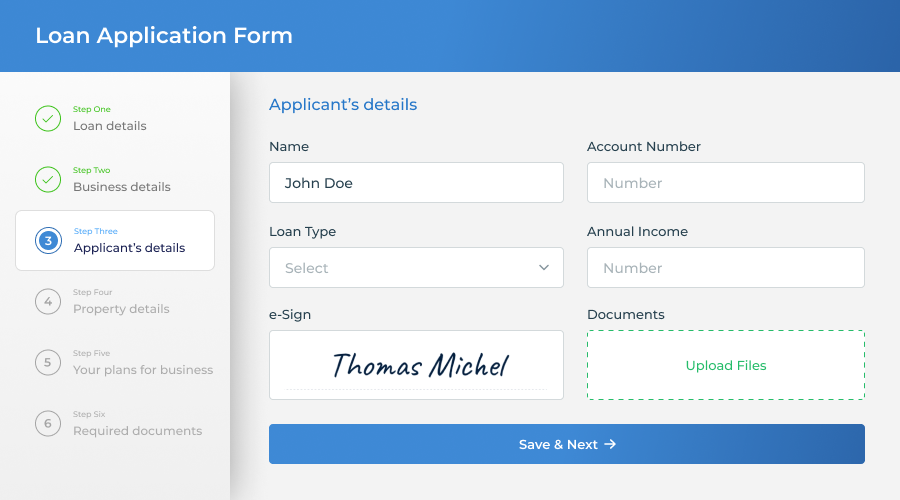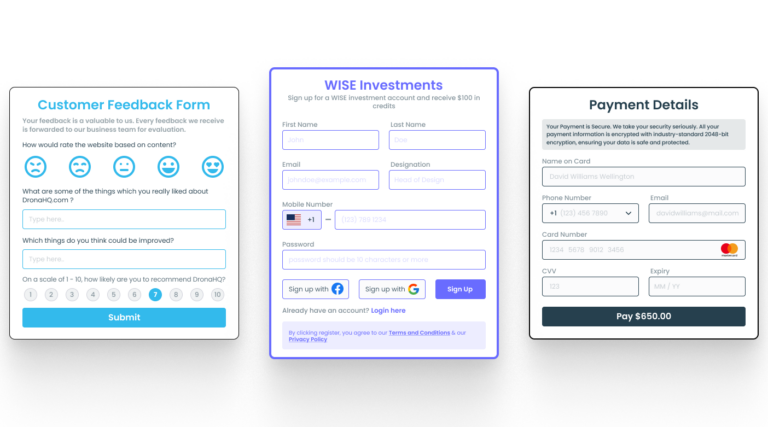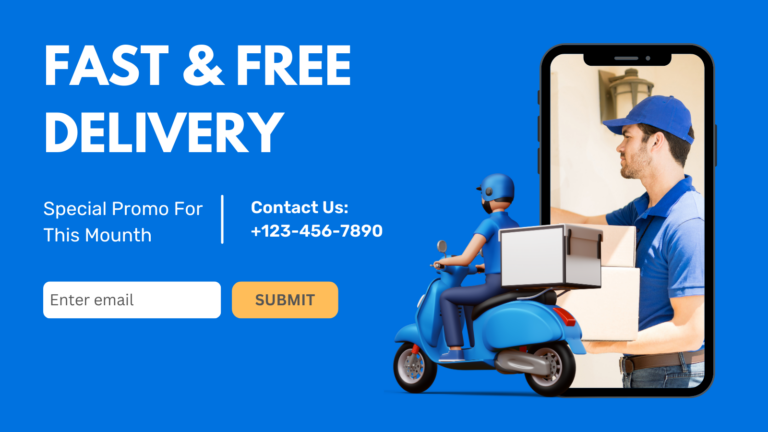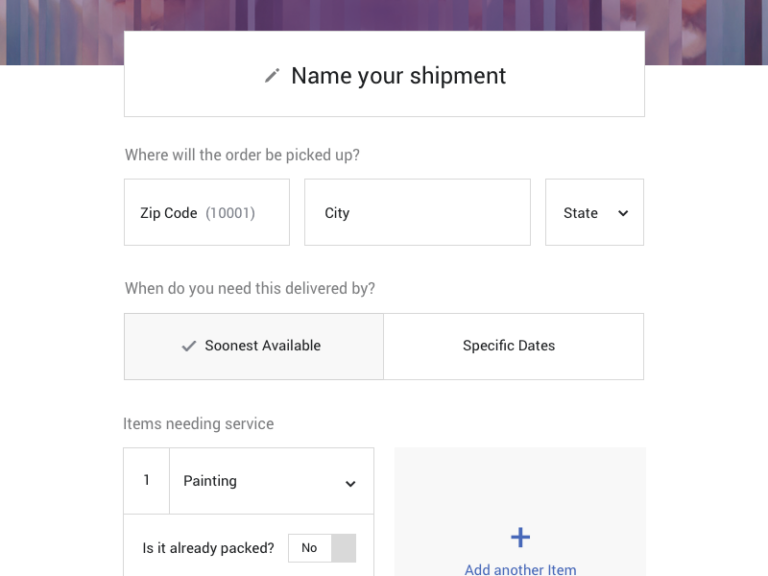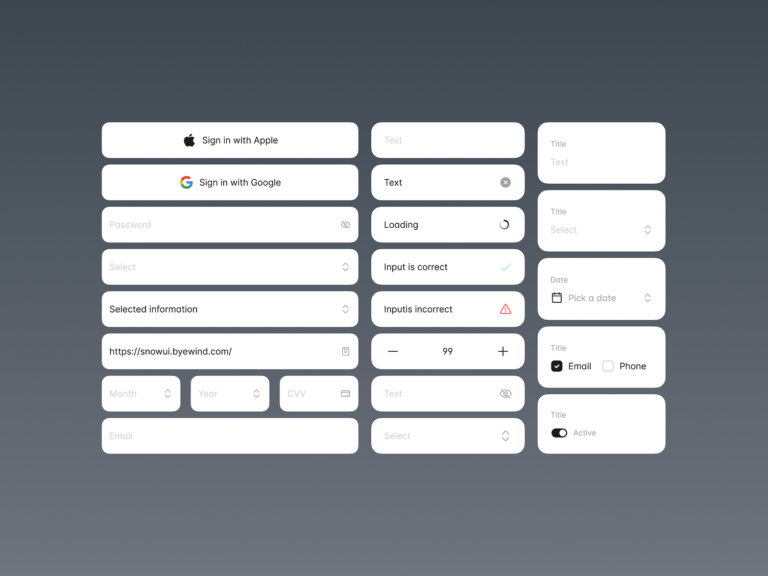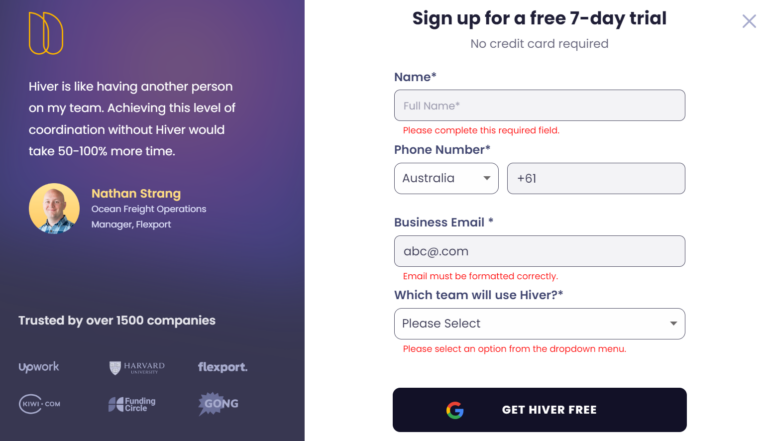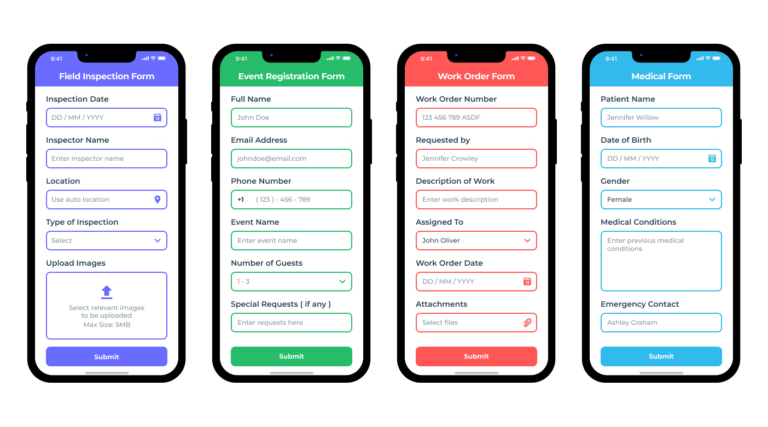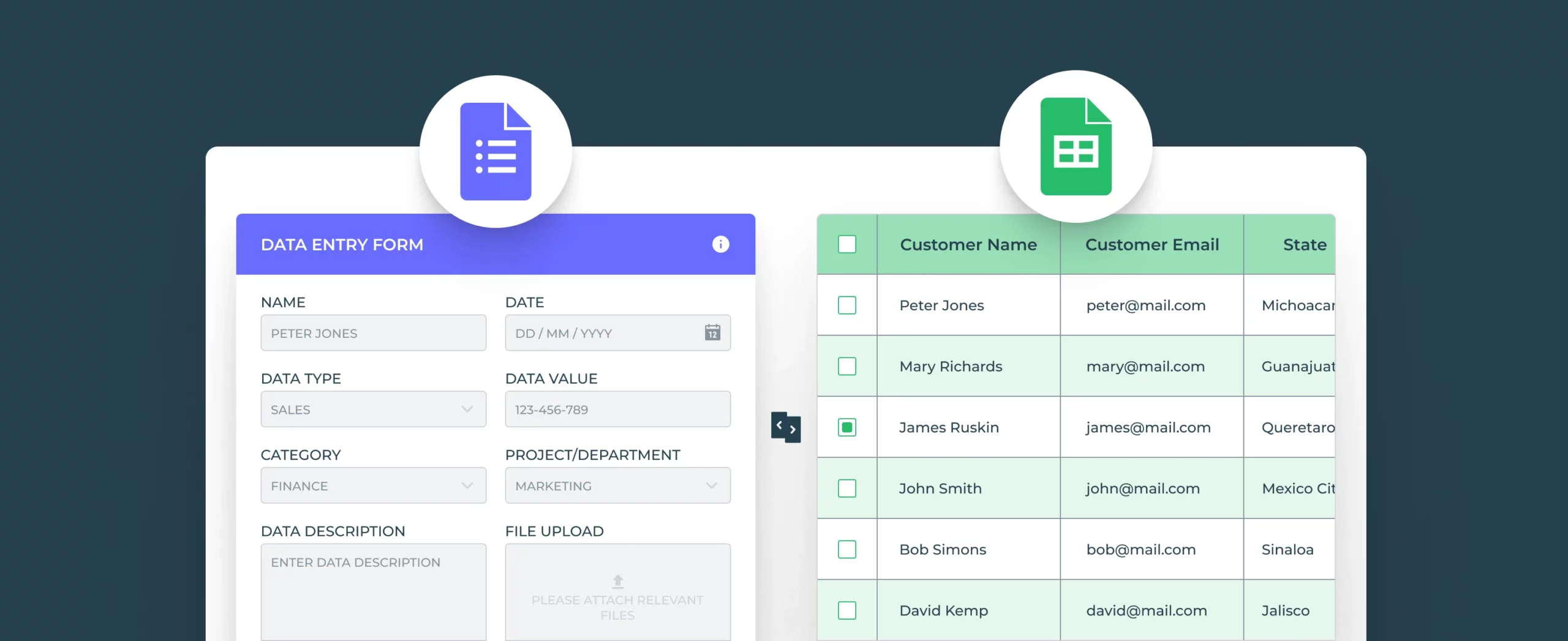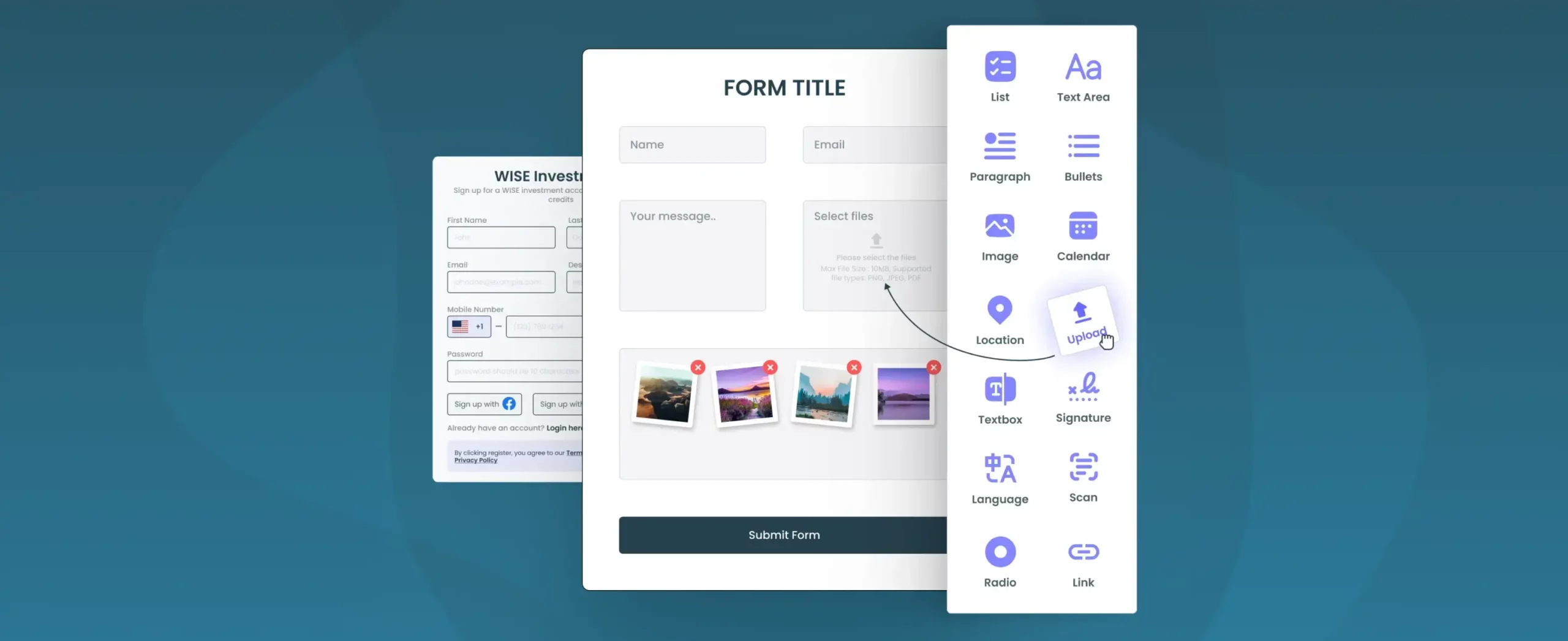

Guide to building web forms in 2025
Chapter 1: Introduction to forms
What are web forms?
Web forms are the unsung heroes of the digital age, serving as the backbone for acquiring valuable information in countless fields and industries.
Whether you’re signing up for a newsletter, completing a customer satisfaction survey, or applying for a job online, that’s a form in action!
It’s a structured way of gathering information, turning a potentially chaotic conversation into an organized exchange. Consider the search bar on your favorite website—it’s a form asking for your input to deliver relevant results. Even your login screen is a form, asking for your credentials to grant access. So, next time you fill out an online survey or order a product, remember, you’re engaging with a form. (Although the process does not end at the form you see, but we are getting ahead of ourselves 🤭)
Importance of web forms in business and digital interactions
Think about the last time you signed up for a new service, maybe an email newsletter or a streaming platform. That process involved a form, collecting your details and preferences. In the business realm, forms are the architects of customer feedback. Those customer satisfaction surveys you fill out after a purchase? Forms. They help businesses understand what they’re doing right and where to improve.
Imagine a world without web forms—a chaotic landscape where every interaction requires a personalized conversation. Businesses would drown in data, and customers would face a labyrinth of confusion. Data collection forms are the lifeblood of many businesses, organizations, and research endeavors. They enable you to gather critical insights, streamline processes, make informed decisions, and engage with your audience effectively. Whether you’re conducting market research, letting field reps collect data offline in remote regions, managing customer interactions, or tracking inventory, forms provide a systematic way to collect, organize, and analyze form results data.
Chapter 2: Types of web forms
Overview of different types of forms
Web forms come in various shapes and means, each serving a distinct purpose in our digital interactions. So from a technical context, we have forms like:
- Multi-step forms: Multi-Step forms break complex information into manageable sections, guiding users through a step-by-step progression. Consider an online checkout process where each step focuses on specific details, such as shipping, payment, and confirmation.
- Pop-up forms: Pop-up forms offer a non-intrusive way to capture attention or prompt user interaction without cluttering the main page. A website might use a pop-up form for newsletter subscriptions, appearing when users reach the end of an article. Often triggered by ‘exit intent’, ‘time spent’, ‘page scrolled’, and so on.
- Pre-fill forms: Pre-fill forms leverage stored user data, reducing the need for redundant input and enhancing the overall user experience. An e-commerce site could pre-fill shipping information for a returning customer, simplifying the checkout process.
- Quiz forms: Quiz forms go beyond data collection, providing an interactive experience that can be both entertaining and informative. An educational platform might employ quiz forms to assess users’ knowledge on a specific topic, offering instant feedback.
- Calculators: Calculators in the form landscape dynamically process user inputs, providing instant results. Think premium calculators, cost estimators, delivering immediate feedback based on user inputs on the webpage
For complex scenarios like a ‘Request for Quote,’ backend scripts analyze user parameters, generating calculated results, such as Lead Scores.
Use cases of different types of forms
Contact forms: The humble contact form is the digital equivalent of a handshake. It’s the go-to method for users to reach out to businesses, ask questions, or provide feedback. Think about the last time you wanted to inquire about a product or service—you probably used a contact form.
High converting contact form tips –
- Clear CTA
- Minimal fields
- Smart auto-fills
- Set up autoresponder
Registration forms: Ever signed up for a new app or website? That’s the magic of a registration form. It collects essential information to create your account, ensuring a personalized experience. Social media platforms, online courses, and e-commerce sites all rely on registration forms.
Survey forms: Businesses are constantly striving to understand their customers better, and survey forms are the tools they use. Whether it’s gauging customer satisfaction, conducting market research, or gathering feedback on a new product, survey forms are the gateways to valuable insights.
Lead Generation forms: Designed to capture potential customer information, lead generation forms are pivotal for businesses. For instance, a simple form on a website offering a free e-book in exchange for user details is a classic lead generation strategy.
Payment forms: In the e-commerce business, payment forms are the backbone of transactions. Picture the checkout process on your favorite online store—a seamless and secure payment form ensures a smooth user experience.
Inspection forms: From quality control in manufacturing to site inspections in construction, they ensure accuracy, compliance, and efficient data collection in diverse industries.
Chapter 3: How to build web forms
Before diving into the nitty-gritty of web forms creation, it’s crucial to have a clear roadmap. Start by identifying the purpose and goals of your form.
Part A: Identifying the purpose and goals of your form
1. Define your form’s purpose: Begin with a clear, bold form heading that clearly states the purpose. For example: “Sign-Up for Online Workout Program”.
2. Outline specific goals: Include limited but clear instructions in form fields. For instance, if collecting shipment delivery preferences, a field could read: “When do you need this delivered by? (e.g., soonest available, choose a date)”.
Image credit: https://dribbble.com/whale
3. Consider user experience: Keep the form visually appealing and clutter-free. Use spacing, headings, and clear labels to guide users seamlessly through the form. Utilize dropdowns or checkboxes for easy selection, reducing the cognitive load on users. Utilize QR codes to let users access forms effortlessly.
Part B: Defining the target audience and setting measurable objectives
- Identify your target audience: Start with a clear identification of your target audience. If your form is for a fitness program, consider demographics such as age, fitness level, and workout preferences. Boldly mention the target audience in the form heading for instant clarity. For instance, “Exclusive Sign-Up for Fitness Enthusiasts!”
- Craft user-centric objectives: Ensure that objectives are user-centric and align with the needs and expectations of your target audience. If the goal is personalized fitness plans, communicate this clearly in the form. Use measurable terms in objectives. For example, “Sign up 100 participants for the program within the first month.”
- Tailor questions to audience characteristics: Create form questions that resonate with your target audience. If the fitness program is designed for beginners, ask about their current exercise habits and goals. Implement a variety of question formats (multiple-choice, open-ended) to cater to different audience preferences.
Chapter 4: User experience (UX) principles for web form design
Creating a form isn’t just about gathering information; it’s about crafting an experience that users find seamless and enjoyable.
Choosing the right web forms elements
Choosing the right form elements is akin to selecting the right tools for a job – each element serves a distinct purpose, impacting the user experience and Simplifying data collection. Let’s navigate through the key form elements and their practical applications:
Image source: https://dribbble.com/shots/22601815-Inputs-Component
- Text fields: Text fields are the workhorses of forms, ideal for collecting short pieces of information like names, email addresses, or phone numbers. They offer flexibility for users to input varied data.
- Checkboxes: Checkboxes are perfect for scenarios where users can select multiple options. For example, when signing up for a newsletter, users might want updates on both health tips and workout routines.
- Radio buttons: Unlike checkboxes, radio buttons allow users to choose only one option from a list. They’re effective when you want users to make a single selection, such as choosing a subscription plan.
- Dropdowns: Dropdowns offer a space-efficient way to present a list of options while keeping the form clean. Use them when the user needs to choose one option from a predefined list, like selecting a country or state.
- Text Areas: Text areas are essential for gathering longer responses or comments. They’re perfect for feedback forms, where users can share detailed thoughts or suggestions.
- Sliders: Sliders provide a visually engaging way to gather input within a specified range. For instance, in a feedback form, users can rate their satisfaction on a sliding scale.
Setting up validation and checks
Image source: https://hiverhq.com/
- Real-time validation: It is like having a friendly assistant by your side as you fill out a form. As users input data, the form can instantly provide feedback on whether it meets the required format. For instance, a password field might indicate strength or prompt to include special characters.
- Clear error messages: When errors do occur, clarity is key. Craft error messages that precisely communicate what went wrong and how to fix it. Instead of a generic “Error,” specify the issue, like “Invalid Email Address” or “Password Must Contain at Least 8 Characters.”
- Toast messages for subtle guidance: Toast messages are the gentle nudges of form validation. When a user successfully submits a form or completes a section, a toast can confirm their action without redirecting or overwhelming them. For example, “Your Profile Information Saved Successfully.”
- Highlighting invalid fields: Visually guide users to the specific fields that need attention. Border the problematic fields in red or use other visual cues to ensure users can quickly identify and rectify errors.
- User-friendly language: The language in your error messages matters. Keep it user-friendly and supportive. Instead of a stern “Invalid Input,” say something like, “Oops! Something doesn’t seem quite right. Please check your entry.”
- Conditional visibility: Integrate conditional visibility to enhance user guidance. For instance, if a form includes optional sections, only reveal relevant fields based on user selections. This not only streamlines the form but also minimizes confusion.
Mobile responsiveness and accessibility considerations
Mobile responsiveness isn’t a mere adjustment; it’s a holistic approach to form design. It involves more than resizing; it’s about crafting an engaging form experience that feels native, whether on the expansive canvas of a desktop or the compact real estate of a smartphone.
Consider the touch-centric nature of mobile devices – users tap and swipe Ensure your form elements are not only visible but touch-friendly, and spaced intuitively to prevent accidental taps. A streamlined navigation flow is essential; users on the go appreciate a form that doesn’t overwhelm but guides them through effortlessly.
Font and button size matter too – readability shouldn’t require zooming. Accessibility adds another layer of importance. Think of your form as an inclusive space where everyone, regardless of ability, can engage comfortably. Incorporate descriptive text, ensure color contrasts are readable, and provide keyboard navigation.
Before unveiling your form to the world, subject it to rigorous testing across devices. What appears seamless on a desktop may present challenges on a mobile screen. Mobile responsiveness and accessibility aren’t just design choices; they’re commitments to providing a fluid, intuitive, and inclusive form-filling experience for users navigating the digital realm.
Chapter 5: How low code helps developers to quickly build web forms
Picture a scenario where constructing a form is less about lines of code and more about intuitive drag-and-drop interactions. Low-code platforms embody this paradigm shift, allowing developers to swiftly piece together intricate forms without diving deep into the intricacies of programming.
For example, adding dynamic form fields, validation logic for form fileds, or even integrating external services becomes a visual, point-and-click endeavor rather than a coding marathon.
How are forms built otherwise?
The conventional route involves handcrafting HTML, CSS, and JavaScript, meticulously ensuring every line aligns with the desired functionality. This method demands patience, precision, and a deep understanding of coding languages. Yet, as technology advances and timelines tighten, there comes a moment to reassess the traditional approach.
Under what circumstances developers should choose low code?
When project timelines are tight, and efficiency is non-negotiable, the drawbacks of traditional coding become apparent. In a world where speed-to-market is a competitive advantage, developers are compelled to explore avenues that allow them to build forms swiftly without compromising quality. Low-code platforms provide a visual interface, reducing the need for extensive coding and expediting the form-building process.
With low-code, developers can efficiently prototype, iterate, and deploy forms, liberating valuable time and energy for more strategic aspects of their projects. It’s a transformative journey where the focus shifts from the intricacies of code to the art of rapid-form construction, putting the developer firmly in the driver’s seat of innovation and efficiency.
Secure embed and sharing of forms
With options like iframe and embed code, the process is as effortless as the form creation itself. Low code platforms let you safely embed forms into portals and websites, ensuring a cohesive user experience while maintaining data integrity.
Chapter 6: Top web forms building tools in 2024
As we step into 2023, the realm of form building is not only expanding but also becoming more intuitive and user-friendly. From simplifying the creation of basic contact forms to orchestrating complex, data-driven surveys, the top form building tools of 2023 are poised to redefine how we gather and process information.
| Feature / Criteria | DronaHQ | Jotform | Typeform | Formstack |
| Ease of Use | User-friendly with drag-and-drop builder | Intuitive drag-and-drop interface | Highly user-friendly with a sleek design | Intuitive interface with drag-and-drop functionality |
| Customization Options | Extensive customization for styling and branding | Offers a variety of themes and styling options | Unique and visually appealing form designs | High degree of customization and branding options |
| Integration Capabilities | Integrates with various third-party apps and platforms | Wide range of integrations, including popular CRMs | Limited integrations but supports major services | Extensive integrations, including CRM and payment gateways |
| Form Types Supported | Supports various forms including surveys, quizzes, and applications | Versatile for different form types | Best suited for engaging and conversational forms | Suitable for various forms including surveys and order forms |
| Collaboration Features | Collaborative features for team members | Allows collaboration with team members | Limited collaboration features | Collaborative features for team-based form creation |
| Automation and Workflow | Advanced automation features with workflow automation | Offers workflow automation for form responses | Limited automation capabilities | Basic workflow automation options |
| Mobile Responsiveness | Fully responsive design for mobile devices | Mobile-friendly forms with responsive design | Optimized for mobile devices | Responsive design for mobile compatibility |
| Security Features | Ensures data security with encryption and secure connections | Secure data transmission and storage | Secure data transmission with SSL encryption | Emphasizes on data security with encryption |
| Pricing Model | Flexible pricing based on users | Tiered pricing with various plans | Tiered pricing with free and premium plans | Custom pricing based on enterprise needs |
| Customer Support | Offers customer support with various channels | Email and chat support with extensive knowledge base | Responsive customer support with various channels | Provides customer support with dedicated account managers |
DronaHQ
DronaHQ is not just a online form builder; it’s a powerhouse for developers and business users alike. With its low-code capabilities, DronaHQ enables swift form construction through drag-and-drop features. What sets it apart is its robust integration capabilities, seamlessly connecting with databases like MySQL, MongoDB, or Google Sheets, and business tools like Calendly, Salesforce, or Slack giving developers unparalleled flexibility.
Additionally, it offers an autogenerate forms feature that supports building forms from CSV file, JSON data, and SQL databases.
DronaHQ’s data collection form and mobile form building capabilities also come with offline access, rich media upload, and more such features.
Jotform
Jotform stands out for its user-friendly interface and versatility. It’s not just a form builder; it’s a platform that allows users to create dynamic forms with ease. What makes it unique is its extensive library of pre-built templates and the ability to integrate with various apps and services, streamlining the form-building process.
Typeform
Typeform is a form builder that breaks away from the conventional with its conversational approach. Its interactive and engaging forms stand out in capturing user responses. What makes it distinctive is its ability to transform the often mundane task of filling out forms into a visually appealing, conversational experience, enhancing user engagement.
Formstack
Formstack offers more than just form creation; it’s a comprehensive data management solution. What sets it apart is its robust data analytics and reporting features, allowing users to gain valuable insights from form submissions. With advanced features like conditional logic and seamless third-party integrations, Formstack caters to users seeking data-driven form solutions.
Get started with building web forms
From the simplicity of low-code tools to the intricacies of diverse form types, this guide has navigated through the essentials. Whether crafting engaging surveys, optimizing for mobile responsiveness, or empowering backend developers with low-code magic, the journey of form building is a fusion of creativity, efficiency, and user-centric design.
As we conclude, remember that a well-designed form is more than a data collection tool—it’s a bridge connecting users and information, a gateway to seamless interactions, and a key player in the digital experience.
May your forms be not just functional but transformative, creating connections, gathering insights, and elevating the user journey in the vast realm of the digital landscape. Happy form building!