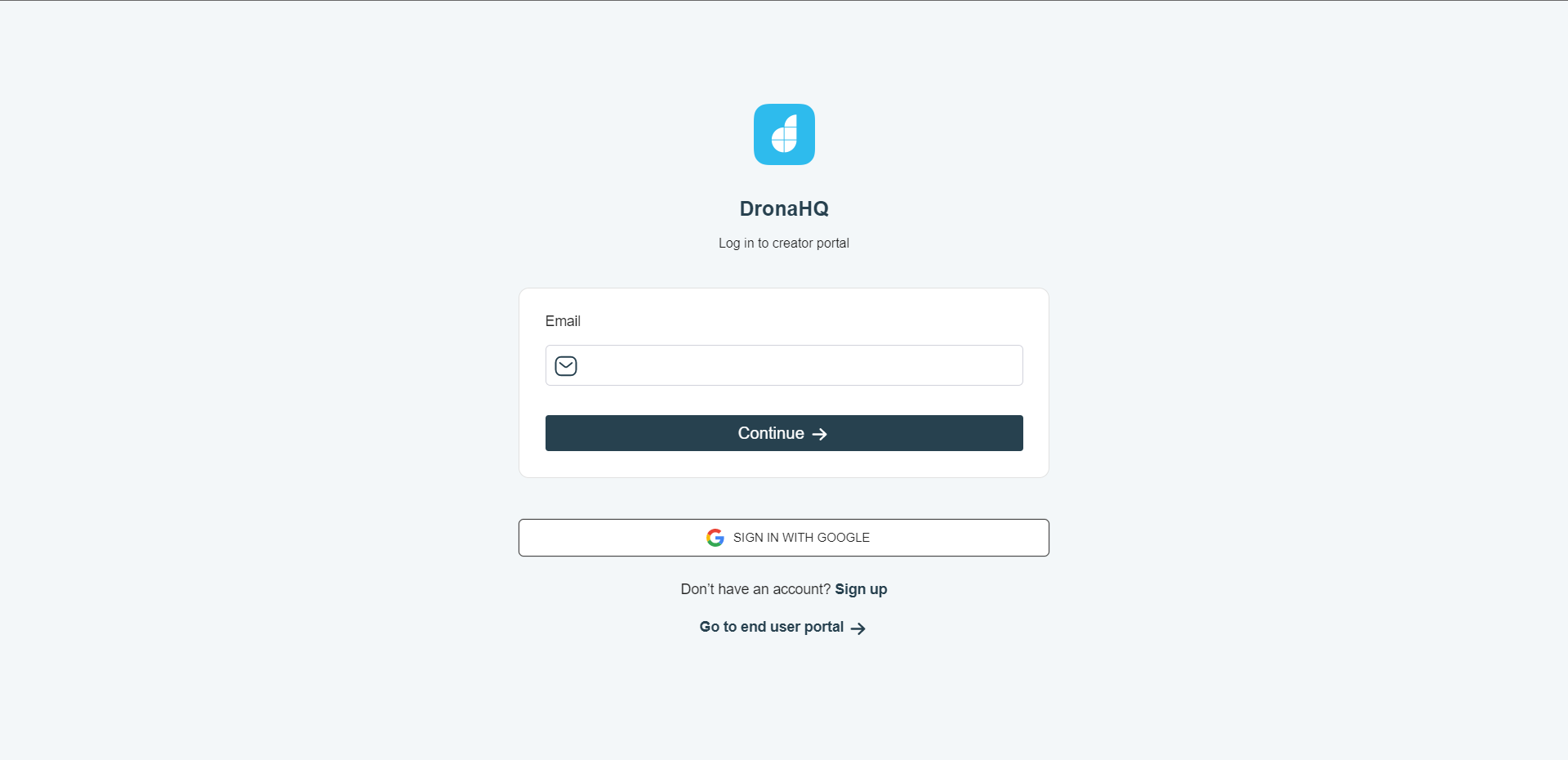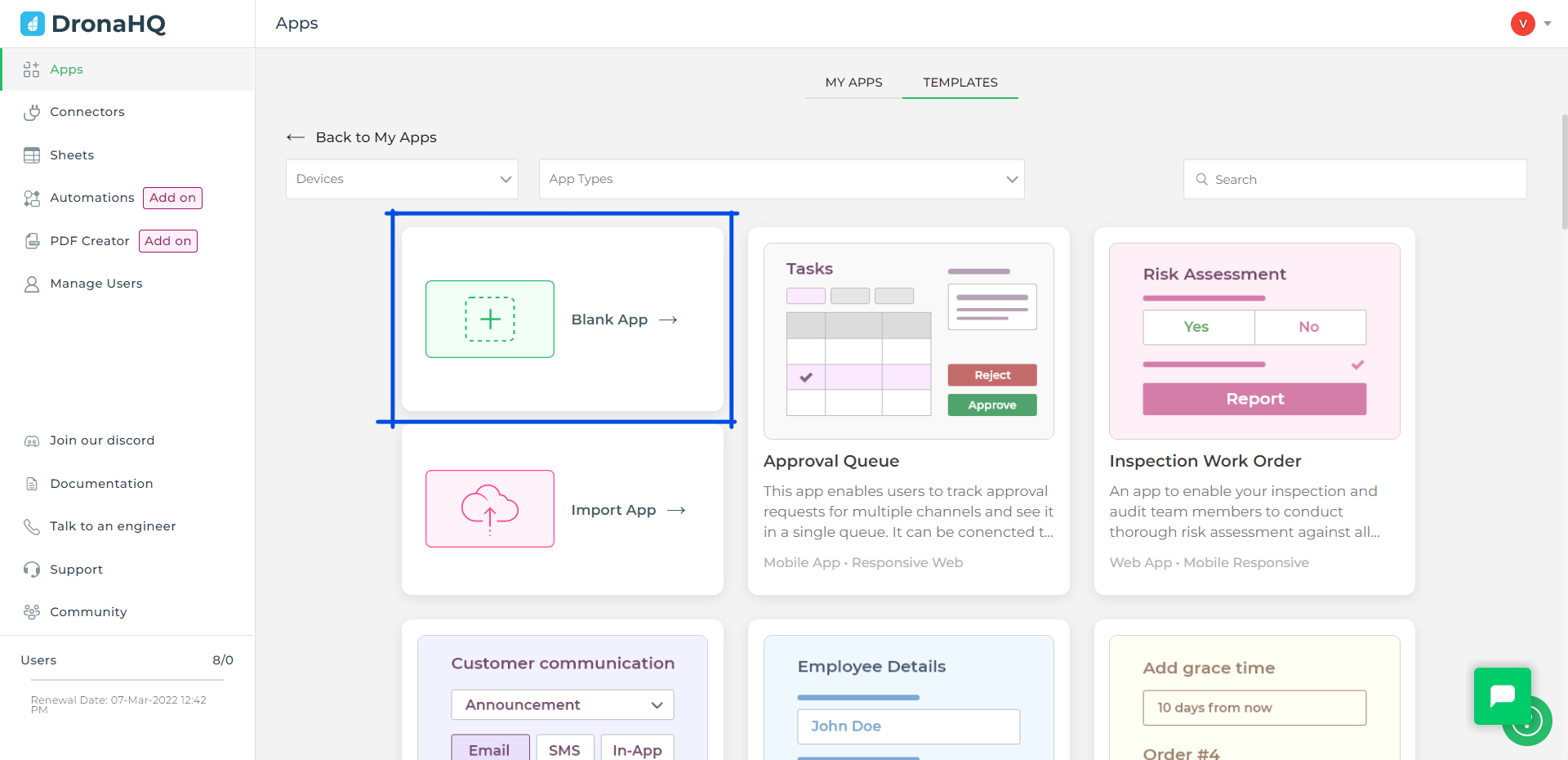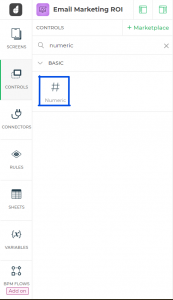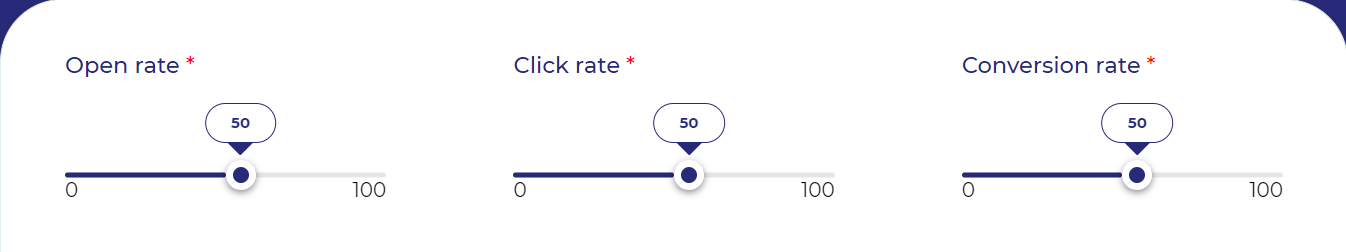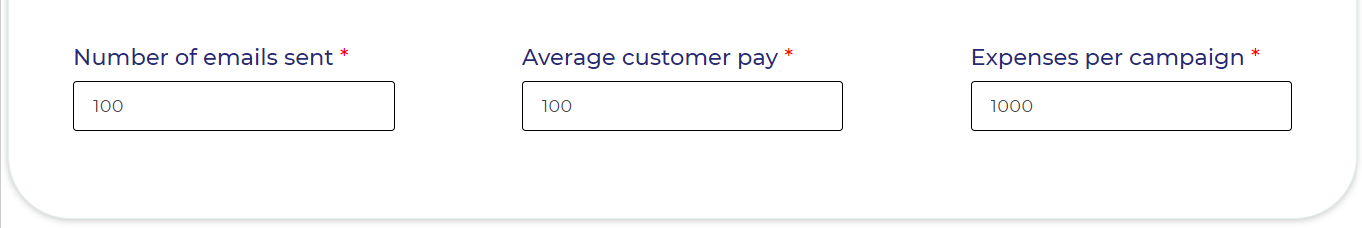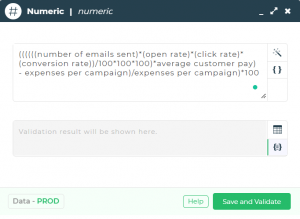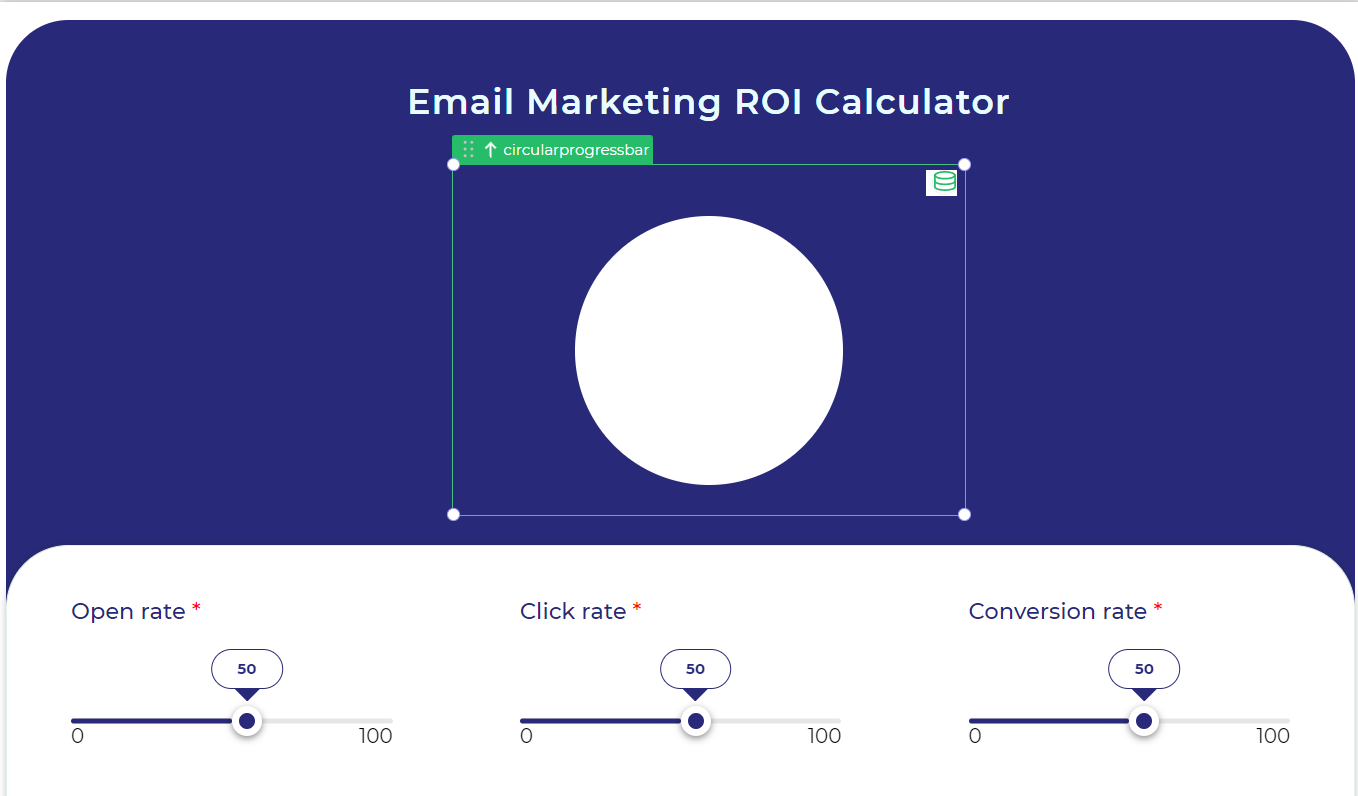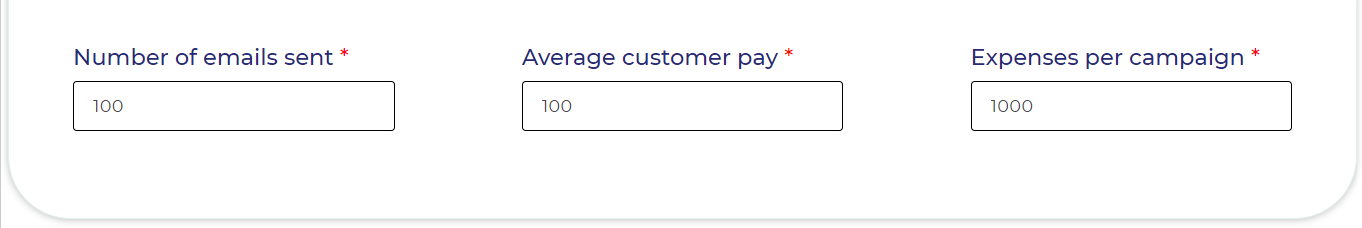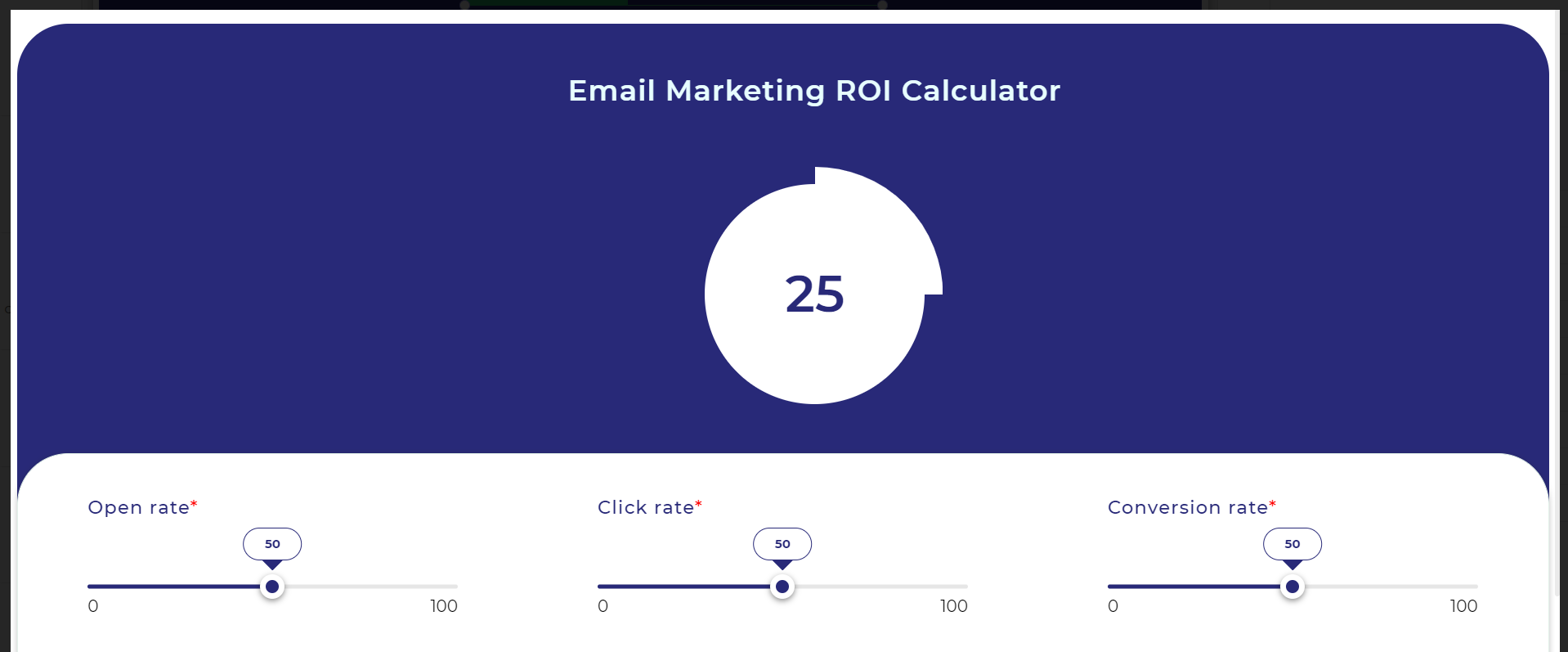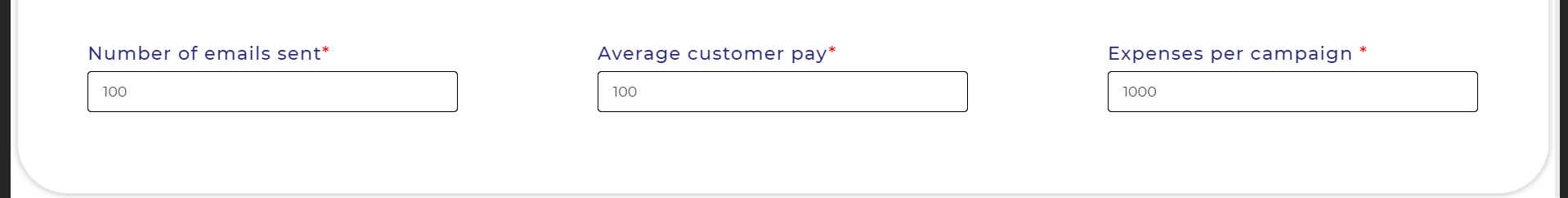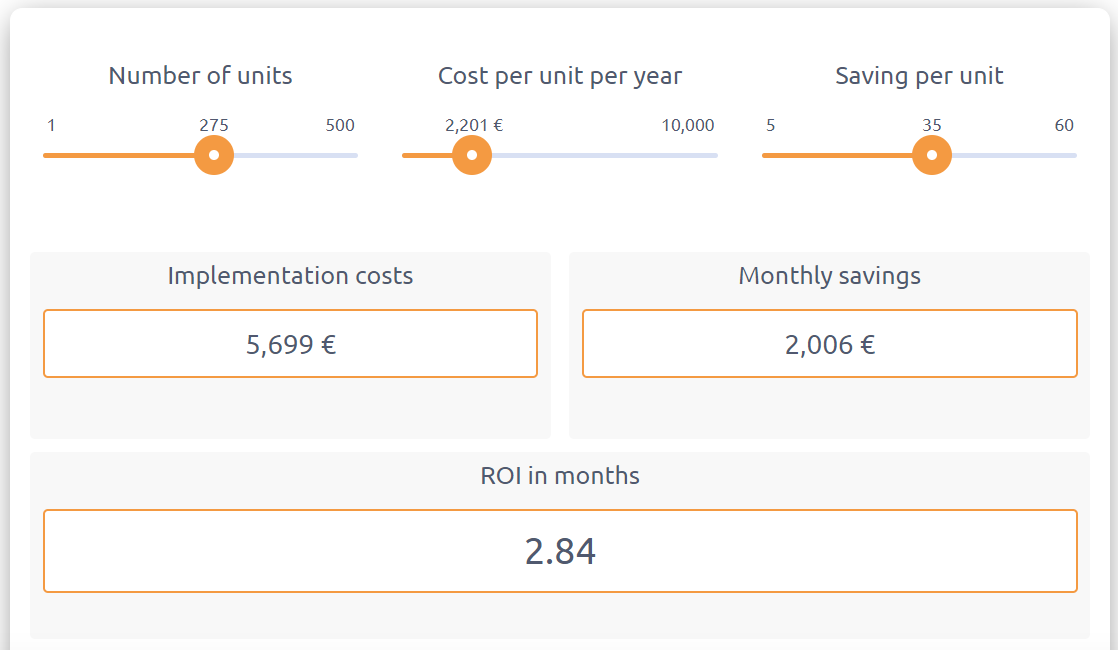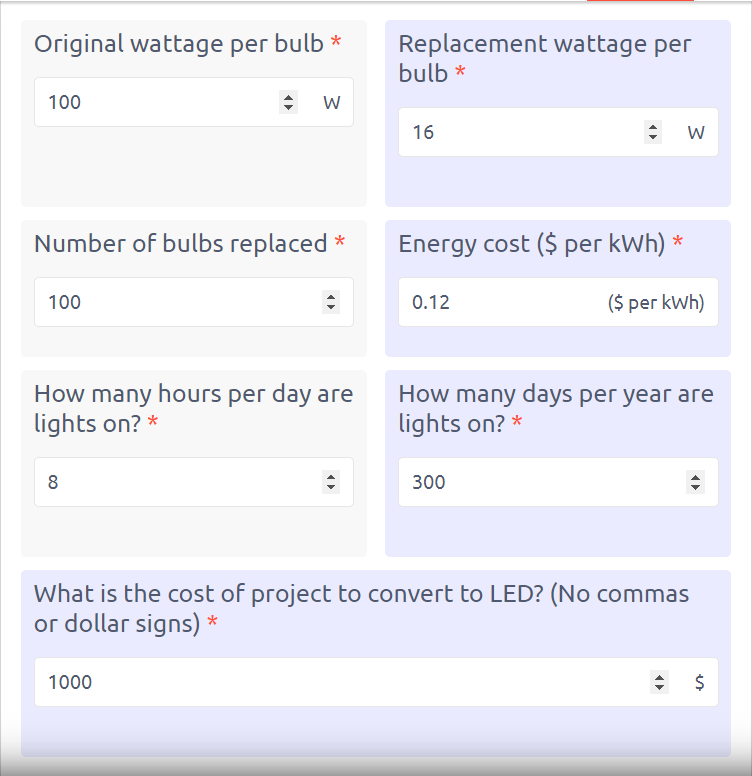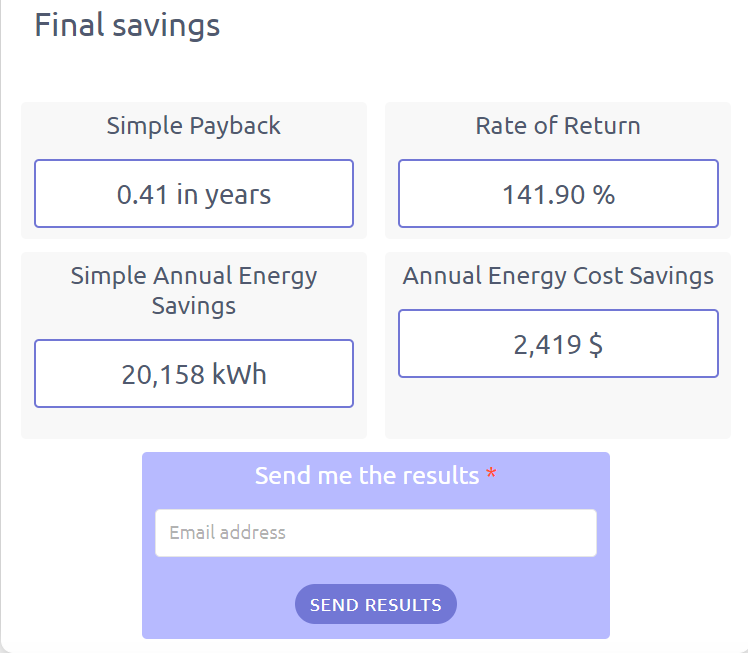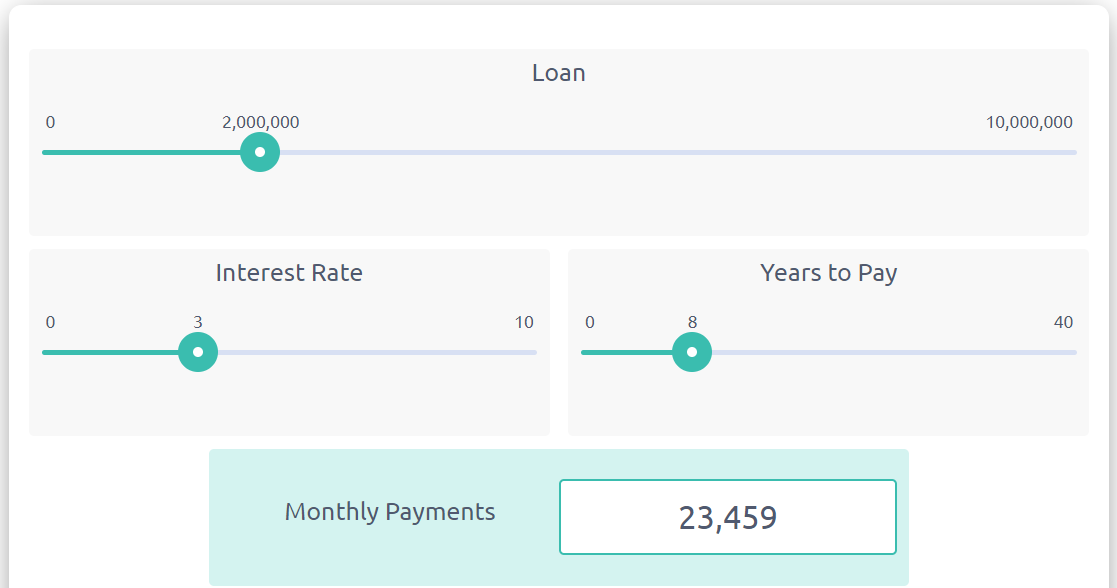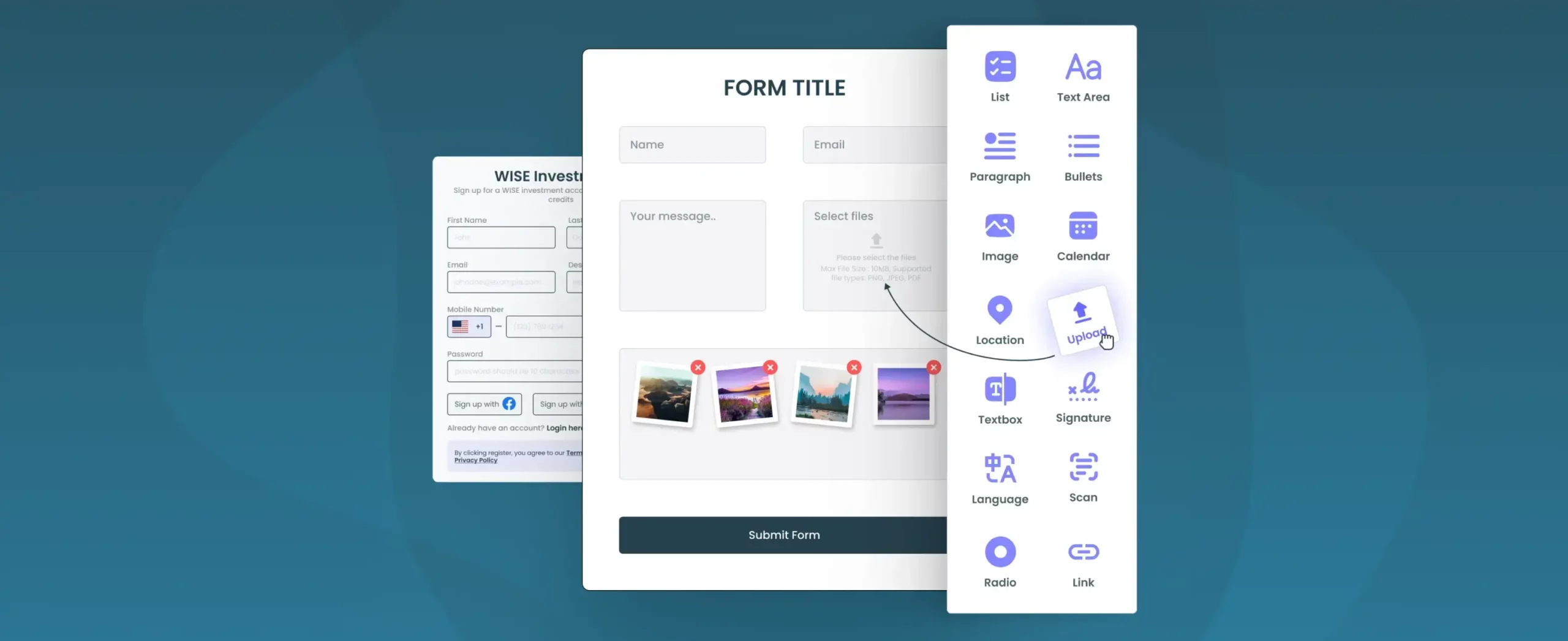Create ROI Calculator for Marketing
What are interactive calculators?
An interactive calculator is a tool that may be used at any point in a customer’s journey to guide them to the bottom of the sales funnel.
The calculator performs computations based on user input data, resulting in a completely personalized experience. Think Airbnb, MakeMyTrip, Trivago, and Expedia interfaces that take in your personal preferences regarding the destination you are traveling to and then give you suggestions on which would be the perfect house/location for you.
There are basically 2 types of interactive calculators, first ones are those which give numeric output such as ROI calculator, EMI calculator, etc and the other category is the one that gives a textual output which is Health calculator, House recommendation calculator, etc.
Giving your audience/end users helpful calculators to give their inputs and provide them with an output that will assist them in making their decisions more profitable which in turn – allows them to perceive your brand as an authority on the matter.
In order to be effective, the interactive calculator must discourse effectively with the audience, examining their pain points and providing insightful information.
There are many other calculators which can assist you in many ways for your daily tasks too.
Types of Calculators –
1. ROI Calculator
Because the return on investment is such an important factor in consumer purchase decisions, the ROI calculator is one of the most popular formats available. It is a great way to communicate the value proposition of the business and might be tied to a good or service.
2. Discount Calculator
For one-time ads that aim to instill in the customer a sense of urgency, a discount calculator is fantastic. Offering this kind of content, for instance, when your wholesale business is having a sale, enables the customer to calculate how much they may save by making a purchase during the sales period.
3. Financial Planning Calculators
For individuals that operate with future-focused items like insurance, financing, and loans, this type of interactive calculator can generate excellent leads. Dealing with dreams is especially significant in regard to events like weddings, graduations, and vacations.
4. Health or wellness calculator
A calculator focused on health or well-being can be an excellent way to improve the experience of gym clients, for example. The tool can indicate the number of calories ingested over a period, the kilograms lost with specific exercises, or the user’s body mass index.
Let’s consider ROI calculators. brands use them to engage with their audience and allow them to see their prospective benefits. Therefore, assume that a potential client is on the fence about using your service. Hence it is necessary that you have an attractive calculator ready to serve the purpose and that’s what this blog is all about how you can create an ROI calculator on DronaHQ.
In this blog, you will get to know what these calculators are, why they are important, how to create ROI calculators on DronaHQ, and various ways in which they can be used.
You can either be calculating ROI for your own operational endeavors to help your team in their respective tasks and calculations or you can have it installed on your client’s website to assist them in making decisions. For example, if you yourself wish to know if holding an email marketing campaign would be successful or not then you can simply put in the data of the past campaign in the calculator to see if the ROI from it is sufficient or not for the firm’s profitability.
There are many more calculators available for the assistance of the people but these are the major ones and the one which we will be specifically taking into consideration will be the ROI calculator for email marketing.
Why Should You Create an ROI Calculator?
Interactive content isn’t only a fun method to keep your customers entertained. According to 66 percent of marketers, employing Interactive Content increased audience engagement. This is one of the reasons why many businesses are seeing the advantages of employing Interactive Calculators to educate clients and encourage them to return.
The main advantages of using such calculators are
1. Enhance the user engagement
The marketer’s continual task is to find new ways to acquire and retain clients on your platforms. However, if you focus on providing clients with delightful experiences, you might get an advantage over the competition and this can easily be done by creating calculators and thats what this blog will help you with – how to create an roi calculator. Adding value to a consumer is something they don’t frequently forget, and it will help you develop long-term relationships with them.
2. Make marketing initiatives that are unique to your brand
You should create ROI calculator because when a potential consumer uses your Interactive Calculators, you’ll get valuable information that will help you reach out to them later in your marketing campaign. Because you know more about these clients thanks to this data, you can offer them more targeted marketing efforts.
3. Increase the number of leads generated
People create ROI calculators to convert more visitors into leads, including a lead form at the beginning or end of your Interactive Calculator. Customers are more willing to share personal information in exchange for something they value. You can create more leads by gating the outcome of your Interactive Calculators with a lead form. To put it another way, you can always employ Interactive Calculators for lead creation to get fantastic results.
The ROI Calculation Formula
In order to have your ROI calculator functional it is important that you are using proper formulas to get the desired outcome. In this blog, we would be discussing the formulae required for creating an email marketing ROI calculator.
General Formula –
Email marketing ROI = ((Total money earned from email marketing – Total amount spent on email marketing)/(Total amount spent on email marketing)) * 100
Consider an email marketing ROI calculator, we will take the open rate, click rate, conversion rate, number of emails sent, average customer pay, and expenses per campaign.
This calculator will take inputs for the above-mentioned fields and then using the formulae that are mentioned below, we will be able to calculate the total money earned from email marketing and the Total amount spent on email marketing which will help us in calculating the ROI as you can see in the general formula mentioned above.
This is a basic calculator and depending upon your requirement, you can make changes in the formula as per your wish.
So first of all we take the number of emails sent per campaign.
Then we use the open rate to calculate the number of emails opened by this formula –
(number of emails sent*open rate)/100
Then we calculate the number of emails opened by this formula –
(number of emails sent*open rate*click rate)/100*100
Then we calculate the number of clients who registered via email –
((number of emails sent)*(open rate)*(click rate)*(conversion rate))/100*100*100
Amount received from clients –
(((number of emails sent)*(open rate)*(click rate)*(conversion rate))/100*100*100)*average customer pay
Finally, we calculate the Email Marketing ROI –
((((((number of emails sent)*(open rate)*(click rate)*(conversion rate))/100*100*100)*average customer pay) – expenses per campaign)/expenses per campaign)*100
How to Build an Email Marketing ROI Calculator using DronaHQ?
You should first log in to your DronaHQ account to enter the DronaHQ Studio where you will be creating your ROI calculator.
After successful login, start by creating a blank application
Now set up your display screen for your calculator
This involves selecting where you will be placing which control and how would you like to have your applications user interface
The controls I chose for this demonstration:
1. Numeric Control –
For this ROI calculator builder, we have chosen this control for taking inputs from users for fields such as –
1. Number of emails sent
2. Average customer pay
3. Emails per campaign
This control gives them the liberty to enter the exact values, for more detailed information on this control, you can click on the link above.
2. Value Picker –
For this ROI calculator builder, we have chosen this control for taking inputs from users for fields such as –
1. Open rate
2. Click rate
3. Conversation rate
This control is added to give variety to the user while he is inputting data to prevent it from being a monotonous ROI calculator secondly, all the fields which I have chosen to be represented by the Value picker, are all %s so that the upper limit of all those controls remain 100 and all looks organized.
For more detailed information on this control, you can click on the link above.
3. Containers –
For this ROI calculator builder, we will also be using containers.
All the other controls are placed within containers to make them look organized and professional.
To read more about containers yo can access the link above.
4. Circular progress bar –
The Circular Progress Bar Control is a Display control used for indicating the percentage progress of any action or activity as a circular graph.
For this ROI calculator, we are going to represent our final result as a percentage and that’s where a circular progress bar is going to come into the picture. For knowing more about the Circular progress bar, please check the link above.
These are the controls that we will be using for creating the ROI application.
Every control has some property settings wherein you can play around.
These properties can be edited by you in order to match your brand and create ROI calculators which soothe your client base the best.
There are different properties of every control which you use which can be edited.
These involve the font color, size, theme, etc.
You can also add dummy data to your controls as shown below to help the user get an idea of what to do when he is about to use the ROI calculator.
You can access the links of individual controls mentioned above for more details regarding the customization that you can do to the properties of the ROI calculator.
After a bit of customization, these ROI calculator controls will look like
After getting this done, you should start entering the formula in the numeric controls’ custom formula where the actual computation will take place for your application.
But remember to hide your numeric control in which the formula is stored as hidden so that it is not displayed in your calculator, as the only thing which matters is the output of the formula which is going to be displayed in the circular progress bar control.
After completing the above-mentioned steps, you will get your calculator ready to use, and would look something like this –
And on entering the data you will get the result which will look like this –
How to Insert an ROI Calculator on a Website
The next stage is where you get to be creative after you’ve created the ROI calculator correctly. After you create an ROI calculator, ……..You must know how to incorporate an ROI calculator into a website.
In the case of DronaHQ , you can embed the app in your webpage iframe
You can have a look at this ROI calculator which we have put on our website – ROI calculator on DronaHQ
Best Practices for Developing an Online ROI Calculator
1. Accurate Outcomes –
With the correct online calculator, you can clearly show potential customers the value of your services. However, calculating ROI is only as useful as its results.
2. Make proper use of color combinations to make your calculator look more attractive and eye-catching.
3. Effortless Usage –
Despite being tailored to a certain consumer group, your online calculator should provide a user-friendly, straightforward, and straightforward experience. When developing a ROI calculator, this should be a key factor.
4. Use appropriate controls depending upon what you are creating and do not overuse/overcrowd your calculator with controls as it makes things confusing.
5. Try making use of containers as they keep things organized.
There are many more practices that will help you build a better calculator but these are some basic ones that you should always keep in mind.
Other Web calculators templates
This shows that the calculator can be created for both desktops as well as mobile views.
Apart from this, some other possible layouts are –
1. ROI calculator layout
An ROI calculator for calculating ROI per month
2. ROI calculator to switch to LED lights
An ROI calculator to calculate how much money will you save if you switch from bulbs to LEDs
3. Monthly installments calculator
A calculator to calculate EMIs
There are many more templates available on the internet and with your creativity, amazing and useful calculators can be created.
Conclusion –
As we have discussed in the blog, ROI calculators are essential when it comes to enhancing user engagement, making marketing initiatives that are unique to your brand, and also increase the number of leads generated. With the help of DronaHQ it is not a difficult task to create an ROI calculator by using the DronaHQ studio where you get a wide variety of controls to ease your process of creating an ROI calculator.