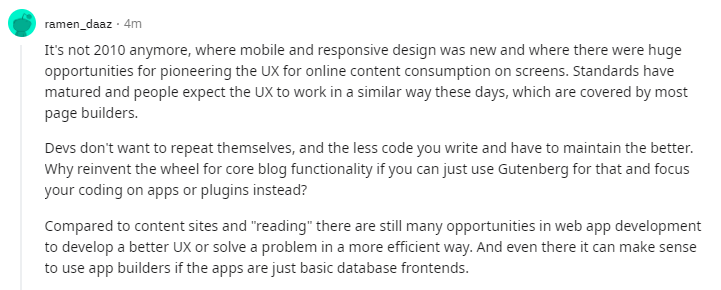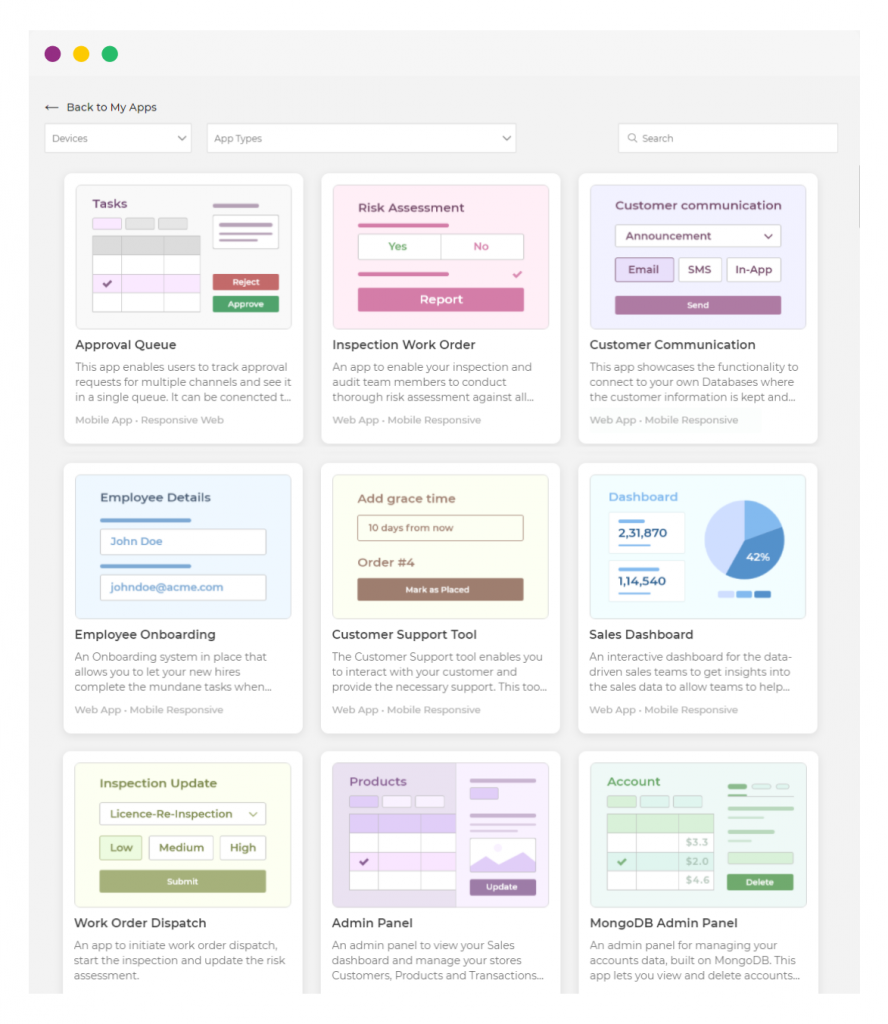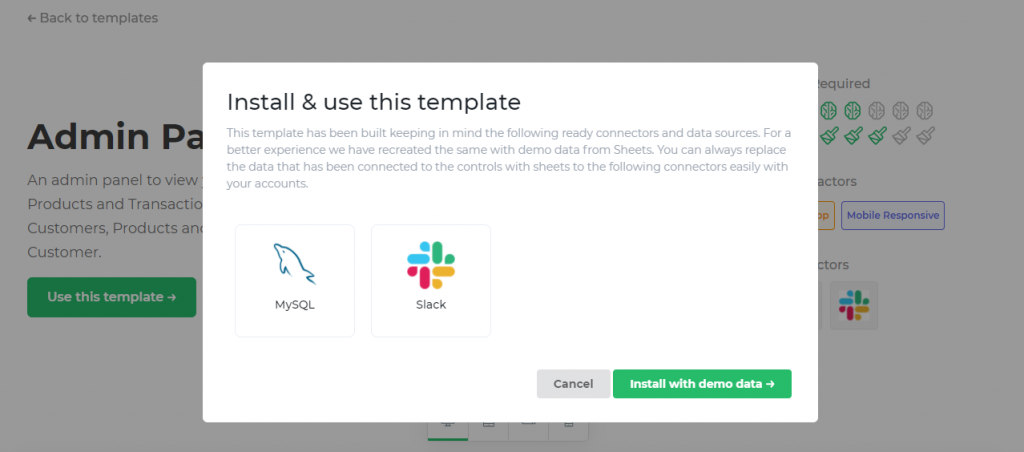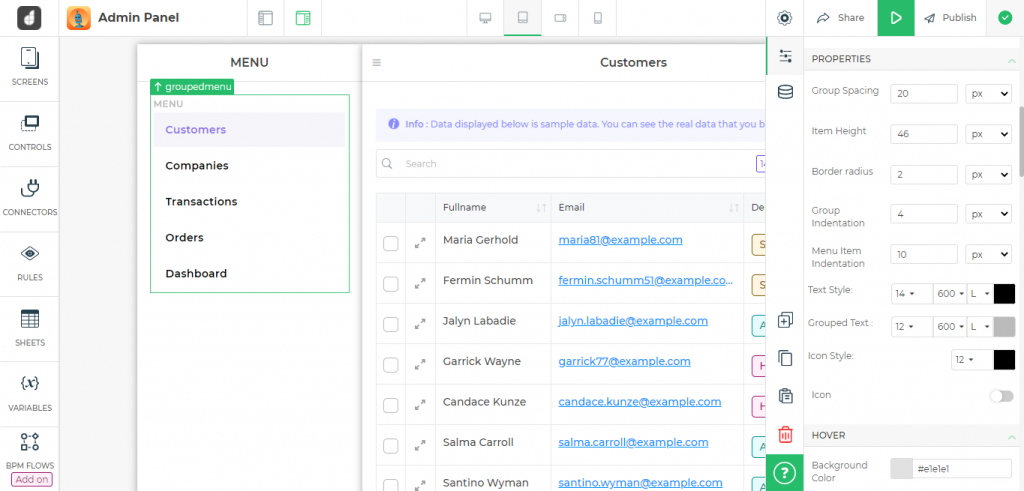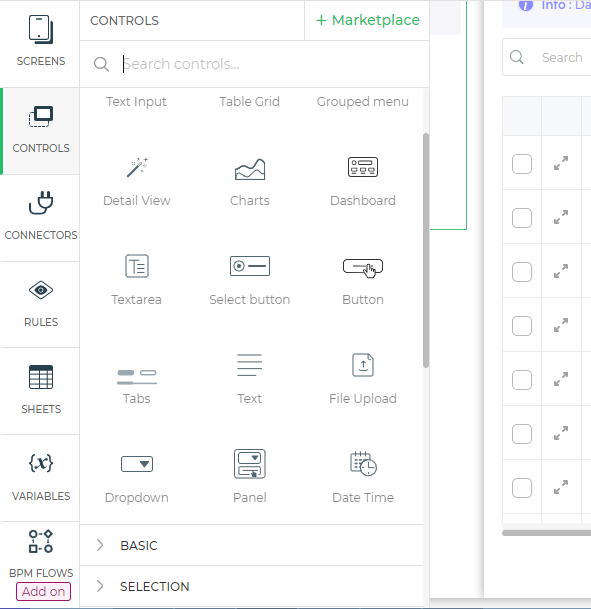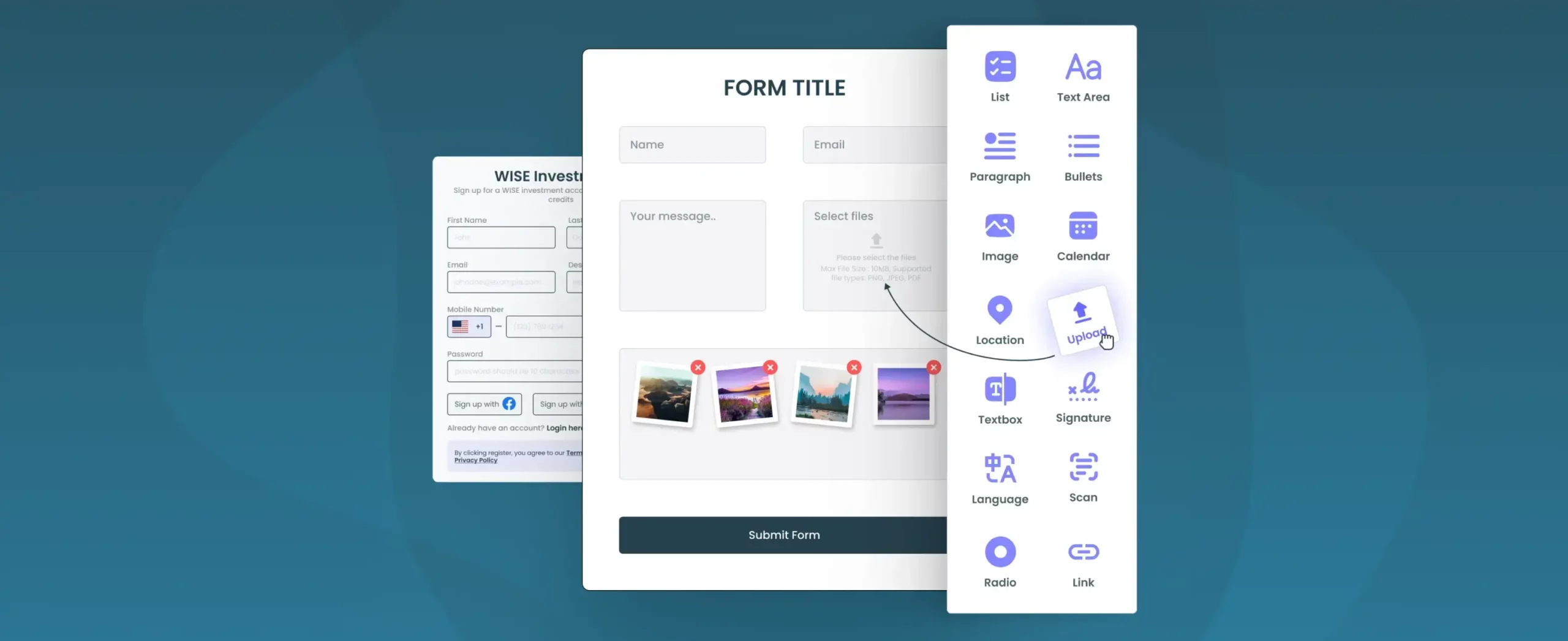What is drag and drop app builder? A comprehensive guide
While a drag drop website builder is old news in website development, its role in application development has rapidly expanded. Now, drag and drop builders are used to give the developers as well as non-developers the freedom to build a wide variety of tools, from dashboards to forms to admin panels and custom tools on top of any data source, at speed.
The drag and drop ui builder software market was valued at US$ 790.39 million in 2019 and is projected to reach US$ 1,128.82 million by 2027.
The market is expected to grow at a CAGR of 4. 6% during the forecast period of 2020 to 2027.
Although these tools are not replacing or disrupting the coding of apps and websites, some of the best drag drop app builders are significantly speeding things up.
Drag and drop mobile app builders. What do developers say?
According to our survey The pulse of digital transformation 2021, while it takes anywhere from 2-6 months for over 30% of the respondents to build apps traditionally, 50% of respondents take about 15 days to 2 months to build apps like business process management, productivity apps, operational efficiency and customer engagement apps using a no-code or low-code drag and drop app builders.
By using pre-existing frameworks to move features and images around an empty app and construct one as they see fit. These drag and drop app builders are great for people who need a helping hand to get their vision off the ground and into the hands of their stakeholders in the shortest duration. Many developers express their sentiment:
Save hundreds of hours with a Drag and drop GUI builder
What is a drag and drop app builder? Drag and drop app builder is a tool that lets you create a mobile or web app visually with pre-built UI elements such as forms, tables, lists, maps views, buttons, etc. on the screen. Drag and drop web app builders take database GUIs to the next level by enabling users to create relationships between two visual elements or configure event handlers that tell the system (and the user) what action to perform, for example, when user crafts a note for a sales lead and presses submit button, the app can validate the response, run a logical expression and branch depending on the output to update right Sales rep and the CRM and shows a success pop up.
These builders significantly reduce the time it takes to build apps by replacing repeating lines of code with ready to use building blocks just like react ui component libraries or angular components library. But their speed is not solely a factor of pre-built elements. While there is a wealth of different drag and drop builders to choose from, there are some stellar app builders that give a highly intuitive user interface that makes the app development process a whole lot easier and faster.
A good drag-and-drop interface drastically reduces the learning curve people face when embracing new technology. Which is a significantly good thing considering the number of various digital tools most business employees use on a daily basis.
What can a drag and drop app builder do?
Targeted at semi-technical business users and technical developers, drag and drop app builders help increase the amount of code reusability and apps developed. Many drag and drop web app builders also allow developers to code and extend the capabilities of the platform beyond the drag and drop – say writing JS to create a custom UI component which once built can again be reused in different apps and screens.
3 drag and drop app builder use cases:
Drag and drop app builder use cases range from the complex to the relatively simple applications.
1. Internal Tools Internal tools aren’t as beautiful as customer-facing tools, yet developers spend a significant amount of time putting them in place. Although these tools are critical to everyday business operations, businesses do not want to spend their development resources on internal operations. With drag and drop app builders, you can develop internal tools faster and even enable some non-developers to build them too. For instance, while the developers are busy refining their online website for customers, customer support teams can easily connect data source to create internal tools for their internal processes like refund management and customer emails – without depending on the developers for support.
2. Database GUIs Some drag and drop platforms let you build an engaging user experience using pre-built UI components and adding logic and event handlers to the components. This is especially useful for back-end developers who may have to build dashboards and GUIs on top of a database but aren’t familiar with UX best practices. Say your customer database sits on a postgreSQL database. Your online forms, customer onboarding, and database is handled by a developer. The sales and marketing team can ask the backend developer to quickly create an admin dashboard for sales reps to track leads, deals, and conversations. The back-end developer can easily handle the database and present the information using ready visual UI components.
DronaHQ gives a complete set of building blocks to drag drop and build custom internal tools on top of your apps or databases. Connect to Postgres, MySQL, Firebase, DynamoDB, Redshift, and lots more using a ready connector and anything with a REST or a GraphQL API. Get started for free?
3. Build UI on top of any REST or GraphQL API: Many drag and drop ui builders provide excellent ways for customers to integrate apps and databases and automate the flow of data or processes between them. Many companies, large enterprises especially, use legacy infrastructure (like SAP, Oracle, Citrix). It is often complex for these companies to rip out and replace these systems. With drag and drop builders like DronaHQ that support integration and automation, these companies can connect to the data sources and iterate tasks and create unified web portals.
DronaHQ’s Drag and Drop Tool for App development gives you a No-Code way to not just build the front-end but also the backend of your applications – database integration, task assignments, approval workflows.
Why use drag and drop app builders – the benefits:
Hundreds of thousands of developers are now reaping the benefits and convenience of using drag and drop technology. The key advantages of drag and drop app builders offer are:
- Prototype within hours – Ship products faster, get feedback earlier and build with the end-user in mind. without investing tons of development resources into an app or feature you’re unsure of. When you’re building an app from scratch, the necessary up-front investment is immense. You have to think about hosting, the back-end, the front-end, the UI, maintenance, monitoring analytics, user management, version control, security… the list goes on. Drag and drop tools enable you to quickly build the front end of your app that the user will interact with. Business users and knowledge workers get to be involved in the solution.
- Instant visibility into the results of your actions – Drag and drop tools bring with them the beauty of WYSIWYG. (What you see is what you get). Need to see how your mobile app will look on a web browser? There is no mystery anymore on what is going on with your application as it only involves selection and dragging of an element from an element kit, repository and dropping it to the screen. You can see exactly how it looks, how the data transfers on the screen. Whenever you move something you immediately see its impact.
- Easier to Maintain If an app is built with custom code then it almost ties you to the developer to make changes down the line. It can sometimes be quite difficult for a 3rd-party to come along and make changes down the line if, for whatever reason, the developer who originally built your app is not available. This will be because it will take a substantial amount of time to inspect the code and see how your app has been built. Whereas, if it’s built with a drag and drop builder then any company who has experience working with that specific builder or similar should be fairly quickly (and possibly more cheaply) be able to make changes.
- Very effective tool for small businesses – For teams that want to make their own updates after going live. It’s great to custom code a site, but it can be a headache for the client as the dev who built it likely won’t be around long term to keep making updates. Using DronaHQ, a backend developer working with PostgreSQL database was able to quickly create a frontend for the database without having to hire extra help or buy expensive integration tools.
- Suitable for technical and semi-technical users – For a lot of people, interaction with computers stops at excel and emails. They feel computers are only for professional developers. Drag and drop interfaces were created with the aim to give more people an opportunity to leverage the abilities of modern development technologies. Haven’t you read about all the non-technical co-founders? Whether you are an experienced developer or you don’t have technical experience, you can create your applications.
- Quicker than a development team – Using an app builder also means you won’t have to wait whilst a development team builds something for you. A process improvement leader created an internal tool for their customer-facing teams to speed up ticket resolution. Without going to the developers, the customer built a frontend using the drag and drop app builder – connecting to their online shop, database, and ticket management system – only involving the development team when necessary
- Flexibility to modify – The greatest advantage of drag and drop builders is the ability to restructure as and when required without the need to spend any extra money over it or calling in a specialist. From time to time, the nature of your business changes, new regulations, new company policies, changing consumption patterns, and so on. This calls for freedom to modify your applications, change the appearance, add and remove blocks, and not lose time over it.
- No limits – Developer-friendly drag drop builders, like DronaHQ, give a lot of flexibility to developers to code and create custom components, functions, query databases and more for complex apps that demand a lot of unique features. With the right app builder, users are not constrained by the limitations of the drag and drop and give a liberating experience.
Say, you want to build a web based admin panel for your sales lead database and add server-side filtering capabilities to the leads list, DronaHQ has created a SQL query builder UI component for this very purpose so users are all geared towards making amazing database apps.
What does a drag and drop app builder look like in action?
Drag and drop app builders are powerful tools that let you select a template for your app and use tried and tested frameworks to ensure you create thoughtfully designed apps.
Best Drag Drop Builders in 2022
The amount of apps and tools being used in the workplace has increased steadily over the past years, with organizations using an average of 80 SaaS applications in 2020 compared to 8 in 2015. The best drag and drop builders focus on making your business more productive, your communication smoother, and your operations more transparent as a whole.
While there are dozens of applications available online, we evaluated key drag and drop app makers on the following parameters – ease of use, pricing, development skills required, third party integrations, ready ui components, available support and documentation, security, and deployment choices. Here are our top picks – DronaHQ, Retool, Internal, Jet Admin, App Smith, and UI Bakery. Read the complete evaluation here >
About DronaHQ’s drag drop app builder
DronaHQ is a low-code app dev platform that offers the best drag and drop software for web and mobile apps. Customers use it to build internal tools, web portals, admin panels, CRUD apps, forms, and custom apps.
DronaHQ makes it possible to drag and drop UI controls (just like a react UI component library or a drag drop angular builder) and connect them to anything with a REST, GraphQL API. This means users can build a full-featured tool on top of their Postgres database, mongodb, MySQL, or any other source of data in just a few hours.
Some notable DronaHQ features:
- Fast and Intuitive – easy to use platform, There is no need for any coding knowledge
- Unlimited Users – only platform to support unlimited users in the starter and business plans with user based pricing
- Database Connectors – over 50+ native integration to most popular databases and apps
- Frontend Actions (Event handlers for UI Components) – add onsubmit, onvaluechange, onclick events to visual components
- Easy collaboration – Cloud based platform to share and work with teams.
Winning feature: Huge repository of drag drop ui controls
Using DronaHQ you can create customizable front end for visualizing your data. Pick from over 100+ controls including tables, charts, buttons, text inputs, and search bars to not only view your data but do any CRUD operations you need to keep your business going. Once you connect your data sources, you design your frontend with the drag-and-drop component tool.
Check out some of DronaHQ’s templates below:
You have full control over how you label and arrange your content. You can decide which users interact with your app and how.
You can see what your app will look like while you’re building it. If something doesn’t look right you can simply drag, drop, and replace it in real time. You don’t need to worry about waiting on developers to make the changes you’ve asked for.
Drag and drop app builders put powerful tools at your fingertips that are straight out of the box.
Add, remove, drop, and replace controls to get the desired look and play around with rules and actions to make apps interactive. You can play around with more controls and screens from the Marketplace and get things just right before your app goes live.
We’ve come a long way since
From keyboard-only to point-and-click and now drag-and-drop, we’ve come a long way. This journey also indicates our preference for solutions that offer higher levels of abstraction to take us to our aim as quickly as possible.
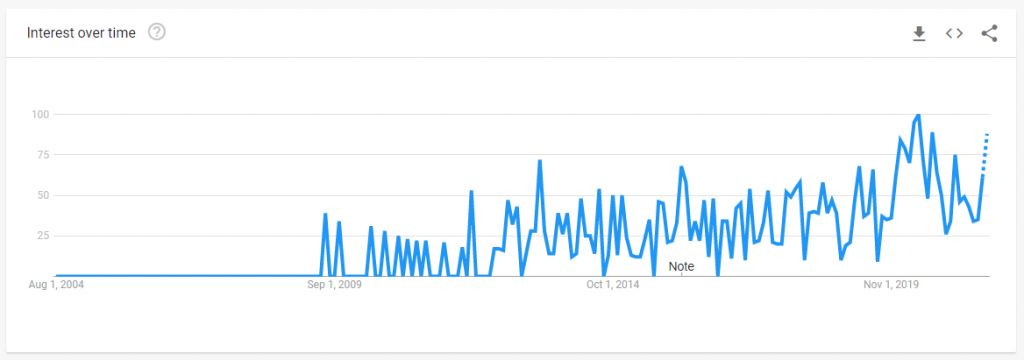
The drag and drop systems today are so sophisticated that we can design and speed up deployment of our app or web projects in matters of hours.
Drag and drop tools are already a part of your life
No-code and low-code based drag and drop app builders are creating incredible changes in the market as we speak. From new startups to established enterprises – about 41% of enterprises are already using these platforms and 10% are planning to get it soon. So, one way or another the services you give or take have been realized using a drag and drop tool.
The drag and drop app builders are transforming the field of application development by empowering developers to choose when and where they want to spend time hand-coding. Developers, armed with the right platform can refocus from solving simple problems to solving complex problems.
When starting a new project/website/blog/app/etc., many beginners used to find it difficult to get their first prototype ready without incurring high costs or long duration of time, or both. The same was the scenario even for seasonal veterans who need to get their ideas and plans up and running in shorter time cycles and low costs.
If you’re new to app development, an app-building platform can give you surprising good solutions almost immediately.