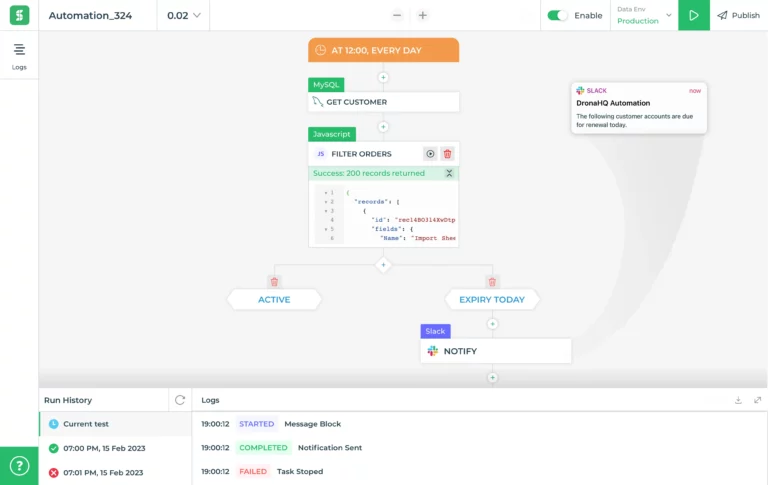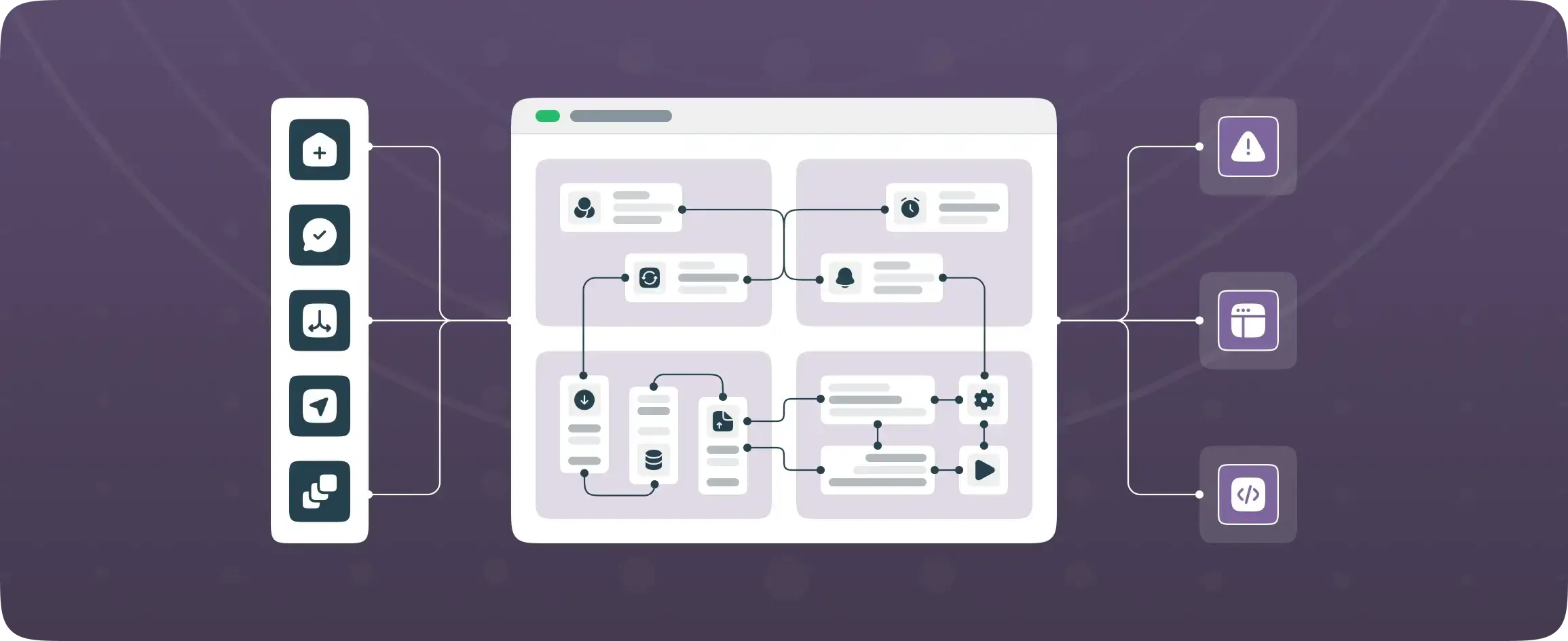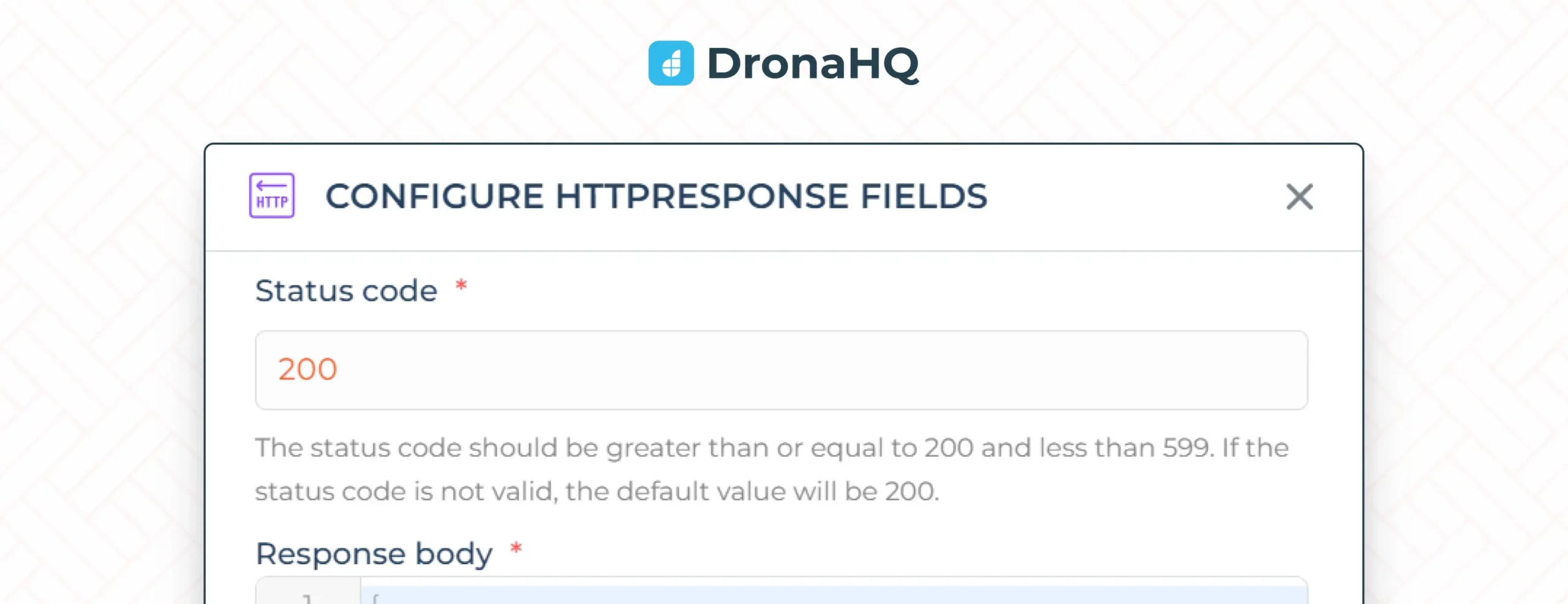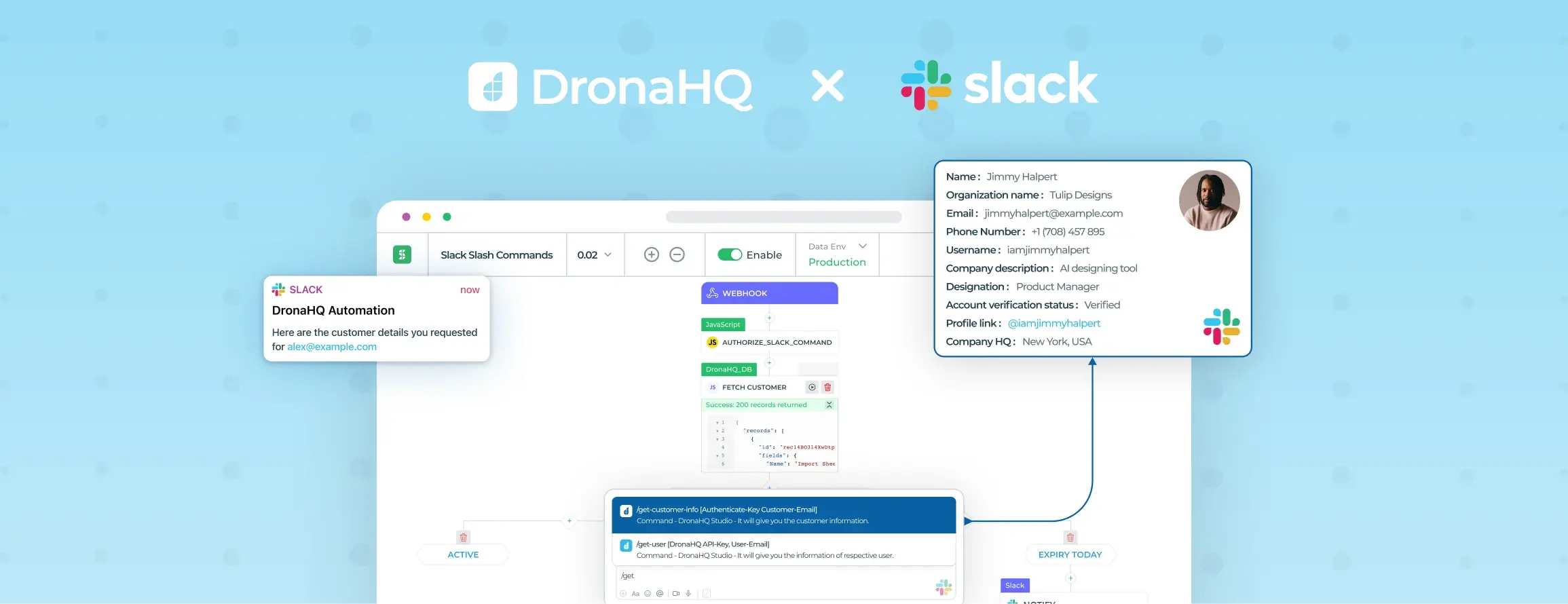Extending DronaHQ with automation add on
(Re) introducing automation in DronaHQ
As a low code platform, our efforts go into enabling developers to build and deploy web and mobile applications with as little friction as possible.
Over a year ago we introduced Actionflows, a power-packed tool for users to configure actions on frontend events such as button clicks, row updates, page openings, value change, and so on. Covering a range of actions such as navigating and screen validation to server-side tasks such as DB update, Slack message, and so on.
It gives customers a visual interface to set up complex logic using ready action blocks and effortlessly make their apps interactive. It works perfectly to configure workflows revolving human intervention (click, type, hover, etc).
But a lot of business cases need workflows that run in the background and trigger automatically, say based on a schedule or through a webhook. The customer experience demanded to be optimized so developers can build automated processes like cron jobs, scheduled reports, webhook trigger-based automation.
That is why, today, we are glad to introduce DronaHQ Automations – a seamless way for app makers to configure automation that does away with repetitive tasks.
Explore now > https://www.dronahq.com/automation/
Why Automation?
At DronaHQ, we believe that code provides the ultimate level of flexibility when building custom apps. However, we also understand that coding everything from scratch can be time-consuming and frustrating, taking the focus away from the core business logic that drives a business forward.
Developers get a lot of requests for automation, whether to run one-off scripts, create an email automation recipe for new user onboarding, tracking contracts, scheduled jobs, and more. So introducing automation as an add-on was a natural extension to the productivity toolset. Therefore, we’ve come up with a solution to bridge the gap between coding everything from scratch and using low code tools.
DronaHQ’s automation add-on service allows developers and non-developers to create custom automation in a snap. Whether it’s cron jobs, ETL tasks, custom alerts, or processes such as fetching data and sending automatic response emails. These processes can be triggered on a recurring schedule or event-based triggers. The platform provides a fast and efficient way for developers to design custom automation recipes.
For instance, imagine you run an e-commerce store and want to automate your order processing. With DronaHQ’s automation add-on, you can easily create an automated process that automatically sends an email to customers when their order is received and triggered via a new entry in a database, updates inventory when a product is sold, and alerts your team when an order is placed for a product that’s out of stock.
What do users get with automation Add-on?
Automation help businesses improve productivity, reduce errors, and free up employees to focus on more important tasks, ultimately driving operational growth.
For instance, automating the process of generating a scheduled statistical report is just one example of how DronaHQ’s automation add-on can simplify business operations. Another use case could be for a retail operations manager who needs to track the number of sales representatives in the field each day. Automating the process of receiving a daily report can help streamline their day-to-day planning.
This automation add-on is designed to save time and eliminate the need for developers to spend most of their time on boilerplate and server-related tasks. Instead, they can focus on developing the core business logic that drives their business forward. Here’s an overview on the capabilities:
1. Designer: Get an intuitive visual builder that allows users to design workflows in flowchart-type visuals. This makes it easy for users to understand the flow of their automation and identify any potential issues or bottlenecks.
2. Triggers: Customize the trigger for your automation with versatile options including webhook calls, or scheduled cron jobs. Each trigger can initiate a series of connected automation steps to streamline your workflow. For example, you could configure a webhook call to trigger an automated email campaign whenever a new user signs up for your service.
3. Data fetch: You can establish connections to your various data sources, enabling you to retrieve data from APIs or databases and interact with and query that data. For example, you can connect to a CRM database to fetch customer data and run queries to analyze sales trends or customer behavior.
4. Data transformation: Add custom JavaScript at any point in the process to transform, filter, and manipulate data in sophisticated ways that would otherwise require coding. For instance, you can use custom JS to convert a date format or manipulate a string.
5. Server-side actions: From updating sheets to setting up branches, notification services to message blocks, it’s easy to automate workflows and streamline processes with server-side actions.
Learn more > https://www.dronahq.com/automation/
How customers are using DronaHQ’s automation add on
Selkirk, a pickleball manufacturing company uses automation to automate their manual processes like sending emails to customers when their tickets get resolved.
Bajaj Finserv has implemented automation to send out bulk recruitment email notifications on a recurring basis. Specifically, twice a week, the company sends out an email containing a list of their internal job postings to a group of recipients. This automation process allows Bajaj to efficiently and effectively communicate job opportunities to interested parties within the organization, without the need for manual intervention.
Sany has implemented automation technology to fetch data from the API every 20 minutes, without requiring manual intervention.
Get started with DronaHQ automation
In conclusion, automation is becoming increasingly important for businesses looking to stay competitive and streamline their processes. DronaHQ automation add-on provides businesses with an easy and efficient way to automate their processes, resulting in improved efficiency, reduced errors, and better productivity. With its comprehensive solution for automation needs, businesses can save time and money while staying ahead of the competition.
Get started here.