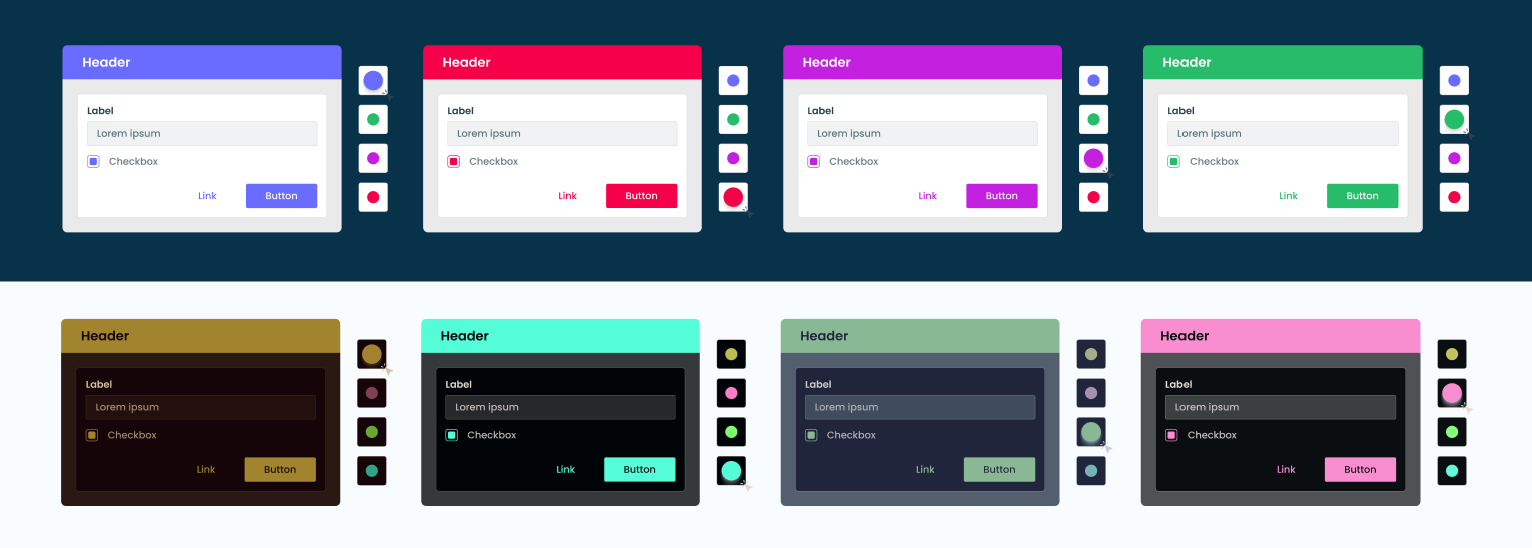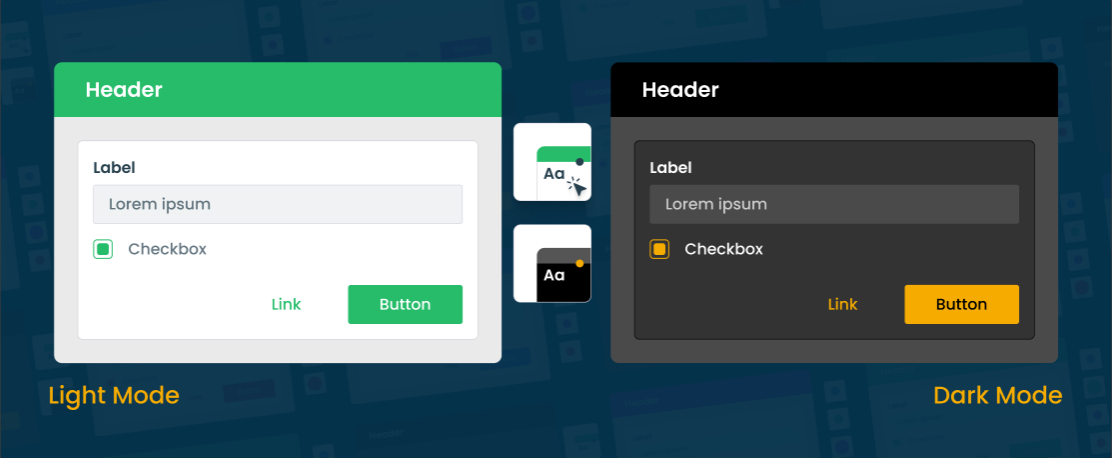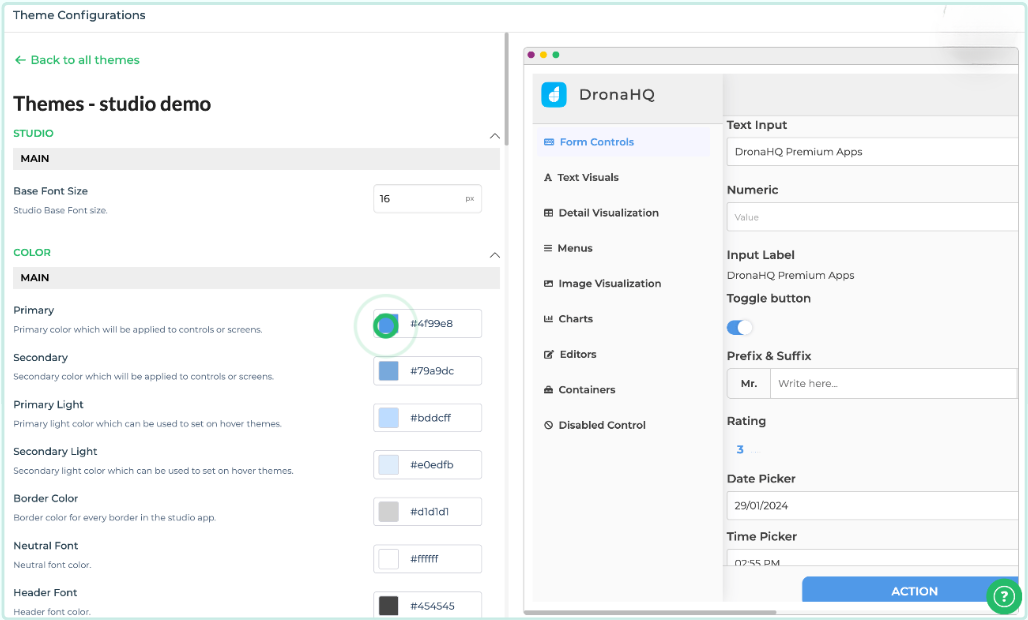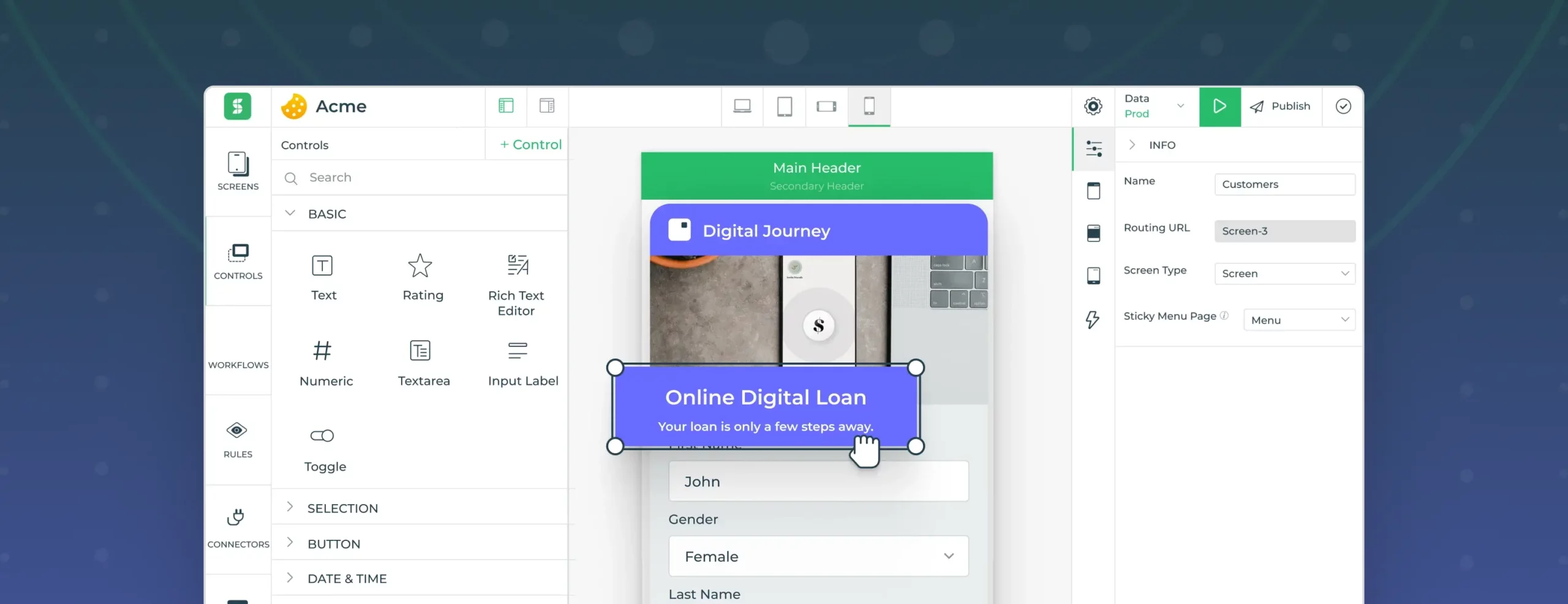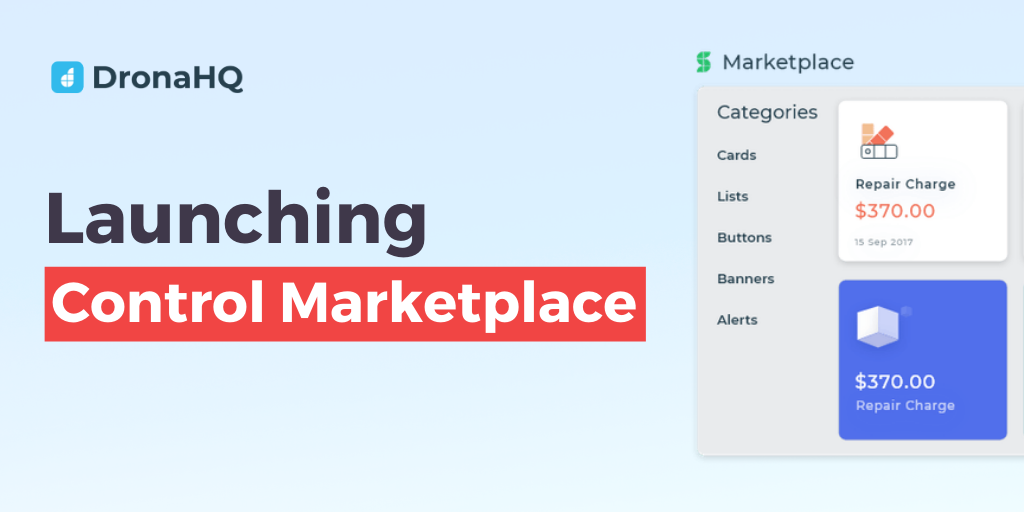Introducing Themes: Elevate app aesthetics with granular control
We are thrilled to introduce a groundbreaking addition to our platform – the all-new DronaHQ Themes!
In our continuous pursuit of excellence, we understand the pivotal role aesthetics play in delivering exceptional user experiences. With Themes, we’re putting the power of design directly into the hands of our app makers.
TL;DR
- Light Mode and Dark Mode: DronaHQ apps now offer both light and dark modes, allowing app makers to set their preferred defaults.
- Theme Creation Module: A brand-new module empowering users to configure and save theme presets. This includes a host of customization options for both Light and Dark modes, control over font style, weight, color, UI control border radius, default color palettes, and more.
- Dynamic Themes: Imagine a weather app adapting its color tones based on the user’s location. DronaHQ enables developers to dynamically change app themes, offering a level of granularity and flexibility that sets your low-code apps apart from the competition.
- Multiple Themes: Unlike other platforms, DronaHQ allows you to create multiple themes with deep customization options. Adjust everything from border radius to color palettes, ensuring your app’s visual identity aligns perfectly with your vision.
- Scaling Options: Themes aren’t just about colors; they’re about accessibility and user preference. Scale your application with REM styling, zoom in for more accessibility or out for a broader view of elements on your screen. The choice is yours.
Why Themes? What inspired this?
Standardization is just as essential as it is a challenge. So far, every UI element or screen required individual styling, leading to a lack of consistency across apps. With Themes, we’ve addressed this issue head-on, providing an intuitive interface to streamline the customization process. While custom styling via CSS has always been supported, Themes take it a step further, ensuring a seamless and standardized approach to frontend design.
It is like setting up a Brand kit. Themes include a wide array of customizations, such as color palettes, typography, icons, templates, used or modified according to the specific requirements of an application and the branding desired. These visually cohesive elements help maintain a consistent look and feel across the application, while at the same time allowing developers to focus more on the core functionalities and business logic of the software, enhancing developer productivity.
Themes are also an effort to mark an end to the myth that says low-code apps look dull. No, with DronaHQ, low-code apps can be just as vibrant and stunning as pro-code apps.
And default themes ensure anyone who builds an app – form, dashboard, table UI, portal – is already aligned with your brand style guidelines.
What’s the new ‘Set Theme’ task in the Actionflow?
Actionflows, a powerful DronaHQ feature that enables users to configure frontend logic on various events. Now, alongside tasks like screen validation, navigation, and database queries, we’re introducing a new task: Set Theme. App makers can dynamically change app themes based on logical flows, creating a truly immersive user experience.
Advantages of DronaHQ Themes
- Reduced development time: Using themes helps save significant development time as developers can avoid the time it goes to work on the app design to ensure consistency (zero re-work to design Dark Mode app version).
- Unification of design: Themes help maintain consistency in UI design across multiple apps and mediums, making applications visually uniform and more appealing to users. Allowing more app creators within the account to adhere to brand guidelines.
- Collaboration and customization: DronaHQ Themes make it easier to share and adapt design assets among development teams, enhancing collaboration and enabling customization to cater to different user requirements.
For those of you who have been with us since the early days, rest assured that older apps won’t be auto-affected by Themes. But you can still apply themes and standardization. Connect with us to know how.
Explore, experiment, and share your thoughts with us. Let’s create visually stunning and functionally superior applications together.