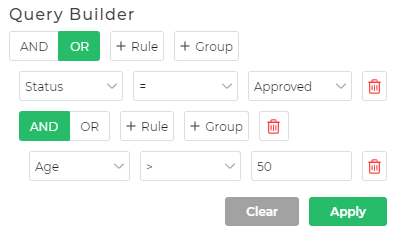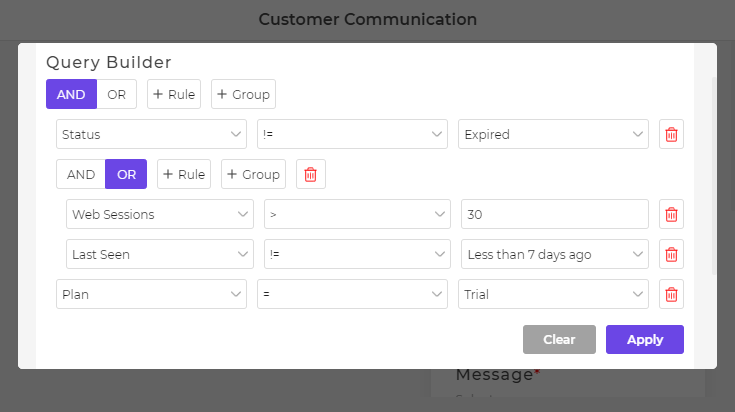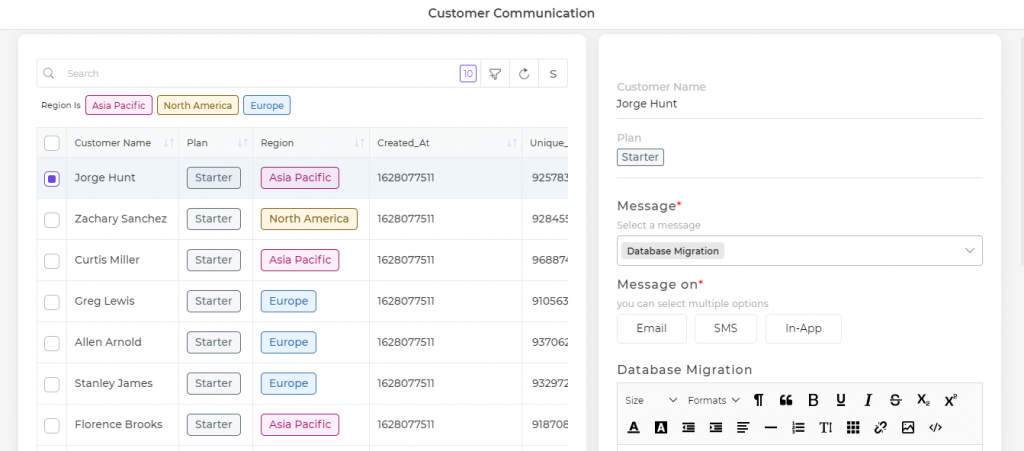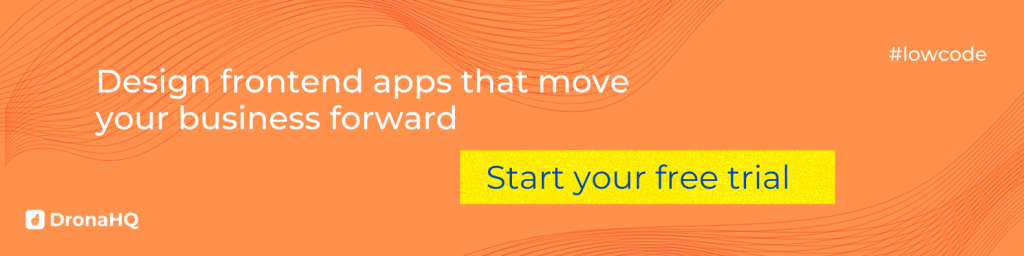Introducing Query Builder: Empower your user to write complex and dynamic query without coding
If there is one way to make most sense out of your datasets, it’s through queries. We’ve recently introduced a Query Builder control in DronaHQ to effortlessly create dynamic SQL queries for your database and assign to data visualization components.
New Query Builder – superior filter powers to the database
We all know, a query builder helps to visually build SQL queries without the need of any coding.
I think this is one fantastic feature that you can incorporate into an admin panel. And thus enable admin and business users to search and filter database objects dynamically, select objects and columns, save searches through a console.
And hence we built an UI Control “Query Builder” so the admin can implement the right filters and get the results and show the data in appropriate manner by passing the results to display controls like Table grid or List controls. This way you provide safe access to data with better data protection and problem resolving.
Motivation – Give superior filter powers to the database with a dynamic query builder
Table grid UIs are very common in web products because they are a very efficient way to organize and visualize complex data in the UI. The Table Grid control offers basic sorting and searching and pagination functionalities.
The Query Builder control enables you to define your query for scenarios where you need server-side filtering based on criteria defined at run time.
You can use it with your database connectors by providing the query based on the dynamic selection. The advantage of using the Query builder is that it allows you to add the query to data sources for controls like Table grid and list controls where dynamic filtering is needed.
This approach is great when you want to query a database and search through thousands of rows in your database from the comfort of the internal tool.
By using the Query Builder, users can transform the data set without affecting the underlying data itself. Often, complex data sets are not ideally suited to data analysis. They may contain more variables than you need or may be poorly formatted. The Query Editor lets you filter your data to achieve a more appropriate format for data visualizations and insights.
Apply your instincts as a Database Administrator
The Query Builder gives users the ability to put their querying knowledge to work to create filters for their SQL databases. You can save the query from the SQL query generator and use it across the apps. Any update made to the query is immediately reflected in every app it speaks with. Simply define a schema that provides the definition for the filters available. The output of the control will provide the WHERE clause that can then be passed as a variable directly to the SQL query.
Want to query database with a visual query builder? Check out our docs →
There are several advantages to using the Query Builder:
- The visual Query Builder gives helpful menus, operators and suggestions to assist you generating perfect SQL queries
- Data transformation takes place only where you need to see it instead of impacting at the source
- Most users will not have permission to modify the data source. With the query builder they get to transform these data sets without affecting the database itself.
- The query is easily modifiable or can even be repeated or rewritten.
Using the SQL Query Builder on your large datasets
DronaHQ lets you pull in and combine your data from different sources in real time.
For example, you could enrich your customer communication tool from your lead management database, customer support tool, and marketing automation tool to identify user behavior and attributes and plan email communications.
Using the SQL query builder you can define the rules such as user web sessions, or how many days ago they were last seen on your website, or what subscription plan they are on to filter your customer data set and take action.
Here is how you can use the Query Builder: https://community.dronahq.com/t/query-builder-control/
Query builder control is available to all plans in DronaHQ. Let us know if you’ve got any feedback — we love hearing from you!