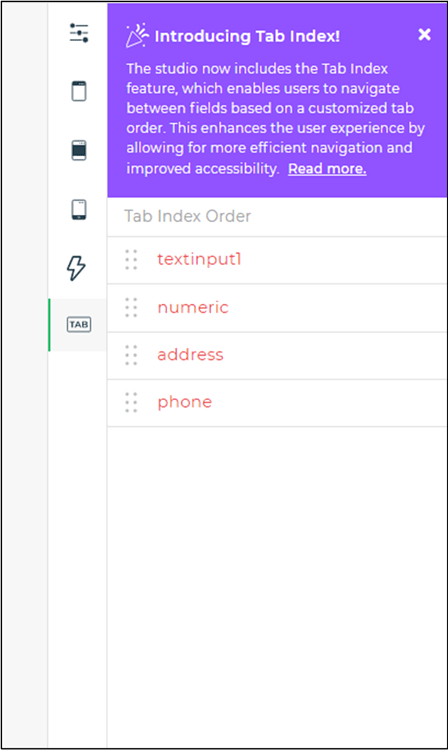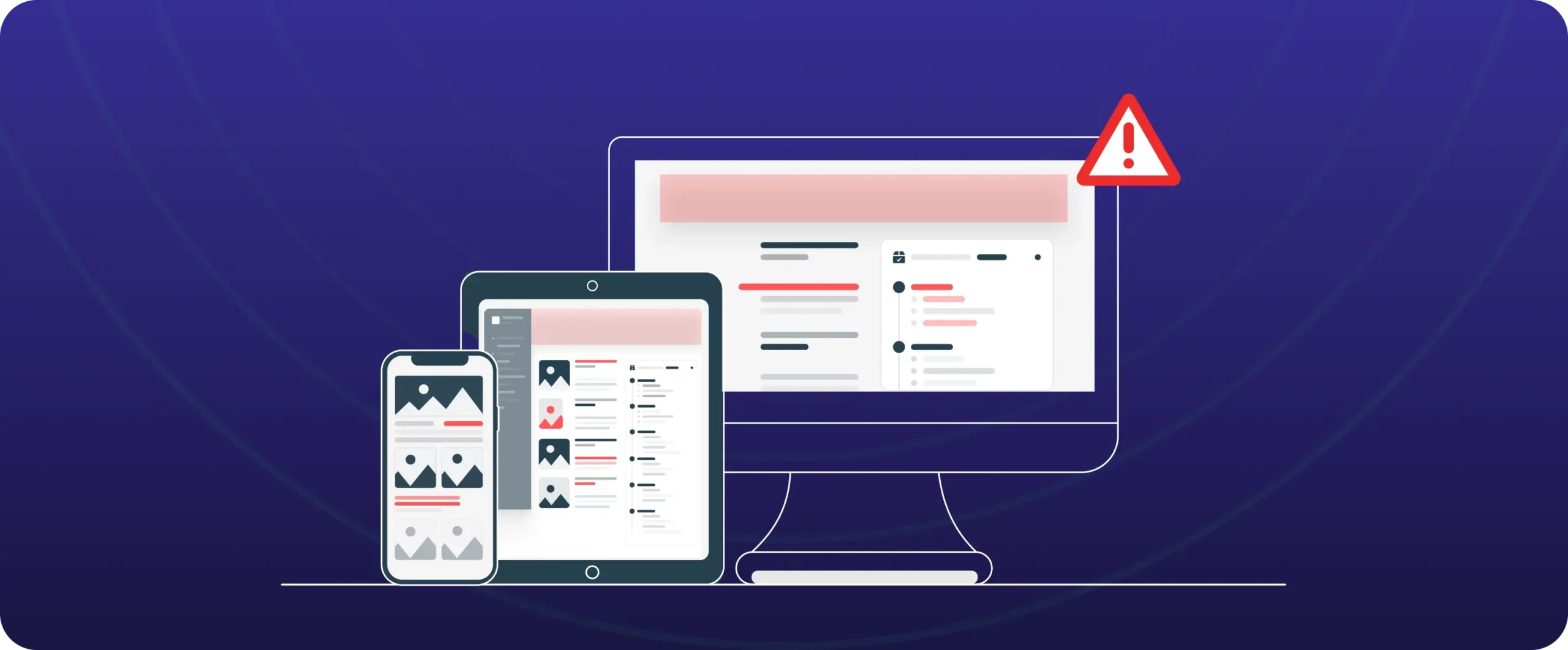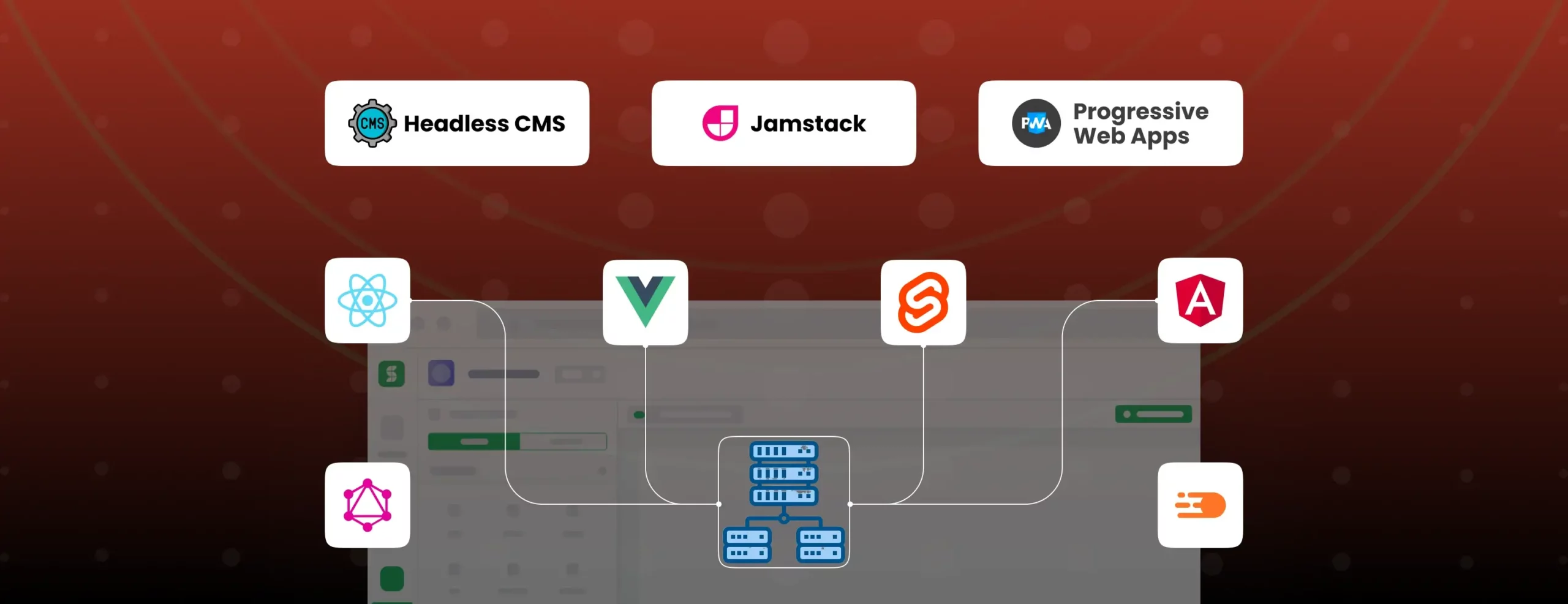Introducing tab index
We all know that keyboard navigation is an essential part of application accessibility. Not all users can interact with an application using a mouse or touch screen, so developers need to ensure that their apps are keyboard-friendly. That’s where the Tab index feature comes in.
So what exactly is Tab Index, and why is it important? The Tab Index feature allows you to navigate between fields based on a customized tab order. This means that instead of navigating through the controls on the screen in the default order, you can now set a customized order that makes sense to you and especially your user. This improves the efficiency and accessibility of navigation, especially for keyboard users who rely on the TAB button for navigation.
Note: Tab Index is a property available for selected controls in the DronaHQ Studio.
Let’s say you have a form built on the DronaHQ, and you want users to focus on the controls in a specific order, such as name, email, phone number, and message. With the Tab Index feature, you can easily set the order in which the controls will be focused when the user navigates through the form using the TAB button.
To use the Tab Index feature, simply drag and drop the Tab Index-supported controls onto your screen, and view the Tab Index property under the selected screen. This allows you to set the order in which the controls will be focused when the user navigates through the screen using the TAB button.
Learn more here
In conclusion, we encourage all our users to take advantage of this unique feature in DronaHQ Studio and experience smoother keyboard navigation on the platform. We are committed to continuously improving and enhancing our platform to meet the needs of all our users. With the Tab Index feature, we hope to make the user experience on DronaHQ Studio even better!
Get started here!