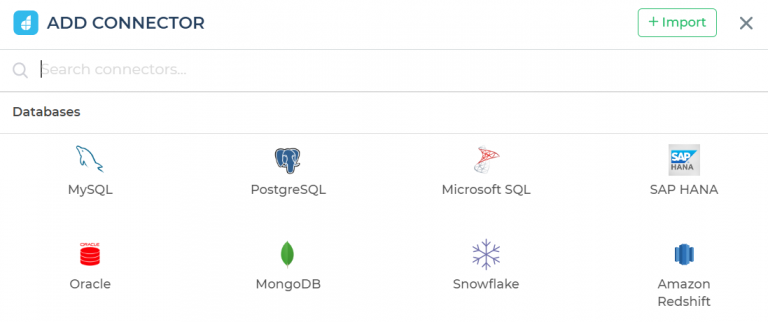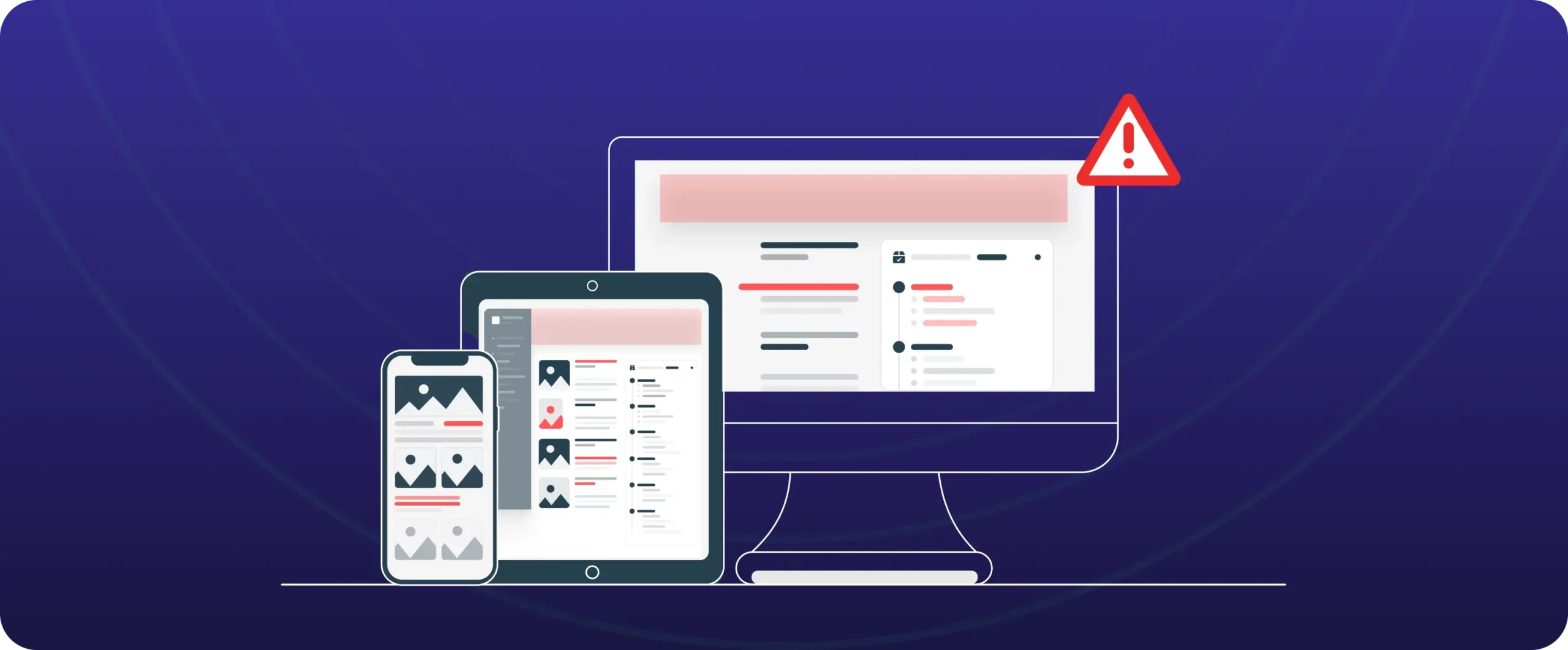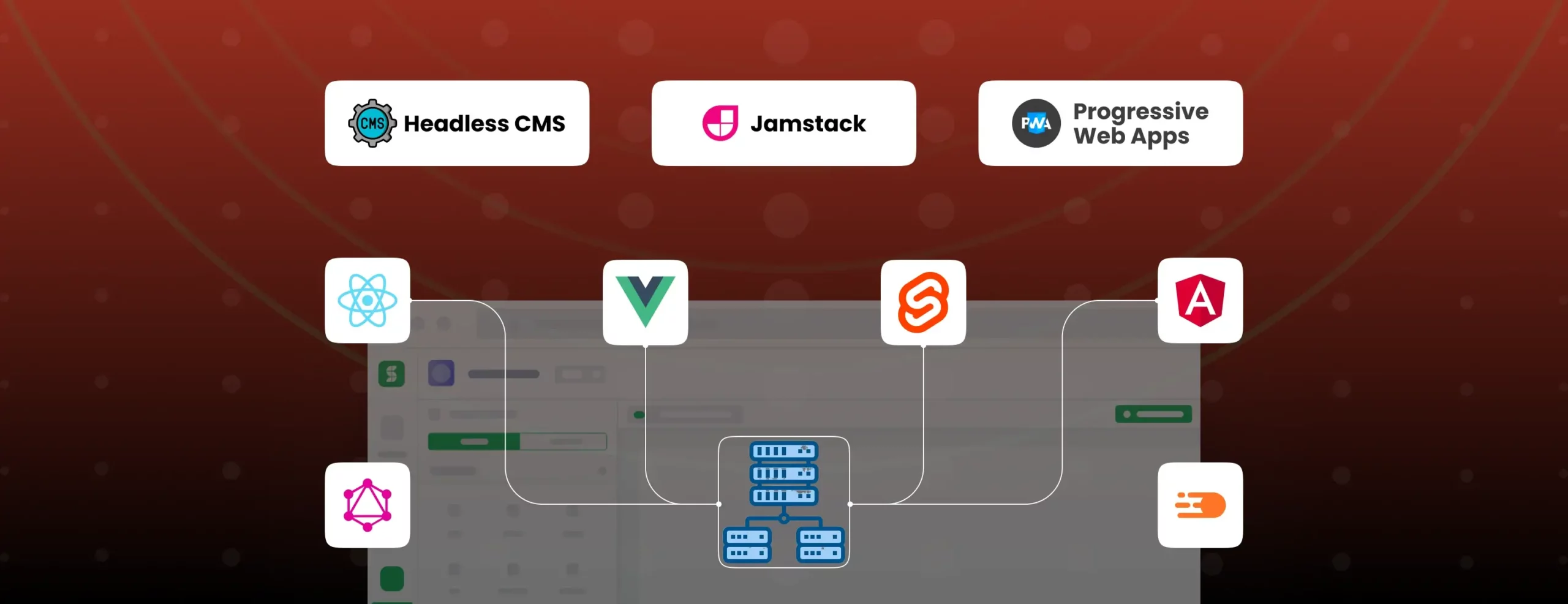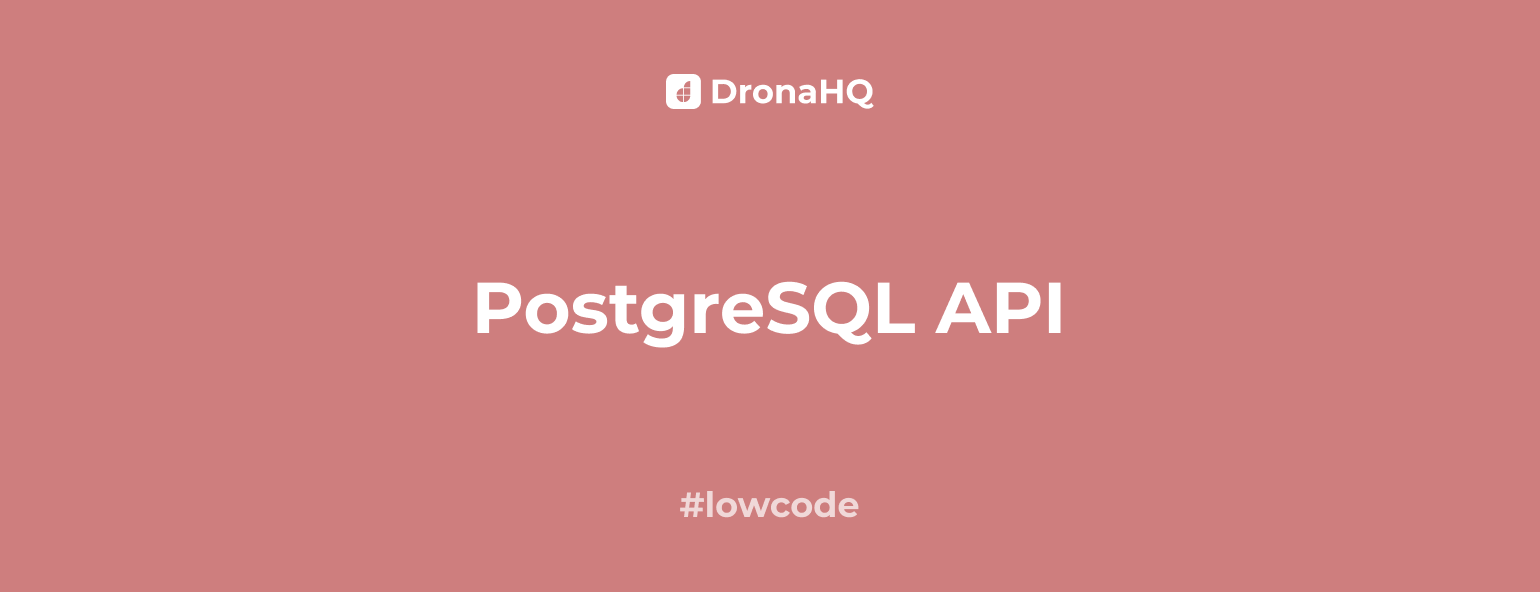

Easiest way to connect to PostgreSQL database with a REST API
PostgreSQL is used across many business applications to store and retrieve data. Manufacturing companies use it to improve supply chain performance, accelerate innovation, and promote revenue through customer-centric procedures. Ecommerce businesses use it to manage their products inventory details and also to keep track of all their transactions and customer invoices.
By using a PostgreSQL database for your application, you can take advantage of the powerful relational database engine to easily query and update your data. You can also use the application to easily generate reports and visualizations of your data, which can help you identify trends and patterns. To be realistic, the use cases are limitless!
PostgreSQL: Developer’s favorite choice
According to the annual survey conducted by stackoverflow in which tens of thousands of developers participated, Postgres was identified as the database that is most loved by developers. PostgreSQL beats Oracle, SQL Server, MySQL, MongoDB, Hadoop and many others by significant margins.
Now it becomes essential for businesses who use PostgreSQL to perform CRUD operations or build custom web and mobile apps on top of the database. For this you need a PostgreSQL REST API connection for better functionalities.
But, there can be various challenges that can come up when trying to connect a PostgreSQL database to build custom web and mobile apps. One challenge is that PostgreSQL’s documentation can be somewhat difficult to navigate, making it challenging to find the information you need to get started. Another challenge is configuring PostgreSQL’s server or making a seamless connection with REST API, and also when it comes to collecting data from PostgreSQL or storing data into PostgreSQL all of this takes time and effort.
However, with a ready PostgreSQL connector and more than 100 pre-built UI components, DronaHQ can help you quickly create unique applications, dashboards, admin panels, or processes using a PostgreSQL database. PostgreSQL REST API connection allows for better web and application platforms that can utilize PostgreSQL as a destination.
Benefits of building CRUD tool for PostgreSQL API
Frontends or tools for CRUD operations are great way for visualizing large amounts of data. They can help you understand relationships between your database and the outside world, provide useful graphics, and even automate tasks and processes.
Data visualization
Frontend on top of your PostgreSQL database can help you visualize data in a way that is easy to understand and can provide valuable insights. It also provides you with the ability to run complex queries with ease, which will help you make decisions about your data faster.
Easily accessible
PostgreSQL database is a powerful and flexible tool for storing, retrieving, and processing large amounts of data and creating frontend on top of it makes it easily accessible for users to get the information they need without having to go through the whole database.
Automate complex tasks
Automation is one of the most powerful things you can do to increase productivity and efficiency. In addition, a frontend automation on PostgreSQL database can help with any repetitive task that you perform over and over again — like sending email or updating data, so that you don’t have to worry about doing it manually anymore.
Easy integration
With DronaHQ, you can easily integrate your PostgreSQL database with other third-party applications or APIs. For example, you can connect your PostgreSQL database to Zendesk and streamline your order tickets.
Manage access rights
DronaHQ provides a wide range of features for managing access rights for users or groups within your organization.
Why use ready PostgreSQL API connector
DronaHQ connects directly to your PostgreSQL database (via a connection string) and lets you run raw SQL to manage the data in your PostgreSQL tables. Now, whenever you need to get data from PostgreSQL you can use the connector query anytime within your apps. Now if you want to display the author permissions in a table grid control you simply need to add the connector to the app and then bind the connector in the respective control’s properties (table grid in this case). DronaHQ’ s easy-to-use UI interface provides pre-built UI components, like charts, graphs, action buttons, text input, and more, to build applications. This can save you hours of development time and increase your productivity by allowing you to quickly create tools like invoice management, product lookup, inventory management, and more.
1. The PostgreSQL connector is authentic, secure and easy to use.
2. The ready connector reduces the amount of coding needed to set up the connection, hastening the integration with PostgreSQL.
3. Create custom web and mobile apps in minutes using ready connectors and generate automations and workflows that increase productivity and reduce manual effort.
4. Connect your database with other applications like Zendesk, Airtable, Shopify, or Stripe and make it simple to examine and manage data from various data sources in one location right away. No costly data warehouse, special scripts, or manual exports are necessary.
Perform powerful CRUD operations on top of PostgreSQL API with DronaHQ
DronaHQ provides a suite of powerful capabilities to help you manage your PostgreSQL database. These tools can help you work more efficiently, making it easier to reach your business goals.
For example, if you have an inventory dashboard built on PostgreSQL, it is important to keep track of all your inventory items with specific details like balance quantity, product id, item price etc. With DronaHQ, easily manage your data, whether you’re looking to update a table or store some new records.
With DronaHQ, you get to perform essential functions on PostgreSQL database like:
CRUD operations:
DronaHQ connects directly to your PostgreSQL database and lets you perform CRUD operations on the data in your PostgreSQL tables like:
Read your data
You can visualize, search and analyze your data in an efficient manner.
Insert a record
You can insert a record in an existing PostgreSQL table.
Create a new record
create a new record in the table
Update a record
Update an existing or new record in an existing table.
Delete a record
Delete a record from an existing table.
Custom SQL queries
You can create custom queries using the Query Builder control. This allows you to create your own SQL statements and filter the data stored in your PostgreSQL database.
Connect PostgreSQL with anything and perform everything with ready connector
DronaHQ’s ready PostgreSQL database connector gives you an easy way to connect to your PostgreSQL database. With just a few clicks, you can now have your app connected to a PostgreSQL database and start working with your data.
In DronaHQ, you can also join your PostgreSQL database with many other powerful and useful applications like Slack, Stripe, Google Sheets, SendGrid, Gmail, and many more and seamlessly perform various operations like updating data, deleting data, adding data, sending auto generated emails, trigger push notifications etc.
For instance, You can send real-time notifications in Slack or a autogenerated email to concerned department about database errors or other important information about your database. You can also write custom SQL queries using our query builder control that can be automatically executed when a certain condition is met.
If you want to store certain amount of filtered data into another database like MySQL, Google Sheets or any other the action can be quickly performed by just creating a custom frontend on top of your postgreSQL database with an action button.
Popular use cases that can be built quickly and easily with ready connector
Customer support tool:
Create a customer support tool on top of PostgreSQL database that helps you to create and track customer support tickets, assign tickets to team members, search for specific support issues, and view ticket history and status.
Inventory management tool:
PostgreSQL is a powerful open source database that is well suited for inventory management applications. Which is a critical part of any business, and an effective inventory management tool is essential to ensure that inventory is properly tracked and accounted for. Using DronaHQ, you can easily connect to a PostgreSQL database and start building your inventory management tool.
Event management app:
DronaHQ provides you with the ability to create a comprehensive event app by building it on top of your PostgreSQL database. This way, you can easily get visibility into any upcoming events and get more details about those events by looking at the schedule of activities and attendees.
Product lookup tool:
DronaHQ allows you to quickly and easily build a product lookup app on top of your postgreSQL database. This app makes it easy to search through your entire inventory and displays details about a selected product.
Conclusion
If you now want to connect your PostgreSQL database to your application, you can do so using the ready PostgreSQL connector in the DronaHQ studio. This connector allows you to easily connect and access your PostgreSQL database without having to write a single line of code and you can accomplish this in minutes. Visit the DronaHQ studio now!