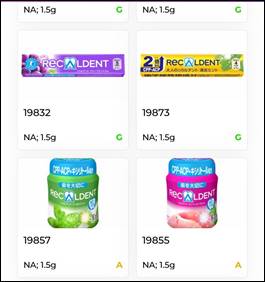May 27, 2019
[PRODUCT UPDATE] Range Date and Time picker New feature
We’re pleased to announce new features/changes on Studio (staging) published in this week. Following are the details about these features:
New Feature
- Sheets
- You can choose the data format that is displayed for Date, Time & Decimal type column using Format option for the Date/Time/Decimal columns. The Format option will be available when you can click menu option besides date/time/decimal type column. Click on the Format option and choose the data format accordingly.
- Image Viewer has been introduced when images are stored in File Upload column and Signature type column. Using this Image Viewer, you can view the image in original size, download it or delete.
- Builder
- Range Date picker – you can select a date range (in other words, from date & to date). In sheet, a composite type column will be created.
- Date Time picker – you can select a date & corresponding time using the same control. In sheet, a composite type column will be created corresponding to the date & time for this control.
Changes/Modifications
- Builder
- Search bar added in User List, Detail Card.
- Detail card – you can bind up to 8 data points in this control.
- Product List – You can modify the colour of 4th data point displayed on Product List control by adding a 5th data point in LOOKUP(). This 5th data point (a column in sheet) will store colour (in hex code) that will be used while displaying the 4th data point. (As shown in the below image, G/A is the 4th data point in the LOOKUP([SKUs.image,SKUs.code,SKUs.weight,SKUs.point,SKUs.colorcode]) and the colour is decided by the 5th data point).
- Input Label – font properties were not working. Properties: Sub Title has been removed from builder view.
- Separator bubble will not appear when Separator control is usedDate picker, Time picker controls – all options in date picker & time picker popup are now selectable.
- Properties of Date picker & Time picker i.e. Default value: User Device/None has been removed from builder view and default formula/value has been added in the respective control’s formula box – using NOW() for time picker & TODAY() for date picker; no formula in these controls would mean none selected.
- Toggle, Toggle Text – Properties: Default toggle (Checked) has been removed from builder view.
Now default formula can be added using TRUE() or FALSE().
- Sheets
- In Sheets, ‘F’ icon has been replaced with ‘O’ icon for List type columns (e.g. Dropdown, Radio, Checkbox, Multiselect etc.). Clicking on ‘O’ icon will open Formula Options. You can bind formula using wizard.
Three options Available:
1) Static Data
2) Sheets
3) Formula - COLUMN TYPES popup will appear when you click on Add Column. Columns have been categorised based on their type. When you click on Add Column icon in Sheets, you will see the following options –
1) Basic
2) Single Select
3) Multi Select
4) Composite - Authentication – Now sheet gets authenticated first and then DB transaction happens. Prevents unauthorized access of sheets.
- In Sheets, ‘F’ icon has been replaced with ‘O’ icon for List type columns (e.g. Dropdown, Radio, Checkbox, Multiselect etc.). Clicking on ‘O’ icon will open Formula Options. You can bind formula using wizard.
Fixes
- Builder
- Missing bracket error added for formula resolved.
- LOOKUP query optimized – only page wise data will be loaded.
- Formula wizard correction for master control – wizard will not show master if there is no lookup bind with master control.
- Duplicate control unique name issue resolved.
- Table, List, User List, Product list, Leaderboard, Mini Card, Banner – control dependencies in these controls did not work properly when these controls accept value from another control – fixed.
- Detail card – UI related issue fixed.
- App Publish – Bug related to multiple file upload controls trying to submit data to sheet – fixed
- Mandatory check validations not working – Advance Dropdown, Sheet Lookup, Quantity, Dropdown – fixed.
- Sheets
- Formula Column – values doesn’t get updated in DB when formula is edited in formula column.
- Values of formula column corresponding to new entries doesn’t get saved in DB – fixed
- Delete Key – Sheets crashes when delete key is pressed on any cell
- Delete row – Delete row button is visible and clickable when right clicked on empty space
- File Upload – On add row, file upload cell is prefilled with files from row above
- Add Row – On add row, page doesn’t get scrolled down to newly added row
For the curious souls, here is a signup for early access to DronaHQ Low code platform . Please reach out to me if you would like to know anything specific on Low code/ No Code capability.
Copyright © Deltecs Infotech Pvt Ltd. All Rights Reserved