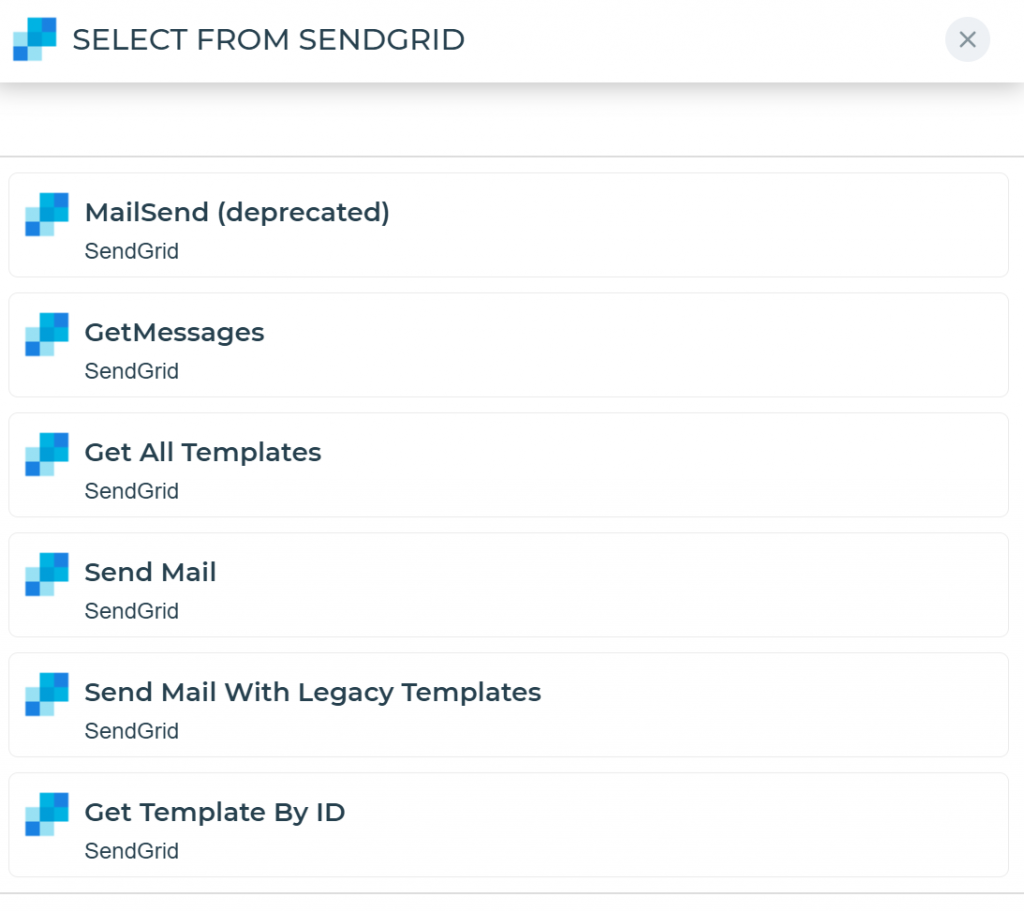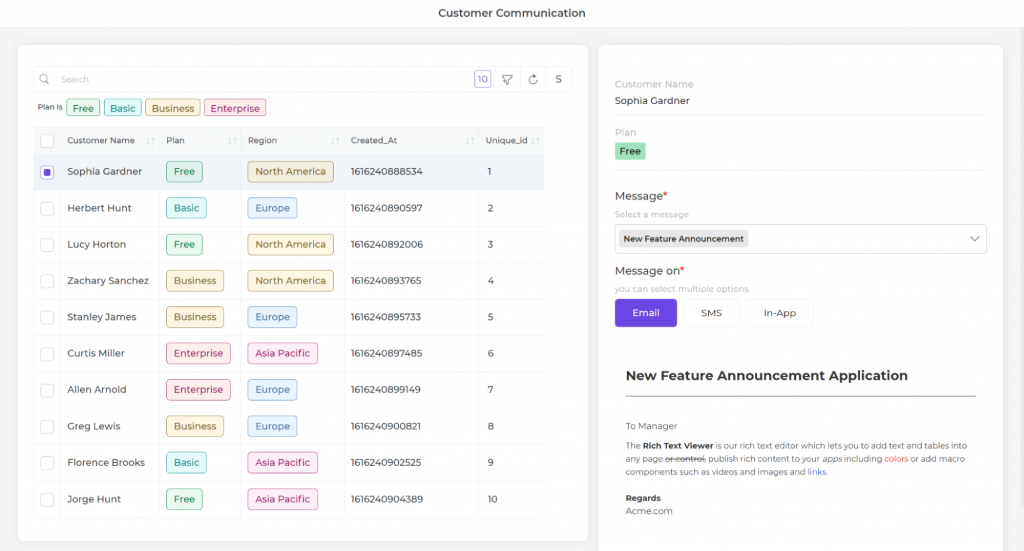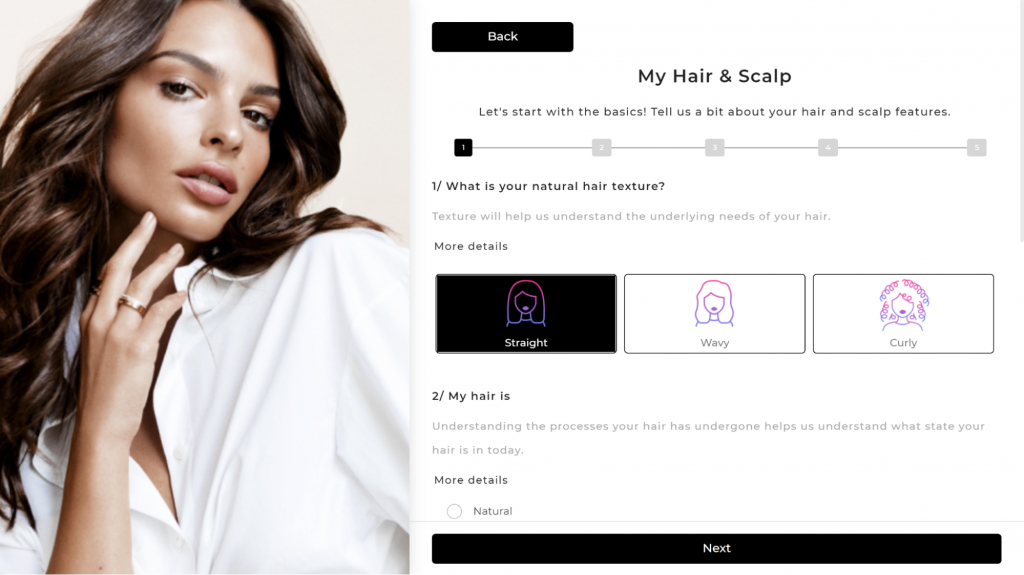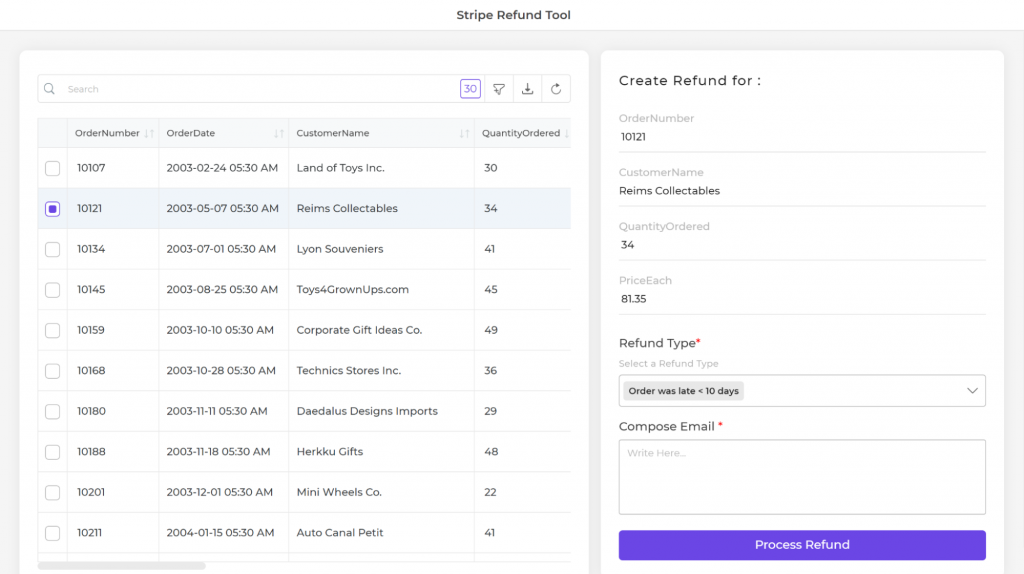How to use SendGrid connectors in your low-code app?
SendGrid is a cloud-based service that aids businesses with email delivery. It manages transactional and marketing emails by offering varied email types, including email newsletters, surveys, shipping notifications, sign-up confirmations, and many more. It also provides link tracking, open rate reporting, unsubscribes, bounces, and spam reports.
With the diverse functionalities it offers, you can integrate SendGrid with any of your internal tools to automate emailing in your business processes and operations.
This article talks about SendGrid actions that DronaHQ offers and some use-cases which can be integrated with SendGrid.
SendGrid Connectors
DronaHQ offers six actions when integrating with SendGrid.
- MailSend
- GetMessages
- Get All Templates
- Send Mail
- Send Mail With Legacy Templates
- Get Template By ID
For a step-by-step process on how to use these actions, read here.
How can you use SendGrid connectors in Studio?
- Customer Communication App
- Customer Survey
- Purchase Order
- Partner Onboarding App
- Refund Tool
Customer Communication Emails
We have a massive amount of information about our customers and utilizing that to provide a better customer experience can improve business over time. Your CCM application will bridge the gap between you and your customers by providing instant service to them productively and efficiently.
Using SendGrid for Customer Communication
In today’s world, timely communication is key to your relationship with your customers, and as a company, you always need to help your clients at the drop of a dime.
You can use the SendGrid ready connector in your Customer Communication tool to easily send and receive emails from your customers and prospects.
Use it for transactional email delivery, like
- account creation,
- password resets,
- purchase confirmations,
- order receipts,
- account notifications,
- invoices, and more.
For sending emails via SendGrid, you can use “SendMail” and “GetMessages” actions.
The app showcases the functionality to connect to your databases where the customer information is kept and lets you communicate critical messages across different channels like slack, Whatsapp, SMS, and email. In DronaHQ, you can use SendGrid, which provides message templates for communication like the new launch of product features, maintenance windows, system downtime, and much more.
Using SendGrid for Email Marketing Campaigns
Multiple campaigns are run at once with varied demographics. So, in this case, you would need a dynamic template, i.e., a customized template, and can use the “SendEmail” action. The first step would be to create a template in SendGrid under “Dynamic Templates,” add the subject, message content, and save. You can view the Template ID as well using “Get Template By ID.” This will be the name and template ID that would be available in the configuration of the connector.
Customer Survey Auto-Responder Emails
Just about every company uses digital marketing strategies. But many want to know how to squeeze the most from their digital marketing methods and deliver the highest return. Surveys can be one way to understand the pain points of the customer and provide the best user experience.
Using SendGrid for Customer Survey
Sending a survey to the customers via SendGrid email is one of the options for conducting surveys.
- You can send a questionnaire or a link to the questionnaire, which the customers can easily open, respond to the questions and submit.
- After submitting, you can send a follow-up email thanking them for taking out time and filling it out.
- Further, you can even send a survey results report to the respondents.
The Customer Survey app can use the SendGrid action of “SendMail” to push out emails.
The process is simple. You need to provide the list of recipients, add the email subject, email message body, and you are done. The SendGrid connector also offers email templates – Dynamic or Legacy, according to your requirements.
Order Purchase Email Management
As the business grows in size and complexity, a formalized system ensures your purchases are ordered, budgeted for, and fulfilled accordingly.
The purchase order app will make it easier for the manager to see which purchases were made, their payment status, and delivery status by just the corresponding purpose order ID. The purchase ID will also be able to tell order details like products ordered and quantity.
Using SendGrid for Order Purchase
Purchase orders are an essential tool for businesses to ensure that the spending stays within budget. Without purchase orders tracking expenses are more complicated, prone to errors, and validating delivery reports becomes a nightmare.
You can send an email:
- To your customers notifying them about their order status
- Provide customers with their delivery status
- To yourself as well as your managers’ about the monthly or yearly reports of all your orders
You can make a template in SendGrid, get in your app using the “Get Template By ID” action, and automate the process using event triggers and workflows.
Partner Onboarding Emails
Impactful onboarding is a milestone that differentiates leading organizations from others. This includes brand reinforcement, boosting customer retention, and propelling growth. Improving onboarding requires the technological framework to quickly add new partners and applications and deploy your products/services with ease while ensuring an elegant and trustworthy user experience.
The onboarding app will reduce the transactional workload on your in-house teams, as they will no longer have to worry about data collection and the quality of data entry. You will be able to quickly request, obtain, corroborate, and accept data from your potential partners.
Using SendGrid for Partner Onboarding App
It can be used to automate emails and follow-up emails by integrating your app with SendGrid to send:
- Events emails
- Product updates
- Contract updates
- Renewal reminders
- Payment confirmations and more.
All this with the custom business template you want!
You can use a legacy template, using the “Send Email with Legacy Templates” action. It is pretty much similar to sending using default templates but provides you with a list of available SendGrid legacy templates.
Order Refund Tool
A refund tool will be convenient for your online E-commerce store. It will issue full or partial refunds to your customers, cancel payments, and automatically send notifying emails. You just need to connect to Stripe, Paypal, or any Payment gateway, your database, and your SendGrid account.
The tool will help you pull in problematic orders and review the complaint. It will allow you to browse transactions and users. Once the complaint is issued as accepted, it will initiate refunds.
Using SendGrid for Refund Tool:
Further, it will enable you to add a Stripe refund action to issue refunds to your users. When the refund action takes place, it will launch a workflow. The completion of the refund will act as a trigger. This trigger will send a confirmation email notification via SendGrid to the user as your action.
The app can be used to send emails about refund initiation, acceptance, rejection, confirmation, and more. For this, you can use a pre-built email template offered by SendGrid in DronaHQ Studio, i.e., “Send Mail With Legacy Templates” or simply “SendMail” for personalized emails.
Tell us which more API integrations or API use-case you want to know about at inquiries@dronahq.com.