DronaHQ tutorial: Working with table grid
Live DronaHQ Tutorial
With our comprehensive walkthrough, you’ll be able to master table grids and elevate your data visualization game.
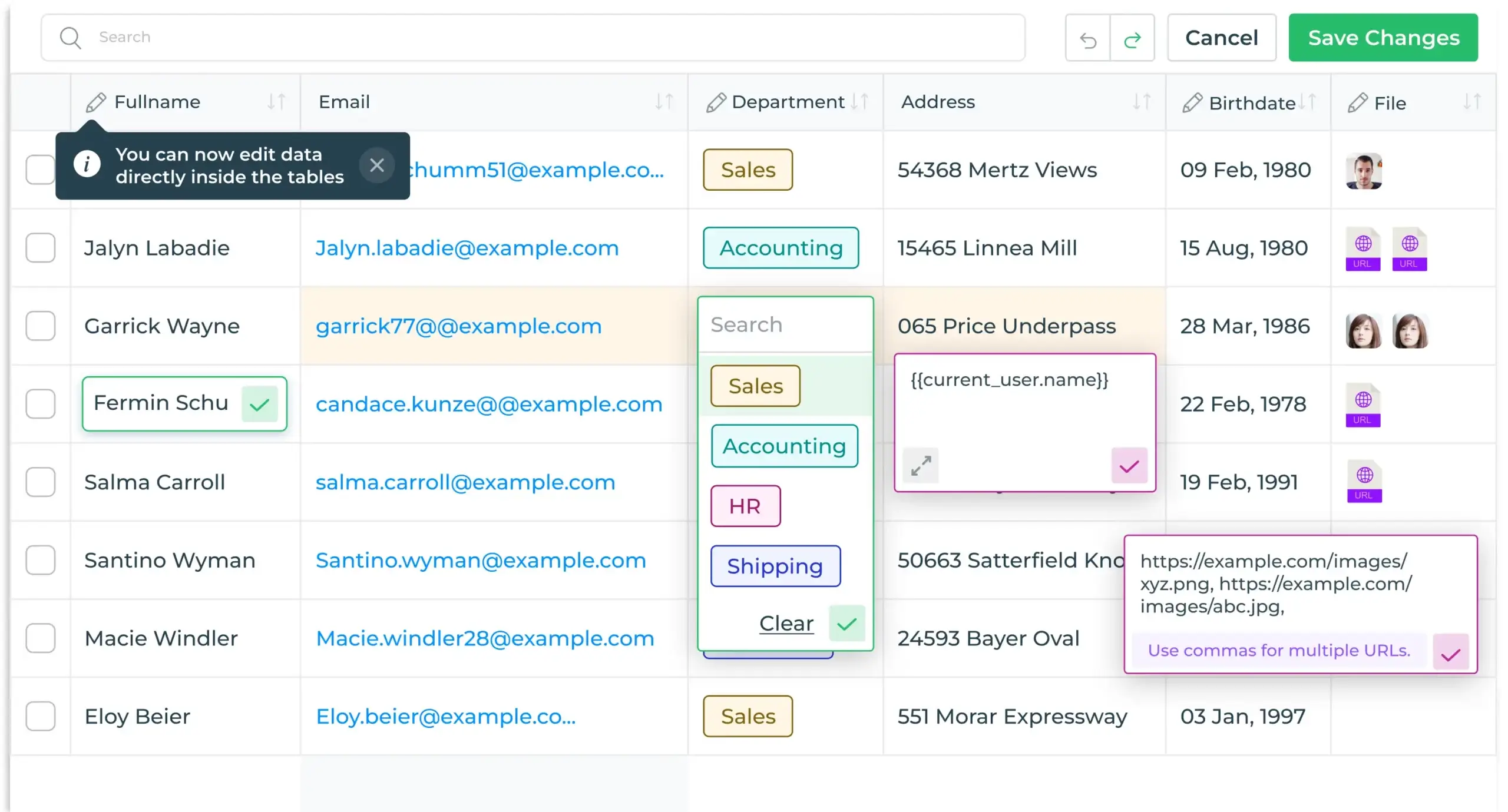
Get notified about upcoming DronaHQ events & webinars Notify me
What you will learn?
Overview of the table grid control
Its purpose and benefits
Fetching data to table grid
Efficiently bind API data to UI components for enhanced functionality
Advanced table grid features
Sorting, filtering, and pagination
Performing actions and changes to data
Easily perform actions and make changes to your data right inside table grid
Who can benefit from this tutorial?
Anyone who is interested in learning about how to create dynamic, customizable, and interactive data tables with advanced features.




Shibam Dhar
Developer advocate and a community enthusiast, Shibam has passion for creating impact with devrel evangelism. He believes that your network is your net worth that drives him to be an active member in various technical and non-technical communities.

Frequently Asked Questions
DronaHQ is a cloud-based low-code app development platform for building forms, processes, applications for mobile & web access. Its drag-and-drop interface enables you to create custom business applications in days rather than weeks, without much IT expertise.
Connectors in DronaHQ are integrations to back-end services – apps or database to enable data exchange between two or more systems. DronaHQ offer over 50 out-of-the-box connectors to most commonly used apps and databases.
Yes, you can configure multiple APIs under a single connector.
Yes, you can integrate APIs to connect DronaHQ to your existing apps and databases. You can also access ready connectors in DronaHQ that help you integrate with most commonly used apps and databases.
You can categorize various views of the apps into catalogs like End-Users, Supervisors, Managers, and Partners.
You can also define the access permission to the Sheets, Automation, and APIs configured in your account for different user groups.
Yes, you can design apps, develop them, and deploy using DronaHQ’s platform.
All apps built can be instantly deployed on DronaHQ managed cloud. Enterprise plan users can deploy apps on a virtual private cloud or on-premises.








Get ready for the webinar
Create an account instantly, connect your systems and build and publish apps.

Book a demo
Schedule a 1:1 session with an expert from our team.

User based pricing
Simple, transparent pricing with no hidden fees.