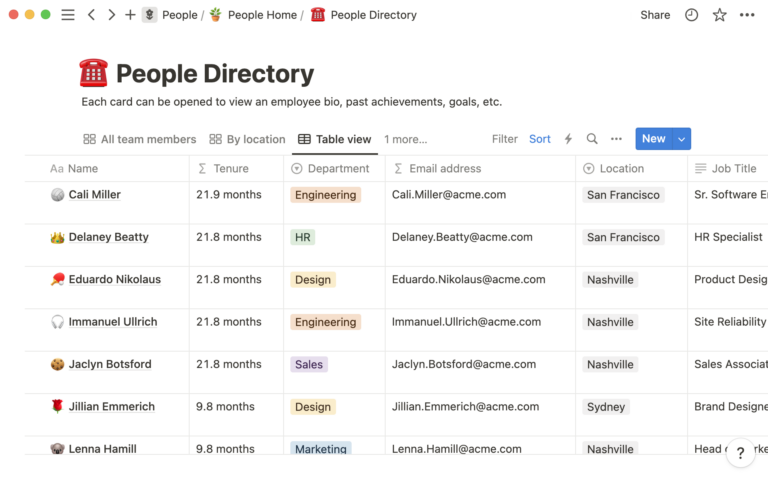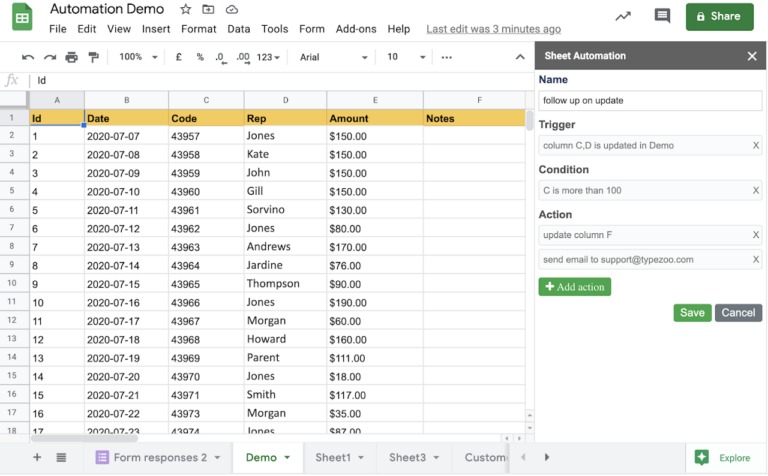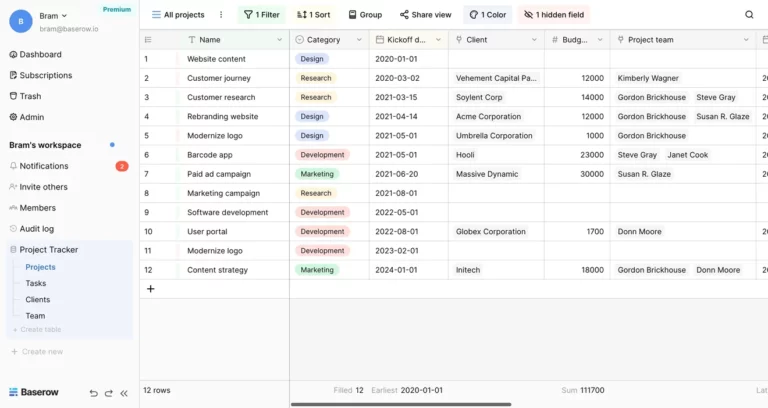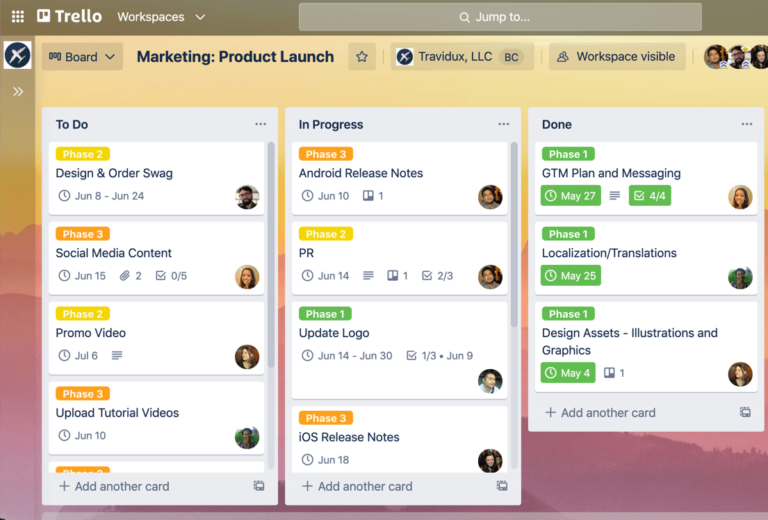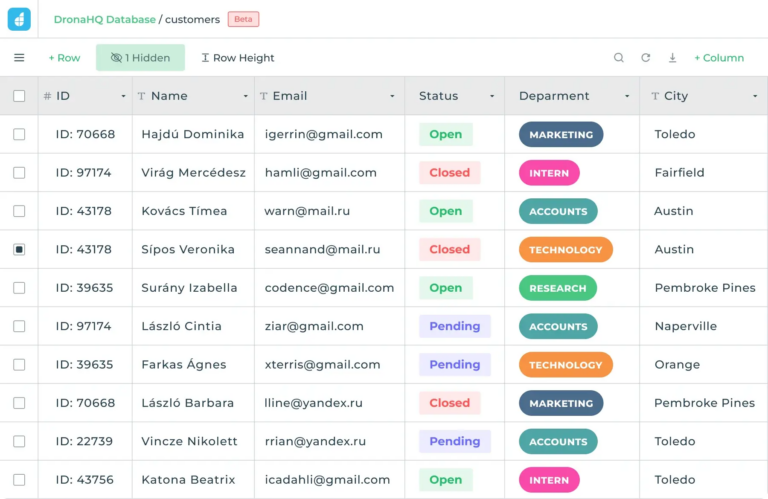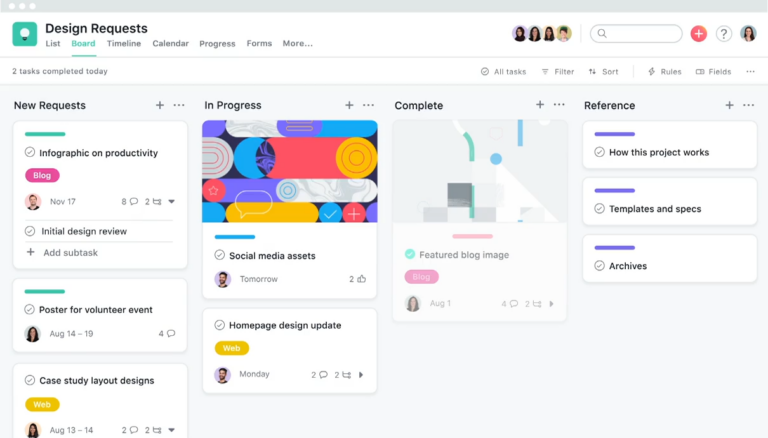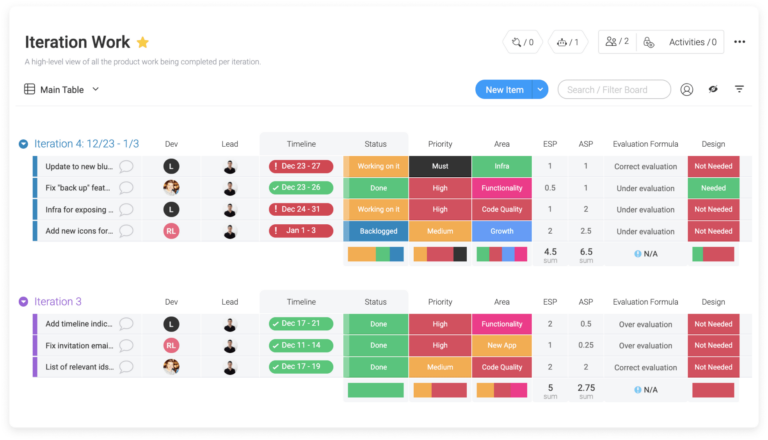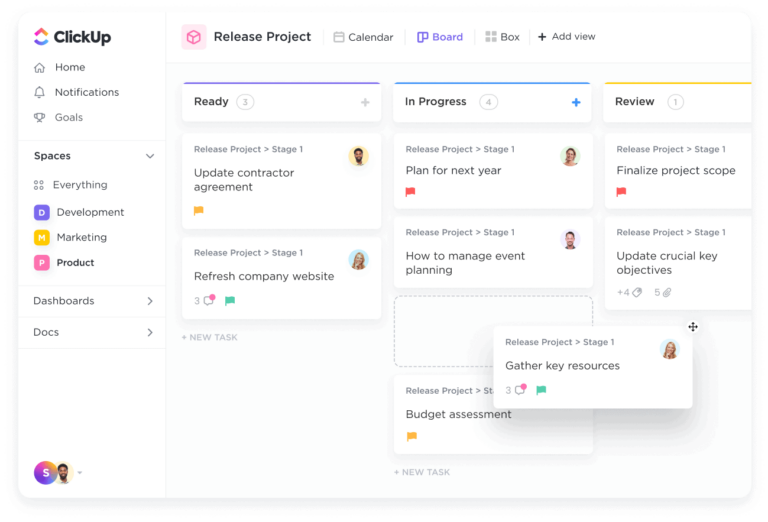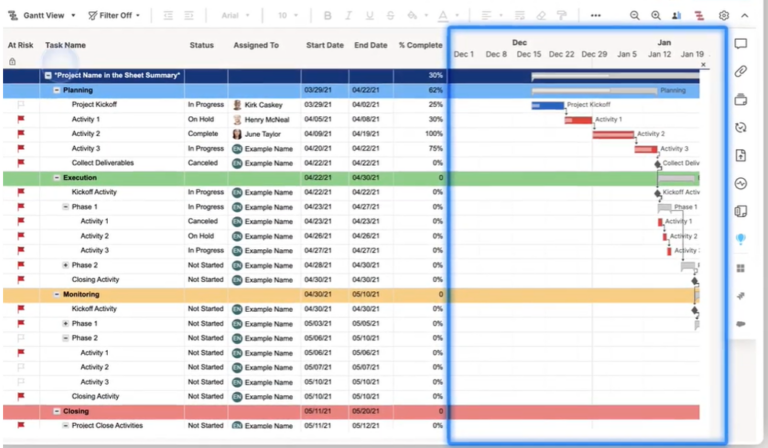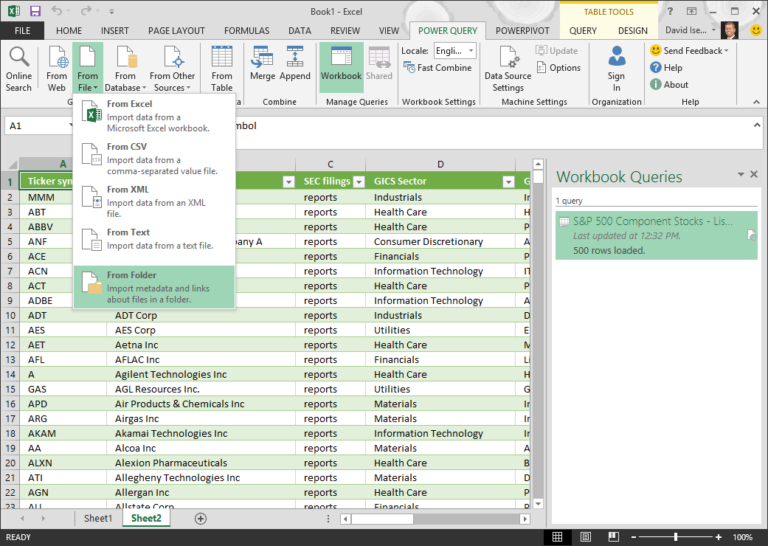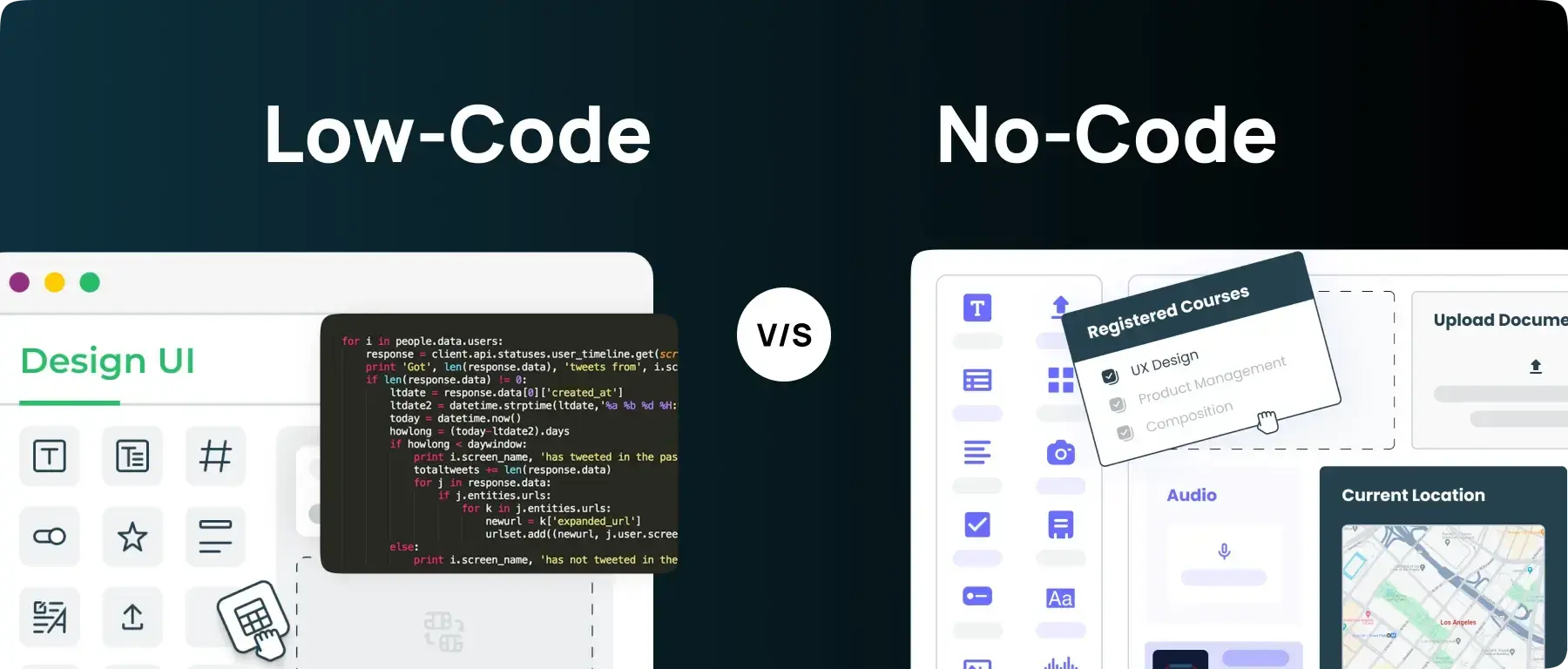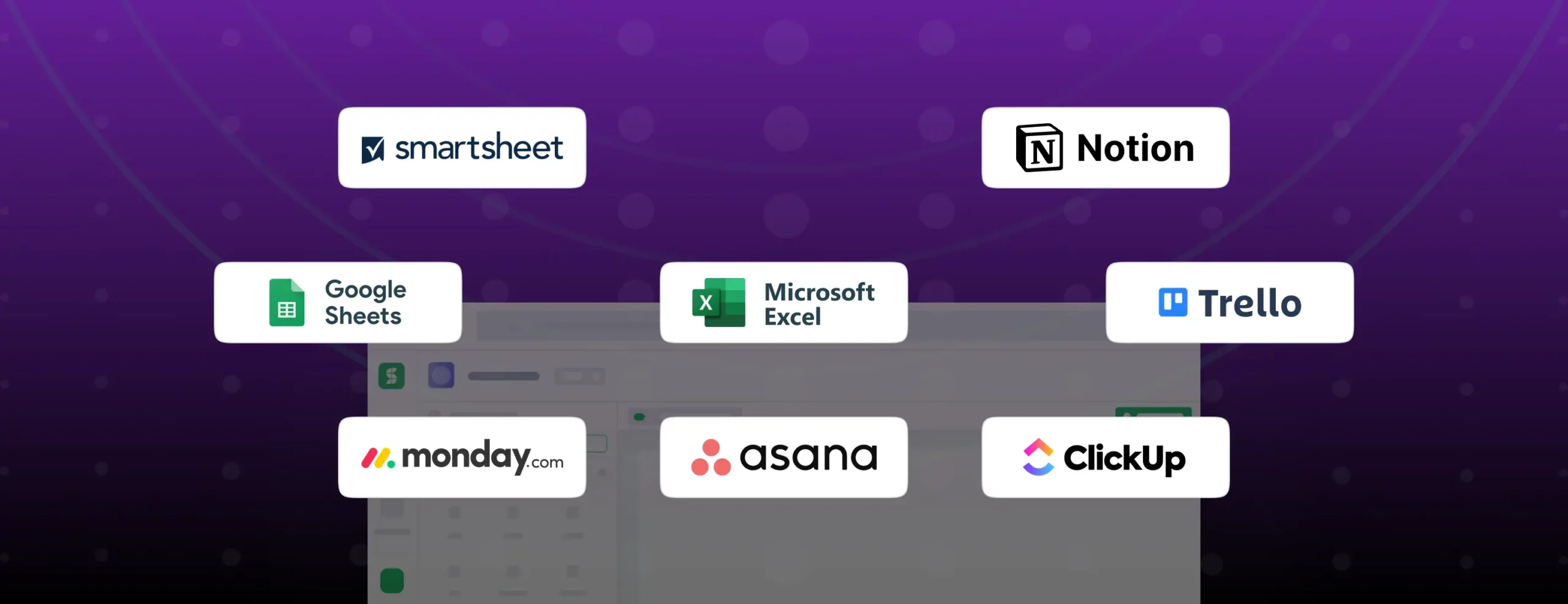

Top Airtable alternatives
The challenge of organizing and managing data efficiently is ever-present. Airtable has emerged as a popular solution, from project planning and task tracking to content creation and customer relationship management, Airtable offers a flexible solution for organizing and structuring data in a visually appealing and easy-to-use format. However, despite its versatility, users often encounter limitations or find that Airtable doesn’t fully meet their specific needs. This is where the concept of Airtable alternatives comes into play.
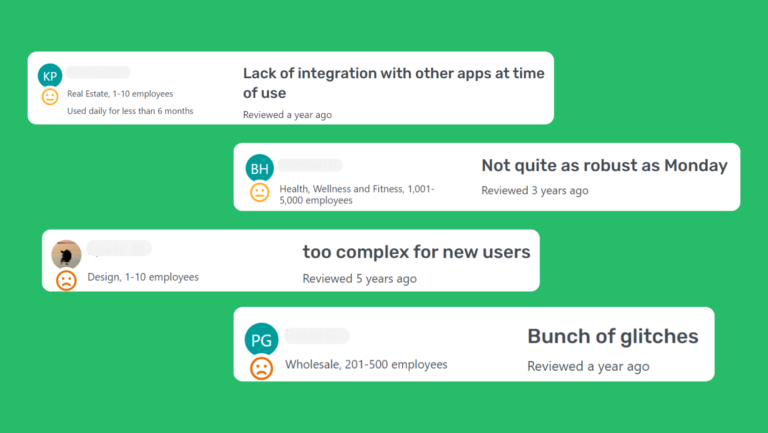
Looking at the reviews on GetApp, users have complained about integration issues, performance lag, steep learning curve for new users and more. Some users have also rated its customer support below average.
The top Airtable alternatives, we will cover in this blog
- Notion
- Google Sheets
- Baserow
- Trello
- DronaHQ
- Asana
- Monday.com
- ClickUp
- Smartsheet
- Microsoft Excel
What is Airtable?
Airtable is a popular no-code database for organizing and managing data. It functions like a spreadsheet but offers more flexibility in structuring and visualizing information.
Unlike traditional SQL databases, and with a user-friendly interface resembling a spreadsheet, it offers customizable fields, drag-and-drop functionality, and the ability to create custom databases.
It’s ideal for various industries, including marketing, education, healthcare, and creative production, facilitating efficient project tracking, content planning, and team collaboration.
Key features of Airtable:
- Convert your data into practical perspectives, such as List, Timeline, Gantt, and beyond with Views.
- Its intuitive interface enables easy manipulation of data through drag-and-drop actions.
- Users can establish relationships between records across different tables, facilitating data connections and visualizations.
What is Airtable used for?
Airtable serves as a versatile tool for a wide range of applications across various industries. From project management and content creation to data organization and customer relationship management, its adaptability makes it indispensable for teams seeking efficient solutions.
- In marketing, Airtable helps track campaigns, manage leads, and analyze customer data. In education, it assists in organizing lesson plans, tracking student progress, and collaborating on research projects.
- Similarly, in healthcare, it facilitates managing patient records, tracking medical inventory, and scheduling appointments.
- Creative teams also benefit from Airtable, using it to plan projects, organize assets, and collaborate on content creation.
Why do users need an Airtable alternative?
Airtable imposes rate limits on its API requests, which can impact performance for applications with high data throughput or frequent API calls.
Apart from API requests, Airtable’s reporting capabilities are basic compared to dedicated reporting tools, limiting the ability to generate complex reports and analytics directly within the platform.
Below are some cons of Airtable and reasons why users seek alternatives:
- Insufficient task management functionalities
- Limited automation capabilities
- Absence of built-in reporting tools
- Inadequate communication features
- Higher cost compared to competitors
- Sluggish performance with larger datasets
- Restricted APIs with a maximum rate limit of 5 requests per second.
Comparing No-code/Low-code, SQL, and NoSQL databases
No-code/low-code databases offer simplicity and rapid development, ideal for non-technical users. They feature intuitive interfaces, enabling quick database creation and customization.
However, they may lack scalability and advanced querying capabilities. SQL databases, with their structured query language, excel in scalability and complex data relationships but require expertise for administration.
Meanwhile, NoSQL databases prioritize flexibility and performance, suiting modern web-scale applications. Each type caters to distinct needs, balancing ease of use, scalability, and functionality. Understanding these differences is crucial for choosing the right database solution.
The top Airtable alternatives, a quick comparison
| Tool | Key Features | Pricing |
| Notion | Database Management, Task Management, Kanban Boards, Note-Taking, Calendar | Plus ($10/month) |
| Google Sheets | Spreadsheet, Task Management, File Sharing, Customization | Business Starter ($1.64/user/month) |
| Microsoft Excel | Spreadsheet, Formulas, Charts, Revision History | Microsoft 365 Business Basic ($1.74/user/month) |
| Trello | Kanban Boards, Task Management, Checklists, Due Dates, Attachments | Standard ($5/user/month) |
| Asana | Task Management, Timeline, Dependencies, Automation, Dashboards | Starter ($10.99/user/month) |
| Monday.com | Project Management, Dependencies, Automation, Dashboards, Integrations | Basic ($9/seat/month) |
| ClickUp | Task Management, Timeline, Dependencies, Automation, Reporting | Unlimited ($7/user/month) |
| Smartsheet | Project Management, Resource Management, Gantt Charts, Reporting | Pro ($7/user/month) |
| Baserow | Visualization, Views, Integrations | Premium ($5/user/month) |
1. Notion: Best all-in-one Airtable alternative
Notion is an all-in-one workspace for note-taking, project management, and collaboration, offering a flexible and customizable platform for teams. Unlike Airtable, Notion provides a broader range of functionalities beyond database management, including comprehensive note-taking features and robust task management capabilities.
Key Features:
- Database management
- task tracking
- Document collaboration
- Customizable templates
Pros:
- Versatile and customizable
- Intuitive interface
- Robust collaboration features
- Extensive integrations.
Cons:
- Steeper learning curve for complex workflows
- Limited free plan features
- Occasional performance issues
- Lack of offline functionality
Pricing:
- Free ($0): Basic page analytics, 7-day page history
- Plus ($10/month): Unlimited file uploads, 30-day page history
- Business ($18/month): Advanced page analytics, 90-day page history
2. Google Sheets: Best Spreadsheet-based Airtable alternative
Google Sheets is a cloud-based spreadsheet software that enables users to create, edit, and collaborate on spreadsheets in real-time. While similar to Airtable in its collaborative nature, Google Sheets is primarily focused on spreadsheet functionalities, offering advanced formula functions and data visualization tools that cater to more complex analytical needs.
Key Features:
- Spreadsheet creation
- Collaboration
- Data visualization tools
- Integration with Google Workspace
Pros:
- Free to use
- Real-time collaboration
- Extensive add-ons and integrations
- Familiar interface for Google users
Cons:
- Limited functionality compared to Excel
- Performance issues with large datasets
- Lack of advanced features
- Offline access limitations
Pricing:
- Free ($0): 15 GB storage per user in Google Drive
- Business Starter ($1.64/user/month): 30 GB per user
- Business Standard ($8.84/user/month): 2 TB per user
- Business Plus ($16.57/user/month): 5 TB per user
3. Baserow: Best Open-Source Airtable alternative
Baserow provides an open-source, no-code database solution, making it a compelling alternative to Airtable. It simplifies database management with customizable tables, data relationships, and form builders. Users can create tailored solutions without coding knowledge, benefiting from features like API access, user permissions, and scalability.
Key Features:
- Open source no-code tool
- Project management
- Pre-built templates
- Offers unlimited rows
Pros:
- User-friendly interface
- Platform flexibility
- High performance
Cons:
- Limited to browser use
- No mobile app is available
Pricing:
- Free: Unlimited databases, 3,000 rows per workspace
- Premium ($5/user/month): 10,000 rows per workspace
- Advanced ($20/user/month): Role-based permissions
4. Trello: Best Visual Airtable alternative
Trello is a visual project management tool based on the Kanban method, offering a simple and intuitive platform for task tracking and team collaboration. Unlike Airtable, Trello’s focus is on visual project organization, providing a streamlined workflow with customizable boards and cards that make it easy to manage tasks and projects at a glance.
Key Features:
- Kanban boards
- customizable cards
- Task assignments
- Activity tracking
Pros:
- User-friendly interface
- Flexible Kanban system
- Seamless integration with other apps
- Free plan available
Cons:
- Limited project management features
- Lack of Gantt chart view
- Scalability issues for large teams/projects
- Basic reporting capabilities
Pricing:
- Free ($0): Up to 10 boards per Workspace
- Standard ($5/user/month): Unlimited boards, Advanced checklists
- Premium ($10/user/month): Unlimited Workspace command runs
- Enterprise ($17.50/user/month/50 users): Organization-wide permissions
5. DronaHQ: Best low-code Database Airtable alternative
DronaHQ Database comes with the simplicity of spreadsheets, offering a secure solution for storing and managing data. Built on PostgreSQL, it features a spreadsheet-like interface, CSV import/export, and cloud management on DronaHQ Cloud.
Key Features:
- Spreadsheet-like interface for easy interaction.
- Cloud management on DronaHQ Cloud for reliability.
- Query and transformation capabilities for seamless integration.
- Draw complex charts on top of data stored in DronaHQ database
Pros:
- Seamless integration with DronaHQ Frontend App Builder.
- Free trial license with 1 GB of storage for testing.
Cons:
- Relatively new entrant compared to established database solutions.
- Requires familiarity with the DronaHQ ecosystem for seamless integration.
6. Asana: Best Project Management Airtable alternative
Asana is a popular project management tool designed to help teams organize tasks, projects, and workflows. Asana’s strength lies in its robust task management features and timeline view, allowing users to plan and track project progress with ease, making it a suitable alternative to Airtable for project-focused teams.
Key Features:
- Task management
- Timeline view
- Project portfolios
- Automation features
Pros:
- Intuitive interface
- Robust task organization
- Extensive integration options
- Customizable workflows
Cons:
- Pricing can be high for premium plans
- Learning curve for advanced features
- Limited reporting capabilities
- Occasional performance issues
Pricing:
- Personal ($0): Collaborate with up to 10 teammates
- Starter ($10.99/user/month): Collaborate with up to 500 teammates
- Advanced ($24.99/user/month): 25,000 Automations per month
7. Monday.com: Best Workflow Management Airtable alternative
Monday.com is a work operating system that powers teams to run projects and workflows with confidence. Its highly customizable boards and extensive automation capabilities differentiate it from Airtable, providing teams with the flexibility to tailor workflows to their specific needs and streamline collaboration across projects
Key Features:
- Customizable boards
- Automation
- Collaboration tools
- Data visualization
Pros:
- Highly customizable
- User-friendly interface
- Extensive automation options
- Powerful integrations
Cons:
- Pricing can be expensive for larger teams
- Complexity for new users
- Limited reporting capabilities
- Occasional sync issues with third-party integrations
Pricing:
- Free ($0): iOS and Android apps
- Basic ($9/seat/month): 5GB file storage
- Standard ($12/seat/month): Automations (250 actions per month)
- Pro ($19/seat/month): Automations (25K actions per month)
8. ClickUp: Best Productivity Airtable alternative
ClickUp is a productivity platform that provides a fundamentally new way to work, combining all the apps you need to get work done. Its comprehensive suite of features, including task management, docs, goals, and chat, sets it apart from Airtable by offering a centralized solution for managing work and communication.
Key Features:
- Task management
- Docs
- Goals
- Chat features
Pros:
- Feature-rich
- Highly customizable
- Intuitive UI
- Comprehensive collaboration tools
Cons:
- Complexity for new users
- Overwhelming array of features
- No table view in mobile interface
- Mobile app usability concerns
Pricing:
- Free Forever: Unlimited tasks and users, along with 100 MB cloud storage
- Unlimited ($7/user/month): Unlimited cloud storage
- Business ($12/user/month): Team sharing, subtasks in multiple Lists
9. Smartsheet: Best Project Planning Airtable alternative
Smartsheet is a cloud-based platform that allows organizations to plan, capture, manage, automate, and report on work. Its focus on project management and extensive reporting capabilities distinguish it from Airtable, providing users with advanced project planning tools and robust reporting features for tracking progress and analyzing data.
Key Features:
- Project management
- Collaboration
- Automation
- Reporting
Pros:
- Powerful project management features
- Robust reporting capabilities
- Flexible customization options
- Extensive integrations
Cons:
- Learning curve for complex workflows
- No chat feature
Pricing:
- Free: Gantt, Grid, Card, and Calendar view
- Pro ($7/user/month): Unlimited sheets, forms, and reports
- Business ($25/user/month): 1 TB attachment storage
10. Microsoft Excel: Best Data Analysis Airtable alternative
Microsoft Excel is a powerful spreadsheet software widely used for data analysis, calculation, and visualization. Excel excels in complex data analysis and reporting, offering advanced formula functions and pivot tables that surpass Airtable’s capabilities in handling large datasets and intricate calculations.
Key Features:
- Advanced formula functions
- Pivot tables
- Chart creation
- Extensive formatting options
Pros:
- Industry-standard software
- Powerful data analysis tools
- Handles large datasets well
- Seamless integration with other Microsoft Office apps.
Cons:
- Costly for the full version
- Steep learning curve for complex functions
- Limited collaboration features
- Compatibility issues with non-Microsoft formats
Pricing for home use:
- Microsoft 365 Family ($74.42/year): Up to 6 TB of secure cloud storage
- Microsoft 365 Personal ($58.81/year): 1 TB of cloud storage
Pricing for business use:
- Microsoft 365 Business Basic ($1.74/user/month): Identity, access, and user management for up to 300 employees
- Microsoft 365 Business Standard ($9.24/user/month): Desktop versions of Word, Excel, PowerPoint, and Outlook
- Microsoft 365 Business Premium ($21.97/user/month): Advanced identity and access management
- Microsoft 365 Apps for Business ($8.22/user/month): Anytime phone and web support
Beyond Airtable: Finding the perfect alternatives to Airtable
Whether you’re a solo entrepreneur, a small team, or a large enterprise, the right Airtable alternative can empower you to organize your data, manage your projects, and collaborate with your team more efficiently.
While Airtable remains a popular choice for many, it’s essential to recognize that no single tool fits all needs. By understanding the differentiators and strengths of each alternative, you can make an informed decision that aligns with your specific requirements.
From Notion’s all-in-one workspace to ClickUp’s productivity platform, each alternative offers unique features and strengths that set them apart. Whether you’re looking for robust project management capabilities, advanced data analysis tools, or streamlined workflow management, there’s a perfect alternative out there for you.