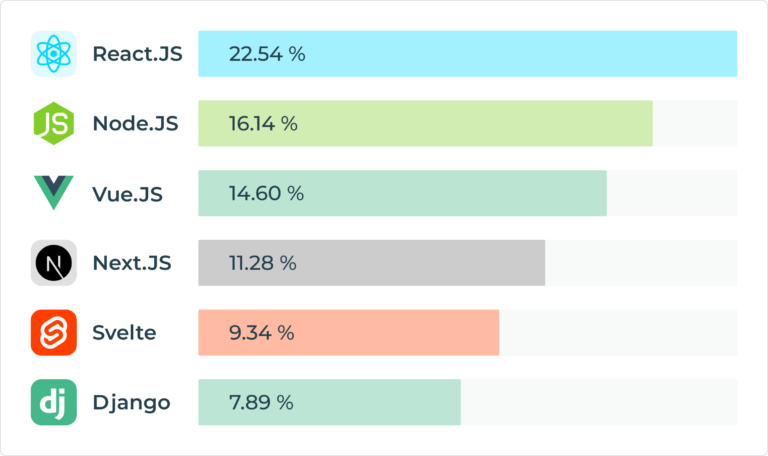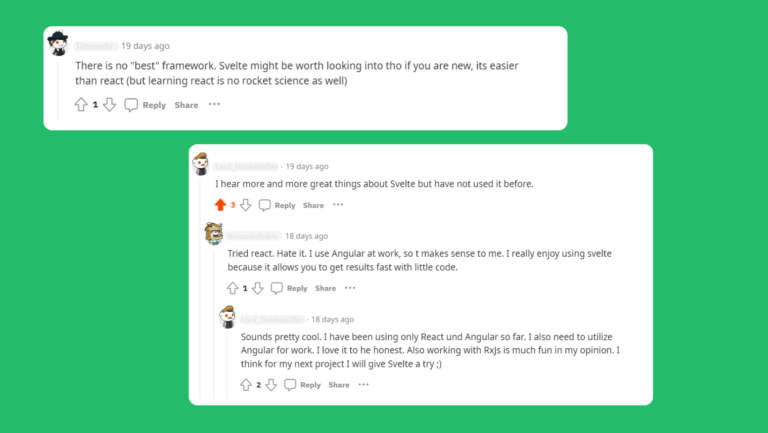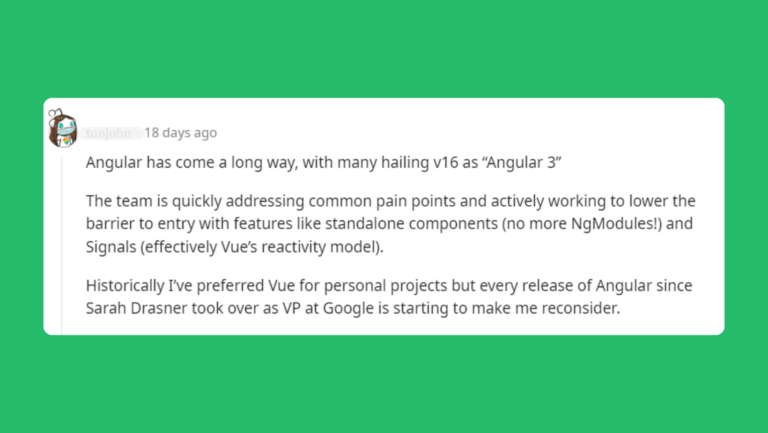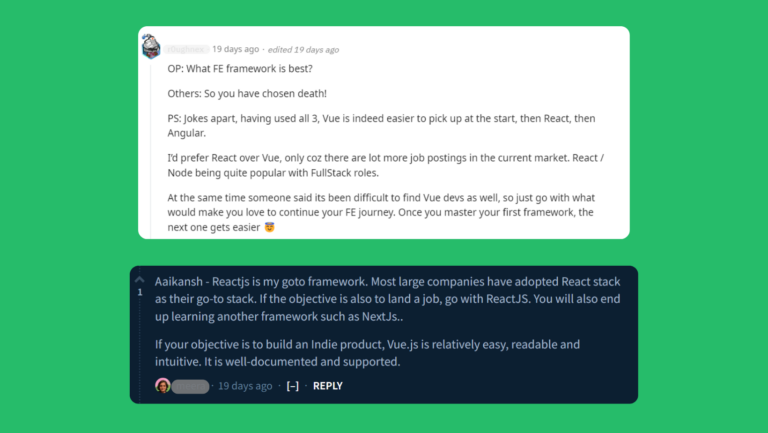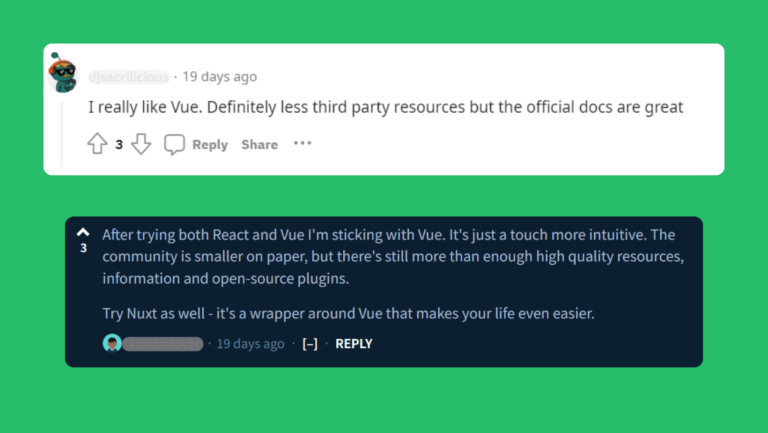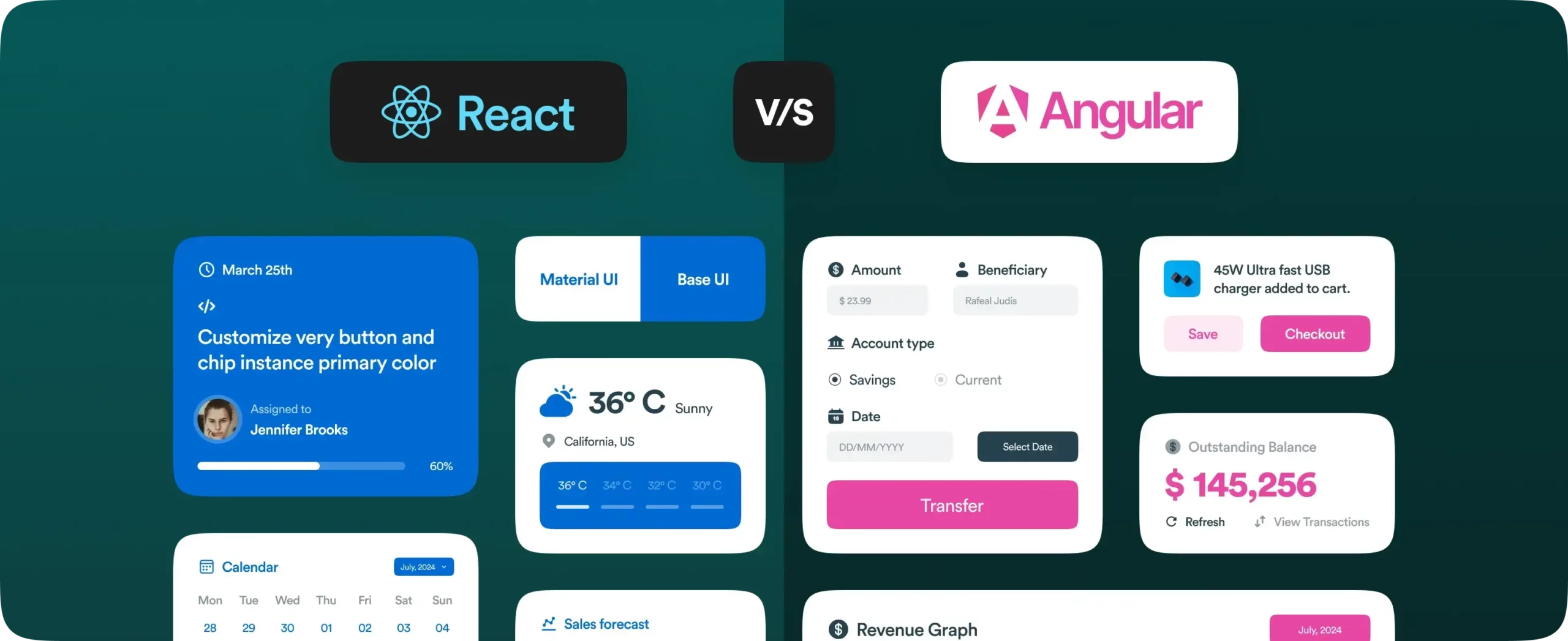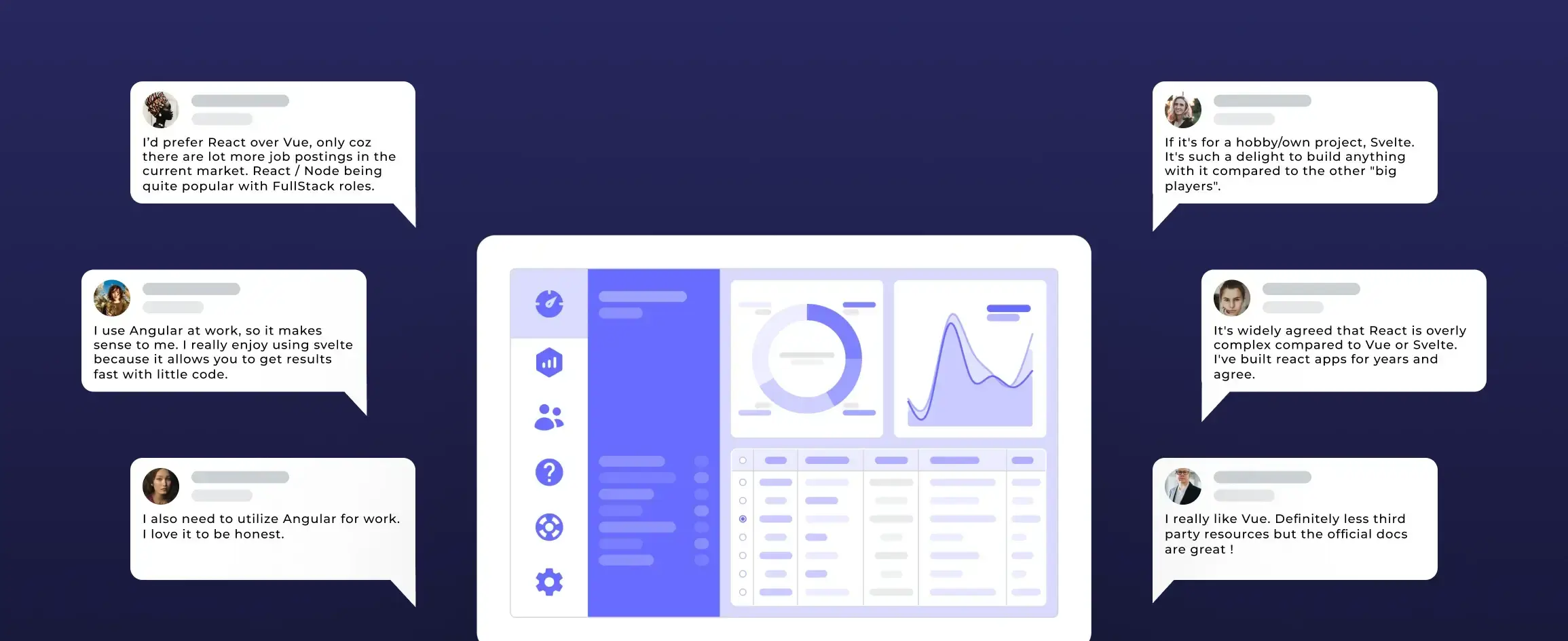

5 Best Frontend Frameworks for Building User Interfaces | Developer’s Choice
Choosing the perfect frontend frameworks for building user interfaces can be a make-or-break decision for your web project.
According to the Stack Overflow Developer Survey in 2022, there were some interesting shifts in the preferences and sentiments surrounding web frameworks. Phoenix, a robust and developer-friendly framework for building scalable web applications, emerged as the most loved web framework, surpassing Svelte. This shift reflects the growing appreciation for Phoenix’s ease of use and productivity features among developers.
Data source: Stackoverflow
As I also personally hunted for the best frontend frameworks for building user interfaces, I turned to frontend communities like Reddit, Indiehackers, and a few others. There, fellow developers flooded me with their thoughts and solutions. Some liked Svelte for its simplicity, while others favoured Vue, React, or Angular, each with its strengths and weaknesses. Let’s explore these frameworks, guided by the practical advice of fellow developers.
List of frontend frameworks for building user interfaces
1. Svelte: Developer’s frontend framework for building user interfaces
Svelte is a modern JavaScript frontend frameworks for building user interfaces. What sets Svelte apart from many other frontend frameworks like React, Angular, or Vue.js is its approach to compilation.
Instead of shipping a bulky runtime library to the client, Svelte compiles your code into highly efficient and optimized JavaScript during the build process. This means that there’s no need for a virtual DOM, which is commonly used in other frameworks to manage updates and interactions. As a result, Svelte-generated applications tend to be smaller in terms of file size and offer excellent runtime performance.
Pros of Svelte:
- Performance: Svelte compiles components into highly optimized JavaScript during the build process, resulting in smaller bundle sizes and faster runtime performance compared to frameworks that rely on a virtual DOM.
- Ease of Learning: Svelte’s simplicity and minimalistic syntax make it relatively easy for developers to learn, especially for those who are already familiar with HTML, CSS, and JavaScript.
- No Virtual DOM: Unlike some other frontend frameworks, Svelte does not use a virtual DOM, which reduces memory usage and can lead to faster updates and rendering.
- Small Bundle Sizes: Svelte-generated applications typically have smaller bundle sizes, which is advantageous for faster loading times and better mobile performance.
- Two-Way Binding: Svelte provides two-way data binding out of the box, making it straightforward to manage state and update the UI in response to changes.
- Reactive Declarations: Svelte allows you to create reactive statements, making it easy to handle complex state management and UI updates.
- Active Community: While smaller than some other frameworks, Svelte has a growing and active community, which means there are resources, tutorials, and third-party libraries available to support your projects.
Cons of Svelte:
- Smaller Ecosystem: Compared to more established frameworks like React or Vue.js, Svelte has a smaller ecosystem of third-party libraries and components. This might require you to build some components from scratch.
- Learning Curve for Existing Developers: While Svelte’s simplicity is an advantage for newcomers, experienced developers may need to adapt to its unique approach to building components and managing state.
- Maturity and Adoption: Although Svelte is gaining popularity, it may not be as mature or widely adopted as some other frameworks. This could potentially lead to fewer job opportunities or community support in certain areas.
- Limited Tooling: While Svelte has good tooling, it may not have the extensive developer tools and extensions that larger ecosystems like React offer.
- Less Built-in Features: Svelte doesn’t have as many built-in features as some other frameworks, which means you may need to rely more on third-party libraries or write custom code for specific functionality.
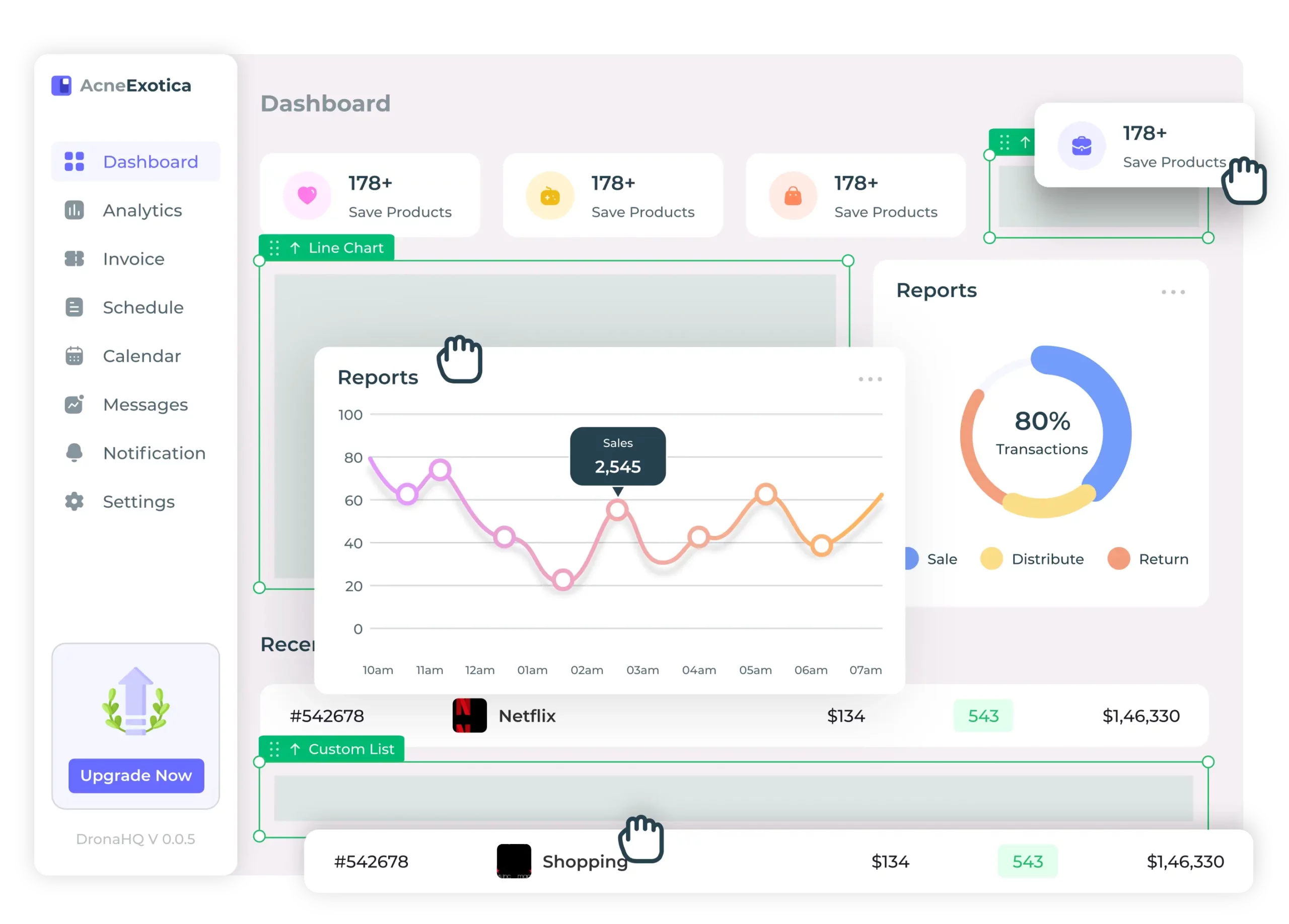
Build interactive frontend prototypes 10x faster
DronaHQ helps developers build frontend of their choice on top of any data
Get started for free →2. Angular: One of the top frontend frameworks for building user interfaces
Angular is a robust and versatile frontend framework for building user interfaces for modern web applications. Its component-based architecture allows developers to break down the user interface into reusable and self-contained components, making it easier to manage and maintain complex UIs.
Angular’s two-way data binding ensures that changes in the user interface seamlessly update the underlying data model, and vice versa, simplifying the handling of user interactions and real-time updates. With a powerful set of built-in directives, Angular enables developers to extend HTML and create dynamic views, whether it’s iterating through data collections or conditionally rendering elements.
Moreover, Angular offers a sophisticated routing system, allowing for the creation of single-page applications with multiple views and deep linking capabilities. Its robust form-handling features, internationalization support, and seamless integration with TypeScript, a statically typed superset of JavaScript, make Angular a compelling choice for creating user-friendly, scalable, and maintainable web interfaces.
Pros of Angular:
- Modularity: Angular promotes a modular approach through its component-based architecture, making it easier to manage and maintain large and complex user interfaces.
- Two-Way Data Binding: Angular’s two-way data binding simplifies UI updates and ensures synchronization between the view and the data model, reducing manual intervention.
- Dependency Injection: Angular’s built-in dependency injection system makes it easier to manage and inject dependencies, enhancing code maintainability and testability.
- Powerful Directives: Angular provides a wide range of built-in directives, such as ngFor and ngIf, to manipulate the DOM and create dynamic UIs efficiently.
- Routing: Angular offers a sophisticated routing system that simplifies the creation of single-page applications with multiple views, deep linking, and route guards for security.
- TypeScript Integration: Angular is built using TypeScript, which brings strong typing and enhanced tooling to the development process, catching errors early and improving code quality.
- Official CLI: Angular has an official command-line interface (CLI) that streamlines project setup, code generation, and deployment tasks, boosting developer productivity.
- Internationalization (i18n): Angular supports internationalization and localization features, making it easier to create applications for global audiences.
- Large Community: Angular has a significant and active community of developers, providing access to a wealth of resources, libraries, and third-party tools for development.
Cons of Angular:
- Steep Learning Curve: Angular’s extensive feature set and complex concepts can lead to a steeper learning curve, especially for developers new to the framework.
- Verbose Syntax: Angular’s syntax can be more verbose compared to some other frameworks, potentially leading to longer development times and more code to maintain.
- Heavier Initial Load: Angular applications tend to have a larger initial bundle size, which can result in longer loading times for users on slower internet connections.
- Boilerplate Code: Angular can require more boilerplate code than some other frameworks, which can be seen as a drawback for smaller projects.
- Migration Challenges: Migrating from older versions of Angular to newer ones can be challenging due to breaking changes, potentially impacting existing projects.
- Limited Flexibility: Angular’s opinionated architecture may limit some developers’ flexibility in certain cases, especially when trying to implement unconventional patterns.
Bobby Lawson, Technology editor at EarthWeb shares his best practices on Angular,
Embrace the full framework, and take advantage of the built-in routing, dependency injection, and from handling. Its command-line tool interface is powerful and versatile, with a lot of features that will assist you in every undertaking. Learn RxJS, is a powerful library made to handle asynchronous operations and large amounts of data. Always try to follow best practices, Angular has well-defined style guides, and adhering to these will lead to cleaner code.
3. React: One of the premier frontend frameworks
React is a widely acclaimed frontend frameworks for building user interfaces. What sets React apart is its component-based architecture, allowing developers to break down complex UIs into reusable and manageable building blocks.
With its virtual DOM and efficient update reconciliation, React ensures speedy rendering and minimal page reflows, leading to exceptional performance. It’s backed by a vast and active community, offering an array of third-party libraries and tools for extending its capabilities.
React’s one-way data flow and component lifecycle methods simplify state management and provide a structured approach to building UIs. Whether you’re creating single-page applications, progressive web apps, or mobile applications with React Native, it offers a versatile and powerful toolkit for crafting user-friendly and visually appealing interfaces.
Pros of React:
- Component-Based: React’s component-based architecture promotes code reusability, maintainability, and a modular approach to UI development.
- Virtual DOM: React’s virtual DOM efficiently updates only the parts of the actual DOM that have changed, resulting in faster rendering and improved performance.
- Large Community: React has a massive and active community, providing extensive resources, libraries, and third-party components for development.
- React Native: React can be used to build mobile applications using React Native, allowing developers to share code between web and mobile platforms.
- One-Way Data Flow: React’s one-way data flow simplifies data management and reduces the risk of unexpected UI behavior.
- React Hooks: The introduction of React Hooks allows functional components to manage state and side effects, making code more concise and readable.
- Rich Ecosystem: React has a rich ecosystem of tools and libraries, including state management solutions like Redux and Mobx, which can enhance development efficiency.
- Strong Developer Tools: React’s official developer tools and extensions, like React DevTools, aid in debugging and inspecting component hierarchies.
Cons of React:
- Learning Curve: React’s ecosystem and concepts, such as JSX, virtual DOM, and state management, can have a steep learning curve for newcomers.
- Boilerplate Code: While React itself is minimalistic, complex applications often require additional libraries and boilerplate code to manage routing, state, and side effects.
- Configuration Overhead: Setting up a React project with a build tool, bundler, and additional dependencies can be complex, especially for beginners.
- Fragmentation: The vast number of third-party libraries and state management solutions can lead to decision fatigue, making it challenging to choose the right tools for a project.
- Performance: While React’s virtual DOM is efficient, suboptimal component design or excessive re-rendering can impact performance.
- SEO Challenges: React-based single-page applications may face SEO challenges, as search engine crawlers may not handle client-side rendering as effectively as traditional server-rendered pages.
- Evolution: React’s ecosystem evolves rapidly, and this means that keeping up with the latest best practices and updates can be demanding.
Deepak Bala, CTO at Rocketlane shares best practices and case studies on using React,
Choose a folder structure, state management, and API management strategy from the beginning and stick to it. Think about how developers will follow guidelines and how you will enforce them on your repository. Many early decisions that are made for your project tend to stick with you, so take your time and do your research.
React has played a pivotal role at Rocketlane. Many other libraries and frameworks we use connect with React out of the box. This is important. Feature development and time to market are key metrics for early-stage startups. Using React helps us to win as a leader in the onboarding and professional services automation categories. We can bring our features to the market faster than our competition. All while remaining compliant with security standards and offering enterprise-grade security.
4. Vue.js: Frontend framework for exceptional user interface
Vue.js is a versatile and developer-friendly frontend framework that excels in building user interfaces for modern web applications. What sets Vue.js apart is its simplicity and ease of integration into existing projects. Its component-based architecture encourages modular and reusable code, making it effortless to manage and maintain complex UIs.
Vue.js boasts a progressive design, allowing developers to adopt as much or as little of its functionality as needed, making it suitable for both small-scale projects and large, sophisticated applications. With its reactive data binding and seamless integration with templates, Vue.js simplifies UI development while delivering excellent performance. Its active community provides a rich ecosystem of plugins and extensions, and Vue CLI streamlines project setup and development tasks.
Whether you’re building single-page applications, progressive web apps, or enhancing the interactivity of existing websites, Vue.js offers a pragmatic, efficient, and enjoyable framework for crafting visually appealing and responsive user interfaces.
Pros of Vue.js:
- Simplicity: Vue.js is known for its simple and approachable syntax, making it easy to learn and use, especially for developers who are new to frontend frameworks.
- Reactivity: Vue.js offers a reactive data-binding system, which allows for automatic updates to the UI whenever the data changes, simplifying state management.
- Component-Based: Vue.js follows a component-based architecture, promoting code reuse and modular development, which enhances maintainability and scalability.
- Versatility: Vue.js can be gradually adopted into existing projects, making it suitable for both small-scale applications and large, complex projects.
- Detailed Documentation: Vue.js provides comprehensive and well-structured documentation, making it easier for developers to get started and find solutions to common problems.
- Vue CLI: Vue.js offers a powerful command-line interface (CLI) that streamlines project setup, development, and deployment tasks.
- Active Community: Vue.js has a growing and enthusiastic community, resulting in a wide range of third-party libraries, tools, and plugins for extending its functionality.
Cons of Vue.js:
- Smaller Ecosystem: While Vue.js has a thriving ecosystem, it may not be as extensive as some other frontend frameworks like React or Angular, which might limit the availability of certain libraries and resources.
- Limited Adoption: Although Vue.js has been gaining popularity, it may not have the same level of industry adoption as React or Angular, potentially affecting job opportunities and project requirements.
- Scaling Challenges: While Vue.js is suitable for smaller projects, scaling it to very large and complex applications may require additional architectural considerations.
- Learning Curve for Advanced Features: While Vue.js is easy to start with, mastering its more advanced features and optimization techniques may take time and effort.
- Official State Management: Vue.js provides Vuex as its official state management solution, but it may require additional setup and learning for more complex applications.
- SEO Considerations: Like other single-page application frameworks, Vue.js applications may face SEO challenges, which require additional effort for server-side rendering or prerendering.
Jeff Clarke, CEO of AIToolMall tells why he chose Vue.js for their frontend project,
Vue.js improved our project in many ways. Its reactive, component-based approach boosted development speed and performance. Built-in features like Vue Router and Vuex streamlined our work. We integrated it into an existing project gradually to avoid disruptions. For success with Vue.js, follow best practices, modularize components, use Vue CLI, and optimize performance. In one project, we built a real-time dashboard efficiently with Vue.js, updating dynamic data seamlessly for users.
5. Semantic UI: Popular frontend framework for web development
Semantic UI is a comprehensive and user-friendly frontend framework that simplifies the process of designing and building user interfaces for web applications. What sets Semantic UI apart is its focus on readability and intuitive naming conventions, which makes it easy for developers and designers to understand and use. It offers a wide range of pre-designed UI components, including buttons, forms, menus, and modals, which can be effortlessly customized to match the desired look and feel of a project.
Semantic UI also provides responsive design features, making it adaptable for various screen sizes and devices. With a robust grid system and a variety of CSS classes, it allows for flexible and precise layout control.
Pros of Semantic UI:
- Ease of Use: Semantic UI’s intuitive and human-friendly class names make it easy for developers and designers to understand and use, reducing the learning curve.
- Responsive Design: Semantic UI provides built-in responsive design features and grid system, making it straightforward to create layouts that adapt to different screen sizes and devices.
- Comprehensive Component Library: It offers a wide range of pre-designed UI components, including buttons, forms, menus, modals, and more, which can save significant development time.
- Customization: Semantic UI allows for easy customization of UI components through theming, making it possible to match the UI to your project’s specific design requirements.
- Integration: It can be integrated with various JavaScript frameworks and libraries, including React, Angular, and Vue.js, providing flexibility in your choice of frontend technology.
- Active Community: Semantic UI has an active community, which means you can find resources, tutorials, and support to assist with development.
Cons of Semantic UI:
- Larger File Size: Semantic UI’s comprehensive library of styles and components may result in a larger CSS file size compared to more minimalistic CSS frameworks, impacting page load times.
- Limited Community and Ecosystem: While the community is active, it may not be as extensive as those of some other frontend frameworks, potentially leading to fewer third-party extensions and resources.
- Heavier Learning Curve for Customization: While easy to use out of the box, customizing Semantic UI beyond its default themes may require a deeper understanding of its theming system.
- Opinionated Design: Semantic UI follows its own design principles and aesthetics, which may or may not align with a project’s specific design requirements, requiring additional customization.
- Documentation Quality: While the documentation is generally good, it might not be as extensive or detailed as some other frontend frameworks, leading to occasional challenges for more complex scenarios.
Conclusion
As we’ve explored various options for frontend frameworks for building user interfaces like React, Angular, Vue.js, and Semantic UI, it’s evident that each framework has its unique strengths and considerations.
As you embark on your frontend journey, remember that the success of your user interface depends not only on the framework you choose but also on the thoughtful design, usability, and performance optimization you apply throughout the development process. Keep the user at the forefront of your decision-making, and you’ll be well on your way to crafting exceptional web experiences that leave a lasting impression.
Alongside the established frontend frameworks for building user interfaces like React, Angular, Vue.js, and Semantic UI, the rise of low-code platforms has been a noteworthy development.
Low-code platforms have gained traction for their ability to accelerate application development by minimizing the need for manual coding. These platforms offer visual interfaces, drag-and-drop components, and pre-built templates, allowing developers and even non-technical users to rapidly create custom web and mobile applications. While they may not offer the same level of customization and control as traditional coding, low-code solutions are valuable for rapidly prototyping, testing ideas, and addressing business needs with speed.
If you’re ready to explore the world of low-code development or enhance your existing skill set, consider signing up for DronaHQ.