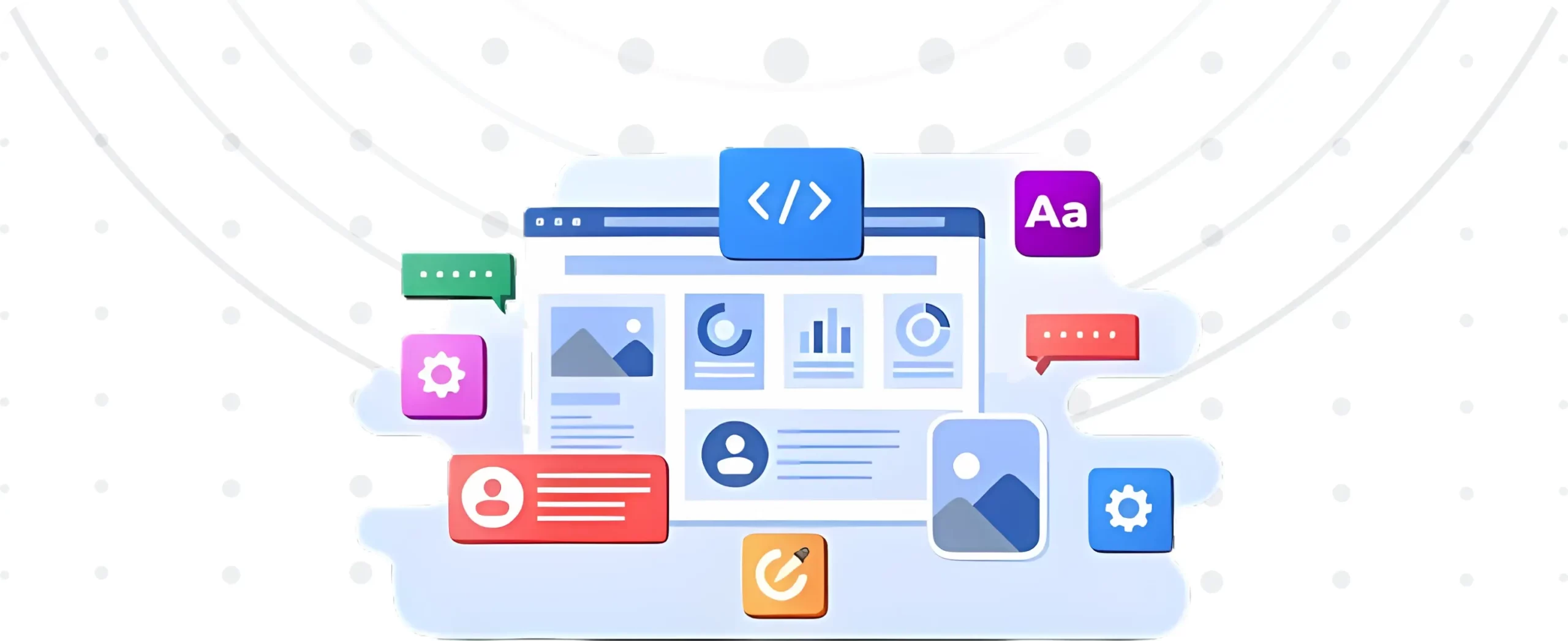What is web application development?
Web application development- A beginner’s guide
To stay relevant in today’s digital landscape, enterprises are maximizing their effort in web application development. In addition to being a great digital tool, web application development is a great way to enhance the efficiency of internal processes, collaborate with vendors and stakeholders, and overcome operational challenges.
Web applications are similar to mobile applications in functionality but more convenient to users as they can be accessed from any browser without installing apps. These applications engage users, prioritize responsive interactives, and are delivered to the internet over a network.
Join us today as we discuss –
1. The meaning of web application development
2. Examples of popular web applications to help you get a clear understanding
3. A step-by-step process of web application development
4. Benefits of web application development
5. Popular web application development frameworks
6. The low-code approach to web application development
7. DronaHQ and its web application development capabilities
What is web application development?
Web application development is designing, building, testing, and deploying a web-based application. The application programs reside on remote servers and are delivered to the user’s device over the internet. A web application can be accessed through a network and does not need to be downloaded.
Users can access a web application through a web browser such as Google Chrome, Safari, or Mozilla Firefox. This means users don’t have to download, update or configure it to enjoy all the features. Web applications can be written in JavaScript, Cascading Style Sheets (CSS), and HTML5 and also using no code or low code development platforms.
Enterprise web applications are designed to mitigate mission-critical business management challenges involving business-appropriate multiple performance parameters and touchpoints. They are built with the objective to respond to and resolve operational challenges of businesses effectively.
Examples of popular web applications
CRMs, collaboration tools for project management, inventory management tools, customer support portals, self-service portals, invoice management, job portals, online calculators, and automation – are all popular types of web applications. Have a look at the popular and commonly used web applications ready off-the-shelf –
Google Docs
Google Docs is a web application also available as a mobile application. It was developed in 2012 and was born from acquiring various other web applications. It is an efficient tool for creating, reading, updating, and deleting documents, where users can interact directly with the web app by editing and making suggestions on documents.
Notion
Notion is a popular all-in-one, note-taking, and collaboration web application released in 2016. It can be used as a calendar, to-do list, notepad, wiki, and more. The app allows users to insert and make changes conveniently from their web browser.
Mailchimp
MailChimp is an automated marketing platform allowing marketers to send targeted mass emails to their leads. It has an interactive UI that is easily navigable for anyone who wants to set up an email marketing campaign. It was launched in 2001 and was specially developed for email marketing.
Airtable
Airtable, also popularly known as ‘online excel’, is similar to excel in UI. It adds additional layers of functionality, making it a desirable database solution for businesses. It is a complex user application with thousands of users worldwide.
Salesforce
Salesforce is a customer relationship management (CRM) and the number 1 SaaS product in revenue. It is a complex web application with multiple utilities, including dashboards, reports, tables, etc.
Xero
Xero is a web application designed for accounting purposes focusing on data. This web application deals with complex computations and presents them to users in a simple interface.
How can you develop a web application?
You can use different tools to develop a web application, but the core process will consist of the following steps-
Step 1: Problem definition
The first step is to identify our business challenges and how you want to solve them. Your web apps could be a great collaboration tool with vendors or stakeholders to improve business processes or overcome certain business challenges.
Step 2: Planning the workflow or the user journey of your web application
A workflow determines how the application will work or the systematic organization for the various aspects of your web application development. It focuses on defining the crucial app features, the sequences of the pages, the flow of data, and how you will meet those requirements using your resources and budgets.
Step 3: Prototype or wireframe your web app
Prototyping or wireframing means creating the outline or the skeleton of the web app’s user interface and core functionality. It is similar to a minimum viable product (MVP) which involves building an incomplete yet functional application to determine how your final product will look like.
Step 4: Validating your prototype
The main idea of creating a prototype is to determine the user’s acceptance of it. It should be impressive enough for users to give the validation you need to continue your project. You have to present the prototype or wireframe of your new application to potential users or stakeholders. After which, you can record and analyze their feedback and iterate on the design until you get the desired results.
Step 5: Build your app
After the users validate your product, identify the most appropriate frameworks (front-end or back-end) to fulfill the requirements of your project and start building the product.
Step 6: Test your app
Testing ensures that each iteration of the web app is bug-free. Software quality assurance is also an important part of building a web application. Testing is an ongoing process that typically occurs during and after the building phase. The main components of testing include functionality, usability, compatibility, security, and performance testing.
Step 7: Deploy your web application
After all the tests, you can now finally host and run your web application on a server. Web application deployment is the process of installing, configuring, updating, and enabling one application or suite of applications that make a software system available for use, like facilitating a certain URL on a server.
Benefits of web application development
There are several benefits of web application development for both the users and the developers. Have a look-
Browser compatibility
Software compatibility issues are never a barrier with web applications since they can run on the device’s browser using an accessible URL. All conventional browsers are compatible with web apps, including Google Chrome, Internet Explorer, Firefox, and Bing.
Responsive across devices and operating systems
Web applications can run on any operating system because of their programming. They can be easily adapted to phones hosting Android, iOS, Mac OS, and Windows due to their cross-platform capabilities. Their incredible responsiveness also helps in eliminating any OS dependencies.
Heightened security
Web apps are launched with the help of dedicated servers, where skilled server administrators are responsible for ongoing maintenance and management. This is a more efficient method than using desktop apps to monitor hundreds of client computers. It offers more robust security and identifies potential breaches that might go undetected.
Greater convenience
Web apps allow a higher level of convenience for your users. Downloading new apps can be annoying. Most people don’t want to download additional apps on their phones because of space or battery issues. This can also discourage users from using your app. Web apps are preferable and more convenient as they can be accessed from any device and operating system without downloading anything extra.
Reduced operating costs
The web application is a cheaper and faster alternative to creating native apps or desktop applications. It is a great way to cut operating costs and eliminate unnecessary expenses such as hardware purchases, frequent device updates, and maintenance. Moreover, businesses don’t need to allocate extra resources to learning proprietary frameworks, getting through vetting processes, or developing local installation packages.
Web application development frameworks
Web application frameworks are designed to support the development of web applications including web services, web resources, and web APIs. These frameworks provide a standard procedure to build and deploy web applications on the World Wide Web. Here are the primary web application frameworks –
Front-End
Front-end development determines the structure, logic, structure, design, behavior, and animation of every element the users will see on screen while interacting with websites, web applications, and mobile apps. The front-end development framework is a vital component of your digital experiences. Here are some popular front-end frameworks-
Javascript
Most web developers use Javascript to code user-side behavior into their website or web application. It is the principal programming language for any type of web development. The popularity of javascript stems from its ability to enable developers to build dynamic websites. The basic functionality of JavaScript includes clickable buttons and scrolling bars.
HTML
HTML or HyperText Markup Language is also a popular programming framework of web development responsible for structuring the content of a web page. The HTML elements are responsible for describing the sequence of text, images, and audio/video in the latest version of HTML- HTML 5.
CSS
Cascading Style Scripts or CSS is among the core web frameworks standardized across web browsers. CSS invokes a web app’s colors, layouts, font, and other integral characteristics. It is designed to enable the separation of content and presentation, which improves content accessibility and provides more flexibility and control in the specification of presentation characteristics.
Back-End
Back-end technologies include the libraries of server-side languages used to create a website’s server configuration. Back-end technologies enhance the front-end processes with fancy designs and intuitive interfaces. The backend of the web app allows it to function well and be fast and responsive. Here are some examples of backend technologies-
Programming languages
Back-end programming languages handle all the behind-the-scenes functionality of a web application. It involves working with databases to send and receive data from one end to another. It also helps manage user connections and security authentications to enable the application to perform efficiently. Some popular back-end languages include Java, Python, Ruby, and PHP.
Databases
All the data of an application are stored in databases. Back-end developers can request and retrieve data from the databases using queries. The most commonly used query language is Structured Query Language (SQL). It has many extensions or related versions extending additional functionality like MySQL, PostgreSQL, and Oracle.
Servers
Servers are responsible for responding to network requests. It retrieves information based on client requests and then serves the client, which could be you, your computer, or your mobile device. There is no specific language for servers, but all the back-end development technologies must be compatible with the servers they are working with. Some of the popular web servers are Apache, Nginx, and Internet Information Services (IIS)
APIs
APIs or Application Programming Interfaces connect two or more software systems. They define how two applications communicate with each other using requests and responses. They do not have a domain-specific language. They are created by developers using back-end technologies to share them with other developers or keep them close to the organization.
A new approach to web application development
Web application development can be a time-consuming and complex project or a super-fast and convenient project depending on the choices you make. The choices in question here are the type of development tools you want to pick. If you want to save time, money and empower your business and internal users to collaborate and build and maintain their own applications, low code is the answer.
Speaking of seamless application development experience and low code platforms, we have DronaHQ for you.
Introducing DronaHQ
DronaHQ is a low code platform offering the fastest and most secure way to build web applications. You can easily build and customize your web application with JavaScript and responsive, reusable, out-of-the-box components. Get exclusive developer support to help co-build applications in addition to helpful tutorials and documentation. Here is how DronaHQ can help you build a powerful web application-
Backend configuration
DronaHQ offers a wide range of supported data sources. Users can use our dedicated connectors for Postgres, MySQL, REST, Oracle, Google Sheets, REST APIs, GraphQLs, and more to build custom UI layer on top of your disparate Data sources
Drag and drop builders
Doesn’t matter if you are an IT professional or a budding developer, you can use our intuitive and easy-to-use interface to build visually appealing applications. DronaHQ offers 100+ flexible, reusable, feature-rich out-of-the-box UI components like tables, menus, charts, detailed views, etc. and various layout options that enable building interfaces to be straightforward and quick.
Host DronaHQ on-prem
We offer a self-hosted version of DronaHQ that you can install within your own infrastructure, making sure no data leaves your infrastructure. Connect and access your secure data sources and build your apps and tools at blazing speed.
Web+mobile output
We make sure your users get to access the app on any device they use. Publish, manage, update, rollback, invite, and embed with any device (Android + iOS), and access specific settings easily.
Role Based views and user management
DronaHQ ensures your data is protected at all times and is always in safe hands. Protect data integrity by allowing only authorized user access to sensitive data and managing how a user uses your app with login authentication, email verification, user roles, and permissions.
Security
DronaHQ is SOC-II and ISO 27001 certified, and all plans include SSL encryption to keep your data safe. Also, only logged-in or authorized users can access the app with a secure embedding.
Integrations
The integration capability of your app determines how efficient and collaborative it can be. With DronaHQ, you can smoothly manage data fetching and integrate with any API, databases, and multiple third-party applications. Users can also visualize data coming from multiple sources in a single view.
Embed controls
Enrich your website, customer portals, and products with DronaHQ’s secured embeddable apps. Seamlessly embed new features like data reports, dashboards, self-serve portals, forms, and CRUD interfaces on your existing products and make them interactive.
We have laid out all the possible options for you to create a web app. Depending on the complexity of the project and the resources at hand, product managers select if they want to buy an off-the-shelf web app or SaaS app, build a web app from scratch, or build a web app using low code tools. What kind of applications do you need to build?
How quickly do you need to develop your applications?
Do you have the resources needed to develop an application from scratch?
How much scalability do you require? Identify your needs and opt for the right tools to accelerate your delivery. DronaHQ is opted for by product managers to quickly roll out the custom web applications or custom features using the same team and at 10X speed.
Try out DronaHQ today with this 30-day free trial.